865PE/875P Motherboard Roundup June 2003 - Part 1: 20-way Shootout
by Evan Lieb on June 12, 2003 10:57 PM EST- Posted in
- Motherboards
Gigabyte 8PENXP
|
Motherboard Specifications |
|
|
CPU
Interface
|
Socket-478
|
|
Chipset
|
Intel
82865PE MCH (North Bridge)
Intel 82801EB ICH5 (South Bridge) |
|
Bus
Speeds
|
up
to 355MHz (in 1MHz increments)
|
|
Core
Voltages Supported
|
up
to 1.60V (in 0.050V increments)
|
|
I/O
Voltages Supported
|
N/A
|
|
DRAM
Voltages Supported
|
up
to 2.8V (in 0.1V increments)
|
|
Memory Slots
|
6 184-pin
DDR DIMM Slots
|
|
Expansion Slots
|
1 AGP
8X Slot
5 PCI Slots |
|
Onboard IDE RAID
|
ITE
GigaRAID 8212F controller (RAID 0, RAID 1 & RAID 0 + 1)
|
|
Onboard USB 2.0/IEEE-1394
|
Eight
USB 2.0 ports supported through South Bridge
No IEEE-1394 FireWire |
|
Onboard LAN
|
Intel
PRO/1000CT Gigabit LAN (CSA bus)
|
|
Onboard Audio
|
Realtek
ALC655 codec
|
|
Onboard Serial ATA
|
Two
SATA connectors via ICH5
Two SATA connectors via SI3112A controller |
|
BIOS
Revision
|
5/16/2003
BIOS date
|
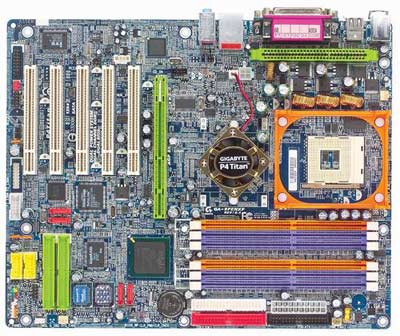
An interesting feature that Gigabyte has included on such motherboards as the 8INXP (E7205 chipset) and SINXP1394 (SiS 655 chipset) is Dual Power System 2 (DPS 2). This is a separate, add-in card that gives the 8KNXP 6-phase power circuitry instead of 3-phase. Gigabyte claims that, in Parallel mode (versus Backup mode), DPS 2 is able to deliver better system stability (especially while overclocked) in addition to longer onboard components life.
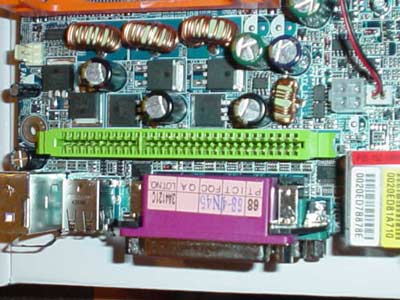
Another feature unique to Gigabyte motherboards (for the most part) is their dual BIOS feature. As we mentioned in the AOpen AX4C Max section, having two BIOS chips can be helpful if you've permanently corrupted your first BIOS chip (through overclocking, overvolting, etc.) and instead being forced to RMA your board or replace the chip yourself, your board will simply revert to the second backup BIOS chip.

Speaking of BIOSes the 8PENXP contains some fairly good BIOS adjustments for overclockers and tweakers. A VDIMM of 2.8V is always nice to have, especially if you're a memory tweaking buff. In the Advanced Chipset Features section we have the usual memory timing options available, but what's most interesting are the other options that have been placed in this section, namely Command Per Clock, Fast Chip Select, and Dynamic Paging Mode. The last two options should always stay in "Auto" mode as they don't affect performance, so no need to worry about them. However the CPC (Command Per Clock) option should be enabled, as it adds a bit of extra performance to most of the applications we ran for our benchmarking suite. All in all this section still doesn't have all the great options we've seen from Socket A BIOSes but it'll definitely get the job done nonetheless. We also need to mention that to bring up the Advanced Chipset Features section hold the CTRL key and press F1, you'll see the Advanced Chipset Features section and another option called "Top Performance" appear at the top of the page. Top Performance should always be enabled unless your memory modules can't handle them. However if you're overclocking we suggest you leave Top Performance disabled, as we did for our FSB overclocking tests. Top Performance can be troublesome in certain scenarios, but should be fine at stock settings with good memory modules (Corsair, Crucial, etc.).
As always Gigabyte is able to bring aboard stellar drive support to their desktop motherboards. The 8PENXP continues this tradition. For starters we have the Primary and Secondary IDE connectors supporting up to two channels each or four IDE drives total. There are also an additional two IDE connectors powered by the GigaRAID IT8212F controller. This is the third motherboard we've encountered that utilizes this particular RAID controller (Gigabyte SINXP1394 and Gigabyte 8KNXP were the first and second). This GigaRAID controller was developed by ITE, and is in fact RAID 0 (striping), RAID 1 (mirroring) and RAID 0+1 capable (as well as compatible with the ATA133 interface). You can read more about this IDE RAID controller here. Anyway, both IDE RAID connectors support two channels each or up to four IDE devices total. Therefore you should be able to have eight IDE devices running at once with the 8PENXP. However what makes this GigaRAID controller even more special is the fact that it can support ATAPI devices (i.e. optical drives like a CD-ROM, DVD-ROM, CD-RW, etc.). Most motherboards feature onboard RAID controllers that lack support for ATAPI drives, and therefore you're only able to connect hard drives or some derivative thereof. For those serious users looking to hook up, say, four optical drives and four hard drives to their system, the GigaRAID IT8212F-powered Gigabyte 8PENXP is a great choice.
Obviously the most negative aspect about the 8PENXP is its lack of an ICH5R South Bridge, meaning only the Silicon Image SI3112A SATA connectors are RAID-capable. This is a loss for power users that demand as much RAID support as possible, especially considering the expensive asking price of the 8PENXP at $225 (to be released in other parts of the world, not the U.S.).
UPDATE 6/19/2003 We should also mention that you must hold the CTRL key and press F1 to bring up the Advanced Chipset Features section, where you will be able to adjust your memory module's timings.










18 Comments
View All Comments
Anonymous User - Thursday, July 24, 2003 - link
Could anyone clarify if the information for the sound system on the Abit IS7 is correct? The article lists it as being an Analog Devices AD1985. I thought it was Realtek?Thanks,
Harry
Anonymous User - Wednesday, July 23, 2003 - link
What a great article!We're waiting for the Part 2... :B
Evan Lieb - Monday, July 21, 2003 - link
I bet that the Part 1 thread would be posted by a certain date, and it was indeed posted on that date. I never anything about Part 2, because I've been thinking of adding more benchmarks and data in general to round out any and all Pentium 4 motherboard testing until Prescott arrives.Anonymous User #4, you should always research your recollections if you can't exactly "recall" certain events correctly. ;)
Evan Lieb - Monday, July 21, 2003 - link
Anonymous User - Friday, July 18, 2003 - link
As I recall, Evan made a bet on the part 2 being posted a while back.... the thread was mysteriously removed though.Anonymous User - Wednesday, July 16, 2003 - link
So, what month/year will part 2 be posted?Anonymous User - Sunday, July 6, 2003 - link
I read that the Epox 4pca3+ could do a 1,85 vcore with a bois update.. If anyone know where to find this bios update, please e-mail me zimen1@msn.comI really can't find it.
Anonymous User - Sunday, July 6, 2003 - link
I also fried my MSI 875P Neo-FIS2R when I updated the BIOS from 1.2 to 1.4. I got a replacement board, but have been hesitant to try again based on my prior experience. Based on your experience with 1.5, (and now 1.6 is available), I'm willing to take another chance.