MSI Mega Stick 1 - The Mini Wonder
by Andrew Ku on November 12, 2003 10:50 PM EST- Posted in
- Smartphones
- Mobile
The Interface
Just pressing the play/pause button once powers up the Mega Stick 1, and MSI's logo comes up immediately as a welcome message.
Once the Mega Stick is plugged into a host computer, the LCD immediately displays a ready status. File transfer initiates a writing status and a small music icon is animated continuously from the left to the right to indicate the direction of writing. Writing from Mega Stick 1 to the host computer still displays the writing status, but the small music icon is animated in the opposite direction.

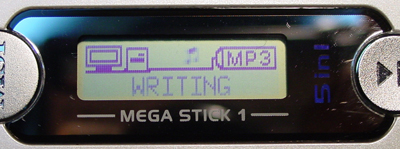
The order of the music playlist is dependent on the file name, as Mega Stick's MP3/WMA playlist is sorted alphanumerically. The status of playing an MP3/WMA file is displayed, but only the play action is animated. The title displayed is drawn from the MP3's ID tag; if it is too long to see at once, the title will automatically loop right to left during playback.
There are several interesting things to note. For one, MSI has a few preset equalizer settings: normal, rock, jazz, classical, and pop. Additionally, the battery icon in the upper right hand corner is actually a meter, which shows the level of battery life left. However, because of its alright small size, it is hard to tell between the levels of battery life, though full, half, and empty can be clearly distinguished. This is also the case with volume.

The A and B icons seen between the volume and equalizer icons are for repeat playback. The user can specify the starting point and ending point in the playlist, and this will allow for continuous repeat within that segment.

The menu of the Mega Stick 1 also provides a few other options for playback: normal, repeat one, repeat all, shuffle, and shuffle repeat.

Once toggled, the lock switch prevents the rest of the buttons from their respective functions.











31 Comments
View All Comments
skitlets - Wednesday, November 12, 2003 - link
what took so long for something like this to enter the market? I'm afraid plug and play usb flashdrives/mp3 players have been out for awhile, such as the Nomad Muvo.