AOpen AK89 Max: From Ugly Duckling to Swan
by Wesley Fink on April 21, 2004 4:16 PM EST- Posted in
- Motherboards
AOpen AK89 Max: Extreme Overclocking 1
With a working AGP lock and working multipliers, we finally get a chance to see how far we can take this Athlon 64 3200+.At default voltage and the stock multiplier of 10, we achieved a stable OC of 233FSB or 2.333GHz on a CPU rated at 2.0GHz. This is the most common method of overclocking where the ratio is fixed and the memory speed is 1:1 and increases with the FSB. It is also the only method of overclocking available on Intel Pentium 4 processors (unless you are lucky enough to have an ES or Engineering Sample that is unlocked).
The Athlon 64 family offers additional methods of overclocking. If the board supports it, ratios or multipliers on the Athlon 64 Socket 754 can be adjusted - but only downward. A 3200+, for instance, runs at 2.0GHz or 10x200. Ratios can be adjusted from 10 down on some boards. The Athlon 64 FX has a completely unlocked multiplier, and can be adjusted either lower or higher than the "assigned" multiplier.
By using this technique and dropping multipliers, we easily reached 250x9. Why would anyone want to run at 250x9 instead of 233x10? First, to use fast memory at the fastest speeds possible. In this case, 250 allows us to run our memory at DDR500, which is significantly faster than DDR400. Second, a higher bus speed, even with the same resulting frequency, generally performs better. We have seen this in the Intel Pentium 4 when the FSB was increased from 533 to 800. Even at the same resulting frequency (2400), 800FSB (12x200) was faster than 533FSB (18x133).
Another way to illustrate this is to compare the same CPU speed at both a 200 and 250 FSB. Here, we are running the AK89 Max at stock 200x10 (2.0GHz or 3200+) using OCZ3500EB memory at 2.5-2-3-9 timings. We have included 3DMark2001SE scores to show the performance difference.
The same tests were run at the same 2.0GHz but with settings of 250x8. While we used the same OCZ3500EB memory, we had to lower CAS timings to 3 from 2.5.
Even though we are running slower memory timings and the exact same CPU frequency, the 3DMark increased. Imagine the differences in 200FSB and 350FSB in this benchmark.


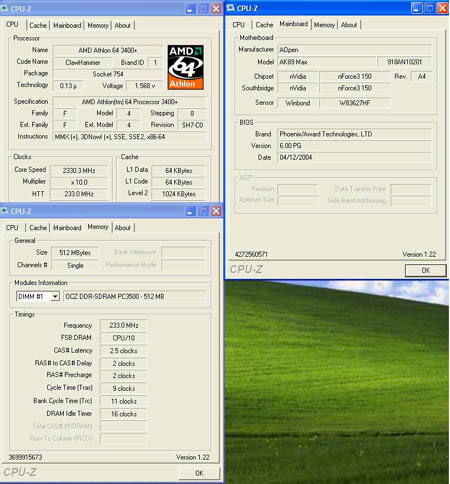
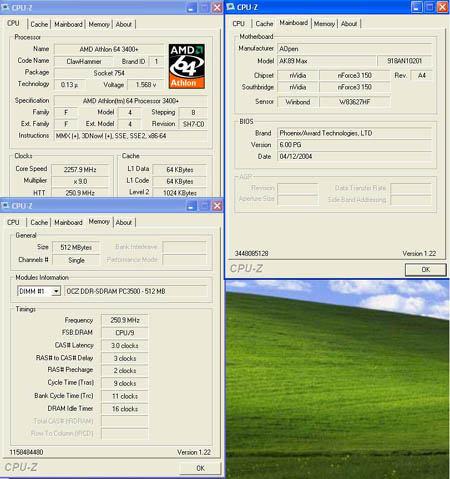
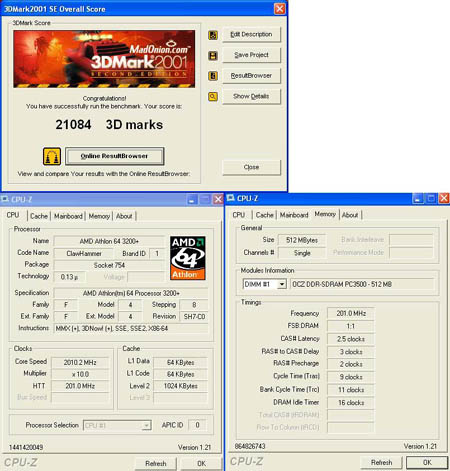
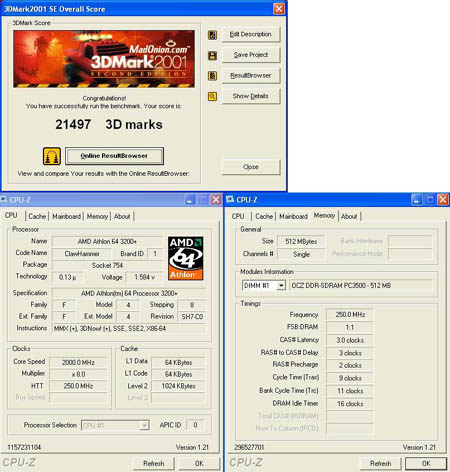








23 Comments
View All Comments
cowdog - Wednesday, April 21, 2004 - link
I have had a very different tech support experience with AOpen and my AK89 Max. I have filled every online tech support option through the AOpen website over the past 4 weeks or so and have yet to receive any kind of reponse. I have additionally sent email and posted on the AOpen support forum.My negative AOpen customer service goes back to buying the board with an AOpen rebate. After numerous calls trying to obtain the rebate form, I twice talked to someone at AOpen who took my email and promised to reply. They never replied.
I have to wonder about your glowing comments about AOpen's tech support. Either that or I have simply had the worst possible luck.
Pumpkinierre - Wednesday, April 21, 2004 - link
Good review Wesley. You should include 3mark 2001 results for the FSB275 (1:1) and 347 async.. I suspect the asynchronous would be disappointing as the RAM is the bottleneck not the ondie mem. controller. Also the FSB200 and 250 results should be run at the same mem. latency (the looser one- CAS3) so that we can see how FSB increase alone affects performance on the a64. Sorry if I sound like your mother but you were missing her anyway.Pumpkinierre - Wednesday, April 21, 2004 - link
test again