Frey Technologies' SageTV 2.0 - A SnapStream Alternative
by Andrew Ku on July 25, 2004 12:05 AM EST- Posted in
- Smartphones
- Mobile
SageTV 2.0 - Schedule Recordings (cont.)
The favorites manager provides more of an overall way to program recordings, since everything designated as favorite is set to record by SageTV 2.0 unless it is set as "don't like".Adding a new favorite by title and actor bring up a search screen, which follows the same principles as the search for programs to record by title or actor.
Favorites can also be designated by their genre, but it is hard to get the right one down because action listings are sometimes listed as adventure or suspense and so on.
Timed recordings can also be created, but the way in which the UI is laid out is a bit hard to navigate. SageTV seems to be going for a horizontal layout, and the channel selected should be directly left of the start time. Thus, we would like to see the center channel always selected with the arrows used to navigate to the correct channel.
Plus, the arrows between the select channel and select start time and select start time to select stop time should actually function as buttons, which would navigate you to the field to the right. The last arrow button is correctly assigned to finalize the timed recording.
If there is a recording conflict, SageTV 2.0 will prompt with a window to select the overriding program. In this case, we tried to create another timed recording on channel 3 at the same time as the first one created for channel 2.
If there is a recording conflict, an icon will appear in the upper right hand corner next to the date and time. The icon also serves as a button that will navigate you to the recording information screen that will list all recording conflicts. If not resolved, the other programs that have been selected first will record and SageTV 2.0 will discard the last one created; in this case, "SportsCenter".


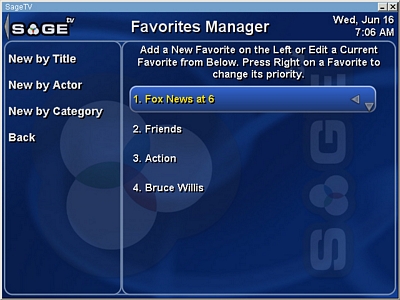
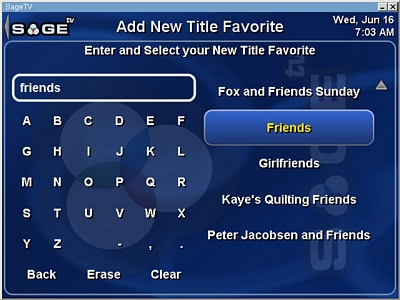
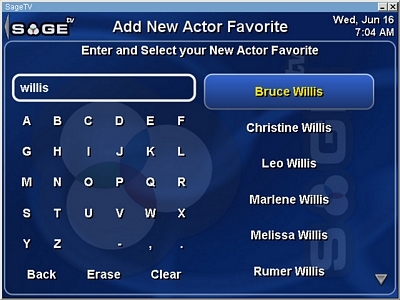
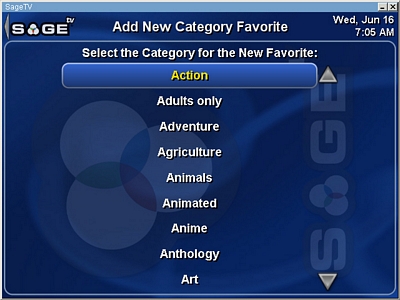
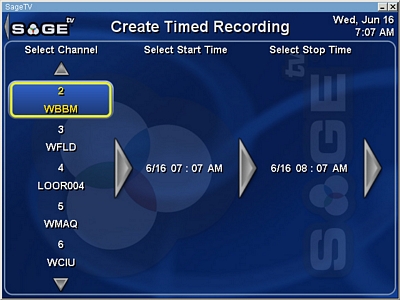
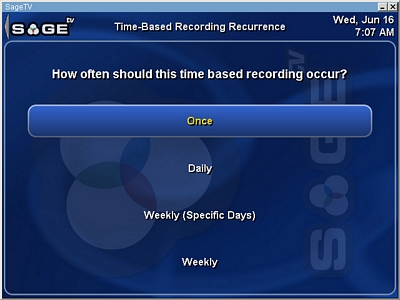
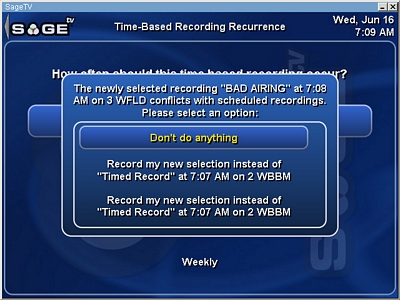

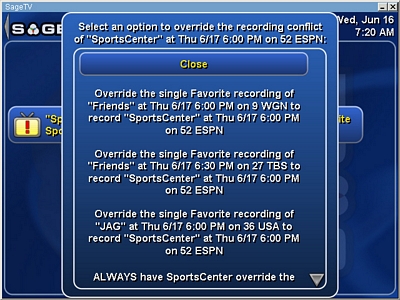








25 Comments
View All Comments
MlbDude - Sunday, July 25, 2004 - link
Saist - Sunday, July 25, 2004 - link
I only have one comment to make.D-link??? EWWWWW.
Spearhawk - Sunday, July 25, 2004 - link
Nice article. It would be intresting to see a simelar on GB-PVR (http://www.gbpvr.com/), which is freeware. I actuly prefare it before Sage TV.nullpointerus - Sunday, July 25, 2004 - link
Very interesting article! I would like to add one bit of information: while it is true that SnapStream cannot stream hardware-encoded TV files over the network without a fairly lengthy reencoding process, they will be removing this restriction in the next version. Also, they will be adding multiple tuner support, parental controls, and some user privacy settings. Maybe Anandtech will reexamine SnapStream at that time? The HTPC world seems to be in a very "buyer beware" mode right now, and it's good to have such in-depth reviews of each product.coolred - Sunday, July 25, 2004 - link
Still reading, looks good so far. I have been using sage TV 2.0 for about a month or so now, works great. One thing though, I see you mentioned that it is available for download only, and while this may be the case from frey themselves, PC alchemy sells sage TV as both a download or on a CD, thats where I got mine from.I believe one of thier employees, or possibly the owner himself is a member of these fine forums we have.
Keep up the good work. Next we need a "How to build and awesome HTPC" article.