nForce4: PCI Express and SLI for Athlon 64
by Wesley Fink on October 19, 2004 12:01 AM EST- Posted in
- CPUs
nTune: Performance Configuration Utility
While nVidia has provided configuration utilities with past nForce chipsets, their implementation was dependent on the manufacturer building the necessary hooks into the BIOS for the nForce board. In the new nForce4, nVidia has made a much stronger commitment to the Performance Configuration utility, which nVidia calls nTune. All 3 versions of the nF4 chipset, even the basic nForce4 value version, support nTune.nTune provides performance configuration features - with as little or as much automation as you want.
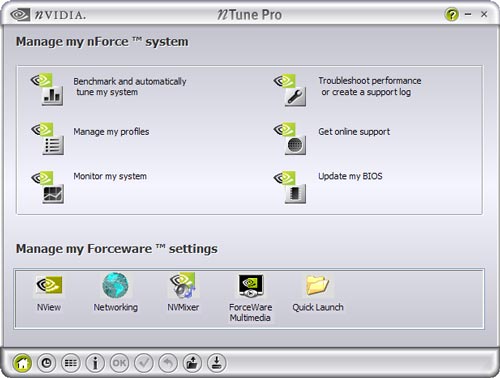
The main menu has options for benchmarking, performance tuning, updating BIOS, monitoring the system, and managing profiles, which are configuration utilities that can be loaded when the system boots.
The Performance menu allows automatic tuning of the memory, disk performance, and graphics performance.
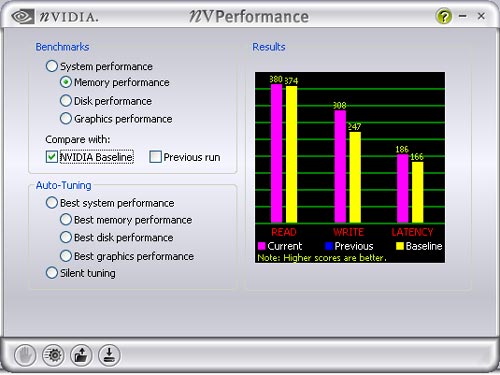
You can also benchmark these three areas and compare performance at various settings.
For those who prefer to dial their own settings, a click on the clock icon at the bottom of the main screen brings up the settings screen.
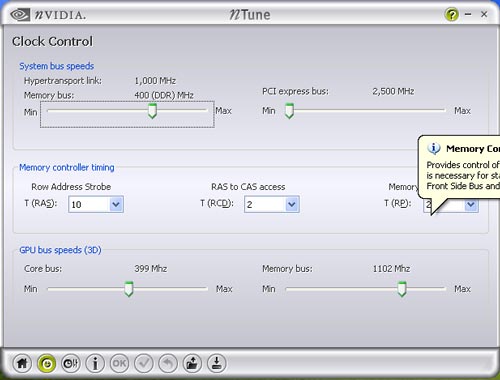
Here, you can check and/or adjust a variety of settings like the memory speed, PCI Express speed, memory timings, and GPU settings for core bus and memory bus. With the ability to save and load profiles at boot, these adjustments provide much more flexibility than the coolbits Registry tweak used by many enthusiasts.










101 Comments
View All Comments
tc2k04 - Tuesday, October 19, 2004 - link
I'm going to back people up on the annoyance of not having soundstorm or atleast something about the audio system. Any nforce2 owner knows how good sounstorm is, i've got an audigy2, and any non EAX source goes through soundstorm for me.I can't believe for enthusiast motherboards, they are touting features like firewalls, 90% of us use routers, its just not that exciting anymore.
Disapointed.
Wonga - Tuesday, October 19, 2004 - link
I think I read somewhere (probably The Inquirer) that nVidia isn't including Soundstorm cos they don't want to pay for a Dolby Digital licence or something.If people don't like the onboard solution, they can just slap an old Sound Blaster Live in the system for peanuts. I do that and it keeps me happy.
don - Tuesday, October 19, 2004 - link
NDA breaker ....knitecrow - Tuesday, October 19, 2004 - link
there is this online petitionhttp://www.petitiononline.com/NVAPU/petition.html
knitecrow - Tuesday, October 19, 2004 - link
dude, where is my soundstorm?This is a rip off to the general consumer, and would have hoped that Anandtech would have picked up on it and made a mention of the problem --
What doesn't nvidia get? there is a huge demand for soundstorm.
Nforce4 is a step back from all the other chipsets in terms of audio.
Intel is pushing hi-def audio, via has got its ENVY series, why would nvidia leave out soundstorm
boooo nforce4
booo Anandtech for not pickup on this
mrdudesir - Tuesday, October 19, 2004 - link
One more thing,Would all the monitor hookups on the cards be active. That would be great cause you could put to gether quite a nice 4 monitor workstation for pretty cheap. you could get those 2 6600GT's and 4 Viewsonic VP171's for about ~$2200. No more expensive then a high end 20"-23" display, and a lot better picture and performance and space (564 square inches vs only 373 for an apple 23" HD Cinema).
Just wondering.
mrdudesir - Tuesday, October 19, 2004 - link
holy crap i want one so bad.BTW, if any one wants a nice big tax write off, my college TV station is looking to replace our PII and PIII video editing and station machines. So if anyone has some extra hardware laying about.....
(No joke, we really, really need new gear).
zhena - Tuesday, October 19, 2004 - link
wait a min,I've seen benchmarks on the web for NVIDIA SLI cards. I don't remember which exact cards were used, but I do remember that one ran in a 16x slot and the other ran in an 4x slot with a 16x connector.
The point, the 4x slot has more than enough bandwidth because it worked perfectly. With no perfomance loss.
Wish I had the link somewhere.
So any chipset that supports pci-e should handle sli just fine, as long as the mobo maker puts two physical 16x slot connectors, regardless of their actual bandwidth.
stelleg151 - Tuesday, October 19, 2004 - link
Will mobo manufacturers increase the possible Bus speeds? Please say yes, I would love one but I want to get to 290... Page 7 says max is 250, that is not ok..plewis00 - Tuesday, October 19, 2004 - link
Can you run, say a 6600GT and 6800 Ultra in SLI? Seeing as they are both Nvidia and the SLI connector should be in the same place?