Apple's Mac mini - Tempting PC Users Everywhere
by Anand Lal Shimpi on January 25, 2005 7:39 AM EST- Posted in
- Mac
iPhoto 5
For the most part, I detest photo management applications. They are usually riddled with cumbersome interfaces and/or lack any sort of real editing power. I tried using iPhoto 4, which was a part of the iLife '04 suite, and I was left fairly disappointed. I had to switch between editing and organizing modes to edit or just flip through my pictures. Images took entirely too long to flip through and despite the fact that iPhoto had the best interface of any photo management application that I'd used, it was still not enough. In the end, it was just like everything else to me and I happily continued using Photoshop for editing and saving pictures for AnandTech articles. I used folders to organize the pictures according to article, so I didn't need the organizational aspects of iPhoto for that. But then came iPhoto 5 - time to give it another try, but this time, it looked like there was hope.
During his keynote at Mac World San Franciso, Steve Jobs talked about iPhoto 5 as the only application that you'd need for both editing and organizing your photos. For my uses, Photoshop is basically overkill, but I've never found anything to suit my needs better without sacrificing usability in one way or another. But with a better interface and a new editing dashboard, iPhoto 5 seemed promising.
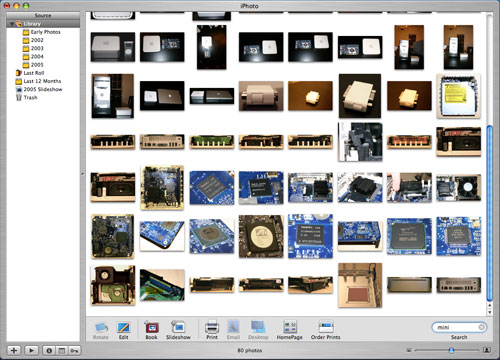
The iPhoto 5 interface has been greatly simplified. No longer are there different modes to switch between, everything happens in the same browsing mode. You get photos into iPhoto using its import feature, which is activated automatically whenever you connect a digital camera or a removable disk (a configurable option).
Thankfully, iPhoto gives you the option of deleting your photos automatically from the media/camera after it is done importing them. Once you confirm your intentions, iPhoto goes off and copies all of the photos into your iPhoto Library. Your photo library can be viewed at variable sized thumbnails, adjustable by a slider in the lower right of the application. The scaling of the number of pictures on your screen at one time happens very quickly as iPhoto will render the thumbnails quickly, and then later, sharpen the images once you're done playing with the slider. iPhoto is much faster (especially on the G5) now, and photos no longer take a little bit of time to come into focus when browsing through them one at a time (as opposed to a page of thumbnails). Also, when browsing quickly, they will appear as thumbnails rather than blurry images (more useful in my opinion).
The iPhoto Library is organized by year and feeds off of the information written by your camera to the images. If you have a lot of photos, the Library quickly becomes cluttered, since it is organized by nothing more than date. This is where some of the indexing features of iPhoto come into play, but they do require a bit of user intervention.
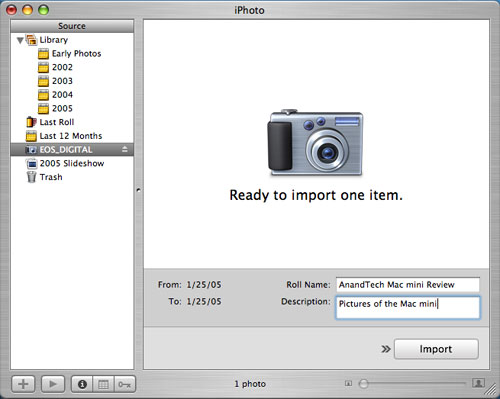
When you import images into the Library, you have the option of tagging the images that you import with a title. For example, when I imported the images for this review, I titled them "Mac mini". Now, even if I have thousands of images taken in 2005, I just type in "mini" in the search box and all my Mac mini images come up instantly, thanks to a fully indexed search in iPhoto. Now, titling images isn't something that I'd normally take the time to do, but the way iPhoto works is that you just create one general title and it will apply it to all of the photos that you're importing (or you can selectively import them).
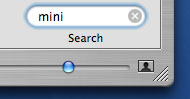
After they are imported, you can go back and add ratings, keywords and comments to photos on an individual basis, all of which are fully searchable fields. You also have the option of populating these fields after the fact using iPhoto's batch processing. Just highlight what photos you want and you can add a title, comments or even modify the date/time. And if you actually take the time to make good use of these searchable fields, or even if you just make use of the batch titling upon import, you can create Smart Albums based on searches of these fields. For example, you can create an album of all pictures of "video cards" or "cars I'd like to buy" or just about any other combination that you can think of.
Personally, I'm not enough of a photo enthusiast to put that much time into my digital library, but if you have a habit of taking a lot of pictures, iPhoto 5 offers some very excellent and intuitive ways of organizing them. Plus, the interface works and feels just like the rest of OS X, which is a very strong point of iPhoto. There is one exception to my last statement, however. Hitting Command + W will actually exit the iPhoto program itself, something which breaks the way that almost all OS X applications work. One thing that I was a fan of with OS X is the consistency with which all applications behaved, and iPhoto unfortunately breaks that consistency - not something I was too happy with.










198 Comments
View All Comments
elvisizer - Tuesday, January 25, 2005 - link
stylex, the mini uses regular pc2700 ddr ram. nothing special about it.egilDOTnet - Tuesday, January 25, 2005 - link
And one more thing - regarding Office compability - I thought that the Appleworks package still was included with the Mac mini?? Is this not so anymore, Anand, or did you just forget about that?elvisizer - Tuesday, January 25, 2005 - link
#16 and #12- yes, it's true that if you don't have those items already you'll have to spend money to buy them. So what? if you don't have them sitting around, then the mini isn't as good a deal for you. The point is, for the vast majority of people buying one, a mini will not end up costing $1000. it'll end up costing $499+ 1 memory upgrade.also, there's one error in the article- anand says that TextEdit can't open Word documents. that's not true. TextEdit has been able to open and edit Word documents since 10.3 came out.
egilDOTnet - Tuesday, January 25, 2005 - link
Just wanted to chime in on one thing - exporting images from iPhoto - you know that you can just select images, and then drag them out on the desktop or wherever you want them to be copied??Good article!
bupkus - Tuesday, January 25, 2005 - link
I'd like one just to take it for a ride. I wholely support the idea of SFF and this certainly takes the "S" seriously. As to using less energy, 85W is probably as good as it gets.This is the first I've heard of AMD's mini-itx which uses Windows CE. I wonder if that means it's much more vulnerable to malware than the "mini". Sure it costs more than something like the Biostar IDEQ 210V, but if the "mini" means less free tech support to relatives who just web surf, I'd recommend it.
miketheidiot - Tuesday, January 25, 2005 - link
#30 most people are still very computer illiterate. They also don't buy them because of their compatability or upgradability. They buy on cost alone and name. Apple has a name (whether a good or bad name is a matter of opinion) and now they have the price. I see no reason why these won't sell.bigpow - Tuesday, January 25, 2005 - link
>2) Sure you get better graphics with the mini and a better optical drive, but you get more memory and a faster hard drive with the Dell.Oh yeah... riiiight!
Better graphics because you're imagining the picture! Dell comes with 15" LCD, Mac comes with your imagination.
Nice comparison, duh!
Jeff7181 - Tuesday, January 25, 2005 - link
I still think these titles that suggest the MiniMac will steal marketshare from the PC is rediculous. People don't use PC's because they're they come in the smallest form factors. They use them because of their compatability, upgradability, and cost. Apple has only scratched the cost issue with the MiniMac... but most PC users will avoid a Mac simply so they don't want to learn to use a computer all over again... for some people that's not an easy thing to do.ehanneken - Tuesday, January 25, 2005 - link
Stylex, Crucial's Mac page is http://www.crucial.com/mac/index.aspYou would actually pay more to buy a 512 MB DIMM from Crucial than you would to upgrade the Mac Mini to 512 MB when you purchase it. On the other hand, you would end up with two DIMMs instead of one.
jasonsRX7 - Tuesday, January 25, 2005 - link
#23 - Nail on the head :)#25 - Apples prices to add ram to the mini are reasonable. $75 to upgrade to 512mb, less if you're a student.