New Calculators
Tiger has three new calculators, two of which are particularly useful to engineers and students in engineering.The programmer's calculator allows you to perform binary math and bitwise operations, which can definitely come in handy. The calculator also has the option of showing you the ASCII and Unicode representation of any of your calculations, which is also very useful depending on the type of project that you're working on. One of my last projects as a student of Computer Engineering involved building a hardware dictionary scanner - needless to say that having the programmer calculator back then would have been a handy tool.
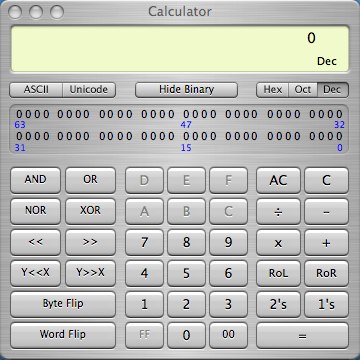
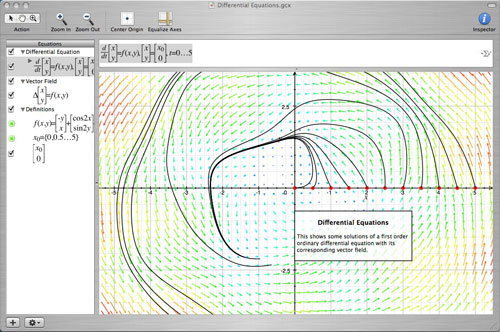
The calculator improvements to Tiger are very student/engineer oriented and, as such, are much appreciated. Given that Tiger only costs $69 with a student discount, it would seem that Apple definitely has the needs of the computer savvy student as one of their top priorities. If I were still an engineer in school, Tiger would be a no brainer upgrade for me.
The final calculator to talk about is the new Calculator widget that's a part of Dashboard. Originally, when I saw the Calculator widget demonstrated as a part of Dashboard, I was extremely excited. When preparing most of my articles, I had a ton of fairly simple, but calculator-requiring math to do, so I ended up using the Calculator a lot. On my PC, I have a keyboard with a calculator button on it that'll launch calc.exe, but under OS X, I have no such convenience. So essentially, what the Calculator widget would give me is similar functionality.
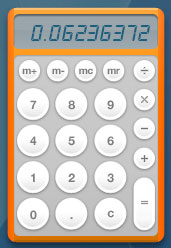
My biggest complaint about the Calculator widget is that it places commas automatically in your number, and the font that the widget uses makes the commas entirely too large and a bit distracting. I understand that a smaller comma would be easily confused with a decimal point, so my solution is an option to turn off the commas, which isn't present in the current version of the Calculator widget.
There's also a somewhat annoying bug with the widget that happens if you backspace to clear all of the numbers in an entry. Normally, hitting the escape key clears the input in the Calculator, but sometimes I have a habit of just backspacing to delete all of the numbers. If I do so, the Calculator widget appends a zero to the start of any input. It doesn't change the outcome of the calculations - there's just an annoying zero at the front of my number. Hitting escape will clear the problem.










55 Comments
View All Comments
Brian23 - Saturday, April 30, 2005 - link
Does Tiger Direct carry tiger?JarredWalton - Saturday, April 30, 2005 - link
11 - The Windows XP-64 write-up is in progress, as indicated on page 3. While I can't speak for Anand, the stuff I saw at WinHEC didn't give me any reason to upgrade just yet. Those pesky drivers still seem to have issues, and there are software applications that don't work properly right now. (Benchmarking apps in particular.)Unlike Panther to Tiger, the change from XP to XP-64 is literally just a change of architecture. Unless you're doing high-end computing or running servers and workstations, I think waiting for a few months is probably the best case scenario.
daniel1113 - Friday, April 29, 2005 - link
Check out the PearPC site for speed comparisons. Basically, PearPC runs at about 1/40th the speed of the host processor, so there is no comparison between native Mac hardware and and AMD or Intel equivalent.vailr - Friday, April 29, 2005 - link
Any comments on using Tiger 10.4 with the PearPC? Comparing speed on, for example, an AMD FX55 vs. speed on native Mac hardware?Thanks.
chennhui - Friday, April 29, 2005 - link
Why as a hardware review site doing a software review? May be include a windows 64bits in future? Mac to me is nothing but an expensive system full of eye candy that does run game well. A Powerbook G4 can't even run DOOM3. Lolslashbinslashbash - Friday, April 29, 2005 - link
You forgot to mention that there's a Family Pack of Tiger for $199. It's 5 licenses. Even with only 2 Macs (say, a desktop and a laptop), you're looking at a ~25% discount. Great for those who aren't students. With 3 Macs, you're already doing better than the student discount.Cygni - Friday, April 29, 2005 - link
Good piece, for sure. I think im gonna hold off on Tiger for my 15in Powerbook, even though i can get the student discount. The bugs and such kinda un-nerve me, and i cant really see myself using alot of the new features. Maybe after a few patches, i will move on up.Netopia - Friday, April 29, 2005 - link
Great job and interesting article Anand.You might want to correct the following typo though:
Like it or not, there is a lot that has changed in Tiger but obviously the question is whether or not it is worth the $129 entry [b]free.[/b]
I think you menat FEE.
Glad to see any review from YOU!
Joe
Atropine - Friday, April 29, 2005 - link
Yeah Jbog me too, don't want the wife seeing my porn browsing..........................Jbog - Friday, April 29, 2005 - link
"...Safari has grown old and now complains about those darn kids and their programs that they are downloading these days."Ha ha :)
"Private Browsing" -
If this feature is exclusive to Safari, how come no other browsers have thought of this before, I wonder. As a Firefox user, I find myself cleaning history, cache and other junk every so often.
* In second paragraph of Page 4 - Tiger: The Overprotective Parent?
"... to protect the user from him/her actions -"
should read "his/her"