nForce4 Ultra Roundup: Charting the Mainstream
by Wesley Fink on July 5, 2005 10:28 PM EST- Posted in
- Motherboards
Biostar NF4UL-A9: Features and Layout
| Specification | Biostar NF4UL-A9 |
| CPU Interface | Socket 939 Athlon 64 |
| Chipset | nForce4 Ultra (single chip) |
| BUS Speeds | 200MHz to 300MHz (in 1MHz increments) |
| PCI/AGP Speeds | Asynchronous (Fixed) |
| PCI Express | Fixed |
| Core Voltage | Startup, 1.2V to 1.625V in 0.025V increments |
| DRAM Voltage | Default, 2.7V, 2.8V, 2.9V |
| Chipset Voltage | NA |
| Hyper Transport Ratios | Auto, 1x, 2x, 3x, 4x, 5x |
| LDT Bus Transfer | 16/16, 16/8, 8/16, 8/8 |
| CPU Ratios | Startup, 4x to 25x in 1x increments |
| DRAM Speeds | Auto, 100, 133, 166, 200 |
| Memory Command Rate | Auto, 1T, 2T |
| Memory Slots | Four 184-pin DDR Dual-Channel Slots Unbuffered ECC or non-ECC Memory to 4GB Total |
| Expansion Slots | 1 x16 PCIe Slots 1 Xtreme Graphics Port (AGP 8X Form Factor) 2 x1 PCIe 3 PCI Slots |
| Onboard SATA | 4-Drive SATA 2 by nF4 |
| Onboard IDE | Two Standard NVIDIA ATA133/100/66 (4 drives) |
| SATA/IDE RAID | 4-Drive SATA 2 PLUS 4-Drive IDE (8 total) Can be combined in RAID 0, 1 |
| Onboard USB 2.0/IEEE-1394 | 10 USB 2.0 ports supported nF4 2 1394A FireWire ports by VIA VT6307 |
| Onboard LAN | Gigabit PCIe Ethernet by Vitesse VXC8201 PHY |
| Onboard Audio | Realtek ALC850 8-Channel codec with 6 UAJ audio jacks, CD-in, front audio, and optional coaxial SPDIF cable |
| Other Features | Dual-Core (x2) Support with BIOS nf4ua614 |
| BIOS | nf4ua614 |
Biostar took a different approach in the design of their nForce4 Ultra board. If you look closely at the video card slots, you will see how unique this board really is.

Even though it is not a full 8X AGP slot, the Biostar is still a unique and useful choice for those having AGP cards that they are not ready to replace. Those buyers can go to the Biostar with their current AGP card and still have the option of moving to PCIe on the same board at some time in the future. Since nForce4 does not support AGP, the Biostar allows AGP users to choose an nForce4 board anyway.
The Biostar is basically a sound board layout, particularly for a lower-priced nF4 motherboard. The 4-pin 12V power connector requires snaking the 4-pin power cable over or around the CPU, a design that many others also use. The board edge is a better location, and fortunately, the 24-pin ATX cable does reside on a board edge where it belongs. The 4 SATA connectors are a tight fit next to the PCIe slot, but they will work - even with a very long PCIe video card with dual power connectors.
The floppy connector is on the lower right edge of the board, which is certainly a better location than the bottom of the board, but still a longer reach than the preferred upper right location. Turning the IDE connectors sideways allows them to fit on the right edge near the center of the board. In most case designs, this will work fine, but a tall case with drives above the board chamber might require snaking IDE cables over DIMMs - not ideal for air flow.
BIOS controls on the Biostar were a pleasant surprise for an entry-level nForce4 Ultra motherboard. Just about every adjustment that you need for overclocking is here, including a useful vDIMM range to 2.9V, a wide CPU voltage adjustment range, and CPU ratio adjustments. The same goes for features, as our board even had dual Firewire ports controlled by a TI controller. Firewire is one of the first options to go when manufacturers build to a price point.
The only glaring omission is the lack of a standard SPDIF optical or coaxial out port. A board with 8-channel sound and 6 jacks should have a supplied SPDIF connector, not an optional feature.
We also ran into a very strange anomaly when benchmarking the XGP graphics slot. When we mounted an 8X AGP card and selected PCI as out boot video, the system booted just fine into Windows XP. However, the Gigabit LAN had mysteriously disappeared and no amount of searching for new devices would bring it back. We removed the AGP and reinstalled a PCIe video card and the Gigabit LAN was back. We hope that Biostar can find a way to correct this strange behavior in a future BIOS update.
Abit Fatal1ty AN8: Overclocking and Stress Testing
Biostar NF4UL-A9: Overclocking and Stress Testing


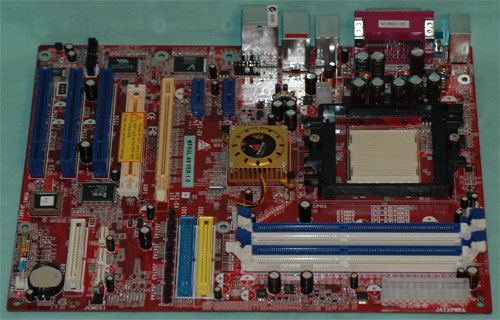








75 Comments
View All Comments
Zebo - Wednesday, July 6, 2005 - link
Does ECS build EPOX's boards? just curious because they look pretty cheap like ECS IMO..Heidfirst - Wednesday, July 6, 2005 - link
"[b]#19 and Others - I'm sure you must have noticed that some web sites have never posted a negative review of an Abit board. Also water cooling and asynchronous ram is hardly comparable to our air-cooled tests.The first thing I did was check other reviewers and users of the Abit board. The great majority are running into problems at about 250 FSB - although a few are getting better performance. Abit has had so many complaints about the OC performance of this board that I would fully expect a hardware revision on the horizon.[/b]"
Well the Fatality AN8 SLi, AN8 SLi, AN8 Ultra, AN8 V2.0 & AN8-V are effectively the new revision as I pointed out. Why buy a Fatality AN8 when the AN8 Ultra has better Vcore, better sound & is cheaper?
& people have had HTT395 & DDR660 out of them on air ...
Heidfirst - Wednesday, July 6, 2005 - link
Wesley Fink - Wednesday, July 6, 2005 - link
#19 and Others - I'm sure you must have noticed that some web sites have never posted a negative review of an Abit board. Also water cooling and asynchronous ram is hardly comparable to our air-cooled tests.The first thing I did was check other reviewers and users of the Abit board. The great majority are running into problems at about 250 FSB - although a few are getting better performance. Abit has had so many complaints about the OC performance of this board that I would fully expect a hardware revision on the horizon.
Abit set the expectation that the AN8 Fatal1ty was the best of the best with a price tag to match. It's an interesting board with many interesting features, but it's performance as it now stands is nowhere near the best.
TheGlassman - Wednesday, July 6, 2005 - link
I think that a round up such as this would serve the readers better if three types of memory were used and various dividers used.My Chaintech VnF4 is running at 256x11 quite happilly, so I know it will run well over 245 with a divider with my memory, and I'm sure most of the other boards as well. And yes, many people run it over 300 HTT with lower multi cpu's.
This is not to say that 1:1 testing is not important, but since this is a round up, the various needs and budgets of your readers should be taken into account.
Seeing bios's used that are dated during the testing, with a known single memory may if repeated cause readers to think that Anandtech doesn't deserve it's well earned reputation as a fair and complete tester of all things important to PC ethusiasts.
Using memories with 3 different types of chips and using relevant dividers to find maximum HTT's and cpu speeds with each, while being more work, I think will be worth while to your readers, especially in a round up where boards are compared directly to each other.
This current round up implies that most nF4 boards are not capable of high HTT's, but the truth is you have only shown that most do not run one type of memory at very high speeds. You have not exposed the limits of the boards, nor do we know if the situation is the same with any of the other commonly used memories.
bldckstark - Wednesday, July 6, 2005 - link
Xpose-Not too early. I don't have my board yet. I have been waiting on X2. Using your same logic that means that nobody has a board yet right? I mean, since I am the only person I know that is going to build a A64 system soon then I should assume that nobody has one.
Geez
xpose - Wednesday, July 6, 2005 - link
This Editor's Recommendation for best motherboard is at least 3 months too late. We already have had all of our boards.Also, to say that the VN4F Ultra is a bad overclocking board is completely wrong. I have a 3000+ CPU running at 2.67gz now. That is about 49% OC and damn good reguardless of the MB.
Son of a N00b - Wednesday, July 6, 2005 - link
great article! you can clearly see the hours of hard work you put into it. Great Job, I enjoyed it and it was jam packed with info.one quuestion though where was the gugabyte board ultra board?? sure you may have reviewed it in the SLI roundup, but then did you not do the same with DFI? Plus you had great results with the reference gigabyte board, but not the revision 1 board...i'd like to see how ir fairs now...maybe i missed something why you reviewed the DFI board again becuase I am not familiar witha ll their variations and naming scheme, but to me it looked the same...why review that one and not the others? sure its great to rehash what a great board the DFi one is but....
just wondering as I have always had great success with gigabyte boards...but i probably missed something even thought i read it back to front, sorry if i did as i know that you would never do something without a good reason behind it...
anyway thanks, keep the awesome articles rolling...
smn198 - Wednesday, July 6, 2005 - link
Hi Wesley, thanks for the clarification on the HTT. do you know if it would have any more of an impact when dual core is brought into the equation?Thanks again. Good article BTW!
BigandSlimey - Wednesday, July 6, 2005 - link
#18 I really like that idea, would probably be a headache to make it and keep it updated though.