Intel Motherboards: Something Wicked This Way Comes...
by Gary Key on October 12, 2005 2:13 PM EST- Posted in
- Motherboards
Gigabyte 8N SLI Quad Royal: Features
Gigabyte did an excellent job with the color coordination of the various peripheral slots and connectors. The DIMM module slots' color coordination is correct for dual channel setup. The power plug placement favors standard ATX case design and the power cable management is very good. Gigabyte actually places the eight-pin 12V auxiliary power connector below the CPU socket area, which should assist in easier installs for newer case designs that mount the power supply at the bottom of the case. In a standard ATX case design, there is the possibility of cable clutter around the CPU socket area with shorter power cables.
The nForce 4 USB connectors are located below the battery and the adaptor connectors are a tight fit when utilizing the PCI slot and bottom PCI Express slot. Also located in this area is a port 80 debug solution based on two-digit LED display.
In between the first two x16 PCI Express slots is a mechanical SLI switch that accepts paddle cards. These paddle cards determine normal or SLI operation along with a special paddle card that activates the Gigabyte dual GPU 3D1 series of video cards. The settings can also be enabled in the BIOS and. throughout testing on the board, we found it best to leave the BIOS setting to Auto and correctly install the appropriate paddle card for fail-safe operation.
The CMOS reset is a traditional jumper design located between the first and second PCI slot that proved to be inconvenient at times.
The Northbridge is passively cooled, but Gigabyte does provide their Cool Plus fan that should be used based on our overclock testing. However, upon installing the fan, it can interfere with a larger style heatsink or a video card in the first PCI Express slot. The Southbridge (CK804 chipset) heatsink is a low profile design with a fan and will not interfere with cards in either x16 PCI Express slot.
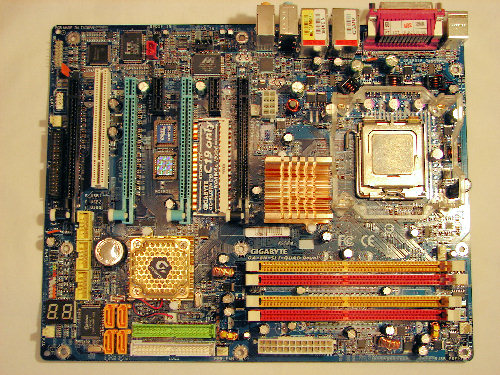
Gigabyte did an excellent job with the color coordination of the various peripheral slots and connectors. The DIMM module slots' color coordination is correct for dual channel setup. The power plug placement favors standard ATX case design and the power cable management is very good. Gigabyte actually places the eight-pin 12V auxiliary power connector below the CPU socket area, which should assist in easier installs for newer case designs that mount the power supply at the bottom of the case. In a standard ATX case design, there is the possibility of cable clutter around the CPU socket area with shorter power cables.
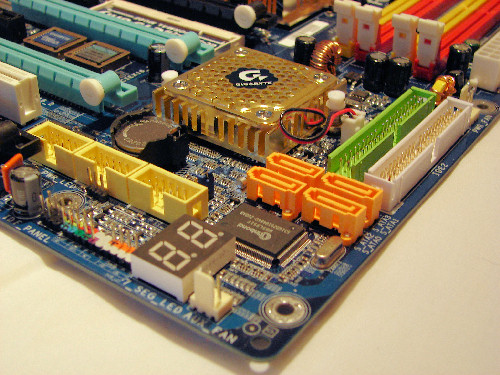
The nForce 4 USB connectors are located below the battery and the adaptor connectors are a tight fit when utilizing the PCI slot and bottom PCI Express slot. Also located in this area is a port 80 debug solution based on two-digit LED display.
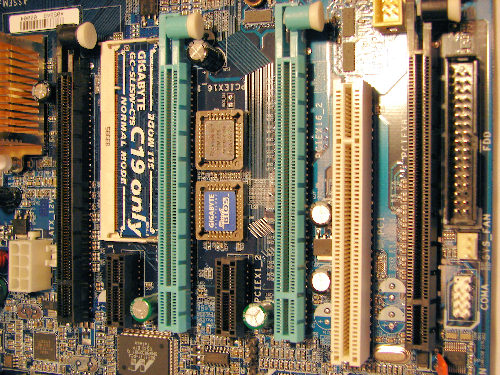
In between the first two x16 PCI Express slots is a mechanical SLI switch that accepts paddle cards. These paddle cards determine normal or SLI operation along with a special paddle card that activates the Gigabyte dual GPU 3D1 series of video cards. The settings can also be enabled in the BIOS and. throughout testing on the board, we found it best to leave the BIOS setting to Auto and correctly install the appropriate paddle card for fail-safe operation.
The CMOS reset is a traditional jumper design located between the first and second PCI slot that proved to be inconvenient at times.

The Northbridge is passively cooled, but Gigabyte does provide their Cool Plus fan that should be used based on our overclock testing. However, upon installing the fan, it can interfere with a larger style heatsink or a video card in the first PCI Express slot. The Southbridge (CK804 chipset) heatsink is a low profile design with a fan and will not interfere with cards in either x16 PCI Express slot.










44 Comments
View All Comments
slain - Friday, October 14, 2005 - link
WTF?? Man who cares about gaming? As if it matters that u have 10 displays for a game?? This has to be designed to be perfectly suited to multichannel VIZ and Sim, a graphics cluster killer before clusters even took off, AKA where SGI and E&S have played for ever. This could be the final nail in the coffin.... my heart bleeds ;) think about it 4 genlocked quadro’s for 8 edge blended quad buffered channels, this is the sort of thing you drive planetariums and VR centres with *NOT* games.Where can I get one ?
hoppa - Friday, October 14, 2005 - link
"10 displays should be enough for anyone"~Bill Gates
vailr - Thursday, October 13, 2005 - link
No mention of an (Athlon CK804) driver for the South bridge: http://www.anandtech.com/mb/showdoc.aspx?i=2561&am...">http://www.anandtech.com/mb/showdoc.aspx?i=2561&am...Only for the North bridge:
"System Platform Drivers: NVIDIA nForce4 SLI Intel Edition 7.13"
Also: was the automated driver installer used, or was a manual "Device Manager driver" install routine required? Due to the mix of the Intel N. bridge and an AMD S. bridge?
Gary Key - Friday, October 14, 2005 - link
Actually, only the Intel driver set is required. I will post a more detailed response later today. We used the automated installation program and you will find the Intel MCP is just a subset of the AMD CK804. I have actually used the Intel IDE drivers on my Nforce 4 board as an example.R3MF - Thursday, October 13, 2005 - link
one 2405FPW and two 1704FPV's.and the answer is..................
Gary Key - Friday, October 14, 2005 - link
Email me and I will setup a test configuration for you as I will have that same monitor delivered next week.Powered by AMD - Wednesday, October 12, 2005 - link
I couldnt find the link in order to download the BF2 AT demo, so I can benchmark myself.Anyone found it?
Nice review, BTW, Hope Nvidia support this board in future drivers just to see 4 Video Cards Benches.
BTW, I wouldnt buy this board, it isnt available for the best Gaming Processor.
JarredWalton - Thursday, October 13, 2005 - link
It's still "beta" from my perspective, and it hasn't been published. My next article with benchmarks will hopefully include the demo and other required files for running the BF2 benchmark, but just FYI, it isn't meant for non-technical types. You'll have to edit a batch file, and it doesn't automatically set BF2 settings (other than resolution) - it just runs with whatever settings BF2 is currently using. Stay tuned....PrinceGaz - Thursday, October 13, 2005 - link
Good stuff on adding to the range of games used for benchmarking, and a most excellent choice in BF2 as AT reviews have been lacking in benchmarks using FPS games lately. Adding a seventh FPS title when there are none from any other genre (except Aquamark 3 which is dubious at best as a representative sim) was a great idea as FPS games are all anyone plays at AT. If the recently released Serious Sam 2 is as fun as the two episodes of the original Serious Sam, it might be worth adding that too.But seriously, whilst taking the time to add BF2 to the benchmark suite is probably a good idea as it is very popular, you really should consider games other than what you like-- such as racing, flight/space-sims, above-view RPG, RTS, etc. It's no wonder the benchmarks are all so predictable with the main difference between gfx-cards being OpenGL and Direct3D games, when all the games are basically displaying the same kind of scenes.
Gary Key - Friday, October 14, 2005 - link
I actually ran benchmarks on Nascar SimRacing (Daytona on four monitors is incredible), LOMAC, Falcon 4- Allied Force, GTR, and Call of Duty 2. We firmly believe the standard benchmarks need some additions to represent the overall gaming experience. You will see some of these results (plus a couple of RTS/RPG) shortly in the next "SLI x16" review. As noted in our sound test we will greatly expand the information provided for on-board solutions shortly to also include the new Dolby Master Studio suites shipping with the SigmaTel 922x and Realtek 882m audio options. Once this board is released for production we will do a complete follow-up that will concentrate on multiple-monitor usage.