Asus A8N32-SLI Deluxe: NVIDIA Dual x16 for the Athlon 64
by Wesley Fink on November 6, 2005 9:00 AM EST- Posted in
- Motherboards
Asus A8N32-SLI Deluxe: Board Layout
Recent top-line motherboards form Asus have been part of the Ai Life series, and the A8N32-SLI Deluxe continues that tradition.
Power connections are split, but both the 24-pin and 12v are on board edges, so bulky power cables don't need to be snaked over the CPU.
Sata is all Sata 2 - 4 ports from the South bridge plus 2 Sata2 from the Silicon Image 3132. Everything on the board is similarly state of the art except for audio.
Recent top-line motherboards form Asus have been part of the Ai Life series, and the A8N32-SLI Deluxe continues that tradition.
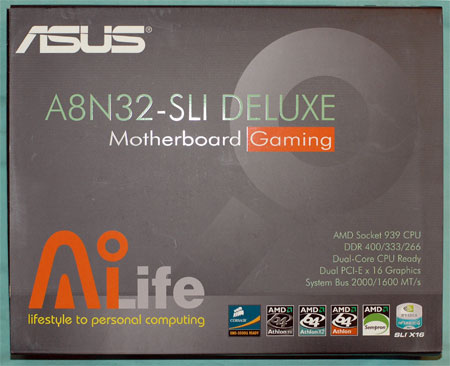

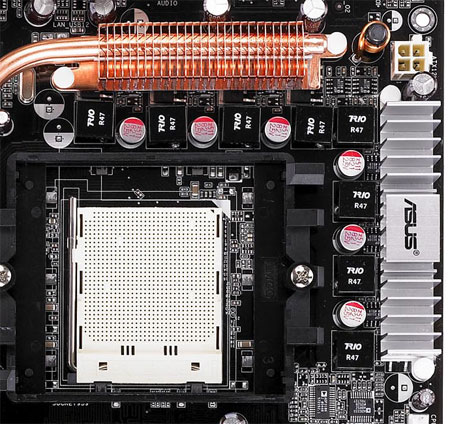
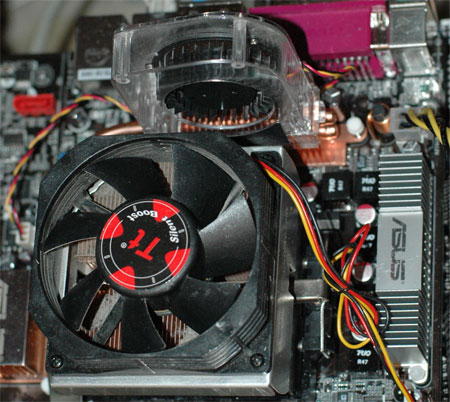

Power connections are split, but both the 24-pin and 12v are on board edges, so bulky power cables don't need to be snaked over the CPU.
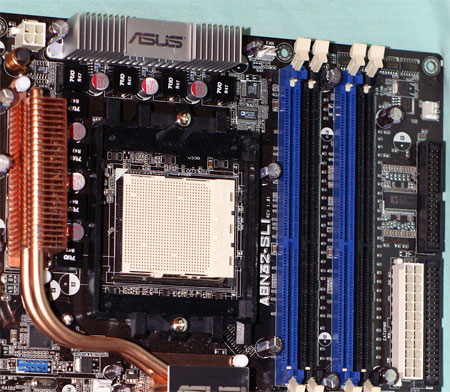

Sata is all Sata 2 - 4 ports from the South bridge plus 2 Sata2 from the Silicon Image 3132. Everything on the board is similarly state of the art except for audio.



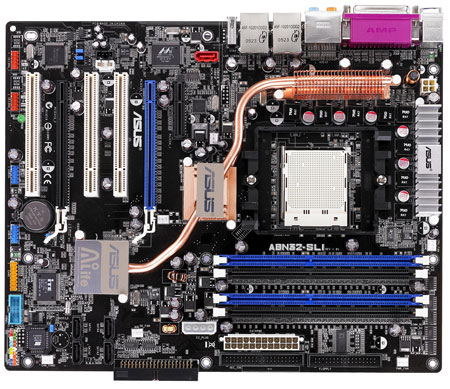








95 Comments
View All Comments
Wesley Fink - Friday, November 4, 2005 - link
Both the Asus and DFI were definitely running 1 x16 in single video card mode. The single video card results - using the same 81.85/6.82 drivers, video cards, CPU, and memory - were the most surprising results. I really don't have an explanation for the performance differences here, since there is very little performance difference in older titles but a large difference in the just released games. We are hoping nVidia can shed some light on these benchmark results.n7 - Friday, November 4, 2005 - link
This actually looks like a very good mobo.However, knowing Asus, i'm sure we will we won't find it reasonably priced anywhere.
If it came down in price, & they offered a non-SLI version for those of us who don't want SLI, i'd get interested :)
aLeoN - Friday, November 4, 2005 - link
What kind of rich enthusiast wouldn't want to spend top dollar for the top of the line equipment? Don't get me wrong, I'd like exactly what you do but they've only changed to 8 phase cooling and x16 sli over the current nf4 boards right? Imo it doesn't sound like a very profitable idea if you threw phase change cooling onto an A8N-E but I'll keep my fingers crossed for the both of us.Zebo - Friday, November 4, 2005 - link
hehe - the real trick is turning pyrite into gold..Tortise into hare... Anyone can empty thier wallet out or max thier credit card out, as the case may be, on top of the line eqiupment. Takes real skill to turn budget parts into them. IMO.aLeoN - Friday, November 4, 2005 - link
Right on man! I have a friend who demands near top of the line and doesn't hesitate to have something better than our circle of friends. I'm planning a OC rig for just about a grand that would topple his $3000+ (invested in over a couple years) rig, forcing him to upgrade it with his $1500 now (he was saving it till something good came out or me and a couple other friends get something better). It's people like these that drive our economy! =Dgnumantsc - Friday, November 4, 2005 - link
Wes the chart for Far Cry on Single Video shows a percent increase of 0.4% with the numbers showing 74.3 vs. 47.5. Shouldn't it be 74.5?Wesley Fink - Friday, November 4, 2005 - link
The chart is correct, and I did a dyslexic in the table. The correct numbers are 47.3 nad 47.5. The table has been corrected.Zebo - Friday, November 4, 2005 - link
Yes sir just gunna have to wait for another C51 review to see if it's nV's chipset or something ASUS is doing. Definity shocking to see large performance gaps like that so I'm sure you tested and retested and retested after that too.Wesley Fink - Friday, November 4, 2005 - link
Sorry, I will fix the Typo. I made sure all jumpers were reset to single video mode on the DFI and double checked the readout in BIOS before runnign single video tests.Phantronius - Friday, November 4, 2005 - link
Damnit, I spent alot of money on my Asus A8N Premium board. Grrrrrrr...!! I want a 17% boost in single card performance!!!