DFI NF4 SLI-DR Expert – Can the best get better?
by Randi Sica on November 25, 2005 12:05 PM EST- Posted in
- Motherboards
DFI NF4 SLI-DR Expert: Overclocking
The 3500+ Winchester used in this review had previously run at 500 MHz FSB with extreme stability on the SLI-D. This was illustrated here. To reach that plateau on the SLI-D, it was necessary to boot into Windows at 425 MHz FSB and then utilize ClockGen to escalate to 500 MHz FSB as the board would not boot into Windows at any setting higher than 425 MHz FSB.
In contrast, the Expert had booted into Windows all the way to 510 MHz FSB. At that point, ClockGen was used to rise to the CPU’s limit of 512 MHz FSB.
It is worth pointing out that the board is only the vehicle to allow you the ability to overclock your CPU. The CPU’s ability to overclock, whether aiming for a top overclock or HTT overclock, or even a top 1:1 memory overclock, will be the over-riding factor in one’s success. Other factors, including the integrated memory controller of the A64, also contribute to the processors overclocking abilities.
Case in point is the difference between the 4000+ San Diego and the 3500+ Winchester. The 4000+ would clock the FSB easily to 400 MHz on the SLI-DR Expert, but no further, whereas the 3500+ attained an additional 112 MHz FSB. Too many times, one will blame the board when in fact the CPU is the main contributing factor.
| DFI LP UT NF4 SLI-DR Expert Overclocking Testbed | |
| Processor: | AMD A64 4000+ San Diego core AMD A64 3500+ Winchester core |
| CPU Voltage: | 1.41V- 1.73V |
| Cooling: | Custom watercooling setup: Lytron 6848G4 Modular watercooling system feeding a Swiftech MCW6000 waterblock |
| Power Supply: | PC Power and Cooling Turbo-Cool 510 SLI |
| Memory: | 2x256MB Corsair CMX256A-3200LL BH-5 2x256MB G.skill PC4400LE 2x512MB Corsair CMX512-3200XL 2x1GB Corsair CMX1024-4000PT 4x512MB OCZ PC4800EL Elite Platinum Ed. |
| Hard Drive: | Hitachi Deskstar 7200RPM 160 GB SATA |
| Maximum OC: (Standard Ratio) |
246x12 (5x LDT) 2952MHz (+18.7%) |
| Maximum FSB: (Lower Ratio) |
512Mhz x 5 (2.5x LDT) (2561MHz, 2 DIMMs in DC mode @ 256Mhz 2.5-3-3-8 1T) (+156% Bus Overclock) |
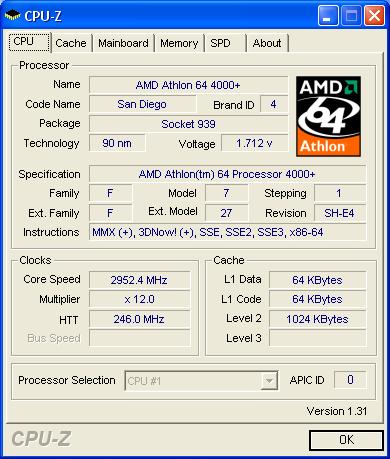
CPU-Z validation link
Compared to this reviewer’s experience with the original SLI-D, the Expert version is a superior overclocking platform. With DFI’s wide range of voltage options and overclocking settings, the board excels in assisting the enthusiast to get the most from any CPU. In the illustration of the Top Overclock, the 4000+ San Diego was used, watercooled, and had reached a highest clock of 2950 MHz in the original SLI-D. The Expert took this CPU to the same limit.The 3500+ Winchester used in this review had previously run at 500 MHz FSB with extreme stability on the SLI-D. This was illustrated here. To reach that plateau on the SLI-D, it was necessary to boot into Windows at 425 MHz FSB and then utilize ClockGen to escalate to 500 MHz FSB as the board would not boot into Windows at any setting higher than 425 MHz FSB.
In contrast, the Expert had booted into Windows all the way to 510 MHz FSB. At that point, ClockGen was used to rise to the CPU’s limit of 512 MHz FSB.
It is worth pointing out that the board is only the vehicle to allow you the ability to overclock your CPU. The CPU’s ability to overclock, whether aiming for a top overclock or HTT overclock, or even a top 1:1 memory overclock, will be the over-riding factor in one’s success. Other factors, including the integrated memory controller of the A64, also contribute to the processors overclocking abilities.
Case in point is the difference between the 4000+ San Diego and the 3500+ Winchester. The 4000+ would clock the FSB easily to 400 MHz on the SLI-DR Expert, but no further, whereas the 3500+ attained an additional 112 MHz FSB. Too many times, one will blame the board when in fact the CPU is the main contributing factor.


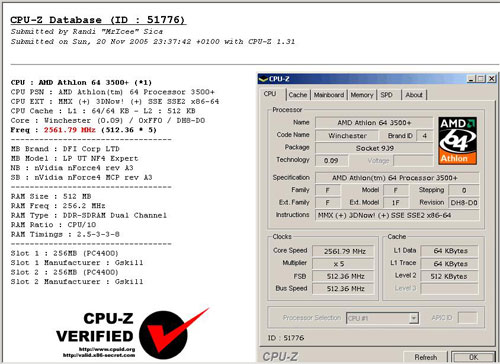








40 Comments
View All Comments
Wesley Fink - Friday, November 25, 2005 - link
The Expert uses the nForce4 chipset, so it supports SATA2 and NCQ. The performance of the nForce4 chipset is already well-documetned. THere are links on the first page to tests of all these nForce4 controllers and features.bob661 - Friday, November 25, 2005 - link
Nice board for the OCers. Too complicated for me.Zebo - Friday, November 25, 2005 - link
Besides being too expensive in this particular case.. everyone should looking into an overclocking "complicated" board simply because they are built to last overclocked! Which means they should last longer stock than cheezy boards even if you're not interested in tweaking at all. Notice he mentions highend componets on board like Jap caps..better cooling etc.ceefka - Friday, November 25, 2005 - link
I agree that good components and a stability are where it all begins.Still, for a price like this, I'd miss the features AT mentions and Firewire 800a
(on a PCIe lane, please). Plus I don't care for SLI. A simple 16x 4x 1x PCIe would do.
To me this an overture to what DFI can do. This one is a bit too much in the OC niche for me.
What would you consider a cheezy board? Just curious.
ceefka - Friday, November 25, 2005 - link
bummer, typo: 800a (?) forget the "a" please.Pete84 - Friday, November 25, 2005 - link
Wow, what an overclock!!bob661 - Friday, November 25, 2005 - link
Yeah. My jaw was dropped on that one. Never seen 500MHz on memory before. At least, not without extreme cooling.ViRGE - Friday, November 25, 2005 - link
The memory is not running at 500mhz, it was divided down to 250mhz. The 500mhz mark is purely a measure of the highest FSB that could be attained.NullSubroutine - Friday, November 25, 2005 - link
is this another penis test?Zebo - Friday, November 25, 2005 - link
Nice...Any word about a ultra expert? $200 way to much for a mobo if you don't need SLi. I can identify with heat on old ultra..mosfet HS get waaay too hot.. Another feature I like of this board is it looks like you might be able to replace fan with a passive Zalman thingi... old boards set chipset right under PCIe #1 leaving you no alternative but running a fan.