EPoX EP-9U1697-GLi: ULi M1697 Goes Mainstream
by Gary Key on March 15, 2006 12:05 AM EST- Posted in
- Motherboards
Firewire and USB Performance
After looking at many options for Firewire and USB testing, we finally determined that an external USB 2.0, Firewire 400, and Firewire 800 hard disk would be a sensible way to look at USB and Firewire throughput.
Our first efforts at testing with an IDE or SATA drive as the "server" yielded very inconsistent results, since Windows XP sets up cache schemes to improve performance. Finally, we decided to try a RAM disk as our "server", since memory removed almost all overhead from the serving end. We also managed to turn off disk caching on the USB and Firewire side by setting up the drives for "quick disconnect" and our results were then consistent over many test runs.
We used 1GB of fast 2-2-2-5 system memory set up as a 450MB RAM disk and 550MB of system memory. Our standard file is the SPECviewPerf install file, which measures 432,533,504 bytes (412.4961MB). After copying this file to our RAM disk, we measured the time for writing from the RAM disk to our external USB 2.0, Firewire 400, or Firewire 800 drive using our Windows based timing program. The copy times in seconds were then converted into Megabits per second (Mb) to provide a convenient means of comparing throughput. Higher Rates, therefore, mean better performance in this particular test.
The Epox board does not offer a Firewire option. The USB 2.0 performance is consistent with other ULi based controllers and continues to lag behind the NVIDIA nForce4 chipset solutions in throughput.
After looking at many options for Firewire and USB testing, we finally determined that an external USB 2.0, Firewire 400, and Firewire 800 hard disk would be a sensible way to look at USB and Firewire throughput.
Our first efforts at testing with an IDE or SATA drive as the "server" yielded very inconsistent results, since Windows XP sets up cache schemes to improve performance. Finally, we decided to try a RAM disk as our "server", since memory removed almost all overhead from the serving end. We also managed to turn off disk caching on the USB and Firewire side by setting up the drives for "quick disconnect" and our results were then consistent over many test runs.
We used 1GB of fast 2-2-2-5 system memory set up as a 450MB RAM disk and 550MB of system memory. Our standard file is the SPECviewPerf install file, which measures 432,533,504 bytes (412.4961MB). After copying this file to our RAM disk, we measured the time for writing from the RAM disk to our external USB 2.0, Firewire 400, or Firewire 800 drive using our Windows based timing program. The copy times in seconds were then converted into Megabits per second (Mb) to provide a convenient means of comparing throughput. Higher Rates, therefore, mean better performance in this particular test.
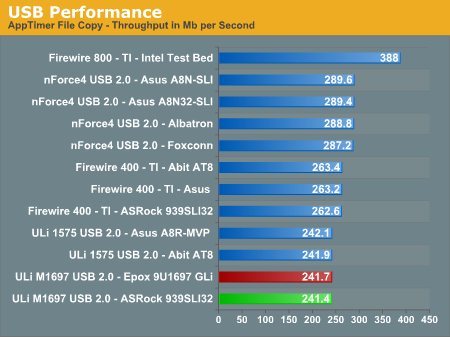
The Epox board does not offer a Firewire option. The USB 2.0 performance is consistent with other ULi based controllers and continues to lag behind the NVIDIA nForce4 chipset solutions in throughput.










35 Comments
View All Comments
Spoelie - Wednesday, March 15, 2006 - link
Another very small quirk: page 7 3rd graph shows latency - lower is better - but the boards are still ordered like higher is better..Spoelie - Wednesday, March 15, 2006 - link
hmm and apparantly all the audio utilization graphs as well :) And since we're still at it, since for storage performance differs only from southbridge to southbridge and not from board to board, it might ease up those graphs to just display one representative for each + the board in review.Rock Hydra - Wednesday, March 15, 2006 - link
Er sorry, forgot to mention you said DDR2.Googer - Wednesday, March 15, 2006 - link
Here is another just released review on this same motherboard:http://www.ocworkbench.com/ocwbcgi/newspro/viewnew...">http://www.ocworkbench.com/ocwbcgi/newspro/viewnew...,
Gary Key - Wednesday, March 15, 2006 - link
Sorry about that, corrected. :)