nForce 590 SLI Intel Edition: NVIDIA prepares an Intel 975X Killer
by Gary Key on June 27, 2006 6:15 AM EST- Posted in
- CPUs
FSB Overclocking Results
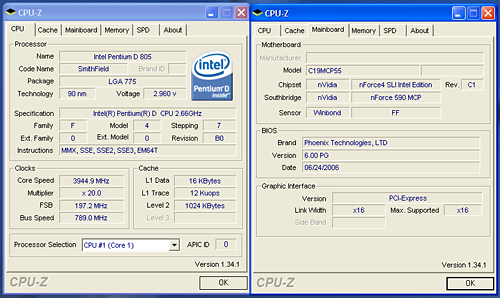
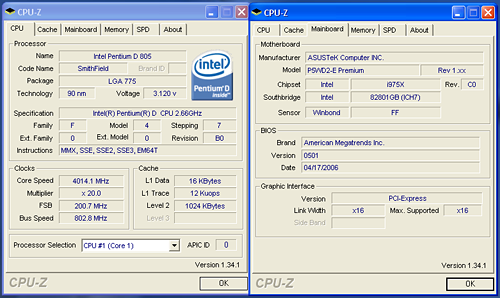
Even though the board and the BIOS have not been optimized for overclocking yet, the results with our Pentium D 805 were impressive. The BIOS was hard locked at a 200FSB and we actually noticed this issue starting at the 197FSB setting. We have no doubt the board would have equaled the ASUS's 200FSB result with our retail chip had the BIOS been tuned for overclocking. The results on the Asus board were superb and with additional cooling and voltage settings we have booted this combination at 4.6GHz. Our retail chip was manufactured in February so it would not be too hard to imagine the current yields equaling or better this performance. At a soon to be $93 or lower retail cost, this has to be the bargain performance CPU of the year. If paired with the right video card, you can have a very enjoyable gaming experience for a small cash outlay.
Test Systems: Benchmark Setup
Both boards fully support all current socket 775 Intel processors. We are benchmarking with the Pentium D 805 processor but will follow up shortly with the Pentium 950D and 955XE once we receive our revised reference board and BIOS. The board fully supports Core 2 Duo processors although we cannot provide results at this time due to NDA restrictions.
A 2GB memory configuration is now standard in the AT test bed as most enthusiasts are currently purchasing this amount of memory. We chose memory from Corsair that would offer a wide range of memory settings during our stock and overclocked test runs. Our memory timings are set based upon determining the best memory bandwidth via MemTest86 and our test application results. All other components in our two test configurations are exactly the same with the boards being set up in their default configurations. Our video tests are run at 1280x1024 resolution at standard settings. We will not report on 1600x1200 4xAA/8xAF single and SLI results until we have a production ready board to review. This holds true for the balance of our Networking, Storage System, and Audio benchmarks.
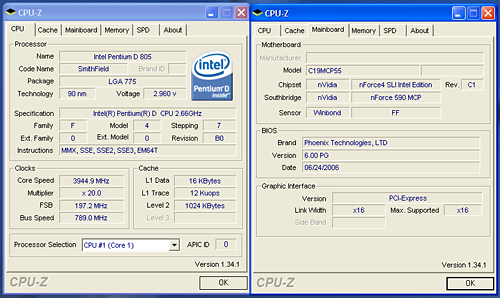
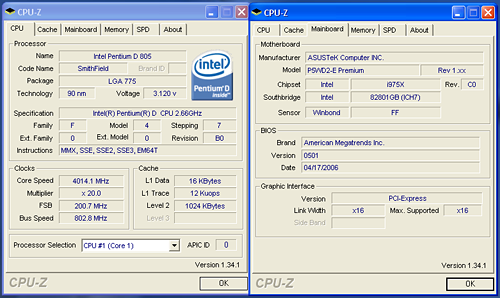
Even though the board and the BIOS have not been optimized for overclocking yet, the results with our Pentium D 805 were impressive. The BIOS was hard locked at a 200FSB and we actually noticed this issue starting at the 197FSB setting. We have no doubt the board would have equaled the ASUS's 200FSB result with our retail chip had the BIOS been tuned for overclocking. The results on the Asus board were superb and with additional cooling and voltage settings we have booted this combination at 4.6GHz. Our retail chip was manufactured in February so it would not be too hard to imagine the current yields equaling or better this performance. At a soon to be $93 or lower retail cost, this has to be the bargain performance CPU of the year. If paired with the right video card, you can have a very enjoyable gaming experience for a small cash outlay.
Test Systems: Benchmark Setup
Both boards fully support all current socket 775 Intel processors. We are benchmarking with the Pentium D 805 processor but will follow up shortly with the Pentium 950D and 955XE once we receive our revised reference board and BIOS. The board fully supports Core 2 Duo processors although we cannot provide results at this time due to NDA restrictions.
| Test Systems | |
| Processor: | Intel Pentium D - 805 |
| RAM: | 2 x 1GB Corsair TWIN2X2048-6400C3 |
| RAM Settings: | 3-2-2-8 533MHZ (1:1 Ratio) , 2.250V |
| OS Hard Drive: | 1 x WD Raptor 74GB 7200 RPM SATA (8MB Buffer) |
| System Platform Drivers: | NVIDIA Platform Driver - 9.35 Intel Platform Driver - 8.0.1.1002 |
| Video Card: | 1 x EVGA 7900GTX (PCI Express) for all tests. |
| Video Drivers: | NVIDIA nForce 91.31 WHQL |
| Optical Drive: | BenQ DW1640 |
| Cooling: | Zalman CNPS9500 |
| Power Supply: | OCZ GamexStream 700W |
| Case: | Gigabyte 3D Aurora |
| Operating System: | Windows XP Professional SP2 |
| Motherboards: | NVIDIA nForce 590 SLI Intel Edition Asus P5WD2-E Premium |
A 2GB memory configuration is now standard in the AT test bed as most enthusiasts are currently purchasing this amount of memory. We chose memory from Corsair that would offer a wide range of memory settings during our stock and overclocked test runs. Our memory timings are set based upon determining the best memory bandwidth via MemTest86 and our test application results. All other components in our two test configurations are exactly the same with the boards being set up in their default configurations. Our video tests are run at 1280x1024 resolution at standard settings. We will not report on 1600x1200 4xAA/8xAF single and SLI results until we have a production ready board to review. This holds true for the balance of our Networking, Storage System, and Audio benchmarks.










37 Comments
View All Comments
rallyhard - Friday, June 30, 2006 - link
I, too, would like to see some RAID benchmarks for the motherboards when they're reviewed. Maybe even just reviewing the performance of a particular HD/RAID controller once, when it is tested on the first motherboard that you come across with that controller, would suffice.(I don't know how much HD/RAID performance varies from mobo to mobo with the same controller)
I certainly wouldn't have bought my Gigabyte 7n400 Pro2 socket A board if I had known the performance penalty of running RAID on the ITE 8212 chip as opposed to running a single drive on the nForce2 controller. The IDE raid functionality was the only reason I chose that board over the Abit NF7. The only way I found out that my horrible performance was truly and solely due to that 8212 chip is by doing a search on that chip and reading forums.
Incredibly, some manufacturers are still using that same chip for their IDE.
Anyway, I'm sure IDE performace is now a moot point for most, but yeah, RAID performance testing on future mobo (or controller) testing would, to me, be a useful addition to your excellent reviews.
Keep up the good work!
Crassus - Tuesday, June 27, 2006 - link
Perhaps someone can enlighten me on this: How much of an real-world impact in contemporary games does SLI 8/8 lanes compared to 16/16 lanes have? I remember reading an article about this issue back in the days when PCI-E was introduced, but I haven't really heared anything about it since. So, did anyone do a test on this?DigitalFreak - Tuesday, June 27, 2006 - link
I think X-Bit did a test not so long ago, and concluded there is still no advantage of 16x16 over 8x8.Avalon - Tuesday, June 27, 2006 - link
Sheesh, this is a pre-production board.CrystalBay - Tuesday, June 27, 2006 - link
Sheesh, look at the size NB fan.nullpointerus - Tuesday, June 27, 2006 - link
Just below the big features table on the basic features page, there's a sentence which should read:"Intel didn't officially want their 975X chipset to support 533FSB processors, but [a few] motherboard manufacturers disagreed on this point[, and] the end result is that 975X motherboards are able to run Celeron D chips."
At least I think that's how it's supposed to read.
nullpointerus - Tuesday, June 27, 2006 - link
Further down:"Considering the layout of expansion slots on ATX/BTX motherboards, [this] would be our ideal configuration, and the remaining expansion slots can be filled out with either X1/X2 PCI-E or regular PCI connectors."
...and also:
"There really doesn't see[m to be] much point in including X1 physical slots, particularly on enthusiast level hardware, and ATI at least has already recommended that motherboard manufacturers begin including more X16 physical connectors."
Gary Key - Tuesday, June 27, 2006 - link
Jarred and I got our wires crossed during the edit process this morning, it was easy to do at 5:30am after being up for about 26 hours with this board and another "new" chipset preview that should be finished shortly. ;-> However, no excuse on my part for not noticing the missing/incorrect text. I have corrected our mistakes and sincerely hope the changes are acceptable. Thank you for the comments and taking time to write. :)PedroDaGr8 - Tuesday, June 27, 2006 - link
I noticed on the compression/decompression page, page 7 I think. Both of the graphs are labeled File compresision - WinRAR 3.60b5 602MB Test Folder - Time In Minutes - Lower Is Better. Shouldn't one of them (the bottom one I guess) be labeled File Decompression, or atleast since you mention it first in the article shouldn't it be on top. That led to a quick bout of confusion for me, hey maybe it is just the painpills (I blew out my knee last week, tore my ACL and LCL (Lateral Colateral Ligament) with possible damage to my PCL and MCL as well. Nothing like playing cricket for the first time and injuring yourself.JarredWalton - Tuesday, June 27, 2006 - link
I added a word to the subtitle now. Basically, File Compression is the benchmark category, followed by the benchmark application. The subtitle is for extra information about the particular test. Hopefully that makes sense - I can't say my brain is entirely functional at this hour of the morning. :)