Conroe Buying Guide: Feeding the Monster
by Gary Key & Wesley Fink on July 19, 2006 6:20 AM EST- Posted in
- Motherboards
Biostar TForce P965 Deluxe
Basic Features
Biostar has delivered a basic but performance oriented P965 board that should sell for around US $135 or under. While our board and BIOS are from the first production run, we were surprised after dealing with our other P965 based boards at how stable and generally dialed in this board is right now. Although we certainly believe that future BIOS releases will extract additional performance from this board, it was nice to boot up this board and have it just plain work as advertised. This board did not require a BIOS of the day or week to work with various Conroe steppings or to address memory performance and stability issues.
The layout of the board is very nice with a double slot next to the PCIe X16 connector that allows the use of dual slot GPU cards without losing either a PCIe or PCI connector. We think Biostar provided the right combination of PCIe and PCI slots for today's market considerations. While the 24-pin ATX power connection is in an awkward position, Biostar stated this was the best possible location for stable power delivery, and we are seeing this location utilized more and more on other P965 and 975X boards now. The floppy drive connector is also located at the opposite end of the board and for those still using this type of drive it will create a cabling issue. Overall, we like the general layout and options on this board.
Basic Performance
The performance of the board was at times in the upper segment of our roundup and at others near the bottom when excluding the ASRock value board. We found the board to be a very consistent performer and extremely stable up to its limit. Unfortunately, we do not know what the true limit of this board will be until we see further BIOS optimizations and improvements in the memory voltages. As with recent Biostar boards in the new TForce series, we see significant BIOS options available for the performance oriented crowd yet they have once again let us down on memory voltages.
This board only supports up to 2.2V and only allows four total memory voltage choices. Without additional memory voltages up to 2.4V that we see in the majority of boards being released at this time, it was impossible to really push our memory and improve the overall performance of the board when overclocking. We once again contacted Biostar and chastised them for this omission. One could argue that a board in this market sector would probably not require higher memory voltages but a board being marketed for the performance user should include voltages up to 2.4V along with additional adjustments. The balance of the BIOS is obviously tailored for this type of user and unlike others we have tested this BIOS was stable and almost error free for a first release.
We still believe overall that this board is a great value at this time and offers what appears to be the best blend of performance and price in our roundup. While Gigabyte, Foxconn, ECS, Abit, and others have released or are in the process of releasing mainstream P965 boards, we congratulate Biostar for having a board of this quality available quickly.
Overclocking
We were quite surprised by our overclocking results on this board but we did have to gradually increase the FSB speeds and alter the memory settings in order to reach this level. While this is generally indicative of a board at its limits, we believe part of the hunt and search activities that were required are due to a BIOS designed for stability/compatibility first with hopefully the inevitable performance tuning coming in the next revision.
When we installed our X6800 and started testing for maximum FSB overclocking we were treated with a 9x379 result that indicates additional headroom is available on this board and hopefully the board will reward us with higher overclocks in the next BIOS revision, so we might find the true FSB ceiling on the board to be near 380.
Basic Features
| Biostar TForce P965 Deluxe | |
| Market Segment: | Mid-Range/Performance |
| CPU Interface: | Socket T (Socket 775) |
| CPU Support: | LGA775-based Pentium 4, Celeron D, Pentium D, Core 2 Duo |
| Chipset: | Intel P965 + ICH8R |
| Bus Speeds: | 266 to 500 in 1MHz Increments |
| Memory Speeds: | Auto, 533, 667, 800 |
| PCIe Speeds: | Auto, CPU, Fixed at 100MHz, 100MHz~200MHz |
| PCI: | Fixed at 33 |
| Dynamic Tuning: | V6 Tech - 10%~15% V8 Tech - 15%~25% V12 Tech - 25%~30% |
| Core Voltage: | Startup, 1.10000V to 1.80000V in 0.00625V increments |
| CPU Clock Multiplier: | Auto, 6x-11x in 1X increments if CPU is unlocked |
| DRAM Voltage: | 1.8V, 2.0V, 2.1V, 2.2V |
| DRAM Timing Control: | SPD, 8 Options |
| FSB Termination Voltage: | Auto, 1.2V, 1.3V, 1.4V, 1.5V |
| NB/SB Voltage: | Auto,1.5V, 1.6V, 1.7V, 1.8V |
| Memory Slots: | Four 240-pin DDR2 DIMM Slots Dual-Channel Configuration Regular Unbuffered Memory to 8GB Total |
| Expansion Slots: | 1 - PCIe X16 1 - PCIe X4 1 - PCIe X1 3 - PCI Slots 2.3 |
| Onboard SATA/RAID: | 6 SATA 3Gbps Ports - Intel ICH8R (RAID 0,1,1+0,5,JBOD) |
| Onboard IDE: | 1 Standard ATA133/100/66/33 Port (2 drives) VIA VT6410 |
| Onboard USB 2.0/IEEE-1394: | 10 USB 2.0 Ports - 6 I/O Panel 4 Headers No Firewire Support |
| Onboard LAN: | Gigabit Ethernet Controller Realtek RTL 8110SC |
| Onboard Audio: | Realtek ALC883 HD-Audio 8-channel CODEC |
| Power Connectors: | ATX 24-pin, 4-pin EATX 12V |
| I/O Panel: | 1 x Serial 1 x PS/2 Keyboard 1 x PS/2 Mouse 1 x RJ45 6 x USB 2.0/1.1 8-Channel Audio I/O |
| BIOS Revision: | AWARD ip96a614 |
Biostar has delivered a basic but performance oriented P965 board that should sell for around US $135 or under. While our board and BIOS are from the first production run, we were surprised after dealing with our other P965 based boards at how stable and generally dialed in this board is right now. Although we certainly believe that future BIOS releases will extract additional performance from this board, it was nice to boot up this board and have it just plain work as advertised. This board did not require a BIOS of the day or week to work with various Conroe steppings or to address memory performance and stability issues.
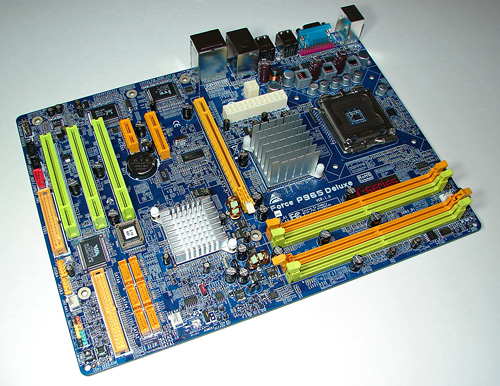 |
| Click to enlarge |
The layout of the board is very nice with a double slot next to the PCIe X16 connector that allows the use of dual slot GPU cards without losing either a PCIe or PCI connector. We think Biostar provided the right combination of PCIe and PCI slots for today's market considerations. While the 24-pin ATX power connection is in an awkward position, Biostar stated this was the best possible location for stable power delivery, and we are seeing this location utilized more and more on other P965 and 975X boards now. The floppy drive connector is also located at the opposite end of the board and for those still using this type of drive it will create a cabling issue. Overall, we like the general layout and options on this board.
Basic Performance
The performance of the board was at times in the upper segment of our roundup and at others near the bottom when excluding the ASRock value board. We found the board to be a very consistent performer and extremely stable up to its limit. Unfortunately, we do not know what the true limit of this board will be until we see further BIOS optimizations and improvements in the memory voltages. As with recent Biostar boards in the new TForce series, we see significant BIOS options available for the performance oriented crowd yet they have once again let us down on memory voltages.
This board only supports up to 2.2V and only allows four total memory voltage choices. Without additional memory voltages up to 2.4V that we see in the majority of boards being released at this time, it was impossible to really push our memory and improve the overall performance of the board when overclocking. We once again contacted Biostar and chastised them for this omission. One could argue that a board in this market sector would probably not require higher memory voltages but a board being marketed for the performance user should include voltages up to 2.4V along with additional adjustments. The balance of the BIOS is obviously tailored for this type of user and unlike others we have tested this BIOS was stable and almost error free for a first release.
We still believe overall that this board is a great value at this time and offers what appears to be the best blend of performance and price in our roundup. While Gigabyte, Foxconn, ECS, Abit, and others have released or are in the process of releasing mainstream P965 boards, we congratulate Biostar for having a board of this quality available quickly.
Overclocking
| Biostar TForce P965 Deluxe Overclocking Testbed |
|
| Processor: | Intel Core 2 Duo E6700 Dual Core, 2.67GHz, 4MB Unified Cache 1066FSB, 10x Multiplier |
| CPU Voltage: | 1.525V (default 1.2V) |
| Cooling: | Tuniq Tower 120 Air Cooling |
| Power Supply: | OCZ GameXStream 700W |
| Memory: | Corsair Twin2X2048-PC2-8500C5 (2x1GB) (Micron Memory Chips) |
| Hard Drive | Hitachi 250GB 7200RPM SATA2 16MB Cache |
| Maximum OC: (Standard Ratio) |
364x10 (3-3-3-9) 3640MHz (+36%) |
We were quite surprised by our overclocking results on this board but we did have to gradually increase the FSB speeds and alter the memory settings in order to reach this level. While this is generally indicative of a board at its limits, we believe part of the hunt and search activities that were required are due to a BIOS designed for stability/compatibility first with hopefully the inevitable performance tuning coming in the next revision.
When we installed our X6800 and started testing for maximum FSB overclocking we were treated with a 9x379 result that indicates additional headroom is available on this board and hopefully the board will reward us with higher overclocks in the next BIOS revision, so we might find the true FSB ceiling on the board to be near 380.










123 Comments
View All Comments
jonmcguffin - Friday, July 21, 2006 - link
Actually, heck, I'm not much of an overclocker at all (I know that makes me the minority here). I'm looking at the Core 2 6600 at its native 2.4Ghz, 4Mb L2 Cache & 1066Mhz BUS Speed and figure that should be seriously fine for me.In regards to memory, I'd much rather purchase 2Gig's @ $180.00 than at $450.00 and since I'm not overclocking that shouldn't be a problem. But what I would have liked to have seen in this article were value sticks rated at DDR2 800Mhz as opposed to 667Mhz. So I anxiously await a "value-ram" roundup article of some sorts to not only show us what memory modules work well in the various mobo's but also which sticks can operate at those frequencies with low timing.
Jon
Wesley Fink - Saturday, July 22, 2006 - link
The Buyers Guide shows all the Value Ram operating at DDR2-800 at 4-3-3-3 at around 2.2V. We also show the timings and voltage of the value Ram at 667, 533, and 400, in addition to 800.jonmcguffin - Sunday, July 23, 2006 - link
Correct, but the ratings from the manufacture don't have those memory module's spec'd at DDR2-800. You were overclocking them essentially. Check out theCorsair 2Gb TWIN2X2048-6400 DDR2-800Mhz set. These two sticks are rated at DDR2, sell for $160 - $170 and run at 5-5-5-12-T1 timings at 1.9V.
I would consider these a good starting point. Again, I'm not necessarily into running anything beyond the manufacture's claims, but for this price, it would seem these memory modules would fit the bill for a lot of users out there.
Jon
Gary Key - Friday, July 21, 2006 - link
All,I received a new beta bios from Abit today. I will be testing it later and will provide a quick update before we publish our final review on the board. Abit has spent considerable time this week testing this bios before release to us and hopefully it will fully address the memory setting issue we first reported in our preview issue.
perpetualdark - Friday, July 21, 2006 - link
I dont know where you priced your motherboards for this review, but I purchased the DFI 975x/g on july 18th from zipzoomfly for $187. It shipped the next day and I should see it today or Monday.Given that the DFI board is available for $62 less than your article shows, I think I made a good choice, since I dont need to overclock or run any high end graphics.
Now I just need to get my hands on a cpu. This is for a work computer, but after things settle out around octoberish I will upgrade my home gaming setup with the conroe. I am playing titan quest right now, and even with a geforce 7950 the game hitches quite a bit in certain areas at most resolutions.. I figure increasing the cpu power will help substantially, at least thats my excuse for upgrading.
Gary Key - Friday, July 21, 2006 - link
The price was taken at the time the article written (17th) based on pricing from three different suppliers that had the board in stock. Now that ZipZoomFly (would assume others shortly) has it in stock at a price point (slightly below) that we had discussed with DFI I will update our article. The 7950GTX has not been qualified on this board yet so performance issues could occur since the required bios optimizations between the board and card are not completed. We really like this motherboard and for the $187 price, it is a great value now and one that should be seriously considered for purchase by early Core 2 Duo buyers. Although, we expected more in the way of overclocking, a very solild 375FSB is nothing to sneeze at and stock performance is excellent. Thank you for the price update! :)Gary Key - Friday, July 21, 2006 - link
Where is the edit button?a very solid.....
Roy2001 - Thursday, July 20, 2006 - link
I am looking for OC a E6600 with 4MB cache to 4Ghz with minimum budget and I never OC my system. So I don't know which value board/RAM would meet the target. I don't care about timing/latency. I would like to see anandtech to publish guides for high performance OCers and value OCers and help us to reach max speed.In addition, I can pickup DDR2-800 RAM priced similar to those 667 RAMs, I don't understand why they are not included in review?
Thanks.
Gary Key - Thursday, July 20, 2006 - link
We will have additional guides in the near future. As for the DDR2-800 memory, we will be looking those modules in a mid-range section and a couple of the lower end that we have tested did not do any better than the high end DDR2-533/667 from a timing viewpoint or a high speed. Getting a E6600 to 4GHz is not that easy with a minimum budget but your suggestions are noted for the next guide. Thank you for the comments. :)Roy2001 - Friday, July 21, 2006 - link
I know minimum budget system won't be easy to hit 4Ghz speed. I am not too sensitive to the money, but I just don't want to spend $450 for best RAM while I can hit 4Ghz with $150 RAM. Same thing happens to motherboard. I don't care 1394 port, optical port, as long as it is stable @4Ghz, I just pick the lowest priced although I can afford a $250 mother board. Hope that helps as I think I am not alone. Thanks for your hard work!