ASRock ConRoe945G-DVI: Core 2 Duo goes mATX
by Gary Key on September 1, 2006 5:15 AM EST- Posted in
- Motherboards
Features and Layout
ASRock designed a very well laid out board with all major connections easily reached. The layout provides very good clearance for cards and components while being very simple to install in our mid-size ATX case or mATX case. The board features a 4-phase voltage regulator power design that provided very good stability during general usage and light overclocking.
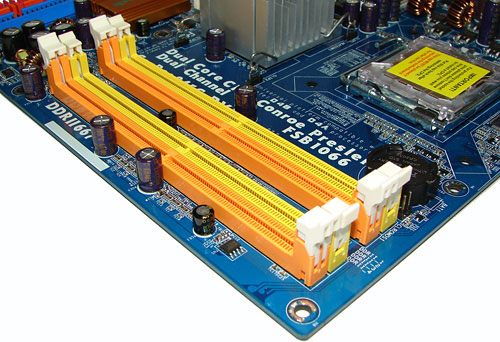
The DIMM module slots' color coordination is correct for dual channel setup. The memory modules are easy to install with a full size video card placed in the PCI Express X16 slot. The battery and clear CMOS jumper are located at the right edge of the number one DIMM slot.
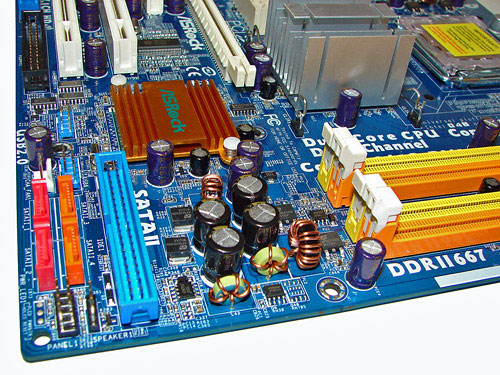
The orange and pink Intel ICH7 SATA ports are conveniently located on the board's left edge and next to the blue IDE port connector. Unlike other recently reviewed boards the SATA ports are color coded for primary and secondary operation if this is important to you. We found the positioning of the SATA ports to be excellent when utilizing the PCI slots or the single IDE port connector. The Intel ICH7 chipset is passively cooled with a low-rise heat sink.
The blue IDE did not present any connection issues in our mid-size ATX case or SFF test case. The location of this connector is very good for most cases and those users still utilizing IDE hard drives. The chassis panel and system fan header are located on the left edge of the board near the SATA ports. The two USB 2.0 headers are located to the left of the Intel ICH7.
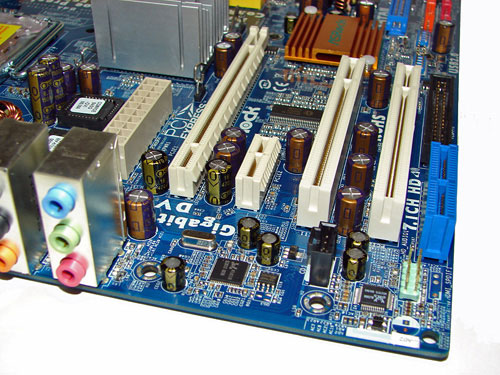
The board comes with one physical PCI Express X16 connector, one PCI Express X1 connector, one HDMR slot, and two PCI 2.3 compliant 32-bit connectors. The layout of this design offers a good balance of expansion slots for a mATX board.
The 20-pin ATX power connector is located in an unusual position in front of the large passive heat sink for the Intel 945G MCH. The PCI Express X16 connector is located next followed by the single X1 PCI Express connector. The location of this PCI Express X1 connector allows installation of most peripheral PCI Express cards and is only blocked by most dual slot video card designs.
The two PCI connectors are located next and followed by the HDMR slot. The black floppy drive connector is located in an inconvenient position behind the HDMR slot. The front audio panel header is located in front of the HDMR slot.
Returning to the CPU socket area, we find an ample amount of room for alternative cooling solutions. We utilized the stock Intel heat sink but also verified our Tuniq 120 Tower and Scythe Infinity would fit in this area during our tests, although we doubt most users of the this board would go to that extreme to cool the processor.
The Intel 945G chipset is passively cooled with a large heat sink that did not interfere with any installed peripherals. Our only concern is the location of the 20-pin ATX power connector as the cabling tends to interfere with the CPU heat sink/fan during usage. ASRock places the four-pin ATX power connector at the top of the CPU socket area and next to the CPU fan header.

The PS/2 mouse and keyboard ports are located on the bottom of the I/O panel and underneath the LPT parallel port. The VGA port is located to the left of the first two USB ports and below the LPT parallel port. The LAN (RJ-45) port and the second pair of USB 2.0 connectors are located next to the first set of USB ports. The audio panel consists of 6 ports that can be configured for 2, 4, 6, and 8-channel audio connections.
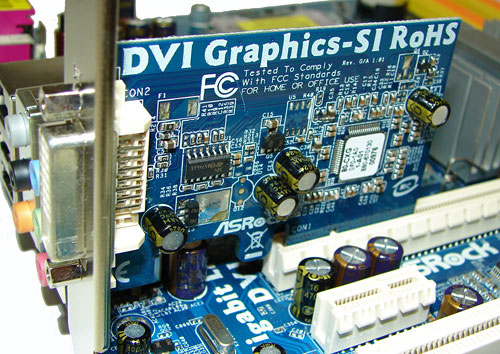
ASRock ships a DVI accessory card that installs into the PCI-Express X16 slot and offers dual monitor capability when utilized with the onboard Intel 950GMA solution. In our testing, this capability worked well with general office applications such as Word or Excel.
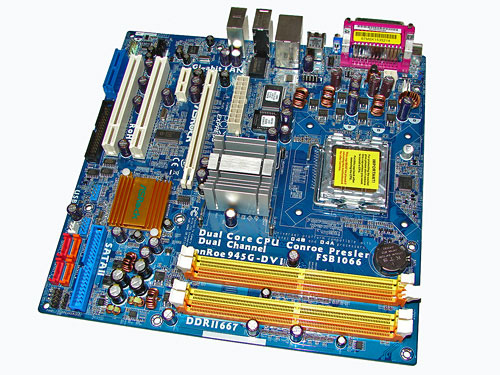 |
| Click to enlarge |
ASRock designed a very well laid out board with all major connections easily reached. The layout provides very good clearance for cards and components while being very simple to install in our mid-size ATX case or mATX case. The board features a 4-phase voltage regulator power design that provided very good stability during general usage and light overclocking.
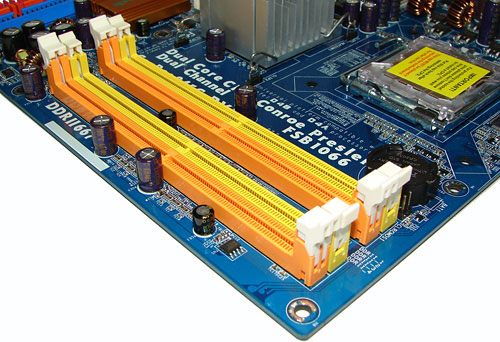
The DIMM module slots' color coordination is correct for dual channel setup. The memory modules are easy to install with a full size video card placed in the PCI Express X16 slot. The battery and clear CMOS jumper are located at the right edge of the number one DIMM slot.
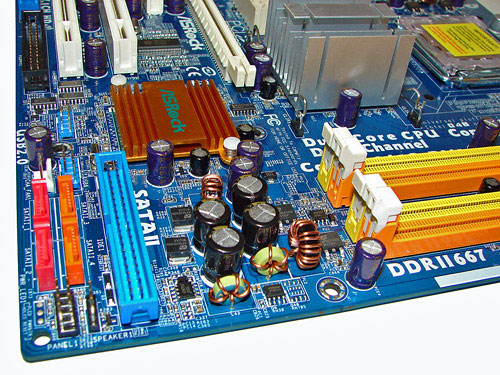
The orange and pink Intel ICH7 SATA ports are conveniently located on the board's left edge and next to the blue IDE port connector. Unlike other recently reviewed boards the SATA ports are color coded for primary and secondary operation if this is important to you. We found the positioning of the SATA ports to be excellent when utilizing the PCI slots or the single IDE port connector. The Intel ICH7 chipset is passively cooled with a low-rise heat sink.
The blue IDE did not present any connection issues in our mid-size ATX case or SFF test case. The location of this connector is very good for most cases and those users still utilizing IDE hard drives. The chassis panel and system fan header are located on the left edge of the board near the SATA ports. The two USB 2.0 headers are located to the left of the Intel ICH7.
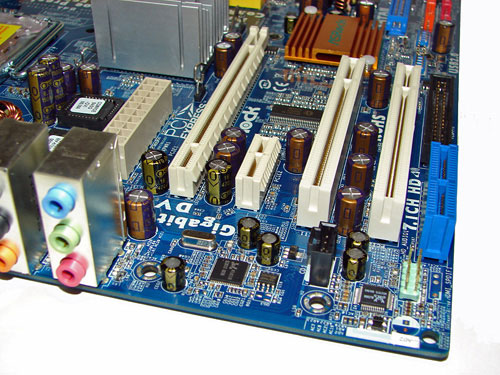
The board comes with one physical PCI Express X16 connector, one PCI Express X1 connector, one HDMR slot, and two PCI 2.3 compliant 32-bit connectors. The layout of this design offers a good balance of expansion slots for a mATX board.
The 20-pin ATX power connector is located in an unusual position in front of the large passive heat sink for the Intel 945G MCH. The PCI Express X16 connector is located next followed by the single X1 PCI Express connector. The location of this PCI Express X1 connector allows installation of most peripheral PCI Express cards and is only blocked by most dual slot video card designs.
The two PCI connectors are located next and followed by the HDMR slot. The black floppy drive connector is located in an inconvenient position behind the HDMR slot. The front audio panel header is located in front of the HDMR slot.
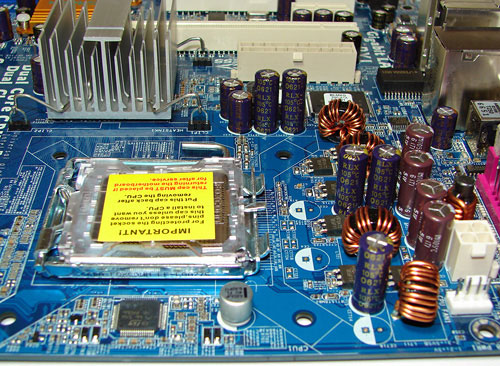 |
| Click to enlarge |
Returning to the CPU socket area, we find an ample amount of room for alternative cooling solutions. We utilized the stock Intel heat sink but also verified our Tuniq 120 Tower and Scythe Infinity would fit in this area during our tests, although we doubt most users of the this board would go to that extreme to cool the processor.
The Intel 945G chipset is passively cooled with a large heat sink that did not interfere with any installed peripherals. Our only concern is the location of the 20-pin ATX power connector as the cabling tends to interfere with the CPU heat sink/fan during usage. ASRock places the four-pin ATX power connector at the top of the CPU socket area and next to the CPU fan header.

The PS/2 mouse and keyboard ports are located on the bottom of the I/O panel and underneath the LPT parallel port. The VGA port is located to the left of the first two USB ports and below the LPT parallel port. The LAN (RJ-45) port and the second pair of USB 2.0 connectors are located next to the first set of USB ports. The audio panel consists of 6 ports that can be configured for 2, 4, 6, and 8-channel audio connections.
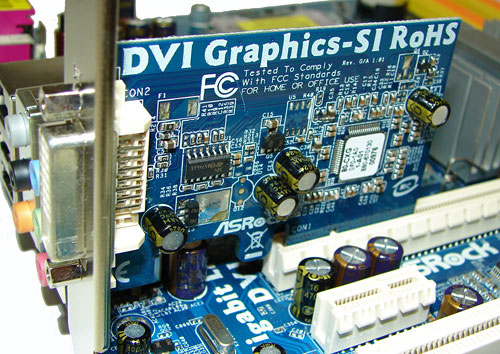
ASRock ships a DVI accessory card that installs into the PCI-Express X16 slot and offers dual monitor capability when utilized with the onboard Intel 950GMA solution. In our testing, this capability worked well with general office applications such as Word or Excel.










33 Comments
View All Comments
Gary Key - Friday, September 1, 2006 - link
3D Performance more in alignment with the GeForce FX5600 series but with better video quality. The 6200TC would provide up to double the frame rates in Quake4 at 1024x768 HQ as an example.mino - Friday, September 1, 2006 - link
I know, it's AM2 but a little mATX roundup won't hurt.Especially with EE SFF parts and Conroe out of the gates..
Also I would love to see power comparison between different chipsets/boards.
For C2D as well as for X2.
dmce - Friday, September 1, 2006 - link
Yeah i would be very interested in this. Would also be interested in a little more info on the RS600/SB600 (Radeon Xpress 1250) boards.dmce - Friday, September 1, 2006 - link
Dont suppose you know if it supports 1080p?Would have liked to see how it coped with HD playback.
Looking forward to the mATX reviews mentioned
mino - Friday, September 1, 2006 - link
They used it with 24inch Acer DVI LCD => it works reliably up to 1920x1200 which is the top of single-link DVI spec.mino - Friday, September 1, 2006 - link
In the other word 1080p playability should depend on the CPU.dmce - Friday, September 1, 2006 - link
Thanks mate.poohbear - Friday, September 1, 2006 - link
just wanna say thanks for covering the budget mobos instead of the super high end stuff.:) I was really impressed w/ the asrock dualsata2, so nice to see their new stuff.esterhasz - Friday, September 1, 2006 - link
Great article, tnx. Would be great to have numbers for power consumtion though. In the HTPC Arena, this is a rather interesting matter...Calin - Friday, September 1, 2006 - link
Or at least subjective ratings regarding different places on the mainboard - VRM modules, chipset, ...