Abit AW9D-MAX: When "Beta" MAX is a good thing
by Gary Key on September 8, 2006 3:10 AM EST- Posted in
- Motherboards
Standard Gaming Performance
Due to the preview nature of the article our gaming performance was tested with three current games. This should give a good indication of the performance potential of the Abit board considering Quake 4 and Half Life 2: Lost Coast are memory sensitive while Serious Sam II is generally GPU limited (although the CPU can make a difference in heavy action sequences). We ran benchmarks with our standard 1280x1024 resolution without anti-aliasing and anisotropic filtering enabled. Given the number of users that run 19 inch LCDs these days, 1280x1024 represents one of the most commonly used resolutions. We could certainly increase the amount of eye candy being displayed in most of the games, but as this is a motherboard benchmark we aren't particularly interested in maxing out the graphics cards for all tests.
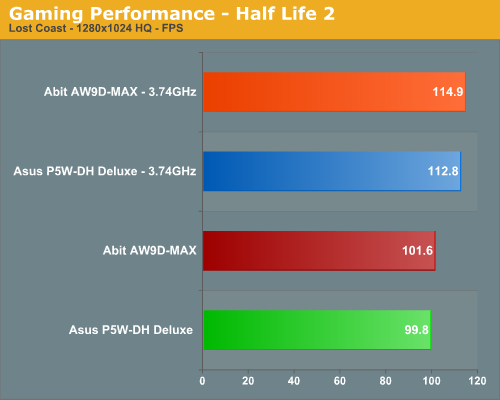
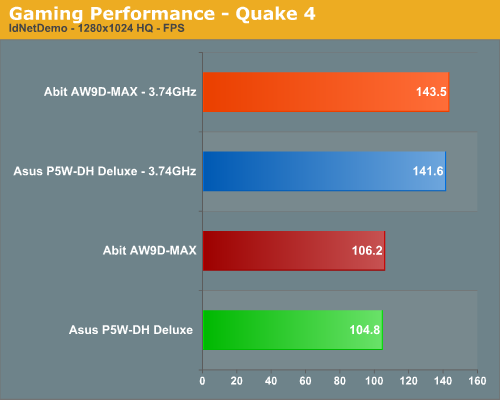
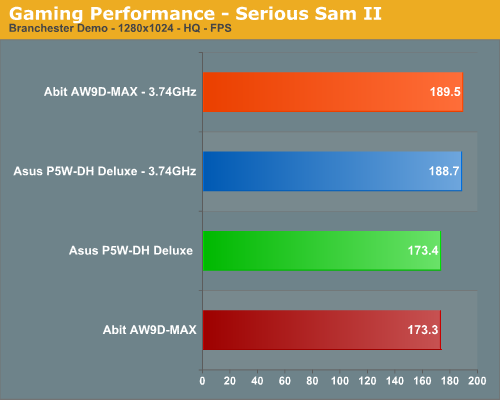
As we commented in our previous Conroe Buyers Guide, gaming benchmarks at these settings are generally very close together, and few people would notice a difference between the motherboards. No real surprises here based on our earlier test results as the Abit board finished first in all of the results; however, the performance spread between these motherboards is only 1%-2%. Basically, your purchase decision should be based on price, features, availability, warranty, stability, and manufacturer more than gaming performance.
Due to the preview nature of the article our gaming performance was tested with three current games. This should give a good indication of the performance potential of the Abit board considering Quake 4 and Half Life 2: Lost Coast are memory sensitive while Serious Sam II is generally GPU limited (although the CPU can make a difference in heavy action sequences). We ran benchmarks with our standard 1280x1024 resolution without anti-aliasing and anisotropic filtering enabled. Given the number of users that run 19 inch LCDs these days, 1280x1024 represents one of the most commonly used resolutions. We could certainly increase the amount of eye candy being displayed in most of the games, but as this is a motherboard benchmark we aren't particularly interested in maxing out the graphics cards for all tests.
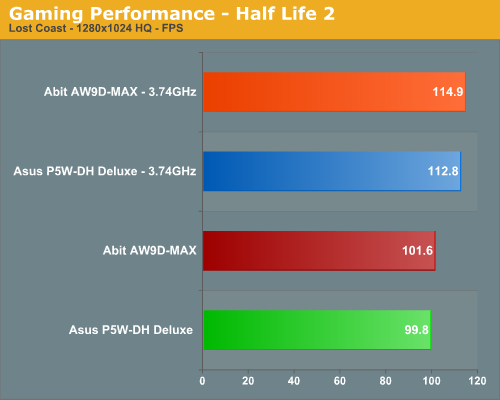
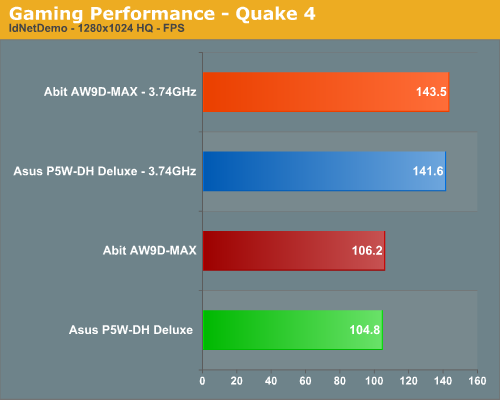
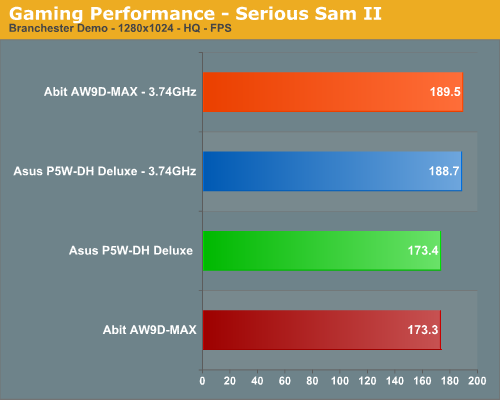
As we commented in our previous Conroe Buyers Guide, gaming benchmarks at these settings are generally very close together, and few people would notice a difference between the motherboards. No real surprises here based on our earlier test results as the Abit board finished first in all of the results; however, the performance spread between these motherboards is only 1%-2%. Basically, your purchase decision should be based on price, features, availability, warranty, stability, and manufacturer more than gaming performance.










56 Comments
View All Comments
johnsonx - Saturday, September 9, 2006 - link
Thanks Gary. Those look interesting; I don't imagine they're overly effective given complete the lack of airflow behind the mainboard in 99.9% of systems. However I suppose just the additional radiative area is enough; in most system layouts they'll be near the upper edge of the mainboard, so convection will carry the heat into the air flow around the power supply and back fan(s).Presumably Abit didn't put them back there just to amuse themselves.
hibachirat - Friday, September 8, 2006 - link
Thanks Gary, but...i could have sworn that i saw strips like that on the back of my 775i65 . I didn't pay them any attention...or maybe it was it the motherboard i installed the week before--a Gigabyte. Crap, now i have to disassemble and look...Gary Key - Friday, September 8, 2006 - link
Pictures will be up later this evening. Sorry about the delay but we had a technical issue.hibachirat - Friday, September 8, 2006 - link
Yeah, I wanted to see that too. Plus maybe a night shot or mpeg of the disco diodes in action. :-pSeriously Abit, scrap the light show and give me back my old school serial and parallel ports! Once or twice a year I need my PC to talk to old hardware. And one PCI slot? This isn't a mATX board.
StrangerGuy - Friday, September 8, 2006 - link
Drop the multipier to 7x when testing mobo overclockability. Think for the E6300 users, besides you may hit the CPU ceiling before the mobo one with 9x.Gary Key - Friday, September 8, 2006 - link
We dropped the X6800 down to 8X and again to 6X. As stated our board and bios combination would not post past 460FSB. Abit is getting near 480 in their labs now and we hope to see a new bios spin in the next couple of days for our board. The same limitation holds true with our E6300/6400 processors, very stable up to 448FSB at this time but we hit a hard lock at 460FSB. I will provide an update once the new bios arrives.imaheadcase - Friday, September 8, 2006 - link
Anyone remember top of the line boards used to cost less than $150?These boards are way to expensive, the preminum your paying for a board to OC kinda defeats the purpose of OC to get better performance for cheap imo.
mostlyprudent - Friday, September 8, 2006 - link
It's all about market share. Even in the good-ole days (6/8 months ago) of AMD 939 and nVidia nForce4, the top boards occassionally debuted above $200, but did not stay there long. 975X chipset based boards were ridiculously priced even when there was no real reason to choose the platform. We NEED more competition!GoatMonkey - Friday, September 8, 2006 - link
Top of the line boards for a long time didn't include decent sound, network, usb, multiple hard drive controllers with raid capability. You can still get a good board for less than $150, but they sometimes cut some of the high end features that are so nice to have.Jedi2155 - Friday, September 8, 2006 - link
Same with the DFI Lanparty NF4-Ultra only $130 for pretty much everything you listed along with extra's. SLI was $160 or so.