Intel P965: Mid-Range Performance Sector Roundup
by Gary Key on October 20, 2006 9:00 PM EST- Posted in
- Motherboards
Gaming Performance- FPS
As usual, gaming performance was tested with a variety of current games. We ran benchmarks with our standard 1280x1024 resolution. Given the number of users that run 19 inch LCDs these days, 1280x1024 represents one of the most commonly used resolutions. We will show 1600x1200 4xAA/8xAF and 1920x1200 4xAA/8XAF results in part three of our roundup when we test the motherboards that are capable of running CrossFire.
Battlefield 2
This benchmark is performed using DICE's built-in demo playback functionality with additional capture capabilities designed in house. During the benchmark, the camera switches between players and vehicles in order to capture the most action possible. There is a significant amount of smoke, explosions, and vehicle usage as this a very GPU intensive Battlefield 2 benchmark. We run Battlefield 2 using the highest quality graphics settings available in the video settings. The game itself is best experienced with average in-game frame rates of 35 and up.
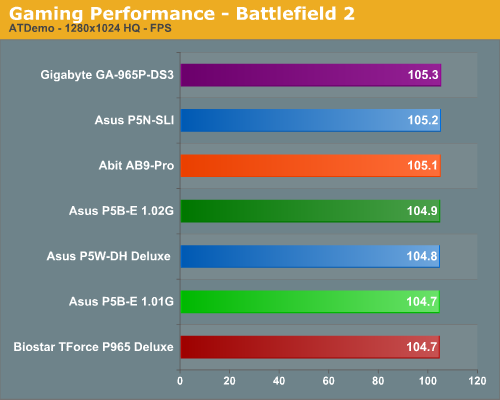
F.E.A.R.
F.E.A.R. uses a built-in performance test that generates graphical test scenes based upon the actual game engine. This test consists of a couple of different action sequences, a stressful water flyby, and heavy use of shadows while traveling through hallways. F.E.A.R. is a very graphics intensive game and we switch all settings to maximum. An average frame rate for F.E.A.R. that can dip into the teens is not good for a first person shooter, but the game is still playable to around 25 fps, although we prefer 35fps.
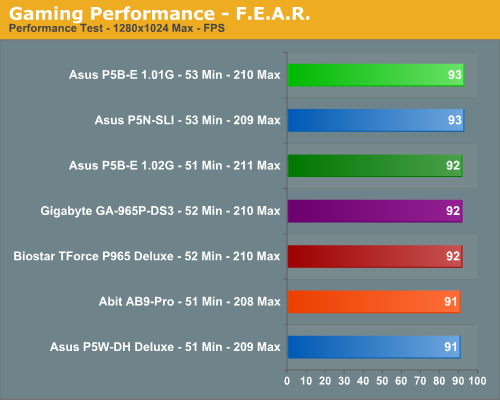
Half-Life 2: Lost Coast
We use the built-in timedemo feature to benchmark the game. Our timedemo consists of starting at the bottom of the hill near the lake and ending in the old church. The Source engine timedemo feature is similar to the nettimedemo of Id's Doom 3 engine, in that it plays back more than just the graphics. The highest visual quality settings possible were used with HDR turned on. While the Source engine is notorious for giving great frame rates for almost any hardware setup, we find the game isn't as enjoyable if it isn't running at 35fps or above.
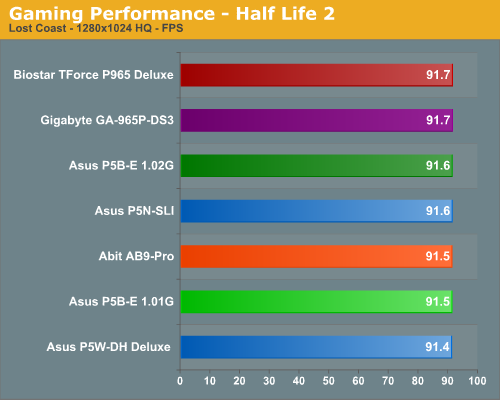
Quake 4
There has always been a lot of debate in the community surrounding pure timedemo benchmarking. We have opted to stick with the nettimedemo test rather than the timedemo option for motherboard benchmarking of Quake 4. To be clear, this means our test results focus mostly on the performance one would experience during actual game play. Additionally, Quake 4 limits frame rate to 60 fps during gameplay whether or not VSync is enabled. Our benchmark utilizes the IdNetDemo. This demo includes mainly outdoor areas with numerous players trying to wipe each other out. We tested the game with High Quality settings (uncompressed normal maps), and we enabled all the advanced graphics options except for VSync.
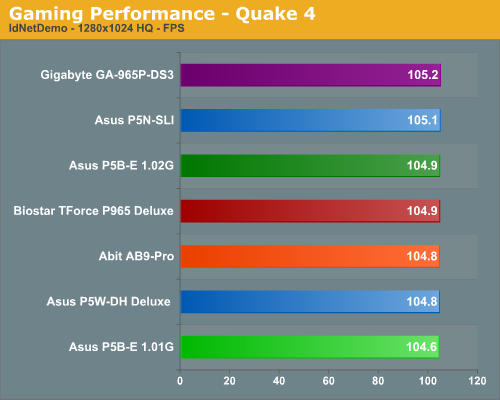
Serious Sam II
This benchmark is performed using Croteam's built-in demo capability in the Serious Sam II engine. We utilize the included Branchester Demo and capture the playback results using the Ctrl-~ function. The benchmark features a large number of combatants, explosions, and general mayhem. The benchmark is primarily GPU sensitive with the actual percentage of GPU/CPU/Audio activity being displayed during the benchmark run. We typically find this game is very playable at average in-game rates of 60 and above. We maximize all settings except antialiasing and anisotropic filtering within the general and advanced video settings.
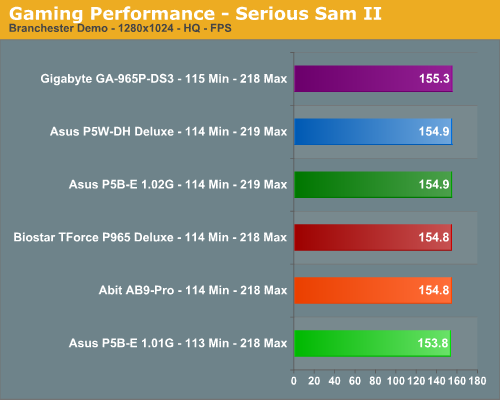
FPS Gaming Summary
Our test results basically speak for themselves. If you utilize the same chipset you can expect the same results during benchmark testing. The differences between each board are minor and during actual game play we could not tell any differences amongst the motherboards tested today. We did not experience any issues during testing or during game play with each board. We generally play games for a couple of hours with each board to ensure there are no issues such as overheating, stuttering, or network issues when playing on-line. The one result that did catch our eye is that the performance of the Gigabyte GA-965P-DS3 was very consistent throughout testing as the board scored near or at the top in every game. We attribute this to Gigabyte programming in slightly tighter memory and MCH timings than the other manufacturers. Of course this is affecting their overclocking capability at this time.
As usual, gaming performance was tested with a variety of current games. We ran benchmarks with our standard 1280x1024 resolution. Given the number of users that run 19 inch LCDs these days, 1280x1024 represents one of the most commonly used resolutions. We will show 1600x1200 4xAA/8xAF and 1920x1200 4xAA/8XAF results in part three of our roundup when we test the motherboards that are capable of running CrossFire.
Battlefield 2
This benchmark is performed using DICE's built-in demo playback functionality with additional capture capabilities designed in house. During the benchmark, the camera switches between players and vehicles in order to capture the most action possible. There is a significant amount of smoke, explosions, and vehicle usage as this a very GPU intensive Battlefield 2 benchmark. We run Battlefield 2 using the highest quality graphics settings available in the video settings. The game itself is best experienced with average in-game frame rates of 35 and up.
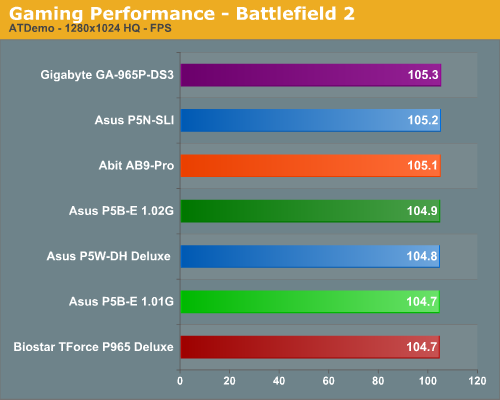
F.E.A.R.
F.E.A.R. uses a built-in performance test that generates graphical test scenes based upon the actual game engine. This test consists of a couple of different action sequences, a stressful water flyby, and heavy use of shadows while traveling through hallways. F.E.A.R. is a very graphics intensive game and we switch all settings to maximum. An average frame rate for F.E.A.R. that can dip into the teens is not good for a first person shooter, but the game is still playable to around 25 fps, although we prefer 35fps.
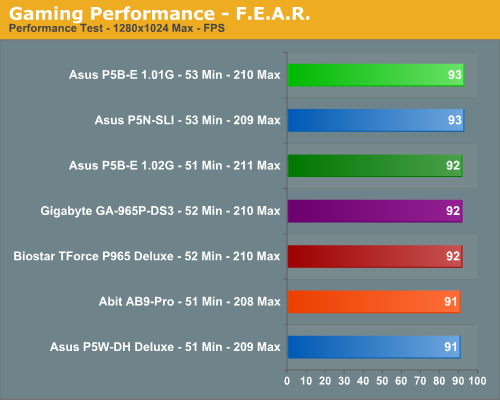
Half-Life 2: Lost Coast
We use the built-in timedemo feature to benchmark the game. Our timedemo consists of starting at the bottom of the hill near the lake and ending in the old church. The Source engine timedemo feature is similar to the nettimedemo of Id's Doom 3 engine, in that it plays back more than just the graphics. The highest visual quality settings possible were used with HDR turned on. While the Source engine is notorious for giving great frame rates for almost any hardware setup, we find the game isn't as enjoyable if it isn't running at 35fps or above.
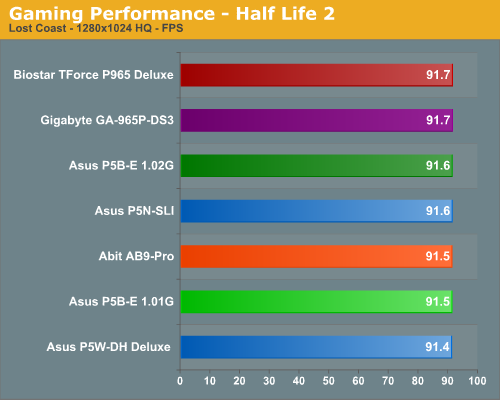
Quake 4
There has always been a lot of debate in the community surrounding pure timedemo benchmarking. We have opted to stick with the nettimedemo test rather than the timedemo option for motherboard benchmarking of Quake 4. To be clear, this means our test results focus mostly on the performance one would experience during actual game play. Additionally, Quake 4 limits frame rate to 60 fps during gameplay whether or not VSync is enabled. Our benchmark utilizes the IdNetDemo. This demo includes mainly outdoor areas with numerous players trying to wipe each other out. We tested the game with High Quality settings (uncompressed normal maps), and we enabled all the advanced graphics options except for VSync.
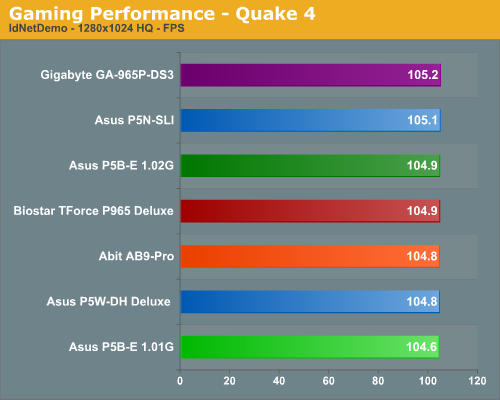
Serious Sam II
This benchmark is performed using Croteam's built-in demo capability in the Serious Sam II engine. We utilize the included Branchester Demo and capture the playback results using the Ctrl-~ function. The benchmark features a large number of combatants, explosions, and general mayhem. The benchmark is primarily GPU sensitive with the actual percentage of GPU/CPU/Audio activity being displayed during the benchmark run. We typically find this game is very playable at average in-game rates of 60 and above. We maximize all settings except antialiasing and anisotropic filtering within the general and advanced video settings.
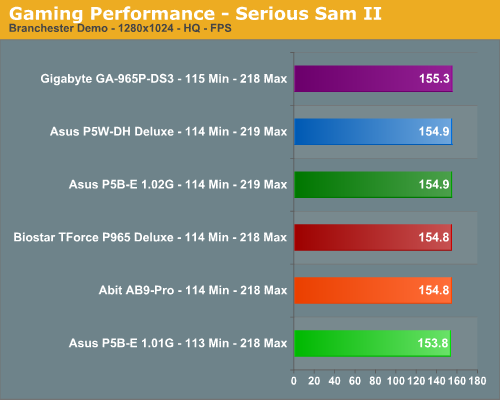
FPS Gaming Summary
Our test results basically speak for themselves. If you utilize the same chipset you can expect the same results during benchmark testing. The differences between each board are minor and during actual game play we could not tell any differences amongst the motherboards tested today. We did not experience any issues during testing or during game play with each board. We generally play games for a couple of hours with each board to ensure there are no issues such as overheating, stuttering, or network issues when playing on-line. The one result that did catch our eye is that the performance of the Gigabyte GA-965P-DS3 was very consistent throughout testing as the board scored near or at the top in every game. We attribute this to Gigabyte programming in slightly tighter memory and MCH timings than the other manufacturers. Of course this is affecting their overclocking capability at this time.










62 Comments
View All Comments
powchi - Monday, October 23, 2006 - link
Thanks Jarred, lopri, Aikouka for the reply.Kougar - Saturday, October 21, 2006 - link
I am rather puzzled. As best I can tell from Google, my kit of Corsair TWIN2X2048-6400 does use Micron D9s...... but I use a Gigabyte DS3 and even with the awful release F1 BIOS onwards have had no issues using them. Currently I have a stable OC of 501FSB for a 3.5ghz rating on the old F6 BIOS. Can you confirm if this kit of RAM uses D9's or not, because I am running the 800mhz RAM at 1ghz, 2 or 2.1v only, 5-5-5-15 timings, 24 hour dual Prime stable?? I have a kit of Corsair 6400c4 on the way, so I guess this will prove interesting either way.
I would also like to clarify that with the hours upon hours I spent playing around with and overclocking the DS3, I only once experienced a situation where I had to use the BIOS jumper, as I had managed to lock it into a POST/rebooting cycle. Having only used a Abit IS7 before, I can say it was a major difference I quickly noticed.
Thanks for any info, it's appreciated. And good article, by the way!
Gary Key - Saturday, October 21, 2006 - link
Are your 6400's the 6400 plain or 6400C4? There is a difference between the IC chips used.
We have one set of Micron D9 1GB that work properly in this board but they cost about $650 right now and had a beta SPD. We do not have every D9 1GB module available for testing but the 14 we have tried resulted in failure. Some would do 445, some would do 465. Just about every DS3 owner I know has an issue with the recent D9 1G modules not reaching 500FSB at 1:1 in a stable manner. We even tried three different boards during testing. I was able to hit 510 with the 512MB D9 and some beta 1GB Elpedia sticks from OCZ. Gigabyte agrees with our findings and it should be solved shortly.
We really like the DS3, it proved to be a very stable board in testing. As I stated at the end, this board has changed our opinion about Gigabyte again.
Thanks for the comments. :)
John - Sunday, October 22, 2006 - link
Gary, have you tested G.SKILL 2GB (2 x 1GB) F2-6400PHU2-2GBHZ modules on the DS3? If not please add these to your list. This is some extremely popular Micron D9 memory with favorable reviews on Newegg and our forums.Kougar - Sunday, October 22, 2006 - link
I am currently using the basic 5-5-5-12 1.9v vanilla 6400 kit, not the 6400c3 or the 6400c4. Could you please tell me which of these uses the Micron D9s, since from what you are saying I've only found incorrect info! Thanks for fully explaining this issue with the D9's in your reply, as I did not know Anandtech had tested not one or even two but three DS3's and a whopping 14 modules! So do you know if both the "c3" and "c4" use the Micron D9s, then? I've already ordered the 6400c4 kit, so I am getting the feeling I am in for a rude surprise!
I'm grateful to know that y'all are keeping ontop of the situation, this does go a long way to explaining the extremely large disparity in user results I've read or come across about the DS3. And I'm grateful Gigabyte is working to solve this issue, the user support and countless BIOS work from them is not something I was ever expecting... it's gone a long way to putting them on my top picks list.
And I believe I should be thanking you for the reply. ;)
jonp - Saturday, October 21, 2006 - link
-- on the second memory chart it always says "4/4 slots populated - 1 Dual-Channel Bank". If all four slots are populated with the same memory, why does it say "1" Dual-Channel Bank?-- I can only find the GEIL memory at one on-line merchant (via froogle or pricewatch) at $460 for 2GB. That would be $920 for 4GB! it would have been nice if you had also picked a less expensive memory that more of us could afford.
-- ASUS making a significant change to their product and only changing the version makes it VERY hard (impossible) to on-line order the specific product desired. newegg says order and if wrong, they will exchange...but that gets expensive too... and takes at least 7 days turnaround; and no guarantee that it will be the right one even then.
thanks for the article...it was, as always, full of useful data and observations.
Gary Key - Saturday, October 21, 2006 - link
1. The charts have been corrected. I stated this above but Jarred and I were editing at the same time on some pages and we did an overwrite on each other's corrections a couple of times. We learned our lesson after the Biostar section turned into the ASUS section. ;-)2. When we started this article the GEIL and G.Skill PC2-6400 that we used was in the $269~$289 range for a 2GB kit. This was far below the $500+ prices that our OCZ and Corsair memory modules had reached at that time. I am trying to create a memory table at this time as the boards were tested with everything from A-Data DDR2-533 to OCZ PC2-8000VX2. Our intentions were to use mid-range PC2-6400 memory when we started but it appears we chose some memory that is in very high demand and short supply now.
3. As I stated in the article, ASUS will probably call the 1.02G board something else. The 1.01G board is not a slacker. :)
Thank you for the comments, we appreciate them.
Aikouka - Saturday, October 21, 2006 - link
After going through about 4 or so of the motherboards and looking at their windows programs... I just gotta rant.Why in God's name must motherboard manufacturers make their programs SO UGLY? I'm no Martha Stewart, but even I can see that those programs are attrocious to look at and I actually don't install those cheesy programs because of how horrible they look. I prefer a normal streamlined windows look to my programs, hence why I use the Windows Classic theme. But even if your preference isn't a normal streamlined windows look, I don't see how anyone could find those horrid looking things called applications desirable.
Nakazato - Saturday, October 21, 2006 - link
it's Taiwanese tradition. For the people above... the S3 does not overclock as well as the DS3, it's very noticable. The DQ6 is in theory better than the DS3, but may hardly be noticable and when it is, it's probably just luck of the draw.My only criticism of the review is that only one memory module type was used and that I know other reviews on AT have included some other comparisons... but your review is more recent with more of the facts in(so more relevant). I know you had some references in the article and I know that the Micron chips are the best on average, but on occasion some chips perform better on a per board basis and not just on a per chipset basis.
Review does get 2 thumbs up from me though. The extra side information(EAX2 Support of onboard sound drivers, Micron D9 chips not fully supported, but will be, etc) helps make buying decisions. Thanks for the article!
Aikouka - Sunday, October 22, 2006 - link
Gah, how can such an ugly thing be tradition. It honestly detracts from the overall computing experience having something so tastelessly crafted. I guess to each his own :/