NVIDIA 680i: The Best Core 2 Chipset?
by Gary Key & Wesley Fink on November 8, 2006 4:45 AM EST- Posted in
- CPUs
LinkBoost
One of the features unique to the nForce 590SLI and 680i SLI MCP is a system called LinkBoost. If a GeForce 7900 GTX or GeForce 8800 is detected on either MCP then LinkBoost will automatically increase the PCI Express and MCP HyperTransport (HT) bus speeds by 25%. This increases the bandwidth available to each PCI Express and HT bus link from 8GB/s to 10GB/s.
Since this technology increases the clock speed of the PCI Express bus by 25% to the x16 PCI Express graphics slots, NVIDIA requires certification of the video card for this program to work automatically. In this case, the 7900GTX and 8800 series are the only compatible cards offered, although you can manually set the bus speeds and achieve the same results depending upon your components. We feel this feature is worthwhile for those users who do not want to tune their BIOS and go through extensive test routines to find the best possible combination of settings.
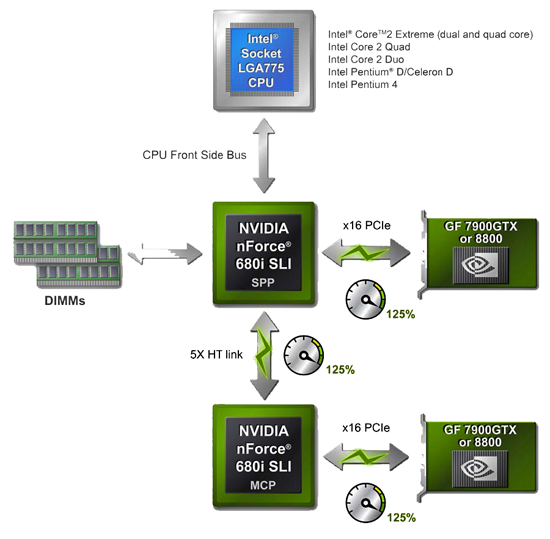
In essence, NVIDIA is guaranteeing their chipset's PCI Express and HT interconnect links are qualified to perform up to 125% of their default speeds without issue. While LinkBoost is an interesting idea, the 25% increase in PCI Express x16 slots and HT bus speeds yielded virtually the same performance as our system without LinkBoost enabled in most cases.
Its actual implementation did not change our test scores in single video card testing but did provide a 1%~2% difference in SLI testing at resolutions under 1600x1200 in several game titles. The reason for the minimal increases at best is that the performance boost is being applied in areas that have minimal impact on system performance as the link to the CPU/Memory subsystem is left at stock speed thus negating the true benefits of this technology.
FirstPacket
As part of the overhaul of the networking features first introduced in the NVIDIA nForce 590SLI and now 680i SLI Series, FirstPacket is a packet prioritization technology that allows latency-sensitive applications and games to effectively share the upstream bandwidth of their broadband connection. Essentially this technology allows the user to set network data packets for applications and games that are more latency sensitive with a higher queue priority for outbound traffic only.
FirstPacket is embedded in the hardware and offers driver support that is specifically designed to reduce latency for networked games and other latency-sensitive traffic like Voice over IP (VoIP). When network traffic constrains a connection, latency is increased which in turn can result in dropped packets that would create a jitter and delay in VoIP connections or higher ping rates to the game server resulting in stutters and decreased game play abilities.

In the typical PC configuration, the operation system, network hardware, and driver software are unaware of latency issues and therefore are unable to reduce it. The standard interfaces that allow applications to send and receive data are basically identical to the OS in a typical system. This type of design results in latency-tolerant and large packet applications like FTP or Web browsers filling the outbound pipeline without regards to the needs of small packet and very latency-sensitive applications like games or VoIP applications.
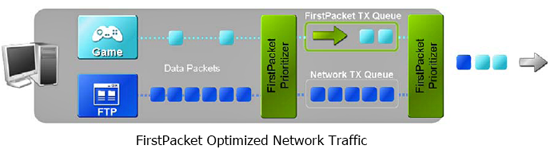
FirstPacket operates by creating an additional transmit queue in the network driver. This queue is designed to provide expedited packet transmission for applications the user determines are latency-sensitive applications. The ability of the designated applications to get preferential access to the upstream bandwidth usually results in improved performance and lower ping rates. The FirstPacket setup and configuration is available through a revised Windows based driver control panel that is very easy to use.
In our LAN testing, we witnessed ping rate performance improvements of 22% to 36% during the streaming of video from our media server while playing Serious Sam II across three machines on our LAN. We noticed ping rate performance improvements of 14% to 33% while uploading files via BitTorrent and playing Battlefield 2 on varying servers.
The drawback at this time is that only outbound packets are prioritized so if you spend more time downloading than uploading the FirstPacket technology will have little impact on your computing experience. Worth mention is that nearly all broadband connections have a lot more downstream bandwidth than upstream bandwidth, so focusing on prioritizing outbound traffic does make sense. Also, the upload time for our test file increased by 41% with FirstPacket turned on but the overall gaming experience was significantly better. However, in NVIDIA's defense they cannot control the behavior or quality of service on other networked clients, so FirstPacket addresses the services NVIDIA can control - namely uploading.
One of the features unique to the nForce 590SLI and 680i SLI MCP is a system called LinkBoost. If a GeForce 7900 GTX or GeForce 8800 is detected on either MCP then LinkBoost will automatically increase the PCI Express and MCP HyperTransport (HT) bus speeds by 25%. This increases the bandwidth available to each PCI Express and HT bus link from 8GB/s to 10GB/s.
Since this technology increases the clock speed of the PCI Express bus by 25% to the x16 PCI Express graphics slots, NVIDIA requires certification of the video card for this program to work automatically. In this case, the 7900GTX and 8800 series are the only compatible cards offered, although you can manually set the bus speeds and achieve the same results depending upon your components. We feel this feature is worthwhile for those users who do not want to tune their BIOS and go through extensive test routines to find the best possible combination of settings.
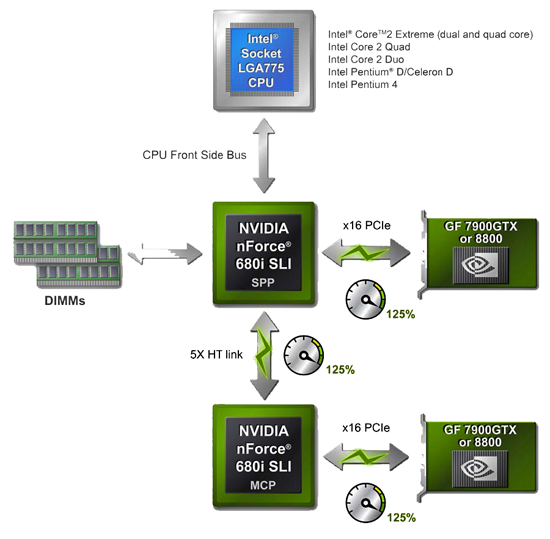
In essence, NVIDIA is guaranteeing their chipset's PCI Express and HT interconnect links are qualified to perform up to 125% of their default speeds without issue. While LinkBoost is an interesting idea, the 25% increase in PCI Express x16 slots and HT bus speeds yielded virtually the same performance as our system without LinkBoost enabled in most cases.
Its actual implementation did not change our test scores in single video card testing but did provide a 1%~2% difference in SLI testing at resolutions under 1600x1200 in several game titles. The reason for the minimal increases at best is that the performance boost is being applied in areas that have minimal impact on system performance as the link to the CPU/Memory subsystem is left at stock speed thus negating the true benefits of this technology.
FirstPacket
As part of the overhaul of the networking features first introduced in the NVIDIA nForce 590SLI and now 680i SLI Series, FirstPacket is a packet prioritization technology that allows latency-sensitive applications and games to effectively share the upstream bandwidth of their broadband connection. Essentially this technology allows the user to set network data packets for applications and games that are more latency sensitive with a higher queue priority for outbound traffic only.
FirstPacket is embedded in the hardware and offers driver support that is specifically designed to reduce latency for networked games and other latency-sensitive traffic like Voice over IP (VoIP). When network traffic constrains a connection, latency is increased which in turn can result in dropped packets that would create a jitter and delay in VoIP connections or higher ping rates to the game server resulting in stutters and decreased game play abilities.

In the typical PC configuration, the operation system, network hardware, and driver software are unaware of latency issues and therefore are unable to reduce it. The standard interfaces that allow applications to send and receive data are basically identical to the OS in a typical system. This type of design results in latency-tolerant and large packet applications like FTP or Web browsers filling the outbound pipeline without regards to the needs of small packet and very latency-sensitive applications like games or VoIP applications.
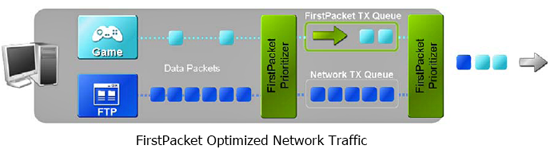
FirstPacket operates by creating an additional transmit queue in the network driver. This queue is designed to provide expedited packet transmission for applications the user determines are latency-sensitive applications. The ability of the designated applications to get preferential access to the upstream bandwidth usually results in improved performance and lower ping rates. The FirstPacket setup and configuration is available through a revised Windows based driver control panel that is very easy to use.
In our LAN testing, we witnessed ping rate performance improvements of 22% to 36% during the streaming of video from our media server while playing Serious Sam II across three machines on our LAN. We noticed ping rate performance improvements of 14% to 33% while uploading files via BitTorrent and playing Battlefield 2 on varying servers.
The drawback at this time is that only outbound packets are prioritized so if you spend more time downloading than uploading the FirstPacket technology will have little impact on your computing experience. Worth mention is that nearly all broadband connections have a lot more downstream bandwidth than upstream bandwidth, so focusing on prioritizing outbound traffic does make sense. Also, the upload time for our test file increased by 41% with FirstPacket turned on but the overall gaming experience was significantly better. However, in NVIDIA's defense they cannot control the behavior or quality of service on other networked clients, so FirstPacket addresses the services NVIDIA can control - namely uploading.










60 Comments
View All Comments
Wesley Fink - Thursday, November 9, 2006 - link
The other time you might need a fan on the northbrdige is when using water cooling or phase-change cooling. There is no air-flow spillover from water-cooling the CPU like there is with the usual fan heatsink on the CPU, so the auxillary fan might be needed in that situation.Wesley Fink - Thursday, November 9, 2006 - link
The 680i Does NOT require active notrthbridge cooling and is shipped as a passive heatpipe design. At 80nm it is much cooler than the 130nm nVdia chipsets. The fan you see in the pictures is an included accessory for massive overclocking, much like Asus includes auxillary fans in their top boards.In our testing we really did not find the stock fanless board much of a limitation in overclocking as the northbridge did not get particularly hot at any time. We installed the fan when we were trying to set the OC record and left it on for our 3 days at 2100 FSB. Since it is a clip and 3 screws to install we left it on.
IntelUser2000 - Monday, November 13, 2006 - link
That's funny. A cooler running one consuming more power. Must be the die size is much larger :D.
yacoub - Thursday, November 9, 2006 - link
ah okay thanks for that clarification! =)yacoub - Thursday, November 9, 2006 - link
NTune would be a lot more interesting if it wasn't so slow to respond to page changes, cumbersome, and a gigantic UI realestate hog.The same functionality in a slimmer, more configurable, and efficient UI design would be highly desireable.
yacoub - Thursday, November 9, 2006 - link
and actually, that goes for the entire NVidia display/GPU settings configuration panel.Khato - Wednesday, November 8, 2006 - link
Each CPU is going to have a max FSB clock that it'll run stably at for the same reason that it has a max core logic frequency. The main difference here is that you have two possible barriers: signal degredation due to the analog buffers not being designed for such high speed and then whatever buffer logic there is in the CPU to clock cross from FSB to core not liking the higher frequency. I'm kinda leaning towards the buffer logic being the limiting factor, since I'd expect the manufacturing variance in the analog buffers to be minimal. That and the described 75MHz variance in top FSB frequency between various processors sounds reasonable for non-optimized logic.Staples - Wednesday, November 8, 2006 - link
I have no need for SLI. Makes the board more expensive and an SLI setup is just not worth it to me. I was about to buy a P965 chipset but now I am interested in a the 650i Ultra. Will we see a review of this chipset in the future? Most of it seems to be exactly the same as the 680i however it does lack some features and I am afraid that those missing features may affect performance. As it stands now, do you expect the performance of the 650i Ultra to perform identical to the 680i SLI?Gary Key - Wednesday, November 8, 2006 - link
We do not, we do expect the 650i SLI to perform closely to it. We will have 650i boards in early December for review. :)
Pirks - Wednesday, November 8, 2006 - link
is this functionality where you can overclock your CPU and FSB and memory on the fly without rebooting Windows available only on nForce mobos? I'm a stability freak and I want to be able to raise and lower my clocks and voltage on the fly, similar to the way Macs do this - they spin their fans under load and become totally quiet when idle - I wanna do the same so that my rig is dead quiet when idle/doing word/inet/email/etc and becomes noisy and fast OCed beast when firing up Crysis or something. and I want this Mac-style WITHOUT rebooting Windowsso do I have to buy nVidia mobo for that?
600i series only or earlier nForce 4 or 5 series will do as well?
I still can't dig what's up with these "dynamic BIOS updates that _require_ reboot to work" - so can you OC without rebooting or not? if yes - what are these BIOS options that nTune changes that DOES require reboot?
could you happy nTune owners enlighten me on that stuff? thanks ;)