Intel P965: MSI P965 Platinum and ECS PX1 Extreme
by Gary Key on December 6, 2006 4:30 AM EST- Posted in
- Motherboards
Gaming Performance - FPS
As usual, gaming performance was tested with a variety of current games. We ran benchmarks with our standard 1280x1024 resolution. Given the number of users that run 19" LCDs these days, 1280x1024 represents one of the most commonly used resolutions. We will be showing 1600x1200 4xAA/8xAF and 1920x1200 4xAA/8XAF results this time, along with CrossFire performance where applicable.
Battlefield 2
This benchmark is performed using DICE's built-in demo playback functionality with additional capture capabilities designed in house. During the benchmark, the camera switches between players and vehicles in order to capture the most action possible. There is a significant amount of smoke, explosions, and vehicle usage as this a very GPU intensive Battlefield 2 benchmark. We run Battlefield 2 using the highest quality graphics settings available in the video settings. The game itself is best experienced with average in-game frame rates of 35 and up.
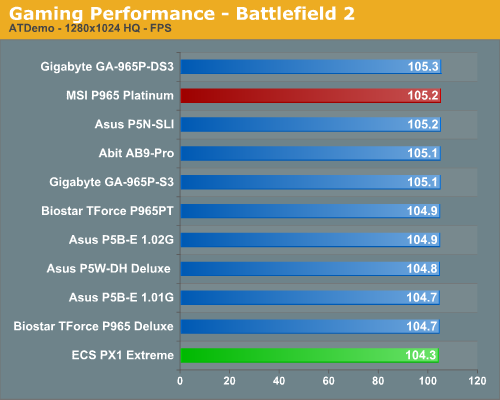
F.E.A.R.
F.E.A.R. uses a built-in performance test that generates graphical test scenes based upon the actual game engine. This test consists of a couple of different action sequences, a stressful water flyby, and heavy use of shadows while traveling through hallways. F.E.A.R. is a very graphics intensive game and we switch all settings to maximum while leaving soft shadows disabled. An average frame rate for F.E.A.R. that can dip into the teens is not good for a first person shooter, but the game is still playable to around 25 fps, although we prefer 35fps.
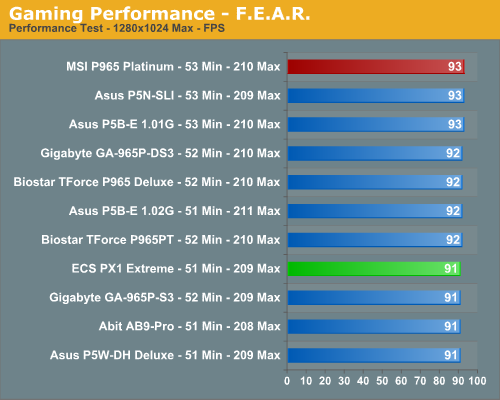
Half Life 2: Lost Coast
We use the built-in timedemo feature to benchmark the game. Our timedemo consists of starting at the bottom of the hill near the lake and ending in the old church. The Source engine timedemo feature is similar to the nettimedemo of Id's Doom 3 engine, in that it plays back more than just the graphics. The highest visual quality settings possible were used with HDR turned on. While the Source engine is notorious for giving great frame rates for almost any hardware setup, we find the game isn't as enjoyable if it isn't running at 35fps or above.
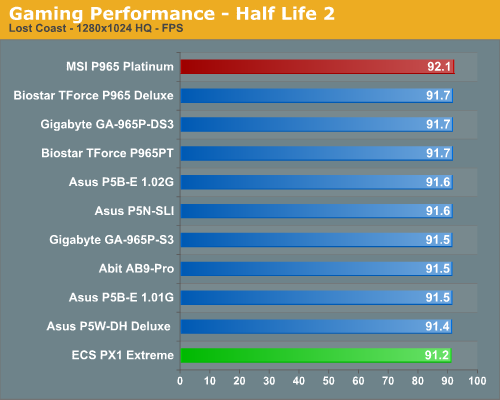
Quake 4
We utilize the nettimedemo test rather than the timedemo option for motherboard benchmarking of Quake 4. To be clear, this means our test results focus mostly on the performance one would experience during actual game play. Additionally, Quake 4 limits frame rate to 60 fps during gameplay whether or not VSync is enabled. Our benchmark utilizes the IdNetDemo. This demo includes mainly outdoor areas with numerous players trying to wipe each other out. We tested the game with High Quality settings (uncompressed normal maps), and we enabled all the advanced graphics options except for VSync.
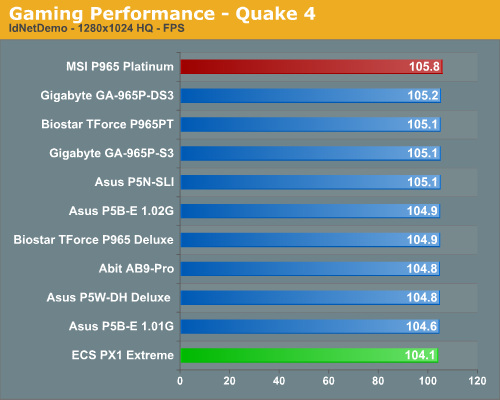
FPS Gaming Summary
Speed kills and MSI shows it by winning three of our four First Person Shooter tests. The board actually seemed faster than it scored as we did not notice any issues with stutters or hiccups during game play. The ECS board was also very solid but in titles where memory performance matters it trailed the packed. Also, we had some issues in gaming over extended periods with both boards locking up until we installed the latest BIOS releases. This has been a common theme in the P965 boards as the motherboard and memory suppliers have worked through compatibility issues.
We did not experience any issues during testing or during game play with either board once we had the updated BIOS revisions installed. We generally play every game for at least a couple of hours on each board to ensure there are no issues such as overheating, stuttering, or network lag issues. In fact, as you will soon see in our network tests, the Intel NIC on the ECS PX1 provided an excellent network connection and provided the best gaming experience of our onboard NIC solutions.
As usual, gaming performance was tested with a variety of current games. We ran benchmarks with our standard 1280x1024 resolution. Given the number of users that run 19" LCDs these days, 1280x1024 represents one of the most commonly used resolutions. We will be showing 1600x1200 4xAA/8xAF and 1920x1200 4xAA/8XAF results this time, along with CrossFire performance where applicable.
Battlefield 2
This benchmark is performed using DICE's built-in demo playback functionality with additional capture capabilities designed in house. During the benchmark, the camera switches between players and vehicles in order to capture the most action possible. There is a significant amount of smoke, explosions, and vehicle usage as this a very GPU intensive Battlefield 2 benchmark. We run Battlefield 2 using the highest quality graphics settings available in the video settings. The game itself is best experienced with average in-game frame rates of 35 and up.
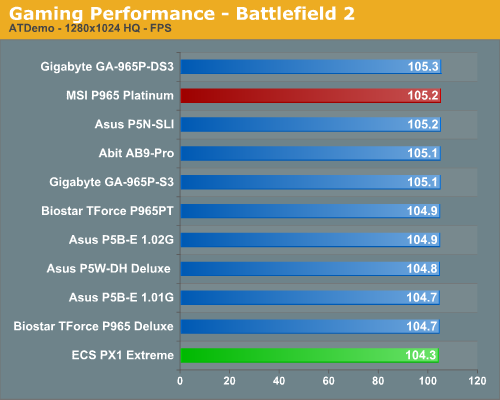
F.E.A.R.
F.E.A.R. uses a built-in performance test that generates graphical test scenes based upon the actual game engine. This test consists of a couple of different action sequences, a stressful water flyby, and heavy use of shadows while traveling through hallways. F.E.A.R. is a very graphics intensive game and we switch all settings to maximum while leaving soft shadows disabled. An average frame rate for F.E.A.R. that can dip into the teens is not good for a first person shooter, but the game is still playable to around 25 fps, although we prefer 35fps.
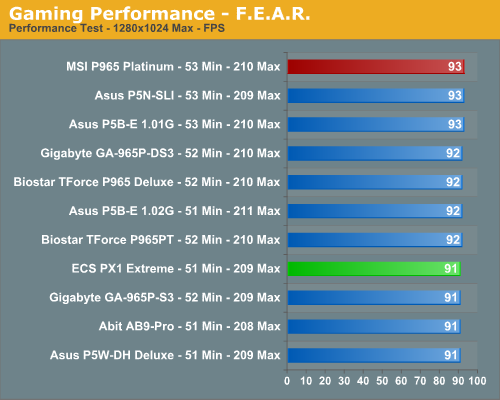
Half Life 2: Lost Coast
We use the built-in timedemo feature to benchmark the game. Our timedemo consists of starting at the bottom of the hill near the lake and ending in the old church. The Source engine timedemo feature is similar to the nettimedemo of Id's Doom 3 engine, in that it plays back more than just the graphics. The highest visual quality settings possible were used with HDR turned on. While the Source engine is notorious for giving great frame rates for almost any hardware setup, we find the game isn't as enjoyable if it isn't running at 35fps or above.
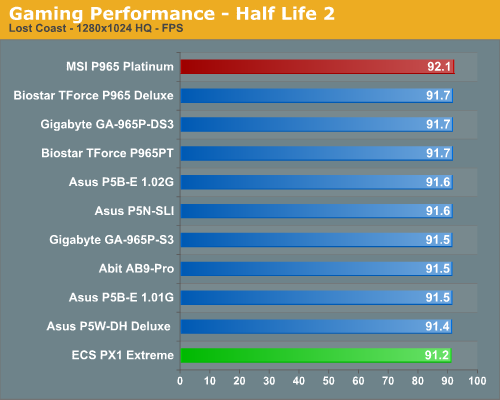
Quake 4
We utilize the nettimedemo test rather than the timedemo option for motherboard benchmarking of Quake 4. To be clear, this means our test results focus mostly on the performance one would experience during actual game play. Additionally, Quake 4 limits frame rate to 60 fps during gameplay whether or not VSync is enabled. Our benchmark utilizes the IdNetDemo. This demo includes mainly outdoor areas with numerous players trying to wipe each other out. We tested the game with High Quality settings (uncompressed normal maps), and we enabled all the advanced graphics options except for VSync.
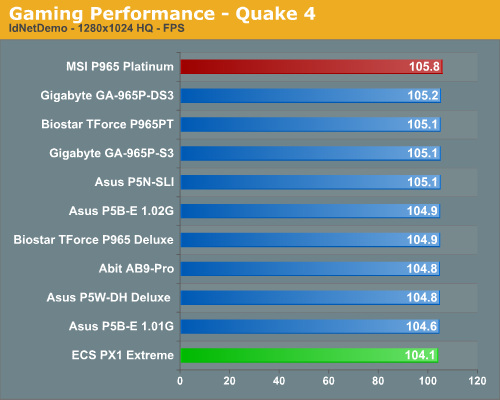
FPS Gaming Summary
Speed kills and MSI shows it by winning three of our four First Person Shooter tests. The board actually seemed faster than it scored as we did not notice any issues with stutters or hiccups during game play. The ECS board was also very solid but in titles where memory performance matters it trailed the packed. Also, we had some issues in gaming over extended periods with both boards locking up until we installed the latest BIOS releases. This has been a common theme in the P965 boards as the motherboard and memory suppliers have worked through compatibility issues.
We did not experience any issues during testing or during game play with either board once we had the updated BIOS revisions installed. We generally play every game for at least a couple of hours on each board to ensure there are no issues such as overheating, stuttering, or network lag issues. In fact, as you will soon see in our network tests, the Intel NIC on the ECS PX1 provided an excellent network connection and provided the best gaming experience of our onboard NIC solutions.










13 Comments
View All Comments
mostlyprudent - Wednesday, December 6, 2006 - link
I had been looking forward to the review of the MSI board. I can understand some OC limitation at the price, but then don't call it a "Platinum" board. I really don't do very much OCing, but always view the ability to reach high overclocks as a sign of a more well engineered board.Anyway, thanks for the review.
Beachspree - Monday, December 11, 2006 - link
I was wondering why the Firewire performance is so poor in these reviews:Firewire 400 gets a best throughput of 230.6Mb/s
It is known that Macs have poor USB 2 performance but look at the Firewire results by Barefeats:
http://www.barefeats.com/usb2.html">http://www.barefeats.com/usb2.html
http://www.barefeats.com/hard70.html">http://www.barefeats.com/hard70.html
Without the perfect conditions of a RAM disk and no cacheing they get real world performance of up to:
Firewire 400: 304 Mb/s (31% faster)
Firewire 800: 464 Mb/s (41% faster)
For comparison, Macs are getting lousy USB 2 performance. Intel Macs have improved it but that takes it from around 136Mb/s to 168Mb/s. That's 75% slower.
Given the importance of Firewire in critical multimedia applications and it's likely use for HD video camcorders does this poor performance not warrant a mention?
Beachspree - Monday, December 11, 2006 - link
To be clearer:Can we please have some real world figures for USB 2.0, eSATA and Firewire 400/800 transfers?
That should take the form of transfers of:
a) Many small files
b) One large file
under default settings and off an internal 7200 HDD you standardize on. That's what most people actually do when the backup, so that's what we need to see in order to make informed choices. I suspect these data rates you keep publishing are ones we will actually never see.
I suggest, also, that poor Firewire performance in Windows is more important than poor USB on Macs. They always have Firewire built in and tend to it on peripherals, while Windows users often make do with USB until they get into music or video editing when they then find the need for Firewire and hit this poor performance just when they start needing mission critical performance. I'm talking about dropped frames and music latency.
Why is that ignored in all your motherboard reviews?
Thanks.