DFI LANParty UT ICFX3200-T2R: ATI's, err, AMD's RD600 finally arrives
by Gary Key on December 16, 2006 7:00 PM EST- Posted in
- Motherboards
Standard Gaming Performance
As usual, gaming performance was tested with a variety of current games. We ran benchmarks with our standard 1280x1024 resolution without antialiasing enabled (and generally without anisotropic filtering, though that varies by game). Given the number of users that run 19 inch LCDs these days, 1280x1024 represents one of the most commonly used resolutions. We could certainly increase the amount of eye candy being displayed in most of the games, but as this is a motherboard benchmark we aren't particularly interested in maxing out the graphics cards for all tests.
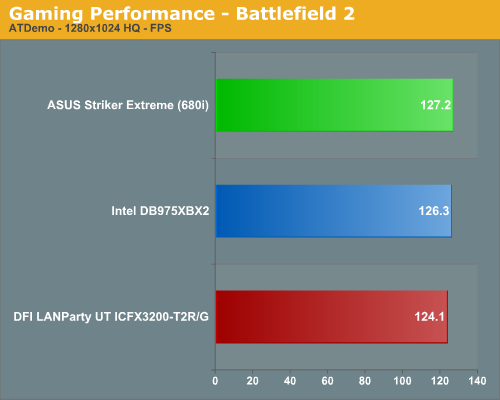
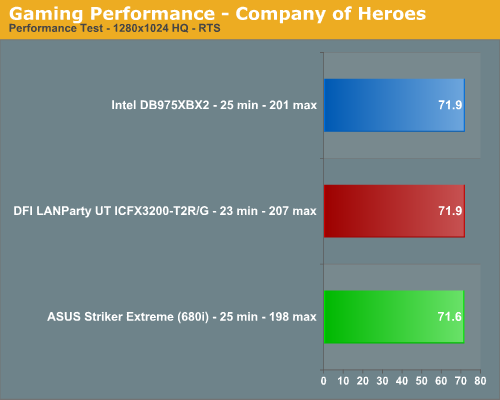
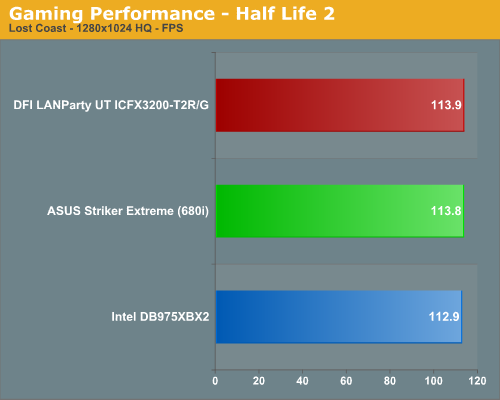
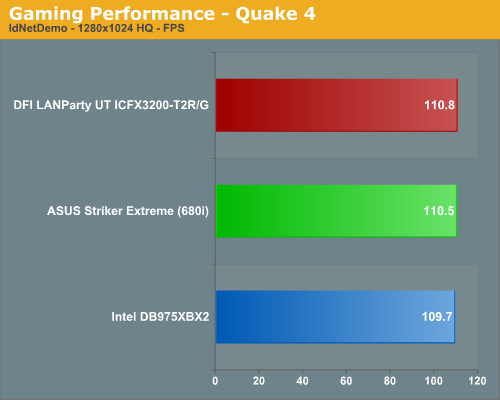
As we commented previously, gaming benchmarks seemed to favor the RD600 although our Battlefield 2 scores are puzzling considering the almost three percent drop in performance at these settings. Battlefield 2 at this time is fairly sensitive to CPU speed and memory timing improvements which did occur as we changed either our CPU speed or optimized our memory settings, but the board never caught the 975X or 680i at the same settings. However, very few people would ever notice a difference between the various motherboards while gaming although Quake 4 seemed more fluid on the DFI board during online game play across our LAN. We will be testing the DFI board with the GeForce 8800GTX to see how well it performs but at this time most games seem to favor the RD600 while Battlefield 2 does not, at least in single card testing.
High-Resolution Gaming Performance
For high-quality gaming performance, we also tested at 1600x1200 with 4xAA/8xAF. As just about anyone familiar with current games can tell you, benchmarking with a single high-end graphics card at those stressful settings will make almost any recent game GPU limited. In fact, several of the most recently released games such as Oblivion can be GPU limited at this setting even with CrossFire or SLI setups. Our test results are limited to two games for now, but we will provide expanded coverage in our next article, including Intel P965 and 1920x1200 results.
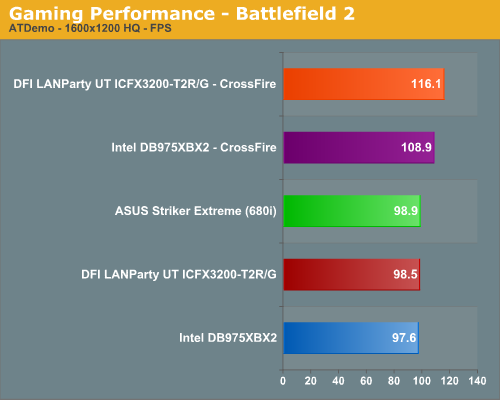
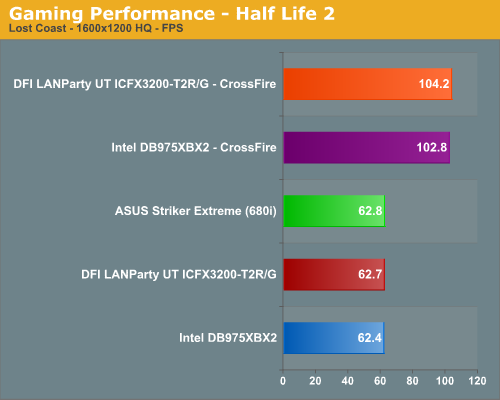
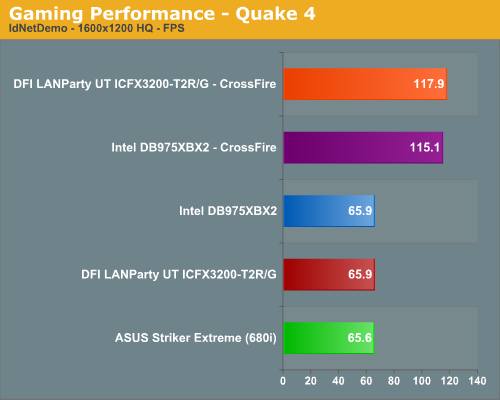
If you're serious about gaming at higher resolutions with all the eye candy enabled, you will most certainly want to run a multi-GPU configuration. Looking specifically at the DFI board, its relative positioning has improved greatly when playing Battlefield 2 under CrossFire along with improvements in Half Life 2: Lost Coast. It appears the optimizations that ATI built into their chipsets for CrossFire performance are indeed noticeable at the higher resolutions. Our 1280x1024 CrossFire testing yielded very few differences but the performance gap between the 975X and RD600 widened as we increased our resolution and AA/AF settings. We also noticed this same behavior in other games that we tested including Company of Heroes and F.E.A.R.
The only issue with X1950 CrossFire now is that NVIDIA's 8800 GTS/GTX cards can provide substantially higher performance, particularly in SLI configurations. As usual, SLI is not officially supported by NVIDIA on non-NVIDIA chipsets, and likewise you can't run CrossFire on NVIDIA chipsets. That means that 8800 GTX SLI and a 680i board would currently be a faster gaming solution, but AMD will counter with R600 early next year. Whether or not they can reclaim the performance crown remains to be seen, so if you're not in any hurry to spend a lot of money on upgrading it might be best to wait and see what happens.
As usual, gaming performance was tested with a variety of current games. We ran benchmarks with our standard 1280x1024 resolution without antialiasing enabled (and generally without anisotropic filtering, though that varies by game). Given the number of users that run 19 inch LCDs these days, 1280x1024 represents one of the most commonly used resolutions. We could certainly increase the amount of eye candy being displayed in most of the games, but as this is a motherboard benchmark we aren't particularly interested in maxing out the graphics cards for all tests.
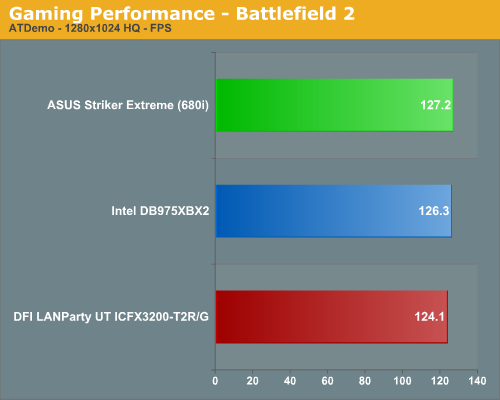
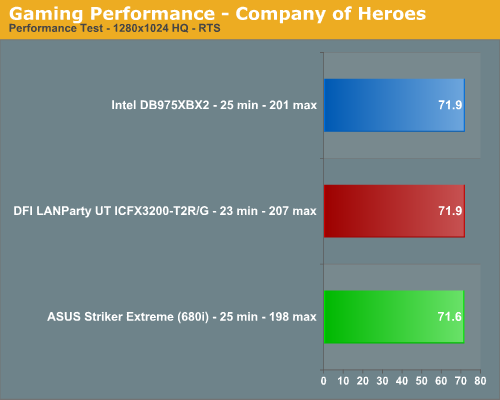
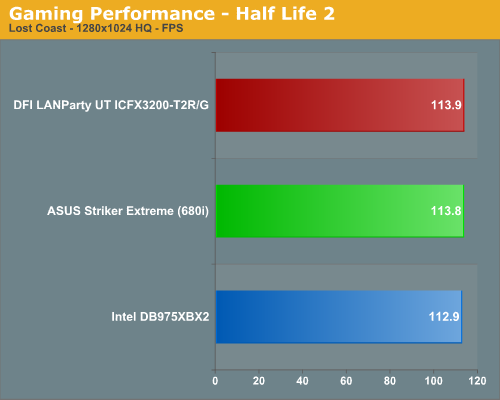
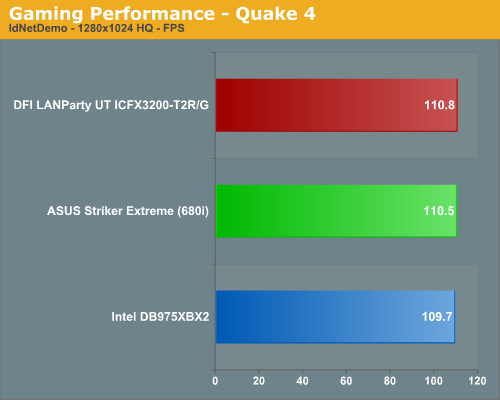
As we commented previously, gaming benchmarks seemed to favor the RD600 although our Battlefield 2 scores are puzzling considering the almost three percent drop in performance at these settings. Battlefield 2 at this time is fairly sensitive to CPU speed and memory timing improvements which did occur as we changed either our CPU speed or optimized our memory settings, but the board never caught the 975X or 680i at the same settings. However, very few people would ever notice a difference between the various motherboards while gaming although Quake 4 seemed more fluid on the DFI board during online game play across our LAN. We will be testing the DFI board with the GeForce 8800GTX to see how well it performs but at this time most games seem to favor the RD600 while Battlefield 2 does not, at least in single card testing.
High-Resolution Gaming Performance
For high-quality gaming performance, we also tested at 1600x1200 with 4xAA/8xAF. As just about anyone familiar with current games can tell you, benchmarking with a single high-end graphics card at those stressful settings will make almost any recent game GPU limited. In fact, several of the most recently released games such as Oblivion can be GPU limited at this setting even with CrossFire or SLI setups. Our test results are limited to two games for now, but we will provide expanded coverage in our next article, including Intel P965 and 1920x1200 results.
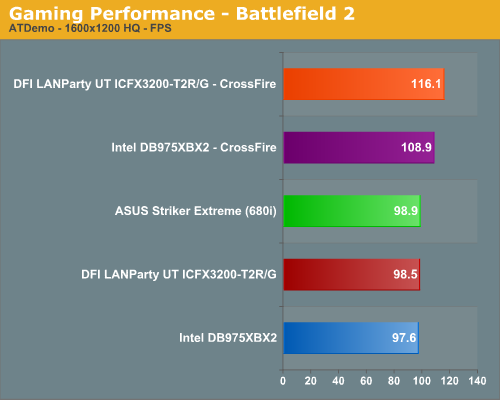
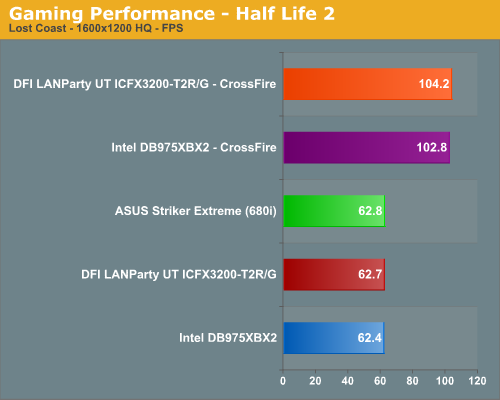
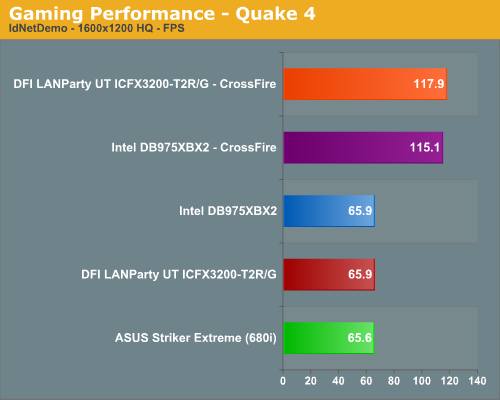
If you're serious about gaming at higher resolutions with all the eye candy enabled, you will most certainly want to run a multi-GPU configuration. Looking specifically at the DFI board, its relative positioning has improved greatly when playing Battlefield 2 under CrossFire along with improvements in Half Life 2: Lost Coast. It appears the optimizations that ATI built into their chipsets for CrossFire performance are indeed noticeable at the higher resolutions. Our 1280x1024 CrossFire testing yielded very few differences but the performance gap between the 975X and RD600 widened as we increased our resolution and AA/AF settings. We also noticed this same behavior in other games that we tested including Company of Heroes and F.E.A.R.
The only issue with X1950 CrossFire now is that NVIDIA's 8800 GTS/GTX cards can provide substantially higher performance, particularly in SLI configurations. As usual, SLI is not officially supported by NVIDIA on non-NVIDIA chipsets, and likewise you can't run CrossFire on NVIDIA chipsets. That means that 8800 GTX SLI and a 680i board would currently be a faster gaming solution, but AMD will counter with R600 early next year. Whether or not they can reclaim the performance crown remains to be seen, so if you're not in any hurry to spend a lot of money on upgrading it might be best to wait and see what happens.










42 Comments
View All Comments
lplatypus - Sunday, December 17, 2006 - link
umm isn't that why the article was called a "quick performance preview"?yyrkoon - Sunday, December 17, 2006 - link
Perhaps you should look again.
lplatypus - Sunday, December 17, 2006 - link
I was referring to the description of the article on the anandtech.com front page:Goty - Sunday, December 17, 2006 - link
Perhaps you should read the article again and realize that they're going to do a few follow-up articles. There's also the fact that the last section is called "Initial Thoughts".Avalon - Saturday, December 16, 2006 - link
511FSB max for $229 doesn't sound that impressive to me. I can get a $110 Biostar 965PT to do that. Hopefully a newer BIOS will allow much higher FSB clocks. Nevertheless, I don't think this board will be for me anymore.Goty - Sunday, December 17, 2006 - link
That is possibly the most shortsighted comment I've heard in the past week. You aren't buying this motherboard just for the stated maximum FSB, you're buying it for the amazing feature set, you're buying it for the memory clock that's not coupled to the FSP, you buy it for the fact that it performs about the same as the other high-end chipsets (not the midrange P965), and you buy it for the incredible tweaking possibilities. The Biostar board is that cheap because it has NONE of these things going for it.Avalon - Sunday, December 17, 2006 - link
You are full of crap. Just because a board has more features than another doesn't make it the best out there. The networking features I won't use, and a decoupled memory clock doesn't seem to do squat for REAL WORLD performance. At the end of the day, it's all about the CPU clocks, and this board AT THIS TIME (note I said I'd be looking forward to future BIOS releases, please try reading my posts before exploding into DFI ass kiss mode) does not seem to offer any significant advantages over other good boards.So again, I ask why I should spend $229 for this board when I can get similar CPU overclocking performance for $110-$115? Sorry, but memory and FSB tweaks that account for a few percent in benchmarks are not going to sway me from the $100+ savings. Not worth it IMO. This board will not be for me, but for the benchmark enthusiast.
Goty - Sunday, December 17, 2006 - link
Oh, and another thing, I'm interested in finding out how you can say the decoupling the memory clock from the FSB seems to provide no performance gain when benchmarking of different memory speeds at a constant FSB hasn't even been done yet.Goty - Sunday, December 17, 2006 - link
Not once did I say that this board was the best out there, I said it had the best feature set. You're telling me the board isn't worth the money because you can buy a cheaper board that overclocks similarly. I say that there are people out there who genuinely want the features of this chipset (me being one of them) and people who will use them. Just because you won't use the features doesn't mean that the board is not worth the money, it's just not worth it to you.Avalon - Monday, December 18, 2006 - link
Funny, I don't remember telling YOU that YOUR opinion should be the board isn't worth the money. I said it isn't worth it to ME. Way to restate what I said.