Puget Systems and iBUYPOWER: two sides of the system integrator coin
by Jarred Walton on February 15, 2007 10:25 AM EST- Posted in
- Systems
Puget Systems: Construction and Design
High-End System
As with most computers, Puget Systems' choice of case dictates many aspects of the overall system design and construction. The Silverstone TJ07 is a full-size tower case that is clearly bigger than the Thermaltake Armor Jr. It is constructed of aluminum so despite the large size it still remains manageable in terms of weight. Once you get over the initial surprise at just how large the case is, however, you can begin to appreciate the elegance that has gone into the construction. Nearly all of the corners are rounded, giving it a look that tends to be a bit different from your average case. The brushed aluminum finish is an attractive matte black, and there are no doors or hinges to get in the way of the optical drives. Some people like to have cases that have a door, as that can be used to restrict access to the power and reset buttons, but we generally prefer cases that provide quick access to the drive bays.
Speaking of drive bays, the TJ07 comes with seven externally accessible 5.25" drive bays. All of the unused bays come with a black aluminum cover that matches the rest of the case, and Puget Systems (or perhaps Silverstone) includes a floppy/flash memory combo drive with an adapter in the bottom drive bay. There is a small flip up door just below the last 5.25" bay that houses four USB ports, a FireWire port, and headphone and microphone jacks. Unlike the other two systems, there are no fans or perforations on the front of the case, as all of the ventilation comes from elsewhere.
The left and right sides of the case both have grills on the bottom where fans can be seen. Most of the case fans are 120mm low-RPM models, and the ASUS motherboard included with our test system is able to regulate most of the fan speeds. Similar to a few other cases, the TJ07 places the power supply on the bottom of the case in an attempt to compartmentalize the design and better control temperatures. The hard drive mounting brackets are also located on the bottom and are cooled by some of the fans that can be seen above. The left side of the case has a large window providing a view of the Interior, and cold cathodes light up the inside of the case when the computer is powered on.
Additional ventilation can be seen on the top of the case, where two more 120mm fans serve to remove hot air. At the rear of the case another pair of fans, this time 80mm models, also help to remove heat. In the middle of the expansion card area you can also see a cable that plugs into a USB port. This cable leads to the four front USB ports (essentially a USB hub), allowing even motherboards that lack extra USB headers to support the front ports. The red switch just below the cable is used to control the case lights, should the desire to turn them off arise. The top expansion slot is home to a specialized audio riser card, and the remaining expansion slots are occupied by the dual slot GeForce 7900 GTO graphics cards.
Removing both side panels allows you to see just how clean the interior design of the case is. All of the extra power supply cables can be stored in the lower compartment, and access slots between the top and bottom compartments are large enough to allow easy routing of any other cables. Considering that the motherboard is a standard full-size ATX model, the above shot should help to put the case size in perspective.
CPU cooling is provided by a Arctic Cooling Freezer 7 Pro, which proved adequate in our use, but Puget Systems no longer uses this particular heatsink. Most likely, they switched heatsinks in order to improve cooling performance, as the Freezer 7 Pro is not regarded as one of the best all-around cooling solutions. The above image also provides another angle on the four exhaust fans at the top-rear of the case.
The heatsink on our unit isn't only thing that is no longer available from Puget Systems. When the system was originally put together, GeForce 7900 GTO cards were available, and they offered a good level of performance and low noise levels. Unfortunately, these cards had a very short shelf life, so it is no longer possible to find them.
The motherboard is also an outdated model now. Our test system uses the ASUS P5N32-SLI Premium Wireless, and while it is still possible to get this motherboard from Puget Systems as well as online vendors, most people building a high-performance computer are now looking at the nForce 680i chipset instead of the older nForce 590i. In terms of overclocking, the newer chipset does much better, but for stock performance there isn't a huge difference and the 590i boards are a somewhat less expensive option.
The position of the power supply is such that you can't actually see the sticker on side, but our test system has a SeaSonic S12 EE 550W unit. This power supply is one of the quietest available and it also offers a very high efficiency rating. The low RPM temperature controlled 120mm fan helps in that respect, but the high efficiency rating also means that not as much power gets lost to heat so the fan doesn't need to spin as fast. With all of the fans that are present inside the case, you might expect it to be pretty loud. Counting the CPU and power supply, there are eight fans total in our test system. However, nearly all of the fans are low-RPM models, and the ASUS motherboard can even shut off some of the fans if temperatures are low enough. Typically, both of the bottom case fans would only spin up on rare occasions, and the top four case fans were usually operating at low RPMs that don't generate much noise. Only under extended periods of heavy stress (i.e. gaming) did the fan speeds reach the point where noise was noticeable, but even then the system was still pretty quiet.
If you hadn't noticed already, Puget Systems did a very good job with the wiring. It stays out of the way for the most part, and they lock many of the cables into place with zip ties. This could present problems if you ever need to change power supplies or rework the wiring, but given the lifetime labor warranty it might be easiest to simply send the system back to Puget Systems if that ever needs to be done. Some of the cables -- specifically the SATA data and power cables -- are also held into place using glue to insure that they do not fall out. We have seen that from a few other system vendors, and honestly it strikes us as overkill, especially when you can now get SATA cables with a clamp and latch mechanism that keeps them in place. Of course, that only applies to data cables, so perhaps it isn't that bad of an idea to hot glue the power cables into place.
Considering the case, it's not too surprising that we found the Puget Systems to have the best overall internal design and layout. Whether or not it's truly worth the price premium is an entirely different story, but for anyone that likes to keep the same system case and upgrade components over time the investment in a very high-quality chassis is certainly a reasonable choice. There's clearly a lot of attention to detail in the construction and assembly process at Puget Systems, and if you would rather pay a skilled system integrator to put together a computer for you instead of spending your own time doing it, Puget Systems can build a high-quality computer that will compete with the best on the market. "Budget" computers from Puget Systems start at around $800, not including monitor or most of the other accessories, but the budget computers still tend to have higher quality components than most people would normally use in an entry level system. If you want to go the other route and get a maxed out configuration, you can easily spend $7,000 or more and get a powerful workstation that comes complete with a high-performance liquid cooling setup on both the CPU and graphics cards.
High-End System
As with most computers, Puget Systems' choice of case dictates many aspects of the overall system design and construction. The Silverstone TJ07 is a full-size tower case that is clearly bigger than the Thermaltake Armor Jr. It is constructed of aluminum so despite the large size it still remains manageable in terms of weight. Once you get over the initial surprise at just how large the case is, however, you can begin to appreciate the elegance that has gone into the construction. Nearly all of the corners are rounded, giving it a look that tends to be a bit different from your average case. The brushed aluminum finish is an attractive matte black, and there are no doors or hinges to get in the way of the optical drives. Some people like to have cases that have a door, as that can be used to restrict access to the power and reset buttons, but we generally prefer cases that provide quick access to the drive bays.
 |
| Click to enlarge |
Speaking of drive bays, the TJ07 comes with seven externally accessible 5.25" drive bays. All of the unused bays come with a black aluminum cover that matches the rest of the case, and Puget Systems (or perhaps Silverstone) includes a floppy/flash memory combo drive with an adapter in the bottom drive bay. There is a small flip up door just below the last 5.25" bay that houses four USB ports, a FireWire port, and headphone and microphone jacks. Unlike the other two systems, there are no fans or perforations on the front of the case, as all of the ventilation comes from elsewhere.
 |
 |
| Click to enlarge | |
The left and right sides of the case both have grills on the bottom where fans can be seen. Most of the case fans are 120mm low-RPM models, and the ASUS motherboard included with our test system is able to regulate most of the fan speeds. Similar to a few other cases, the TJ07 places the power supply on the bottom of the case in an attempt to compartmentalize the design and better control temperatures. The hard drive mounting brackets are also located on the bottom and are cooled by some of the fans that can be seen above. The left side of the case has a large window providing a view of the Interior, and cold cathodes light up the inside of the case when the computer is powered on.
 |
 |
| Click to enlarge | |
Additional ventilation can be seen on the top of the case, where two more 120mm fans serve to remove hot air. At the rear of the case another pair of fans, this time 80mm models, also help to remove heat. In the middle of the expansion card area you can also see a cable that plugs into a USB port. This cable leads to the four front USB ports (essentially a USB hub), allowing even motherboards that lack extra USB headers to support the front ports. The red switch just below the cable is used to control the case lights, should the desire to turn them off arise. The top expansion slot is home to a specialized audio riser card, and the remaining expansion slots are occupied by the dual slot GeForce 7900 GTO graphics cards.
 |
 |
| Click to enlarge | |
Removing both side panels allows you to see just how clean the interior design of the case is. All of the extra power supply cables can be stored in the lower compartment, and access slots between the top and bottom compartments are large enough to allow easy routing of any other cables. Considering that the motherboard is a standard full-size ATX model, the above shot should help to put the case size in perspective.
 |
| Click to enlarge |
CPU cooling is provided by a Arctic Cooling Freezer 7 Pro, which proved adequate in our use, but Puget Systems no longer uses this particular heatsink. Most likely, they switched heatsinks in order to improve cooling performance, as the Freezer 7 Pro is not regarded as one of the best all-around cooling solutions. The above image also provides another angle on the four exhaust fans at the top-rear of the case.
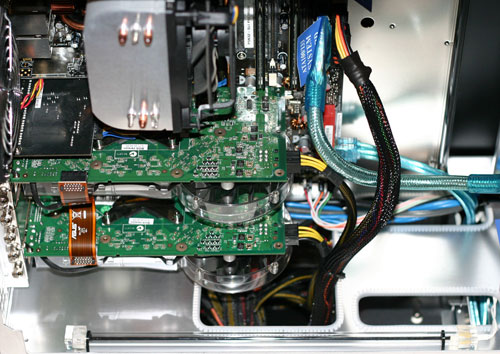 |
| Click to enlarge |
The heatsink on our unit isn't only thing that is no longer available from Puget Systems. When the system was originally put together, GeForce 7900 GTO cards were available, and they offered a good level of performance and low noise levels. Unfortunately, these cards had a very short shelf life, so it is no longer possible to find them.
 |
| Click to enlarge |
The motherboard is also an outdated model now. Our test system uses the ASUS P5N32-SLI Premium Wireless, and while it is still possible to get this motherboard from Puget Systems as well as online vendors, most people building a high-performance computer are now looking at the nForce 680i chipset instead of the older nForce 590i. In terms of overclocking, the newer chipset does much better, but for stock performance there isn't a huge difference and the 590i boards are a somewhat less expensive option.
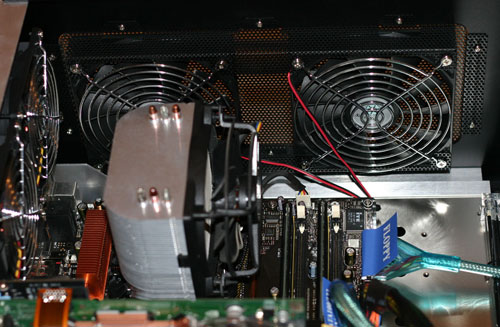 |
| Click to enlarge |
The position of the power supply is such that you can't actually see the sticker on side, but our test system has a SeaSonic S12 EE 550W unit. This power supply is one of the quietest available and it also offers a very high efficiency rating. The low RPM temperature controlled 120mm fan helps in that respect, but the high efficiency rating also means that not as much power gets lost to heat so the fan doesn't need to spin as fast. With all of the fans that are present inside the case, you might expect it to be pretty loud. Counting the CPU and power supply, there are eight fans total in our test system. However, nearly all of the fans are low-RPM models, and the ASUS motherboard can even shut off some of the fans if temperatures are low enough. Typically, both of the bottom case fans would only spin up on rare occasions, and the top four case fans were usually operating at low RPMs that don't generate much noise. Only under extended periods of heavy stress (i.e. gaming) did the fan speeds reach the point where noise was noticeable, but even then the system was still pretty quiet.
 |
 |
| Click to enlarge | |
If you hadn't noticed already, Puget Systems did a very good job with the wiring. It stays out of the way for the most part, and they lock many of the cables into place with zip ties. This could present problems if you ever need to change power supplies or rework the wiring, but given the lifetime labor warranty it might be easiest to simply send the system back to Puget Systems if that ever needs to be done. Some of the cables -- specifically the SATA data and power cables -- are also held into place using glue to insure that they do not fall out. We have seen that from a few other system vendors, and honestly it strikes us as overkill, especially when you can now get SATA cables with a clamp and latch mechanism that keeps them in place. Of course, that only applies to data cables, so perhaps it isn't that bad of an idea to hot glue the power cables into place.
 |
| Click to enlarge |
Considering the case, it's not too surprising that we found the Puget Systems to have the best overall internal design and layout. Whether or not it's truly worth the price premium is an entirely different story, but for anyone that likes to keep the same system case and upgrade components over time the investment in a very high-quality chassis is certainly a reasonable choice. There's clearly a lot of attention to detail in the construction and assembly process at Puget Systems, and if you would rather pay a skilled system integrator to put together a computer for you instead of spending your own time doing it, Puget Systems can build a high-quality computer that will compete with the best on the market. "Budget" computers from Puget Systems start at around $800, not including monitor or most of the other accessories, but the budget computers still tend to have higher quality components than most people would normally use in an entry level system. If you want to go the other route and get a maxed out configuration, you can easily spend $7,000 or more and get a powerful workstation that comes complete with a high-performance liquid cooling setup on both the CPU and graphics cards.










17 Comments
View All Comments
bbomb - Thursday, February 15, 2007 - link
Glad to see HardOCP's method spreading to other sites. The more sites that do similar methods will help to keep more companies on their toes.Zak - Thursday, February 15, 2007 - link
"iBUYPOWER has been in business for just over a decade now, and they have grown from a very small retailer to one of the more well-known brands." Weird... I've never heard of them.Z.
JarredWalton - Thursday, February 15, 2007 - link
Well, they're not as well known as a few other companies, but I've seen quite a few reviews over the years in PC Gamer and other magazines, and they're pretty well regarded. As mentioned elsewhere, their systems are available at Newegg as well.Desslok - Thursday, February 15, 2007 - link
Great to see these guys taking off.Imnotrichey - Thursday, February 15, 2007 - link
Thanks for the review, I would of never known a place like puget systems existed without this. After exploring both sites and playing with configurations, I must say I am very impressed with Puget's site. I especially like how they have a quiet pc section.strikeback03 - Thursday, February 15, 2007 - link
The CPU cooler in the Puget Systems unit is marketed by Arctic Cooling, not Cooler Master as stated in the review. Thanks for commenting on it though, as this cooler seems to get lots of hype but not many reviews.Gary Key - Thursday, February 15, 2007 - link
Thanks for the comments. I have corrected the cooling solution to Arctic.