µATX Part 1: ATI Radeon Xpress 1250 Performance Review
by Gary Key on August 28, 2007 7:00 AM EST- Posted in
- Motherboards
abit Fatality F-I90HD: Board Layout and Features
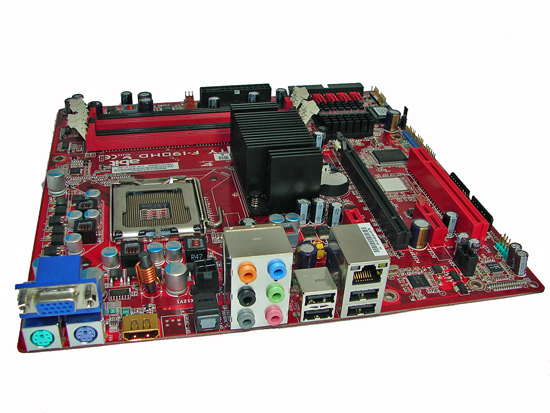
abit engineered an attention grabbing motherboard that has a unique color layout that we really like. The board easily installed into a variety of micro-ATX cases and most connections were easily reached. The board features a four-phase voltage regulator system that provided very good stability throughout our testing. The abit board features a combination of Conductive Polymer Aluminum Solid Capacitors and Electrolytic Capacitors.
The board comes with four fan headers which is an excellent decision in our opinion. The CPU and System fan headers can be controlled via the BIOS and the abit EQ program within Windows.
Around the CPU socket area, we find an ample amount of room for the majority of cooling solutions. We utilized the stock heatsink/fan in our base testing but also verified several aftermarket Socket-775 cooling solutions would fit in this area during our overclocking tests. The 4-pin ATX power connector is located right behind the optical out port and did not interfere with our various cooling units.
The rear panel contains the standard PS/2 mouse and keyboard ports. The panel also includes a LAN port with activity indicator lights, four USB ports, and an optical out S/PDIF port. The audio panel consists of six ports that can be configured for 2, 4, 6, and 8-channel audio connections for the Realtek ALC888 HD codec. The board also has an HDMI 1.2 and D-Sub port for video out capabilities. If you use the HDMI port with a DVI converter, the PS/2 keyboard port will be blocked.
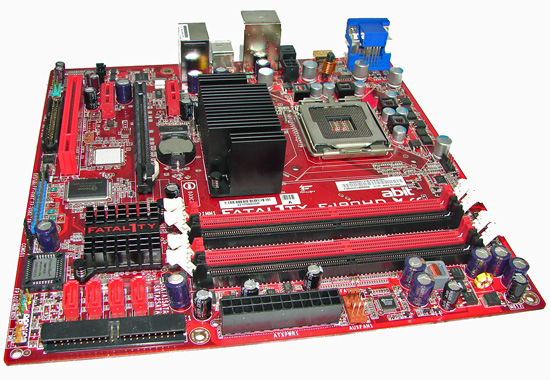
The DIMM module slots' color coordination is correct for dual channel setup based upon the premise of installing DIMMs in the same colored slots for dual-channel operation. The memory modules are easy to install with a full size video card placed in the PCI Express x16 slot. The 24-pin ATX power connector is properly located on the edge of the board with the IDE connector. The black floppy drive connector is located below the PCI slot and proved to be a difficult location to reach in smaller cases.
We found the positioning of the four red SB600 SATA ports to be excellent when utilizing the expansion slots. The RS600 and SB600 chipsets are passively cooled and remained fairly cool to the touch throughout testing.
The board comes with one physical PCI Express x16 connector, two PCI Express x1 connectors, and one PCI 2.2 connector. The second PCI Express x1 slot will be blocked by a dual slot graphics card. The first PCI Express x1 slot is a tight fit as a card installed in this slot will have minimal clearance between the RS600 heatsink and video card.
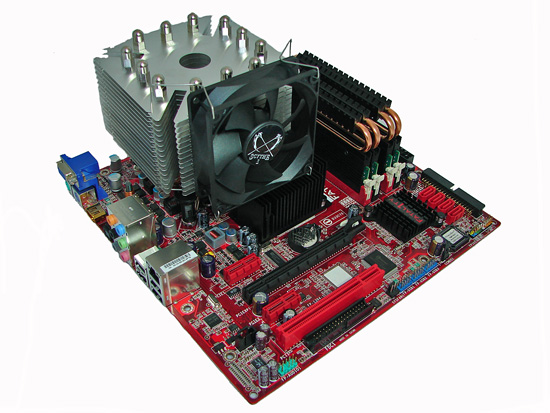
We had to raise the CPU cooling fan a little in order to clear the Northbridge heatsink but otherwise this setup worked perfectly in several of our micro-ATX case designs. Cases such as our Silverstone SG-03 and SG-01 would not accept this heatsink due to height restrictions. In those cases we ended up utilizing the retail heatsinks.
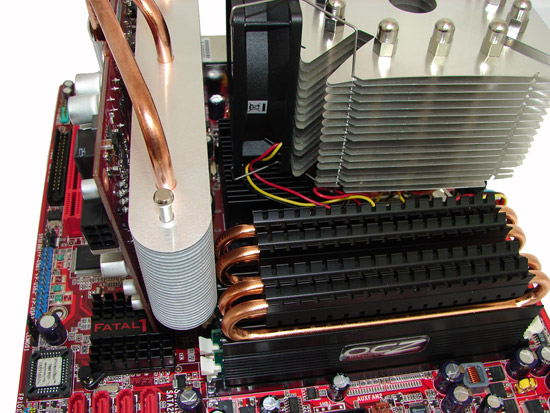
The slight offset in location for the PCI Express x16 slot allowed our MSI 8600 GTS to fit on this board with the OCZ HPC Reaper memory. Actually, it just barely fit as it turns out. Our only real issue with this setup is the fact that the CPU ran around 3C higher than the ASRock board since the CPU fan was inhaling hot air off the back of this video card. Also, the first PCI Express x1 slot will be blocked with this combination.
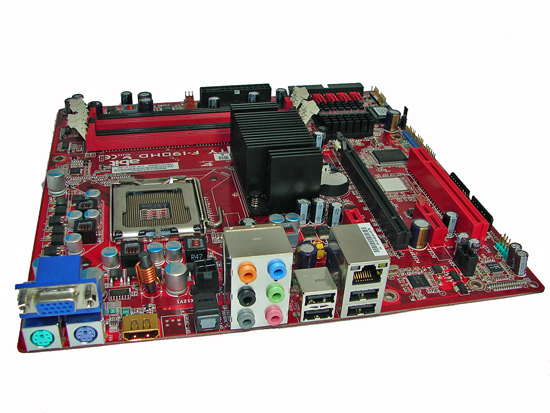
abit engineered an attention grabbing motherboard that has a unique color layout that we really like. The board easily installed into a variety of micro-ATX cases and most connections were easily reached. The board features a four-phase voltage regulator system that provided very good stability throughout our testing. The abit board features a combination of Conductive Polymer Aluminum Solid Capacitors and Electrolytic Capacitors.
The board comes with four fan headers which is an excellent decision in our opinion. The CPU and System fan headers can be controlled via the BIOS and the abit EQ program within Windows.
Around the CPU socket area, we find an ample amount of room for the majority of cooling solutions. We utilized the stock heatsink/fan in our base testing but also verified several aftermarket Socket-775 cooling solutions would fit in this area during our overclocking tests. The 4-pin ATX power connector is located right behind the optical out port and did not interfere with our various cooling units.
The rear panel contains the standard PS/2 mouse and keyboard ports. The panel also includes a LAN port with activity indicator lights, four USB ports, and an optical out S/PDIF port. The audio panel consists of six ports that can be configured for 2, 4, 6, and 8-channel audio connections for the Realtek ALC888 HD codec. The board also has an HDMI 1.2 and D-Sub port for video out capabilities. If you use the HDMI port with a DVI converter, the PS/2 keyboard port will be blocked.
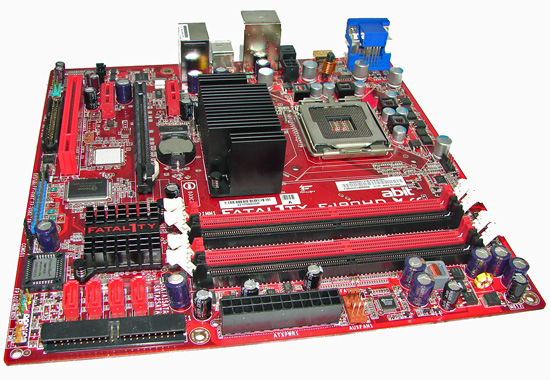
The DIMM module slots' color coordination is correct for dual channel setup based upon the premise of installing DIMMs in the same colored slots for dual-channel operation. The memory modules are easy to install with a full size video card placed in the PCI Express x16 slot. The 24-pin ATX power connector is properly located on the edge of the board with the IDE connector. The black floppy drive connector is located below the PCI slot and proved to be a difficult location to reach in smaller cases.
We found the positioning of the four red SB600 SATA ports to be excellent when utilizing the expansion slots. The RS600 and SB600 chipsets are passively cooled and remained fairly cool to the touch throughout testing.
The board comes with one physical PCI Express x16 connector, two PCI Express x1 connectors, and one PCI 2.2 connector. The second PCI Express x1 slot will be blocked by a dual slot graphics card. The first PCI Express x1 slot is a tight fit as a card installed in this slot will have minimal clearance between the RS600 heatsink and video card.
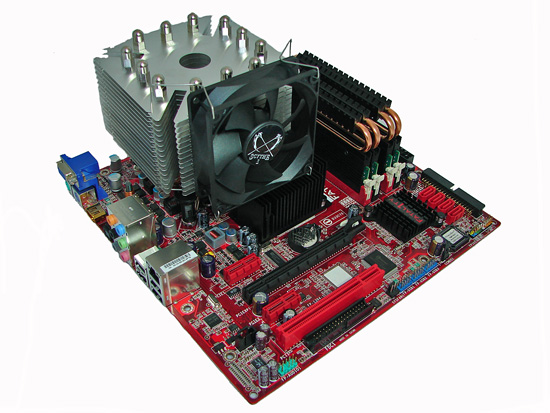
We had to raise the CPU cooling fan a little in order to clear the Northbridge heatsink but otherwise this setup worked perfectly in several of our micro-ATX case designs. Cases such as our Silverstone SG-03 and SG-01 would not accept this heatsink due to height restrictions. In those cases we ended up utilizing the retail heatsinks.
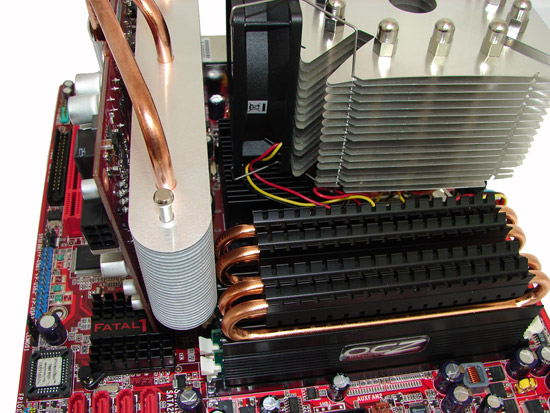
The slight offset in location for the PCI Express x16 slot allowed our MSI 8600 GTS to fit on this board with the OCZ HPC Reaper memory. Actually, it just barely fit as it turns out. Our only real issue with this setup is the fact that the CPU ran around 3C higher than the ASRock board since the CPU fan was inhaling hot air off the back of this video card. Also, the first PCI Express x1 slot will be blocked with this combination.










22 Comments
View All Comments
Griswold - Wednesday, August 29, 2007 - link
There are a couple SM2.0 patch projects for bioshock out there. Google for it.mostlyprudent - Tuesday, August 28, 2007 - link
I am looking forward to the rest of the series.