ASUS P5E3 Deluxe Overclocking: DDR3 Takes Front Stage
by Kris Boughton on November 20, 2007 4:00 AM EST- Posted in
- CPUs
Conclusion (Part I)
The more time we spend working with DDR3, the more we understand its potential benefits. After spending a week working with memory speeds in excess of 1.8GHz, we find ourselves wondering how we can ever possibly go back to DDR2. Of course, that only lasts until we check our bank accounts. Even though our results may not be enough to truly substantiate such an expensive purchase, we're confident prices will soon begin their descent and DDR3 will eventually find a home in every enthusiast's system. Additionally, while we would like to see a larger performance gain moving from DDR2 to DDR3, as with most top-bin hardware the margin between first and second place is hardly a whisper. Given time to fully mature, DDR3 will become the new de-facto standard in high-performance memory and is something we look forward to, once the costs are no longer prohibitive.
Considering the market placement of the ASUS P5E3 Deluxe, we find the board exceedingly well equipped and capable when placed side-by-side with the usual gambit of competitors. Although not implicitly marketed toward the extreme overclocking crowd, the ASUS P5E3 Deluxe stands its ground and finds a place near the top of our list of favorite overclocking boards. ASUS assures us they are committed to the practice of ongoing support and plan on continuing in their tradition of improvement and innovation with each new BIOS release. In fact, we've already seen several changes in the time that it took to complete this review.
Those that find themselves looking for the ultimate "tweaker" motherboard would do better selecting either the ASUS Maximus Formula/Extreme or the DFI UT P35-T2R. However, what the P5E3 Deluxe lacks in tweaking options it makes up for with performance and features. Check back soon for the second edition (Part II) of our ASUS P5E3 overclocking guide, where we'll be strapping Intel's new Core2 Extreme QX9650 processor into the board and watching for magic to happen as we show how well the new Yorkfield series overclocks.
The more time we spend working with DDR3, the more we understand its potential benefits. After spending a week working with memory speeds in excess of 1.8GHz, we find ourselves wondering how we can ever possibly go back to DDR2. Of course, that only lasts until we check our bank accounts. Even though our results may not be enough to truly substantiate such an expensive purchase, we're confident prices will soon begin their descent and DDR3 will eventually find a home in every enthusiast's system. Additionally, while we would like to see a larger performance gain moving from DDR2 to DDR3, as with most top-bin hardware the margin between first and second place is hardly a whisper. Given time to fully mature, DDR3 will become the new de-facto standard in high-performance memory and is something we look forward to, once the costs are no longer prohibitive.
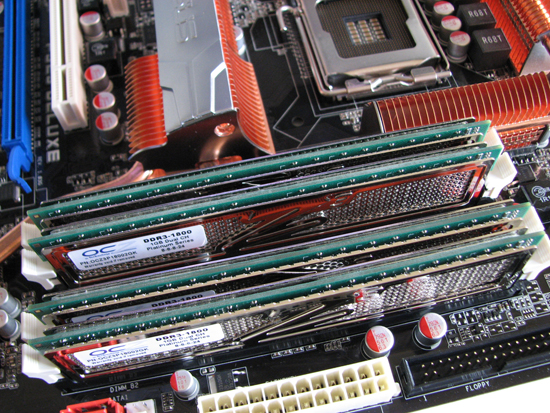 |
Considering the market placement of the ASUS P5E3 Deluxe, we find the board exceedingly well equipped and capable when placed side-by-side with the usual gambit of competitors. Although not implicitly marketed toward the extreme overclocking crowd, the ASUS P5E3 Deluxe stands its ground and finds a place near the top of our list of favorite overclocking boards. ASUS assures us they are committed to the practice of ongoing support and plan on continuing in their tradition of improvement and innovation with each new BIOS release. In fact, we've already seen several changes in the time that it took to complete this review.
Those that find themselves looking for the ultimate "tweaker" motherboard would do better selecting either the ASUS Maximus Formula/Extreme or the DFI UT P35-T2R. However, what the P5E3 Deluxe lacks in tweaking options it makes up for with performance and features. Check back soon for the second edition (Part II) of our ASUS P5E3 overclocking guide, where we'll be strapping Intel's new Core2 Extreme QX9650 processor into the board and watching for magic to happen as we show how well the new Yorkfield series overclocks.










25 Comments
View All Comments
Owls - Tuesday, November 20, 2007 - link
DDR2 is hardly "inferior". When comparing 4GB of DDR3 vs 4GB of DDR2, I can build a whole new computer with what I'd have spent on DDR3. It just doesn't make sense right now no matter how you cut it.. and only having 1GB of ram now?TA152H - Tuesday, November 20, 2007 - link
I run most of my machines with 512 MB, so 1 GB is hardly a problem.There are some things you need more memory than 1 GB for.
When I see stuff like "It doesn't make sense no matter how you cut it", I instantly think you're an idiot. You're probably not, but that statement is absurd. There is always a group that the cost of the most expensive, and fastest parts, makes sense. The cost of memory is trivial compared to the cost of salaries, for example, and spending $500 to help someone work faster pays for itself very quickly.
I think the main problem is that most people do not understand that more memory does not always make things faster. I deal with this all the time.
AnnihilatorX - Tuesday, November 20, 2007 - link
Correct me if I am wrongThe increase in FPS you see going from 400x9 to 465x9 is nearly 100% due to increase in CPU frequency
The performance increase of a 465x9 RAM running at 2:1 memory divider would be less than 5% higher than a similar configuration of 465x9 with slower RAM running at lower divider ratios.
That would mean there is no sense to buy a premium DDR3 for $500 extra for what you can do with less than 5% performance sacrifice with the dirt cheap DDR2 RAM.
snarfbot - Sunday, November 25, 2007 - link
no everything you said is correct.the thing that really gets me though, is that pc6400 ddr2 is commonly capable of reaching 485mhz at lower timings. so whats so great about ddr3?
on a p35 you can easily reach the same speed with cheap memory, at cas 5, sometimes even cas 4 with good overclockable ram.
so basically the only benefit that ddr3 has going for it is the lower voltage required, and of course lower temps, not worth the premium. period.
Aivas47a - Tuesday, November 20, 2007 - link
This is one of the best, detailed overclocking guides I've ever seen. Excellent job! I'm especially glad to have the mystery of Transaction Booster, Skew, and Clock Twister in the Asus bios explained.Now, if you guys could just prepare a guide for memory subtimings, the treatise would be complete. :)
Thanks very much for this.