Video and Memory Settings
Our ASUS 8800 GTS 640MB graphics card has always shown excellent potential for overclocking when using sub-zero cooling. It was a 'no brainer' to put the combination of the QX9650 and the 8800 GTS together, in order to see what could be achieved. Our initial goal was to aim for around 450FSB while keeping memory speeds around DDR3-1800MHZ using CAS 7 timings. We tried in vain to get the board to clock our OCZ modules at CAS 7 or 6 when running the CPU over 4.5GHz. Eventually we decided to leave the primary memory timings loose at CAS 8-8-8-20 using the 1:2 memory divider and the 1333 Northbridge strap. It seemed that the board prefers to overclock at CAS 8 at this point in development. We eventually settled for 8-7-7-20 timings using a command rate of 1N and the 11X multiplier. This allowed the memory to clock above DDR1900 easily, and the board held speeds up to 485FSB stable for benchmarking. We fully expect to hit 500FSB with this particular processor once Gigabyte has tuned the BIOS.
Our other option was to use the 12x multiplier and a lower FSB to raise CPU speeds over 5GHz average, again, this did not work out well for us - the board either would not boot or would crash as we raised FSB rates within XP or the BIOS. Admittedly, we ran out of time trying to work out what combination of chipset/memory parameters are required to run the higher CPU multipliers. In general, current 12MB cache processors seem to have a lower FSB limit than previous generation 65nm 8MB cache CPU's. Gigabyte has done a remarkable job in maintaining FSB scalability on the larger cache processors even when benchmarking at high CPU speeds. Although the 640MB 8800 GTS is an aging graphics card, it is still capable of some very respectable benchmark scores. As we are relatively new to extreme cooling, we would have been happy on the mediocre side of the fence, but armed with this board we managed a clean sweep of current 3D benchmark records with a single 8800 GTS 640MB. We do not expect our position to last long; there are a number of benchmarkers breathing down our necks with LN2 cooling. Here are the results we managed with the GA-X48T-DQ6...
Super PI 1M
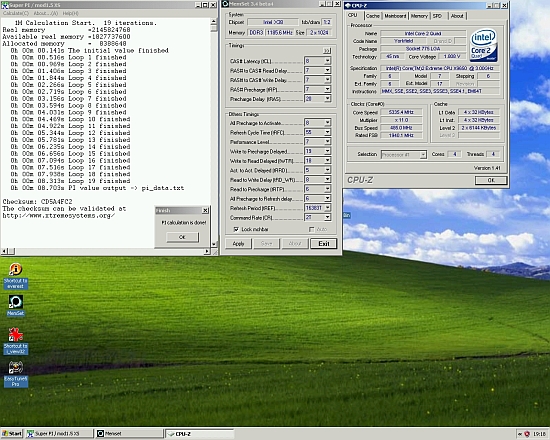 |
3DMark 2001SE
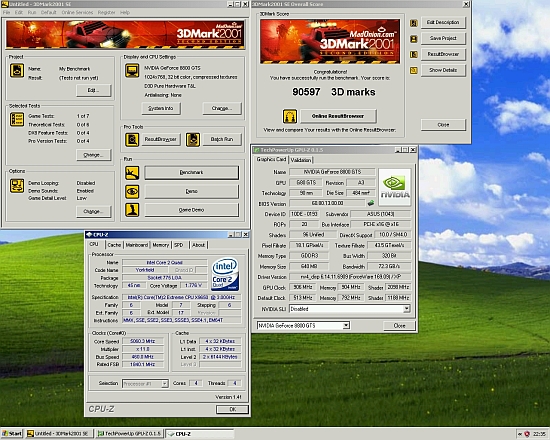 |
3DMark 2003
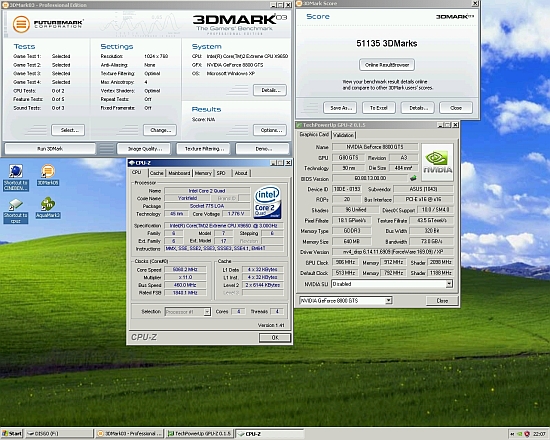 |
3DMark 2005
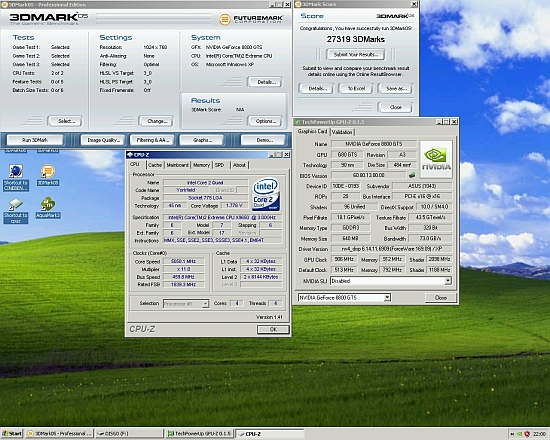 |
3DMark 2006
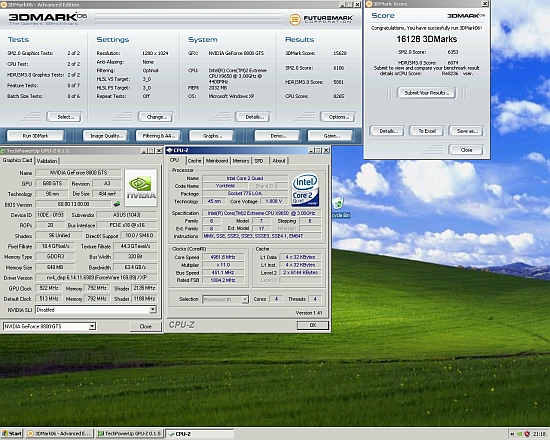 |
Aquamark 3
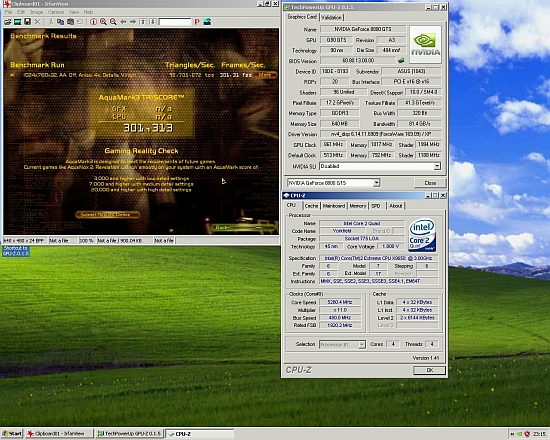 |
Please note Aquamark 3 seems to exhibit a 'bug' when FSB changes are made using OS level overclocking software. Hence the CPU and GPU scores are listed as 'N/A'. While these synthetic benchmark scores do not represent results from actual applications, they are a very good indicator of a board's true performance capability. As we will find out in our follow up article, Gigabyte is bringing one very fast board to market in the next 60 days. The only question left is if it is faster than the new ASUS X48 boards, we will answer that in the very near future.










22 Comments
View All Comments
strikeback03 - Wednesday, December 26, 2007 - link
At this point I'd say both qualify at about the same level of usefulness - most people won't use IDE or floppy, a few will find them useful.OccamsAftershave - Thursday, December 27, 2007 - link
Completely disagree. This is an "enthusiast" board.No enthusiast needs a floppy -- except in the worst case of needed to get something off one from Grandma, and then they typically can get access to a flpy-drive somewhere else for transfer.
OTOH, many enthusiasts have legacy IDE drives in the X00's of gigs, still useful as databuckets.
Guid - Friday, December 28, 2007 - link
The floppy drive, lowly as it is, seems to come in handy only once in a a while. But when it does, I'm so very happy to have it.comnut - Wednesday, November 19, 2008 - link
yes, a floppy IS useful, until a PROPER FS is used for CDRs!!If you have crashed down to a dos prompt, you may be able to boot off your previously prepared CD, BUT if you forgot a few drivers or configs, you cannot 'just copy them on'...:(
If it is a floppy, it can be done in seconds...
strikeback03 - Thursday, December 27, 2007 - link
The only reason anyone needs a floppy these days is if a manufacturer didn't provide certain drivers via another method. The last DFI board I ordered had a floppy for RAID drivers IIRC.There are always external cases for old hard drives.
Maxim123 - Tuesday, December 25, 2007 - link
Great scores! What is your Vgpu for a card?Rajinder Gill - Tuesday, December 25, 2007 - link
1.55V for the GPU. I have been meaning to get around to the OVP modification and also Hipro-5's inductor mods to see if the card will go further...regards
Raja
ninjit - Tuesday, December 25, 2007 - link
Those Full desktop screenshots are really annoying (and not the way other articles in Anandtech are written).I realize this is just a quick-preview, but it would help a lot if you cropped those images to the relevant windows (or just do grabs of only the benchmark-windows in the 1st place).
It also looks a bit amateurish in light of the polished presentation of the rest of the article and website.
Rajinder Gill - Tuesday, December 25, 2007 - link
The extreme screenshots have to be taken this way - in order to make a submission to the Orb or Hwbot. Sorry you don't like them, but when a board is pushed hard we have to provide adequate proof.. Usually I cut them down further, but with a 4 program verification requirement there was little choice.The full article will feature graphs for the standard results. For extreme benches we stick with desktop shots..
regards
Raja
nullpointerus - Monday, December 24, 2007 - link
Do you have any pictures of the cooling setup?