NVIDIA's 790i Arrives: SLI Rides Again
by Kris Boughton on March 18, 2008 9:00 AM EST- Posted in
- CPUs
nForce 790i MCP Configurations and EVGA Board Specifications
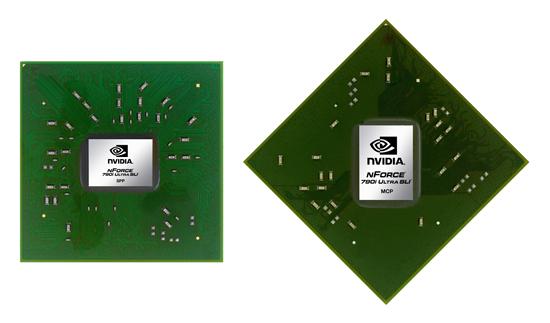 Both the 790i SLI SPP and MCP are built using relatively outdated 90nm process technology. Like Intel's latest chipsets, they are long overdue for a shrink to 65nm. |
It's worth noting that, unlike past releases, NVIDIA's top-end nForce 790i SLI SPP will be available to motherboard vendors in two distinct flavors; a new "Ultra" version will be the new top-end part. While NVIDIA claims that both versions are sure to be highly overclockable, the 790i SLI Ultra targets extreme overclocking and will feature automatic configuration of memory for DDR3-2000 operation using EPP2 profiles built into SLI-ready memory modules. Suppliers looking to offer products featuring slightly less aggressive CPU and memory overclocking capabilities for those on a tighter budget will use the "standard" 790i SLI part. Be sure to pay close attention to this important distinction when shopping for your next board. The chips are almost certainly the same internally, but the Ultra parts are binned for higher performance, similar to what we see with CPUs and more recently with the X38 and X48.
No matter the SPP used, the 790i SLI MCP is the same in either implementation. In fact, our investigation has revealed the aptly-named 790i SLI MCP as nothing more than a re-worked 570i SLI MCP with a stepping change to A3. This left us wondering if NVIDIA's been experiencing design issues with their newest creation, causing delays with its release, or if they just had a hard time convincing themselves of the necessity for something better. In either case, there is little room to complain - we feel the included MCP is more than capable of satisfying our needs as is and anything more would have just driven up the cost in exchange for no real benefit.
| EVGA NVIDIA nForce 790i Ultra SLI | |
| Market Segment | High-Performance Gaming / Extreme Benching - $349.99 (estimated) |
| CPU Interface | Socket T (LGA775) |
| CPU Support | LGA775 Core2 Duo/Extreme/Quad, Pentium EE, Pentium D, Pentium including next-generation 45nm CPU support |
| Chipset | NVIDIA nForce 790i Ultra SLI SPP and MCP |
| CPU Clock Multiplier | 6x ~ 11x, downward adjustable for Core2, upward to 60x for Core2 Extreme, including half-multiplier support for 45nm processors |
| FSB Speeds | Auto, installed CPU Default to 700MHz in 1MHz increments |
| System Bus Speeds | 1600 / 1333 / 1066 / 800 MHz |
| FSB Memory Clock Modes | Auto, Linked, Unlinked |
| DDR3 Memory Ratios | Auto, 5:4, 3:2 and Sync Mode (2:1) |
| PCIe Speeds | Auto, 100MHz ~ 200MHz in 1MHz increments |
| SPP-to-MCP Link Speeds | Auto, 200 ~ 500Mhz in 0.5MHz increments to 210MHz then 1MHz steps |
| HT Multipliers | 1x ~ 5x for SPP->MCP and MCP->SPP |
| EPP 2 Profile Support | Enabled (DDR3-2000 set), Disabled |
| DRAM Timing Controls | Optimal, Expert (tCL, tRCD, tRP, tRAS and CPC user adjustable) |
| Advanced Memory Settings | Auto or user adjustable - tRRD, tRC, tWR, tWTR, tFAW and tREF |
| DRAM Command Per Clock | Auto, 1T, 2T |
| CPU Core Control | Enabled, Disabled for each core (excluding Core 0) |
| CPU Core Voltage | Auto, 0.51250 ~ 2.00000 in 0.00625V increments |
| CPU FSB Voltage (VTT) | Auto, 1.10V ~ 1.45V in 0.05V increments |
| Memory Voltage | Auto, 1.50V ~ 2.275V in 0.025V increments |
| nForce SPP Voltage | Auto, 1.30V ~ 1.55V in 0.05V increments |
| nForce MCP Voltage | Auto, 1.50V ~ 1.75V in 0.05V increments |
| GTLVREF Lane Voltages | Auto, -155mV ~ +155mV for each GTL reference voltage |
| Memory Slots | Four 240-pin DDR3 DIMM Slots Dual-Channel Memory Architecture Regular Unbuffered, non-ECC DDR3 Memory to DDR3-1333, 8GB Total Supports SLI-Ready EPP 1/2 Memory to DDR3-2000 |
| Expansion Slots | 2 - PCIe 2.0 x16, Supports up to NVIDIA 3-way SLI Technology 1 - PCIe (1.x) x16 2 - PCIe (1.x) x1 2 - PCI Slot 2.2 |
| Onboard SATA RAID | 6x SATA 3.0Gbps Ports - nForce MCP (NVIDIA MediaShield RAID 0, 1, 0+1, 5 and JBOD) |
| Onboard IDE/Additional SATA | JMicron JMB363 PATA Controller (up to 2 UDMA 133/100/66 devices) Up to 6 External eSATA ports configurable via BIOS |
| Onboard USB 2.0/IEEE-1394 | 10 USB 2.0 Ports - (6) I/O Panel, (4) via headers 2x 1394a Ports - (1) I/O Panel, (1) via header |
| Onboard LAN (with Teaming) |
Dual NVIDIA nForce LAN with DualNet and FirstPacket Technology |
| Onboard Audio | 8-channel HD Audio (Azalia) CODEC |
| Power Connectors | ATX 24-pin, 8-pin EATX 12V |
| I/O Panel | 1 x PS/2 Keyboard, 1x PS/2 Mouse 2 x SPDIF - (1) Optical Out, (1) Coaxial Out 1 x External eSATA 2 x IEEE-1394a port 2 x RJ-45 (LAN) 6 x USB 2.0/1.1 8 channel Audio IO |
| Fan Headers | 6 - (1) CPU, (1) nForce SPP fan (optional), (4) Chassis |
| BIOS Revision | P03_R2 (pre-release) |
The BIOS has matured quite well since 780i, although when compared to most feature-rich enthusiast-level Intel-based motherboards the interface can appear a little barren. For one, Intel chipsets still expose a far greater set of memory control timings, depending on whose motherboard you purchase. While we are all for best matched values and the deliberate use of autonomous optimization control routines when it comes to BIOS setup, we also acknowledge the importance of giving the user a little rope with which to hang themselves if they so chose. In our eyes, the solution is quite simple: provide as much interface as possible to the user but always leave the option to select "Auto" so that the BIOS can retain primary control of said parameter.
FSB choices are available all the way up to 700MHz (2.80GHz quad-pumped) although we were only able to push our board as high as about 575MHz FSB with a 45nm dual-core E8500. As with 780i, 790i provides the option to either run the memory in sync with the FSB, using one of three predefined memory-to-FSB ratios, or unlinked allowing for nearly any FSB and memory speeds to be selected independently of each other and without any restriction. However, running memory unlinked from the FSB can leave a lot of performance on the table. For this reason alone we suggest you stick with "Sync Mode" and use either the 5:4, 3:2 or 2:1 (best) divider with your DDR3 memory unless you absolutely cannot find a way to make your system perform as expected with one of those settings. We will be covering memory performance - in particular read, write, copy and latency access times - in more detail a little further along in the review.
Voltage selection ranges are good without offering too many obnoxiously high settings - CPU voltage tops out at 2V and DDR3 can be set as high as 2.275V. The remaining voltages - CPU FSB Voltage, nForce SPP Voltage, and nForce MCP Voltage - can be left on auto in most instances, even when overclocking. NVIDIA validation engineers have done an exceptional job of testing the capabilities of their chipset way beyond normal specifications and have passed on their findings via the BIOS. As you increase FSB, the board automatically selects the right voltage needed to POST and run stable. During the course of our testing, we found the board did most of the work for us, making overclocking our system an absolute breeze. All we really needed to do was analyze performance at each configuration and decide which one we thought was best.
 |
Many of the same connections found on EVGA's 780i reference motherboard make a second appearance on their 790i board. Just about everything you might possibly need can be found here - one PS/2 port each for mouse and keyboard (great for those out there that still like to make use of old-style KVM dongles), one 1394a FireWire port, six USB 2.0 ports, dual RJ-45s for the integrated LAN, and audio output jacks for the onboard 8-channel HD Codec. New with the 790i board is the single eSATA header, which can be configured from the BIOS as any one of the six channels available via the MCP, and an SPDIF digital coax audio jack in addition to the optical out.
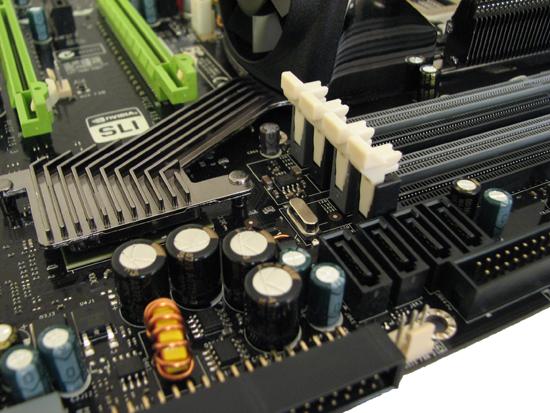
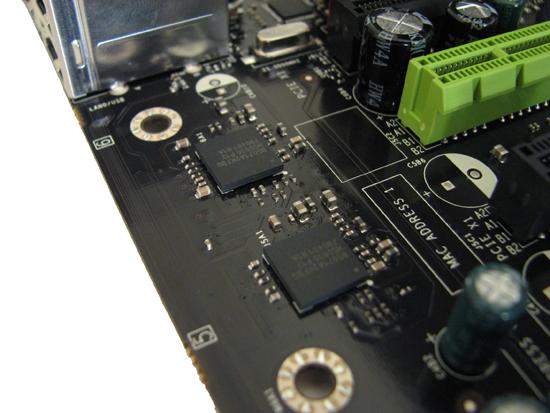
As expected, the 790i SLI MCP provides expansion capabilities for up to six SATA devices and two PATA devices with MediaShield Technology, 10 USB 2.0 devices, and up to five PCI slots. The MCP also allows for up to two 1Gbps (1000Mbps) Ethernet connections including DualNet Technology - used to team adapters to form a single, virtual 2Gbps link - and NVIDIA's FirstPacket Technology, which provides latency-sensitive network transfers, such as giving outgoing gaming traffic priority over bulk-transfer communications like file uploads. The 790i SLI MCP also includes support for onboard high-definition (HD) audio, previously code-named Azalia, and can output a 7.1 analog signal to individually attached speakers as well as an 8-channel SPDIF source via digital coax or optical connection.










19 Comments
View All Comments
ATWindsor - Wednesday, March 19, 2008 - link
I couldn't agree more, features is all well and good, but only if things works and are stable. No wonder people find it daunting to build a computer, even when you have done it several times you risk going into som "trap" with things not working the way it should, more focus on this in reviews please.AtW
theYipster - Tuesday, March 18, 2008 - link
I agree with Lopri in every regard. AT needs to stop masquerading these technical showcase articles as reviews. In addition to what Lopri already mentioned, I would add that AT failed to a) address the long standing concerns held throughout the enthusiast community over nForce product quality (regarding the paragraph on PWM design... very undwerwhelming considering that it doesn't offer support to its claim) and b) failed to provide a fair assessment of the value proposition these boards provide. The article states that the 790i provides a noticeable step up in performance over previous generations, and that owners of previous boards would find upgrading worthwhile. This is a bold claim, as such an upgrade would cost nearly $1000 (when factoring in new DDR3 RAM) and would not even include a new CPU or graphics card. Yes, the NB runs a bit cooler and can OC a bit farther, but how and why is that worth $1000, even to the enthusiast who can afford it easily? Lets also consider the grander scheme of things. What worth is it for someone who enjoys the latest and greatest to spend $350 on a board when Nehalem will change all the rules in less than a year. At least previous generations (as well as Intel's X38) provide some shelf life.In any case, Overclock3d.net has a very informative review of the Striker II Extreme which covers almost everything Lopri mentioned.
ssiu - Tuesday, March 18, 2008 - link
"The EVGA 790i Ultra also handled our QX9770 sample with relative ease. We were able to benchmark and play games without incident at 400MHz FSB, our mark of excellence when it comes to quad-core overclocking."That is a low standard of excellence for a high-end chip. The Q9300/Q9450 overclockers are going to cry.
greylica - Tuesday, March 18, 2008 - link
Mwahaha, some will say :" Now we can finnaly play crysis ! "
Well done, 66 fps...
n0nsense - Tuesday, March 18, 2008 - link
We can for a very long time.I do it with 1920x1200 at all Med + 4AA
I have the 680i (P5N32-E SLI) + E6300@2.8GHz (not the maximum, but lower fan speed = less noise) + 4GB OCZ ReaperX @ 800MHz 4-4-3-12 1T and single reference design 8800GT from ASUS at stock clock (the only modified sing, is stock cooler replaced with Arctic Cooling Accelero S1 which reduced card temp by 25C)
As you can see MB - year old, CPU 1.5 years old.
I can't tell you the exact fps, but it's completely smooth playing.
I expect next generation to bring same smooth play at all very high + all filterings for existing games.
BTW, where 9800x2 in SLI tests on this 790i ?
SpaceRanger - Tuesday, March 18, 2008 - link
When do you think nVidia will be putting out these boards for AMD CPU's. The only thing I see for AMD CPU's are boards that support CROSSFIRE, but not SLI.ap90033 - Tuesday, March 18, 2008 - link
It just costs to MUCH. I got 8 GIGS DDR2 800 an E8400 and a Single 8800GTS 512 meg, and I have the CPU Running at 3.6 (I am looking to try 3.8 maybe) and I can play any game maxed except Crysis. I can play it at high at 1024x768. I looked at SLI but its to danged expensive, I had 1220$ to spend and decided to get the most performance for the money. I wish they would quit going up in price on these motherboards, hey Nvidia, you do know I can get a GREAT Overclockers motherboard with good features (NO SLI OF COURSE) for $80 right? Why would I pay $250+ more for the board, another $200+ more for DDR3 Ram, and another $250 for another 8800GTS just so "some" games would run 15% faster? Are you nuts??? 10-15% but it costs like $800 MORE???? I think Ill save my $800 or so and use it on my next video card upgrade, my next CPU upgrade, and the next video card upgrade after that! LOLkrnmastersgt - Tuesday, March 18, 2008 - link
Because this isn't meant at the people that want the best price/performance, this is for the uber-high end user, the extreme benchmarker/extreme gamer, of course by your logic SLI and CrossFire are stupid wastes of money since the performance doesnt scale linearly, but this is meant for enthusiasts and therefore you shouldn't compare it with something like a P35 board.crimson117 - Tuesday, March 18, 2008 - link
As an example, I was helping configure a Dell for a home office user, non-gamer, no video editing, etc, but he was fairly well-off money-wise. While picking options, at one point I said something about some component being "plenty for most users" and he replied (in a nice way) "I'm not most users"; so we went with the upgraded version even though the price performance, especially for his usage pattern, didn't make fiscal sense.The moral is there are people out there who get satisfaction over having the absolute best no matter the price.
Relatedly, an experiment found that people perceive $90 wine as tasting better than $10 wine, even when it was secretly http://www.news.com/8301-13580_3-9849949-39.html">the same exact wine.