Intel Core 2 Quad Q9550S: A New 65W Quad-Core
by Anand Lal Shimpi on January 27, 2009 8:00 PM EST- Posted in
- CPUs
Adobe Photoshop CS4 Performance
To measure performance under Photoshop CS4 we turn to the Retouch Artists’ Speed Test. The test does basic photo editing; there are a couple of color space conversions, many layer creations, color curve adjustment, image and canvas size adjustment, unsharp mask, and finally a gaussian blur performed on the entire image.
The whole process is timed and thanks to the use of Intel's X25-M SSD as our test bed hard drive, performance is far more predictable than back when we used to test on mechanical disks.
Time is reported in seconds and the lower numbers mean better performance. The test is multithreaded and can hit all four cores in a quad-core machine.
Before we get to performance let's look at idle power consumption:
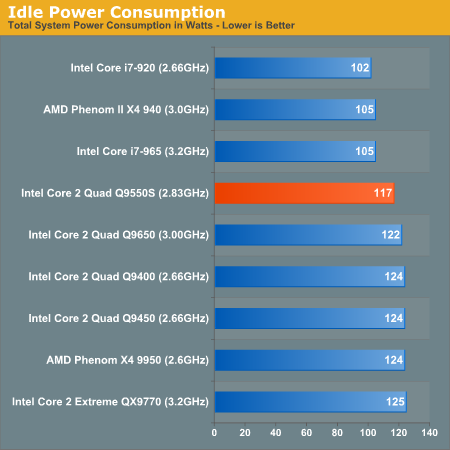
Now let’s look at performance:
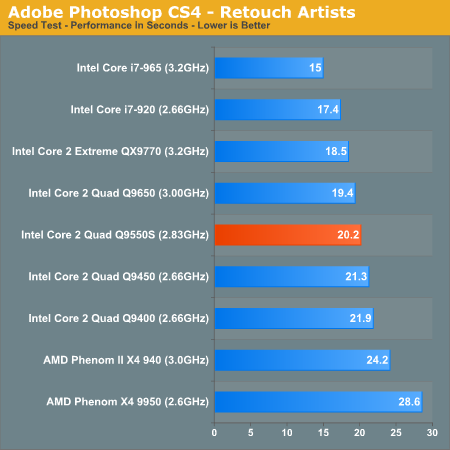
The best performers in this benchmark, by far, are the Core i7 processors. If you’re building the ultimate Photoshop machine, Core i7 is what you want. The entry level Core i7-920 is faster than the Core 2 Extreme QX9770, despite the latter being priced at over $1000.
Note that the Core 2 Quad Q9550S performs identically to a Core 2 Quad Q9500; right in between a Q9650 and a Q9450, just as you’d expect.
Next we measured the average power consumption of the entire machine during the Photoshop benchmark, the results are reported in watts. Lower numbers are better here:
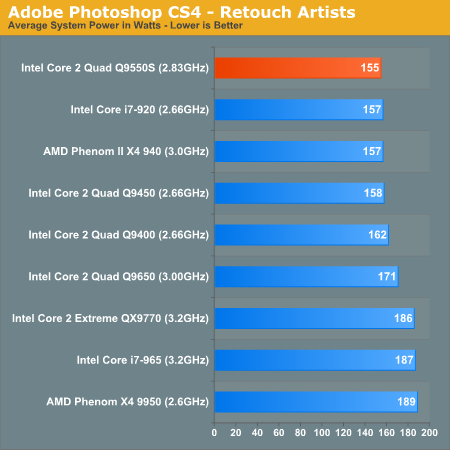
Now we see the benefit of the new -S parts; the Core 2 Quad Q9550S draws less power than any other chip we tested, including the much smaller, cooler running Q9400. While the Q9550S still uses the original 820M transistor Penryn core, the Q9400 is a smaller 456M transistor part.
While we don’t have a real Q9550 to compare to, if you look at the power consumption of the Q9650 and the Q9450 you can estimate that a Q9550 would be somewhere in between - perhaps around 165W. That would put the average energy savings of the 9550S at 10W.
We can also look at the maximum power consumed during the course of the test:
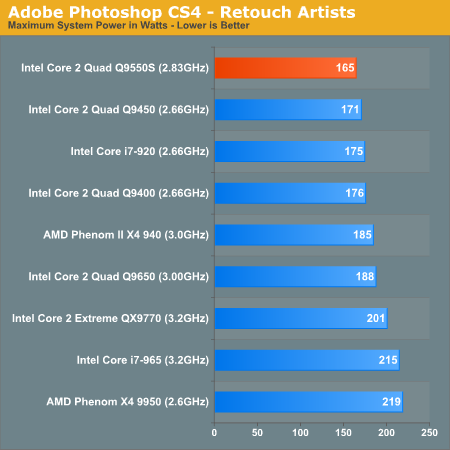
The Q9550S’ advantage amounts to around 15W under peak power draw.
Efficiency is equally important, here we’re looking at total energy consumed by the system over the life of the test. Energy consumed takes into account how long the test takes to complete, which will be shorter on faster machines.
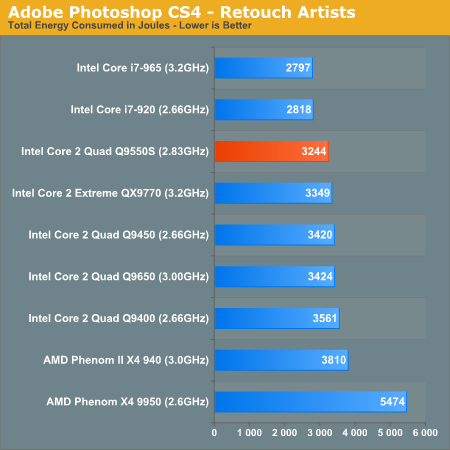
Here the Q9550S is marginally better than its Penryn siblings. There’s about a 5% drop in total energy consumed compared to a Q9650. And this is where the argument for energy efficiency falls short with the Q9550S; look at the total energy consumed on the Core i7, it blows the Q9550S out of the water.
While the Core i7-920 draws as much as 6% more power than the Q9550S, it also completes the benchmark in nearly 14% less time. If you want the best performance per watt, skip the Core 2 Quad Q9550S and buy the Core i7-920.










62 Comments
View All Comments
Tujan - Tuesday, February 3, 2009 - link
Interesting article. Not only because of the look at the new ''low''power Q CPUs. But because of the ideal of using a greater wattage CPU (such as the i920 etc) that utilizes lower total voltage. Although the 'average'consumption is less with a power saving cpu.Would be interested in consoling another comparison test on the geeky side. One in which two comparably equiped systems (or three) are rigged to an Inverter,or run from a Backup Power supply. Running the same apps. Noting which system ran out of "juice" sooner.
You could possibly say that if for example the 90 watt/130 watt killed the battery/backup sooner,although it did the applications over x amount of times (greater).
But what I am looking at is simply if at all possible to run the test. Perhaps with a timer hooked onto the battery connection to measure the juice left,and/or time battery konked out.
The H.264 test would seem to be the better test. Since it would be likely that using such a connection scenario might be most utilized.
Notice that most of the i7 core systems though,run from extremely large power supply systems. Though I have seen them run from as low as 650 watt from articles. Also note that the formulas used in your test should be calculable via math. However you might notice that there is a formula which decides the length of the power supplies capability.
Of course you would not be able to watch a movie in x amount of greater frame rate. Or in fast forward mode. Then the Inverter I have (which I have used to start my auto at times) might not even run a system that needed a cold jump at x amount of watts. X amount of Amps. I guess joules is a derivative of Amps. I could look it up,but I'll just say I dont know here.
suntrace1 - Tuesday, February 3, 2009 - link
Is there any chance to compare the underclocked Q9550 and Q9550S in the future?kzVegas - Monday, February 2, 2009 - link
Come on ! ! ! You test nearly a dozen CPUs included a Q9450 and Q9650 and you couldn't dig up a Q9550 (no S)?xeizo - Friday, January 30, 2009 - link
if one already owns a C2Q, undervolting it is a nice option. My Q9450 runs perfectly stable @ 3.4GHz wo 1.184V, I don't care much about the energy reduction but the heat reduction. I can have a already silent fan running at only 600rpm on my True, and that means a nice and silent workplace :)Normally, with higher volts it is stable at 3.7GHz(and hot) but that ain't worth it because the sound from the fans for just a little more performance.
My E8400 undervolts even better, it runs a Linux home-server 24/7 @ only 0.91V and w both bridges undervolted.
nilepez - Thursday, January 29, 2009 - link
I'm a bit confused. How do you figure going with i7 is 100 dollars more? What about the higher MB and Memory prices?I'd guess going from the S to the i7 will cost you at least $300, if not more.
I'm no advocating one over the other...but it's just wrong to quote the CPU price delta, when DDR2 can be had for a fraction of DDR3 and most i7 main board are significantly more too.
Denithor - Thursday, January 29, 2009 - link
It's closer to $150 more than an equivalent C2Q setup. X58 boards are now available for about $200 ($100 more than UD3R for example) and there's a 6GB DDR3-1333 kit for $110 shipped (about $70 higher than a 4GB DDR2 kit - remember, you're getting more memory).Denithor - Wednesday, January 28, 2009 - link
It seems like you should have included an e8400 @ 3GHz as a direct comparison to the Q9650 and PhII 940. Yes, the work would have taken longer - but the chip also runs a lot lower on power, I would imagine. And it would have been interesting to me to see how efficient those chips are compared to the quads available today.zagortenay - Wednesday, January 28, 2009 - link
There are so many people in this forum, who are literally and virtually owned by Intel and they are proud for the fact that their wallets are emptied. Really strange!Anonymous Freak - Wednesday, January 28, 2009 - link
The big problem with this review is that the power consumption setup is based on an inappropriate premise: That someone will use these chips in a high-end rig.These chips are *NOT* for someone who is running a GTX 280. I mean, that video card draws more power at idle than these chips draw at full load.
No, these chips are for thin-and-light desktops that otherwise have too small a thermal envelope for quad-core. In *THOSE* systems, the extra money is worth it, since the comparison is these new chips, or dual-core. Not these chips vs. the 95W quad-cores.
For example, Intel has two mini ITX motherboards (DG45FC and DQ45EK) that have a max TDP of 65W. Those are the target for these new chips. For ultra-small systems without a 200+W video card.
strikeback03 - Thursday, January 29, 2009 - link
Which is the reason they wrote this paragraph:The Q9550S and the other 65W quad-cores are designed for OEMs or anyone trying to cram as much power into a very small space. I’d expect that these CPUs would be better suited for something like an iMac rather than a normal sized desktop. The problem is that in a normal desktop you’ve got more than enough room to keep even a Core i7 cool, but in some of these OEM designs (like the iMac or Dell XPS One 24) there’s hardly enough room for a normal heatsink and fan.