The Phenom II X4 810 & X3 720: AMD Gets DDR3 But Doesn't Need It
by Anand Lal Shimpi on February 9, 2009 12:00 AM EST- Posted in
- CPUs
SYSMark 2007 Performance
Our journey starts with SYSMark 2007, the only all-encompassing performance suite in our review today. The idea here is simple: one benchmark to indicate the overall performance of your machine.
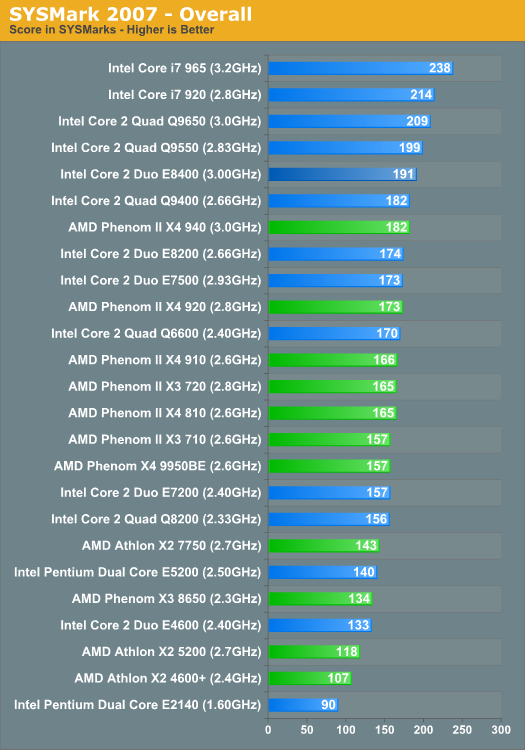
SYSMark is a great tool for showing off the fact that most applications are still not very well threaded and can't take advantage of more than two cores. Obviously if you're buying for the future then you'd want more cores, but today most users won't see a real benefit. The proof is in the pudding: look at the Phenom II X3 720 vs. the Phenom II X4 910 - the two offer identical performance. Sure the X4 910 has a larger L3 cache and the X3 720 has a faster clock speed, but the fourth core offers no real performance advantage.
Against to its Intel competition, the Phenom II X3 720 falls short of the Core 2 Duo E7500 and the E8400.
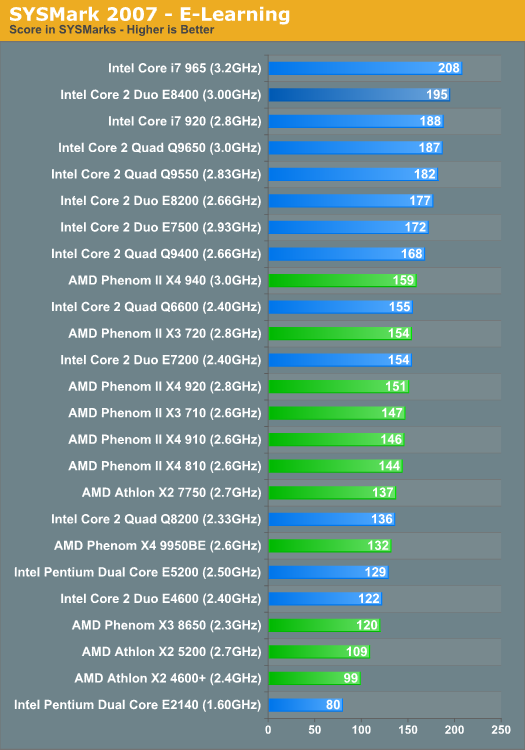
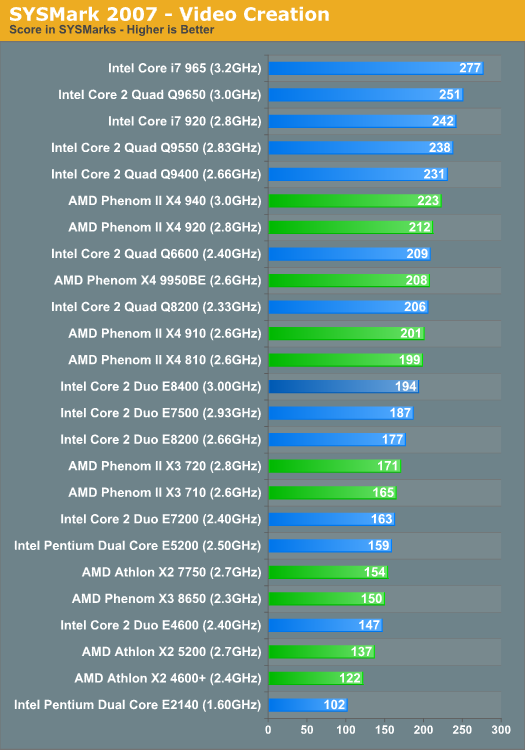
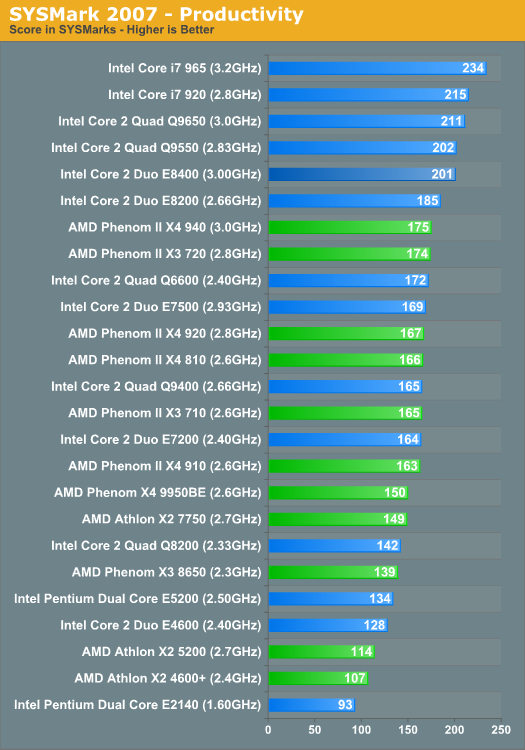
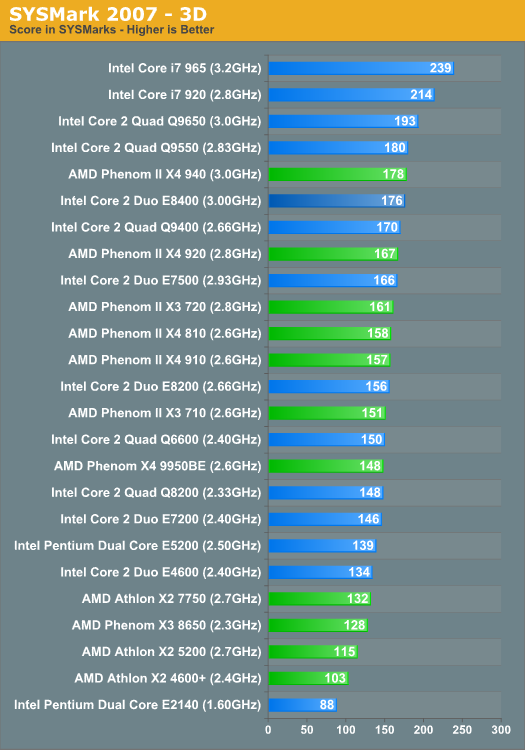










77 Comments
View All Comments
zagortenay - Wednesday, February 11, 2009 - link
When you click that Intel logo on the left hand side, Anandtech becomes an Intel site. Only a fool beleives Anandtech is promoting Intel for free and I beleive the cunning Intel gets what she pays for.Hey Anand this is not acceptable! Hey Anand do you hear me!
swaaye - Thursday, February 12, 2009 - link
I've always thought Anand was more of an AMD guy, going by how he names his AMD and ATI reviews. :)swaaye - Tuesday, February 10, 2009 - link
Phenom doesn't really need much bandwidth to do its thing for most applications.http://ixbtlabs.com/articles3/cpu/amd-phenom-x4-98...">http://ixbtlabs.com/articles3/cpu/amd-phenom-x4-98...
starx5 - Tuesday, February 10, 2009 - link
I can see intel logo on the 1eft of this site.You must independent from intel's hand.
I know Core i7 is totally jerk in gaming.
starx5 - Tuesday, February 10, 2009 - link
I think anandtech is intel's doll.refer to this reviews
http://www.overclockersclub.com/reviews/phenomii_7...">http://www.overclockersclub.com/reviews/phenomii_7...
http://www.tomshardware.com/reviews/socket-am3-phe...">http://www.tomshardware.com/reviews/socket-am3-phe...
http://www.guru3d.com/article/amd-phenom-ii-x4-810...">http://www.guru3d.com/article/amd-phenom-ii-x4-810...
http://www.guru3d.com/article/amd-phenom-ii-x4-920...">http://www.guru3d.com/article/amd-phenom-ii-x4-920...
Core i7 is absolutely a gaming failer!!
goinginstyle - Friday, February 13, 2009 - link
I think it is more of a case of those sites listed being an utter failure at proper benchmarking.jchan2 - Tuesday, February 10, 2009 - link
Interesting.... I wonder whats up with that?7Enigma - Wednesday, February 11, 2009 - link
They also kind of contradict their own article later on saying:"Benchmark note:
We moved towards a new 64-bit environment for all our test. This entailed new software updates for our benchmarks plus we replaced a lot of our tests with different software. This means that if you compare the results published in this review with other processor reviews from Guru3D.com, the numbers might not add anymore up due to different software and tests."
So unless they reran an Intel system using 64-bit software I don't know where the data came from for the i7 and E8400 platforms?
7Enigma - Wednesday, February 11, 2009 - link
Possibly even more weird in the Guru3D article is the test system only had 2 gigs of ram?!? That just seems crazy even with Vista 32-bit. You can easily get some system oddness. I mean heck, 4gig should be the MINIMUM in a review of new hardware. I can't tell if that would help or hurt, but it should definitely add another layer of complexity to figuring out what means what in this article.7Enigma - Wednesday, February 11, 2009 - link
Seems like (in the OC'ers club review) they were GPU limited or at least entering the compression range in the majority of circumstances. They used a GTX 260 (216) which is definitely a bit underpowered for the latest generation of CPU's. Most of their graphics settings are too high once they get above 1024X768 to see a large difference in frame rates. Yes you can say they are still all playable, but it makes seeing the actual power of the CPU less important.Guru3d article again is weird. The biggest problem I see here is what the test setup is for the Intel i7 system? I skimmed the article (it's huge), but never could find it. As for the testing again heavily GPU-limited over about 1280X1024 (and in some cases literally right off the bat at 1024X768). Once they hit 1600X1200 with the single 280 the cpu's have just stalled waiting for the GPU. This still doesn't explain the Crysis: Warhead numbers which show the i7 LOWER than the AMD cpu's @ 1600X1200. My guess is the percent error in the testing is large and so pretty much anything within 5% is equal (again denoting the GPU-bottleneck).
I won't comment on Tom's as that site has lost all respect with me.
But we've all known that gaming performance with the latest (or even previous generation CPU's) when not also using CF/SLI or stupidly low resolutions DOES NOT make a huge difference with most games (some RTS/FlightSim/FarCry2/etc. excluded). decided to try that way back with Conroe to show how it wasn't so great for gaming (testing everything under completely GPU-limited scenarios).
This isn't news.