Toshiba X305-Q725: Quad-Core Gaming Notebook
by Jarred Walton on March 11, 2009 1:00 AM EST- Posted in
- Laptops
Battery Life
We hope you already understand going into this review that the X305-Q725 is going to have rater dismal battery life. To say that battery life isn't a major focus is a gross understatement. This is evidenced by the battery itself, which is a 6-cell 58Whr unit. The single GPU means that the X305 consumes less power than most SLI notebooks, but with the smaller battery we still end up at just over one hour of mobile usage before you need to plug in.
For battery life testing, we run all laptops at around 100 nits brightness. If you choose to run your LCD at maximum brightness, you may lose anywhere from 10 to 60 minutes depending on the laptop - the latter is mostly for ultra-mobile options while the former is for gaming notebooks. In this instance, we were unable to set the X305 to 100 nits; maximum brightness was 180 nits, but one notch down results in a drop to just 80 nits. We'd really like to see more fine-grained adjustment here, as cutting the brightness in half is far too big a drop for one "step". However, even at the reduced brightness the battery life is poor (and we only lost about 5 minutes by setting brightness to 100%).
We run four different battery life scenarios: Internet surfing (load several webpages using the wireless adapter every minute until the battery dies), DVD playback, x264 playback, and idle (maximum) battery life. For x264 playback, we copy a 720p file to the hard drive and loop playback using Windows Media Player Classic. We will also include battery life results for Blu-ray playback in the DVD chart where appropriate. We've also included web surfing results (and DVD for the MBP) for the latest Apple MacBooks as a point of reference.
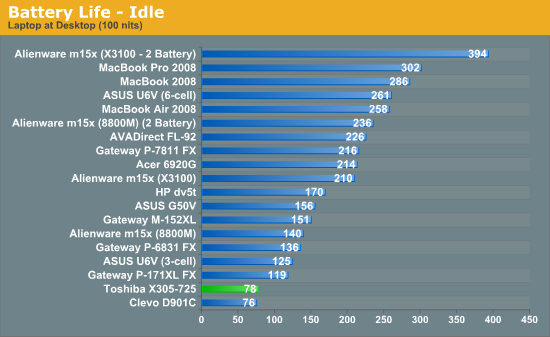
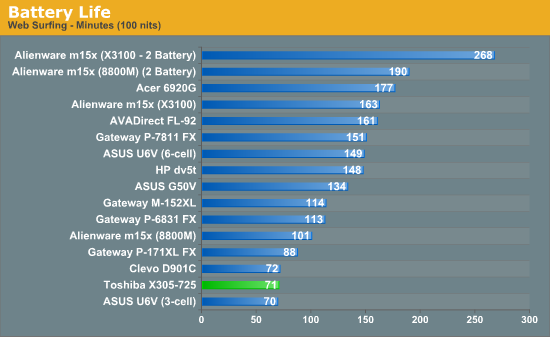
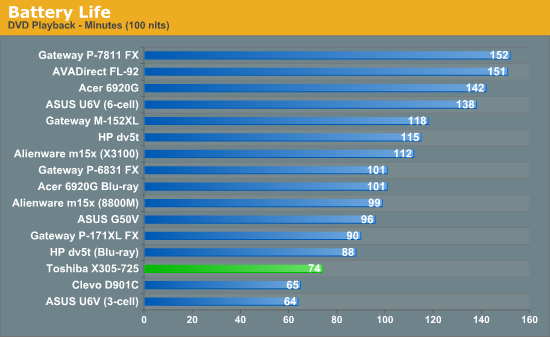
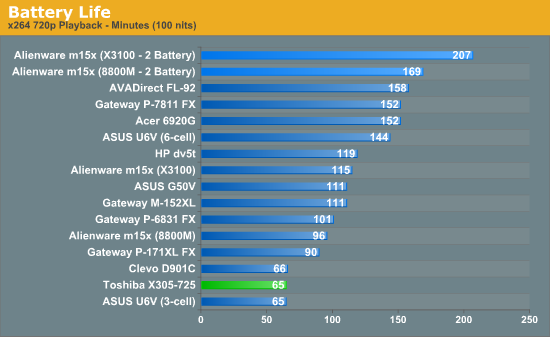
There are a few things that are noteworthy, the first being the very short battery life. What's more surprising, however, is that there doesn't seem to be any reasonable way of increasing battery life. Even our idle battery life test is barely any better than the x264 playback life, suggesting that the laptop never really enters low-power CPU states. The Clevo D901C behaves in a similar fashion, so it appears many DTR systems spend very little effort in improving mobility.
As we've mentioned in the past, Apple's MacBook and MacBook Pro provide an almost untouchable amount of battery life. To give you a true apples-to-Apples comparison, we've calculated the amount of battery life you get per Whr (Watt Hour) of battery capacity:
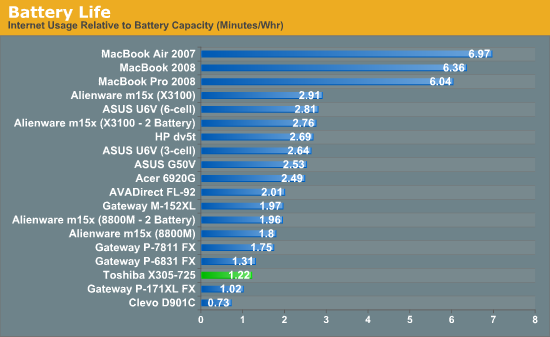
The X305-Q725 actually does better than a couple notebooks in life per Whr, beating the D901C by 67%. The combination of a 45nm CPU with DDR3 memory results in only moderately high power requirements. Obviously, the desktop CPU and second GPU in the D901C really kick the power usage up a notch. It's also interesting that the Gateway FX P-6831 only does marginally better. The older 65nm process and other design decisions make Gateway's original FX line rather inefficient, though the later P-7811 improves things quite a bit.










32 Comments
View All Comments
yyrkoon - Thursday, March 12, 2009 - link
I agree with the SFF notion except for a few points.The first point would be that no reputable mini-ITX motherboard manufacturer sells a motherboard with 16x PCI-e. Sure, you could always *attempt* to play games with the onboard graphics, but you're most likely going to be very disappointed.
Second point would be power usage if that is a concern ( which for me it can be since we're solar/wind power ). a SFF system built with care, and plenty of thought can still be a power house ( subjective ), and use ~50W without a beefy graphics card. However, you will find it very hard to beat a laptop in power usage just because of the LCD you have to hook up to that SFF system. A typical 19" WS LCD such as the one I have will use 23W all by its self which can put a damper on this aspect of the idea.
Another point would be cutting edge technology on SFF mini-ITX boards. I have yet to find a mini-ITX board of current that will address more than 4GB of RAM, a lot of them only have two DIMM slots. Let us not forget that a lot of graphics editors could use such a system ( I am one ), and even 4GB of RAM is cutting it close if you want to do any *real* image manipulation. The of course you have outdated chipsets on a lot of these boards that make them not even worth purchasing in my own personal opinion.
Anyhow, I suppose if you did not mind using a mATX board, you may be able to come out ahead on some of all of these issues ( plus many more I did not even address ). But if you're looking for a mini-ITX board that either uses laptop or desktop based CPU's . . . well, I just think that we're al going to be SOL for a long time to come yet.
cheetah2k - Thursday, March 12, 2009 - link
Definately a white elephant. Not only that, wheres the subjective review vs a comparitive Dell XPS 1730?