The SSD Anthology: Understanding SSDs and New Drives from OCZ
by Anand Lal Shimpi on March 18, 2009 12:00 AM EST- Posted in
- Storage
PCMark Vantage
Next up is PCMark Vantage, another system-wide performance suite. For those of you who aren’t familiar with PCMark Vantage, it ends up being the most real-world-like hard drive test I can come up with. It runs things like application launches, file searches, web browsing, contacts searching, video playback, photo editing and other completely mundane but real-world tasks. I’ve described the benchmark in great detail before but if you’d like to read up on what it does in particular, take a look at Futuremark’s whitepaper on the benchmark; it’s not perfect, but it’s good enough to be a member of a comprehensive storage benchmark suite. Any performance impacts here would most likely be reflected in the real world.
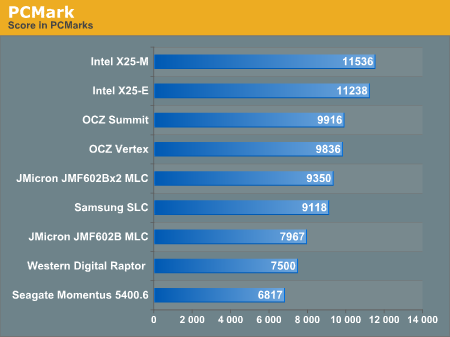
If you've paid attention to the synthetic tests from the previous pages, the results here should make sense. The Intel drives take the top two spots followed by the two OCZ drives, then the JMicron and conventional HDDs take up the rear.
While PCMark does do a great job of measuring disk performance, it doesn't seem to stress random write performance as much, allowing the JMicron drives to relax a bit.
Now let's look at the individual test suites:
The memories suite includes a test involving importing pictures into Windows Photo Gallery and editing them, a fairly benign task that easily falls into the category of being very influenced by disk performance.
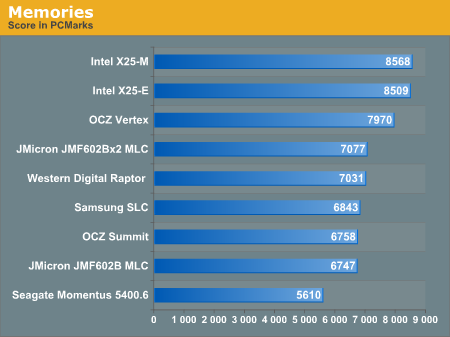
The TV and Movies tests focus on on video transcoding which is mostly CPU bound, but one of the tests involves Windows Media Center which tends to be disk bound.
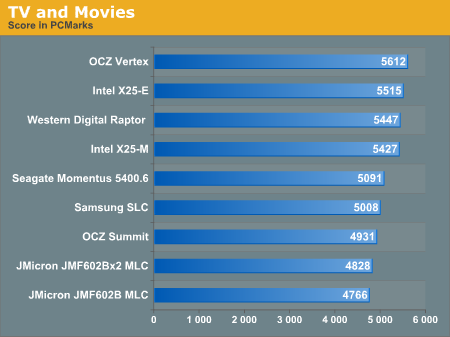
SSDs won't always dominate and in many cases they won't offer tangible improvements over a fast hard drive.
The gaming tests are very well suited to SSDs since they spend a good portion of their time focusing on reading textures and loading level data. All of the SSDs dominate here, but as you'll see later on in my gaming tests the benefits of an SSD really vary depending on the game. Take these results as a best case scenario of what can happen, not the norm.
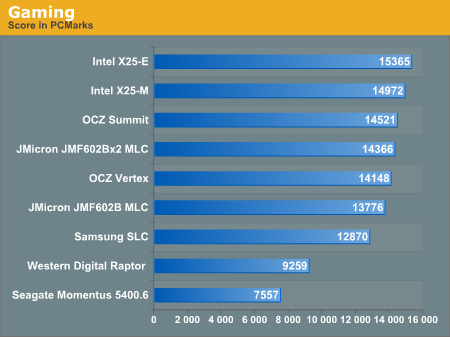
In the Music suite the main test is a multitasking scenario: the test simulates surfing the web in IE7, transcoding an audio file and adding music to Windows Media Player (the most disk intensive portion of the test).
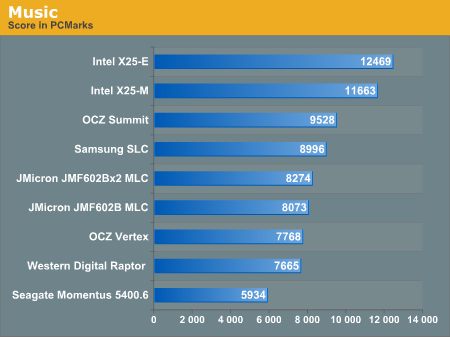
The Communications suite is made up of two tests, both involving light multitasking. The first test simulates data encryption/decryption while running message rules in Windows Mail. The second test simulates web surfing (including opening/closing tabs) in IE7, data decryption and running Windows Defender.
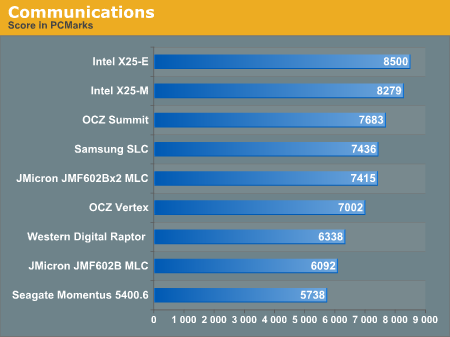
I love PCMark's Productivity test; in this test there are four tasks going on at once, searching through Windows contacts, searching through Windows Mail, browsing multiple webpages in IE7 and loading applications. This is as real world of a scenario as you get and it happens to be representative of one of the most frustrating HDD usage models - trying to do multiple things at once. There's nothing more annoying than trying to launch a simple application while you're doing other things in the background and have the load take seemingly forever.
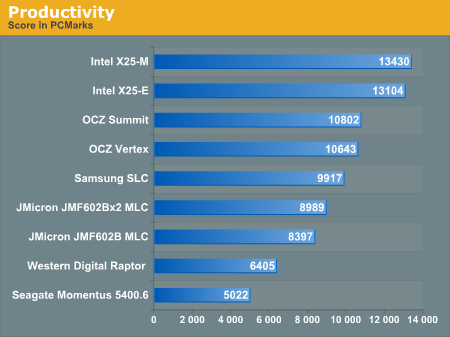
The results here are the best characterization of my personal experience with the drives. The Intel drives are the fastest, a good 25% faster than the Summit or Vertex. Next up are the OCZ drives, with the Vertex dangerously close to the Summit. The older Samsung SLC is next in the standings, followed by the JMicron drives. There's a healthy combination of reads and writes going on here which benefits all of the SSDs, including the less desirable ones.
The final PCMark Vantage suite is HDD specific and this is where you'll see the biggest differences between the drives:
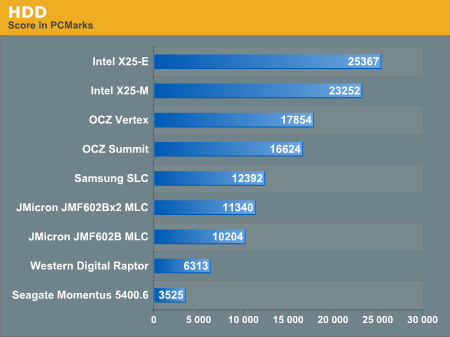
Again we're seeing the sort of breakdown we'd expect. The Intel drives come out ahead, while the Vertex is the best bang for your buck.










250 Comments
View All Comments
sotoa - Friday, April 3, 2009 - link
Long time reader, first time post.I really liked the background story and appreciate how Anand delves deep into the the SSD's (as well as other products in other articles).
Thanks for looking out for the little guy!
Keep up the great work!
siliq - Wednesday, April 1, 2009 - link
With Anand's excellent article, it's clear that the sequential read/write thoroughput doesn't matter so much - all SSDs, even the notorious JMicron series, can do a good job on that metric. What is relevant to our daily use is the random write rate. Latencies and IOs/second are the most important metric in the realm of SSD.Based on that, I would suggest Anand (and other Tech reporters) to include a real world test of evaluating the Random Write performance for SSD. Because current real-world tests: booting windows, loading games, rendering 3D, etc. they focus on the random read. However, measuring how long it takes to install Windows, Microsoft Visual Studio, or a 4-GB PC Game would thoroughly test the Random Write / Latency performance. I think this is a good complementary of our current testing methodology
Sabresiberian - Tuesday, March 31, 2009 - link
Just wanted to add my thanks to Anand for this article in particular and for the quality work he has done over the years; I am so grateful for Anandtech's quality and information and the fact that it has been maintained!Sabresiberian - Tuesday, March 31, 2009 - link
Oops didn't proof, sorry about the misspell Anand!hongmingc - Saturday, March 28, 2009 - link
Anand, This is a great Article and a good story too.The OCZ story caught my attention that a quick firmware upgrade make a big improvement. From my understanding that SSD system designers try to trade off Space, Speed, and Durability (Also SSD :)) due the nature of NAND flash.
We can clearly see the trade off of Space and Speed when SSD is getting more full the slower the speed (This is due to out-of-place write to increase the write operation and a block reclaim routine). However, Speed is also sacrificed to achieve the Durability (by doing wear leveling). Remember SLC nand's life time is about 100K write, while MLC nand has only about 10K write. Without considering doing wear leveling to improve the life cycle of the SSD, the firmware can be much simple and easy which will improve the write operation speed quite a bit.
I echo you that the performance test should reflect user's daily usage which can be small size files write and may not be 80% full.
However, users may be more concern about the Durability, the life cycle of the SSD.
Is there such a test? How long will the black box OCZ Vertex live?
How long will the regular OCZ Vertex live? and How long will the X25 live?
antcasq - Sunday, April 5, 2009 - link
This article was excellent, explaining several issues regarding performance.It would be great if the next article abou ssd addresses durability and reliability.
My main concert is the swap partition (Linux) or virtual memory file (Windows). I found an post in another website saying that this is not an issue. Is it true? I find it hard to believe. Maybe in a real world test/scenario the problem will arise.
http://robert.penz.name/137/no-swap-partition-jour...">http://robert.penz.name/137/no-swap-partition-jour...
I hope AnandTech can take my concerns into consideration.
Best regards
stilz - Friday, March 27, 2009 - link
This is the first hardware review I've read from start to finish, and the time is well worth the information you've provided.Thank you for your honest, professional and knowledgeable work. Also kudos to OCZ, I'll definitely consider the Vertex while making purchases.
Bytales - Friday, March 27, 2009 - link
As i read the article, i'm thinking of ways to slow down the down the degrading process. Intel is gonna ship x-25m 320gb this year. If i buy this drive and use it as an OS drive, i will obviously won't need the whole 320GB. Say i would need only 40 to 50 GB. I can make a secure erase (if the drive isn't new), made a partition of 50GB, and leave the remaining space unpartitioned. Will that solve the problem in any way ?Another way to solve the problem, would be a method inside the OS. The OS could use a user controlled % of the RAM memory, as a cache for those small 4kb files. Since ram reads and writes are way faster, i think it will also help. Say you got 8GB ram, and use 2gb for this purpose, and then the OS would only have 6gb ram for its use, while 2gb is used for these smaller files. That would increase also the lifespan of the SSD. Can this be possible ?
Hellfire26 - Thursday, March 26, 2009 - link
In reference to SSD's, I have read a lot of articles and comments about improved firmware and operating system support. I hope manufacturers don't forget about the on-board RAID controller.From the articles and comments made by users around the web, who have tested SSD's in a Raid 0 configuration, I believe that two Intel X25-M SSD's in a RAID 0 configuration would more than saturate current on-board RAID controllers.
Intel is doing a die shrink of the NAND memory that is going into their SSD's come this fall. I would expect these new Intel SSD's to show faster read and write times. Other manufacturers will also find ways to increase the speed of their SSD's.
SSD's scale well in a RAID configuration. It would be a shame if the on-board RAID controller limited our throughput. The alternative would be very expensive add-in RAID cards.
FlaTEr1C - Wednesday, March 25, 2009 - link
Anand, once again you wrote an article that no one else could've written. This is why I'm reading this site since 2004 and will always do. Your articles and reviews are without exception unique and a must-read. Thank you for this thorough background, analysis and review of SSD.I was looking a long time for a solution to make my desktop experience faster and I think I'll order a 60GB Vertex. 200€(germany) is still a lot of money but it will be worth it.
Once again, great work Anand!