The SSD Anthology: Understanding SSDs and New Drives from OCZ
by Anand Lal Shimpi on March 18, 2009 12:00 AM EST- Posted in
- Storage
Application Launch Times
You know the drill; grab a stop watch and let's see how fast some of these apps run. The first on the list was just how long it takes to boot my application testbed. This is a fully configured machine with over 50GB of applications and data. I started timing as soon as I hit the power button and stopped it as soon as I got to the Windows desktop. Note that around 15 seconds of the boot takes place before the machine ever finishes its POST:
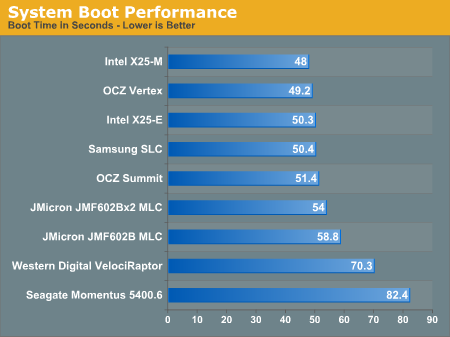
Most of the SSDs perform similarly here and all of them are a good 20 - 30% faster than the WD VelociRaptor.
I tried launching Adobe Photoshop CS4:
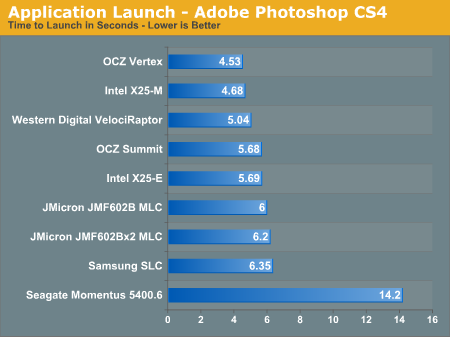
Not all applications will launch faster than a VelociRaptor on a SSD, but let's not forget that the VelociRaptor is the world's fastest consumer desktop hard drive. Put one of these SSDs in a notebook and you'll completely redefine the word performance.
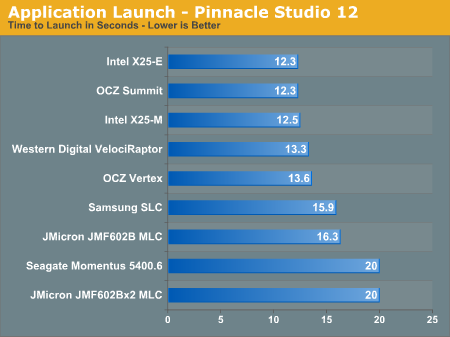










250 Comments
View All Comments
siberx - Thursday, March 19, 2009 - link
This is, very likely, the best article I have ever read, period. Online, in magazines, about any subject... this was an absolutely fantastic read. Suddenly, all smoke surrounding SSDs has cleared and the truth shines through in editorial brilliance. It's great to see that at least some computer news sites out there can still cut through the crap and get to the heart of the issue. My already high opinion of AnandTech has risen even further.Thank you for taking the immense time it must have taken to compile and assemble all this information - this article is now a must-read for *anybody* considering purchasing an SSD, and it's just about all the background you could need in one place.
In addition to all the extremely useful general SSD information contained within, the detailing of the issues with the JMicron controllers as well as OCZ's efforts to address the concerns to produce the best product possible (despite the reduced marketability to the uninformed) is reassuring and comforting in a world where tech companies seem more concerned with how much they can deceive their customers instead of producing quality products.
In short, the article is a win on all fronts, thank you greatly for posting it. When I purchase my first SSD (which I'm considering doing reasonably soon) this article, its information and suggestions, and OCZs actions to resolve the issues with its drives will definitely be at the forefront of my mind.
jkua - Thursday, March 19, 2009 - link
I have to say, I really appreciate the effort and throughness with which you have covered the state of the SSD market today. As an engineer and scientist, I applaud your methods in tracking down and reporting the major issues with SSDs. As a consumer, I really appreciate the timeliness of this article as I was just thinking of putting an SSD in a netbook for a robotics application where mechanical drives are not ideal.Cheers!
jkua - Thursday, March 19, 2009 - link
That said, one thing I would have like to have seen is some numbers on power consumption for these drives compared to average mechanical desktop and laptop drives.aamsel - Thursday, March 19, 2009 - link
Anyone have a link to the Intel HDD ERASE program that Anand referred to?HolyFire - Thursday, March 19, 2009 - link
http://www.ultimatebootcd.com/download.html">http://www.ultimatebootcd.com/download.html (includes HDD erase 3.1)http://cmrr.ucsd.edu/people/Hughes/SecureErase.sht...">http://cmrr.ucsd.edu/people/Hughes/SecureErase.sht... (version 4.0)
AnnonymousCoward - Thursday, March 19, 2009 - link
AWESOME ARTICLE.The huge difference in read/write flash performance looks a lot like this article: http://www.anandtech.com/memory/showdoc.aspx?i=257...">http://www.anandtech.com/memory/showdoc.aspx?i=257...
wind glider - Thursday, March 19, 2009 - link
Thanks for the orgasmic review.wicko - Wednesday, March 18, 2009 - link
Had a really good read here, thanks for the history and info, Anand. The only thing I don't understand is what the importance of random write is? What kind of task would benefit from high random write speeds (maybe copying many files at once)? I'm tempted to pick up a vertex drive but it depends on whether or not random write will be important for me. But the price... whoa, pretty damn expensive here in Canada.. http://www.ncix.com/products/index.php?sku=36023&a...">http://www.ncix.com/products/index.php?...X120G&am... - $625 for a 120GB!!! I kind of want 2, for RAID0, I have a lot of games installed (steam folder alone is 100GB lol). Might even have to raid 3 of em.. but not for $1800 lol.strikeback03 - Thursday, March 19, 2009 - link
As mentioned in the article, the OS in general makes lots of random writes. Send an IM, it writes to a log. Load a website, it caches some images.AnnonymousCoward - Thursday, March 19, 2009 - link
>I'm tempted to pick up a vertex drive but it depends on>whether or not random write will be important for me.
Keep in mind, its random write is twice as fast as mechanical HDs.
>But the price...
It's only $110USD/32GB.