Windows 7: Release Candidate 1 Preview
by Ryan Smith and Gary Key on May 5, 2009 11:00 PM EST- Posted in
- Systems
Libraries and Homegroups: New Ways to Organize and Share
Something Microsoft has been trying to conquer for some time is home file sharing, with limited results. Vista added an easy way to turn on network sharing of the Public folder, but this was a limited utility solution that was only helpful in sharing items specifically placed there, and other users still needed to go hunt down the network share (which brought plenty of problems of its own). Network shares are inherently a client-server design, while for home file sharing you need something closer to a peer-to-peer design.
With Windows 7 Microsoft appears to have finally gotten this right with the addition of two new features; Homegroups and Libraries. Homegroups are in essence auto-configuring network shares designed to act like a peer-to-peer network. When the first Windows 7 machine is added to a network, the user can choose to create a Homegroup along with what libraries they wish to share. Any libraries they choose to share will be opened up with read-only access to everyone else in the Homegroup, with Homegroup access limited by a shared alphanumeric password created along with the Homegroup.
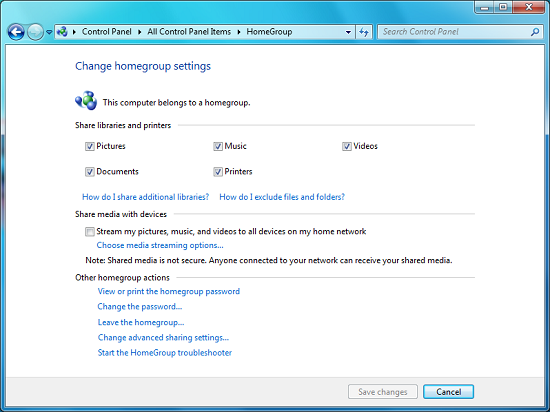
Homegroup Configuration
Sitting on top of the Homegroup is the Windows 7 Libraries feature. Libraries in this case are a kind of meta-folder for various types of files, listing the contents of several different locations as if they were all in the same local folder. In turn Windows treats a library as a local folder and includes all the contents of a library in a regular search, or when browsing through files on Windows Media Player/Center, etc. Windows 7 comes with four libraries by default: Documents, Music, Videos, and Pictures. As there’s nothing special about a library other than where they search, any number of additional libraries may be created and shared.
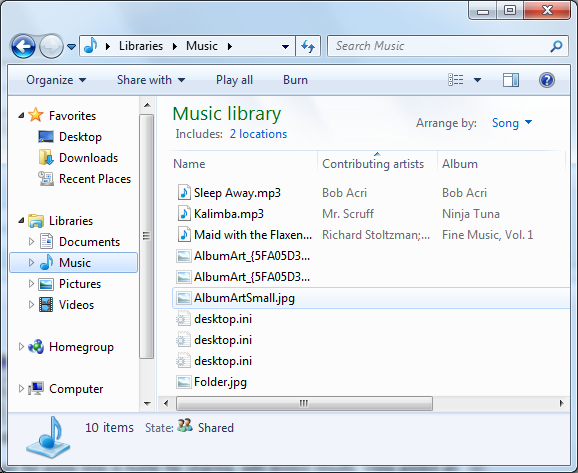
Viewing the Music Library
The ultimate purpose for libraries is that they basically allow for the transparent integration of network shares, and this in turn is what makes Homegroups work. Once a computer has joined a Homegroup, its shared libraries become available as additional libraries, making the use of shared files largely transparent. In turn these remote libraries can be added to the local libraries, making the process fully transparent. Libraries can also be manually adjusted, allowing for files in other locations (local and remote) to be added to a library, although only local material is shared with a Homegroup. For the same reasons, this also solves the integration issues of Windows Home Server – Home Server shares can be added to a library, and made equally transparent.
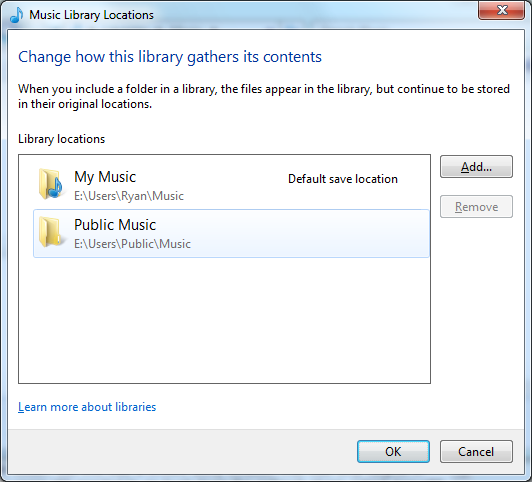
Configuring A Library
It should also be noted that the meta-folder concept of libraries works in reverse too. Besides bringing together files from multiple locations, it’s a valid (and default) place to save files. In this case every library has a single defined “default save location” where all documents saved to that library actually get written to. By default, these locations are the regular folders inside of the user’s home directory.
In households with multiple computers, we’d expect that Homegroups turn out to be one of Windows 7’s most popular features given how easily we were able to set a group up and how well it worked in our testing. Libraries may be a hard sale however for users without multiple computers due to inertia, even if they’re still extremely useful for local-only use. We’ll have to see how this plays out.










121 Comments
View All Comments
Adul - Wednesday, May 6, 2009 - link
MS cash reserves are actually around $26.3 billionsnookie - Wednesday, May 6, 2009 - link
Apple's stock is dramatically higher and they have much more cash in reserve. Xbox sure in hell was designed to be profitable on both hardware and games and neither is. Microsoft knew they would lose money the 1st few years but nothing like this. It's been a total disaster for them financially.Investors are bullish on Microsoft? Well a lot of them aren't. Microsoft lost half its value in 2008. Half.
Q9 has not been dismal for Apple. Biggest 2nd quarter ever in the middle of a recession. i guess that must be because of their commercials though....new iPhone coming up in June which will sell as fast as they can make them and Microsoft can't even get that blind, crippled, and dumb Windows Mobile out the door. This is a company in dire need of new leadership and middle management. Instead their answer is to rant and rave and piecemeal out development to whichever country is cheaper this week? Sound like a long term formula to success to you?
chewietobbacca - Thursday, May 7, 2009 - link
You're kidding right? Apple's stock is higher but their market cap is worth $60 billion less because share prices don't mean sh!t. Apple has fewer shares out there hence each one is worth more, but MSFT is still worth 60billion more than AAPL, and if MSFT goes up to $24 a share again, it'll be worth even more.Patrick Wolf - Wednesday, May 6, 2009 - link
Psycho...Jjoshua2 - Wednesday, May 6, 2009 - link
That's good to see its performance is good in general, and its gaming is consistently higher as well. Posting from Windows 7 on my Wind Netbook FTW :)Any pricing news? I hope there's a great student rate.
griffhamlin - Wednesday, July 15, 2009 - link
"gaming perfs constistently higher" ???are you kidding ? the song remain the same ...
samspqr - Wednesday, May 6, 2009 - link
the main reason I hate vista is because it's not XP: everything looks different, I can never find what I'm looking for, so getting used to it would require an effort that doesn't seem to have any compensating advantages (I don't like fancy UIs -I still use the W2K look- and I don't really play games anymore)then, about windows7, I still feel it's just a re-spun new SP for vista, with a UI revision, and the only reason it's getting better reviews than the original vista is that some time has passed, so there are better drivers, and you're testing it on much more powerful hardware
now, that Wind comment makes me wonder...
may even I fall on this one?
we'll see
cyriene - Wednesday, May 6, 2009 - link
I never understood how XP users say they "can never find anything in Vista."I'm not Windows expert, but after using my new laptop with Vista for 3 hours I knew where over 95% of the things and setting are located. And mos tof them are in the same place as XP for that matter. Control panel is the same... Start menu slightly different, but similar enough to figure out in 5 seconds. Plus if there is something you're looking for, the Vista help search actually ...HELPED me find it! I was actually suprised how well the help works. Also, if that failed a quick Google search is all it takes.
I don't feel MS should make ever OS exactly the same with everything in the same place. It makes sense for some things to move, and it isn't hard to find them if you take 5 seconds to do that.
dmpk - Saturday, May 30, 2009 - link
I agree. I think it is easy to find stuff on Vista with a little bit of playing. The transition is same as that from Windows 98 to Windows XP...piroroadkill - Thursday, May 7, 2009 - link
I completely agree. If you can't find something in Vista and you're used to XP, it's either so unused that it was removed, or you're just not trying, at all.