Acer Aspire One 751h: NetbookSize++
by Jarred Walton on September 3, 2009 12:00 AM EST- Posted in
- Laptops
Netbook Battery Life Comparison
We run many scenarios for our battery life tests. Since most netbooks don't include optical drives, we ripped our standard test DVD to a hard drive and copied those files over. Obviously there's a benefit to not powering a spinning DVD, but even without that advantage the netbooks provide much better battery life than higher performance laptops. We also have DivX HD, and Xvid tests to show if there's a difference in codec performance -- as noted, smooth/acceptable x264 playback was not (currently) possible on the 751h.
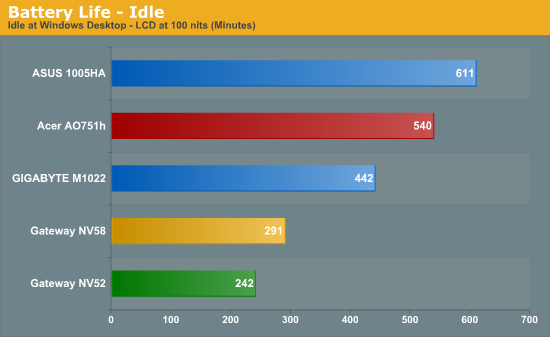
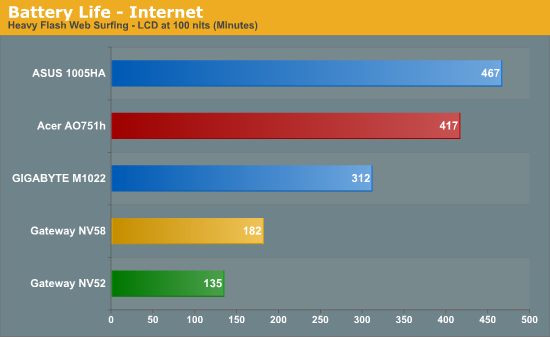
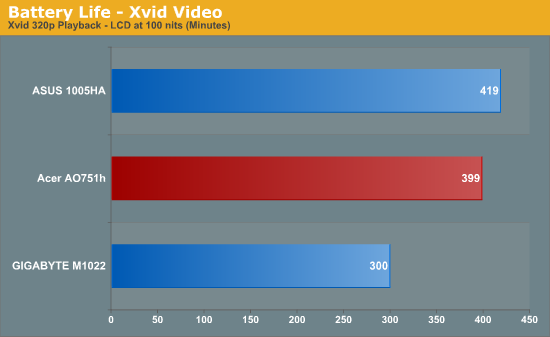
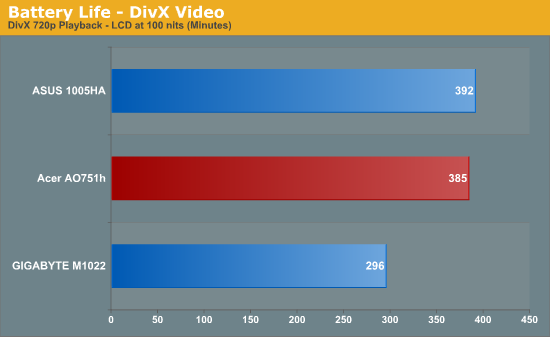
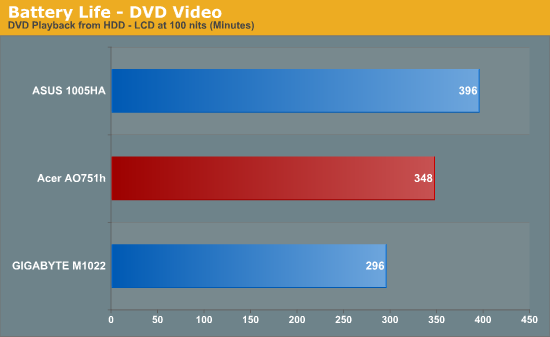
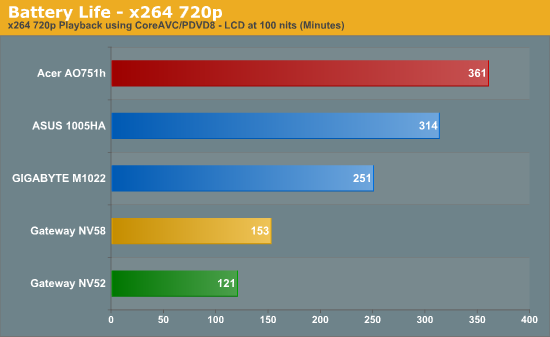
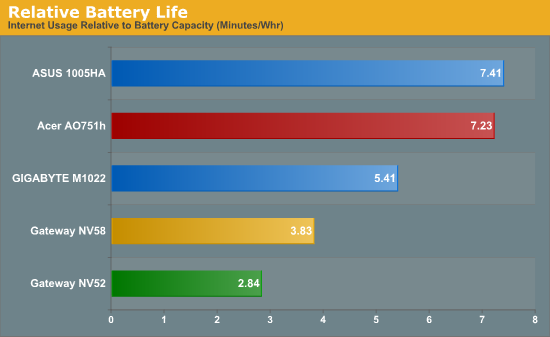
Here's where the compromise in choice of processor/chipset pays off. Acer is able to include a larger LCD panel but still provide very good battery life, nearly equaling the ASUS 1005HA in several tests. It's particularly interesting to note that DivX and Xvid battery life is much closer than DVD battery life -- odd considering the GMA 500 is supposed to have better MPEG-2 support than the GMA 950. Whatever the cause, the ASUS 1005HA offers 12 to 14% more battery life in most instances, but only 5% more battery life in Xvid playback and virtually identical playback during DivX decoding (a difference of less than 2%, which is about the margin of error for our battery life tests). The battery life relative to battery capacity puts things in perspective, and the 751h ends up trailing the ASUS 1005HA by just 2.5%.
Where things get really interesting is in the x264 playback test. Note how the Acer 751h suddenly vaults into first place, and not by a small margin. Thanks to the H.264 acceleration in the GMA 500 (using the PowerDVD 8 H.264/AVC Decoder), the 751h is able to offer 15% more battery life than the ASUS 1005HA. It can even handle 1080p x264 should you have appropriate videos, which is not something you can do on the N280+GMA 950 combination. CPU usage is quite a bit lower on the 751h than the 1005HA/M1022 during x264 playback, typically hovering around 30-40% (compared to 70-80%). With the higher resolution display, the benefits of a higher quality codec like x264 are clearly present, and you don't even need to sacrifice a lot of battery life. It's a shame performance in other areas (i.e. general 2D/3D performance) isn't nearly this impressive.
Netbook Power Requirements
As a corollary to the battery life tests, we also performed measurements of power requirements using the AC adapters and a Kill-A-Watt device. These numbers are only accurate to the nearest Watt, so a difference of 1W (i.e. from rounding) could obscure up to a 12% actual difference in power requirements. Also note that power requirements change when you switch to DC power, so the battery life tests are a better indication of a true power requirements. Still, it's interesting to see just how little power these netbooks consume relative to entry-level laptops -- let alone your typical gaming desktop.
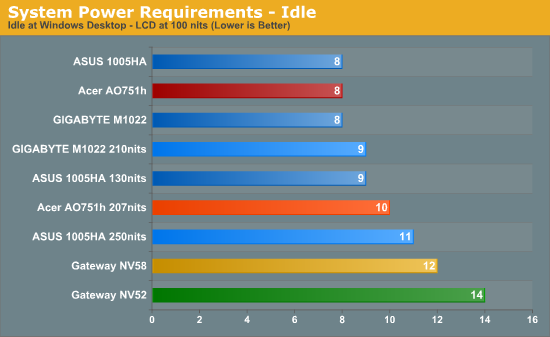
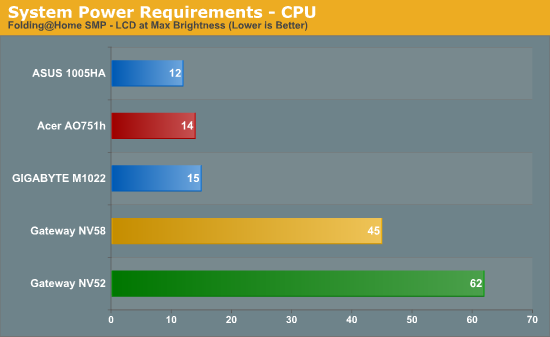
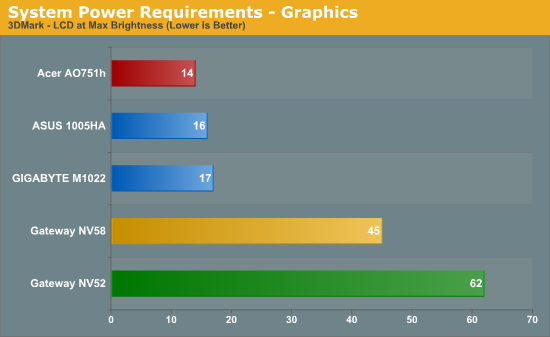
As you would expect, power requirements more or less mirror what we see in the battery life results. Without using EeeCTL to increase the brightness level on the 1005HA, it typically has the lowest power draw of the tested netbooks. Running a 3D application changes the situation slightly, but that's mostly because the GMA 500 doesn't perform nearly as fast as the (already slow) GMA 950.










30 Comments
View All Comments
quiksilvr - Thursday, September 3, 2009 - link
Hate to burst your bubble but its running Vista BASIC, meaning no free upgrade to Windows 7.bjacobson - Thursday, September 3, 2009 - link
Think you're wrong dude--http://www.acer.com/windows7upgrade/eligible.html">http://www.acer.com/windows7upgrade/eligible.html
First line, ao751h
Etern205 - Thursday, September 3, 2009 - link
No he's right you're wrong.quote by Acer:
To be eligible for the Program, you must purchase a new PC between June 26, 2009 and January 31, 2010. The PC must come with a valid Windows Vista® Home Premium, Windows Vista® Business or Windows Vista® Ultimate Certificate of Authenticity (COA) attached. In addition, the PC must also have Microsoft Windows Vista® SP1 or SP2 OR a Windows® XP Downgrade with Service Pack 3 installed. /quote
bjacobson - Thursday, September 3, 2009 - link
Eh then buy it, it's worth it.bjacobson - Thursday, September 3, 2009 - link
and you can see here: http://en.wikipedia.org/wiki/Intel_GMA#Table_of_GM...">http://en.wikipedia.org/wiki/Intel_GMA#Table_of_GM...that the GMA500 is perfectly capable of accelerating video. If you're using Vista or 7 (sorry, DXVA 2.0 only available on these with the Intel drivers and they're not planning on making 1.0 work for XP...according to the Intel dev guy behind these drivers) grab DXVA Checker as an easy tool to check for video acceleration.
Installing the free version of PowerDVD9 gets you some codecs which the Intel driver can make use of for accelerating video. For example, Step Into Liquid will only play accelerated through DXVA Checker, showing that the capability for WMV9 is fully there in the hardware, there's just some driver stuff that needs to be worked (might be something on MPC-HC's end, too).
JarredWalton - Thursday, September 3, 2009 - link
I know Poulsbo is supposed to have HD support, which is why I stated: "The Poulsbo chipset is supposed to provide HD codec support, but at present it appears application support for the necessary functions is not there." It appears Windows XP is the problem, based on your linked forum instructions. I'm going to see about putting Win7 x86 on the netbook, just for kicks....JarredWalton - Thursday, September 3, 2009 - link
I'm trying to follow http://forum.pocketables.net/showthread.php?t=2148">the instructions and having no luck. I get severe stuttering on the AO751h using "PDVD Video SP" in Win7 using either MPC-HC or KMplayer. I know for a fact that MPC-HC with CoreAVC was no better under XP. I'm still trying to figure out how the people actually set up an AO751h to work with x264... KMplayer is crashing right no when I try for fullscreen, but it was working with the Microsoft DTV-DVD codec in a window.Bottom line: it *might* work, but getting it going is not as easy as I'd like.
bjacobson - Thursday, September 3, 2009 - link
For more info on accelerating 1080p videos (x264, for example) check out http://www.aspireoneuser.com/forum/viewforum.php?f...">http://www.aspireoneuser.com/forum/viewforum.php?f...I had to use the 1006 version of the driver to get DXVA working; note that the 1095 version is actually OLDER so you _don't_ want it.
MPC-HC had audio stuttering problems with x264 playback for some reason; but K-Lite player works great with configuration (Set AVC, or maybe it was VC.1, or maybe both) decoding to the Microsoft DTV-DVD decoder, and you'll have to change a few other settings (don't recall what exactly-- check that forum, there's guides and links to the places you need to go to configure it correctly for 1080p video playback).
Again, putting 7 on this, and turning off Window Transparency, and this thing really performs. Loving it, use it every day.
sillyfox - Tuesday, September 8, 2009 - link
YesRelated:http://passional-life.over-blog.com/article-353298...
bjacobson - Thursday, September 3, 2009 - link
Oh and don't forget you can get this for cheaper if you pay attention to the Bing Cashback deals on the Hot Deals forum here. Currently 15% back at Tiger Direct, they sell the 1G versions of these laptops. No tax, $2 shipping, brings the total cost to ~$310 + money for a 2G stick of RAM if you want.