Acer Aspire One 751h: NetbookSize++
by Jarred Walton on September 3, 2009 12:00 AM EST- Posted in
- Laptops
Netbook LCD Quality
We ran our standard LCD quality tests using ColorEyes Display Pro to see how well this 11.6" LCD panel performs. Unfortunately, this is definitely a case of two steps forward and one step back.
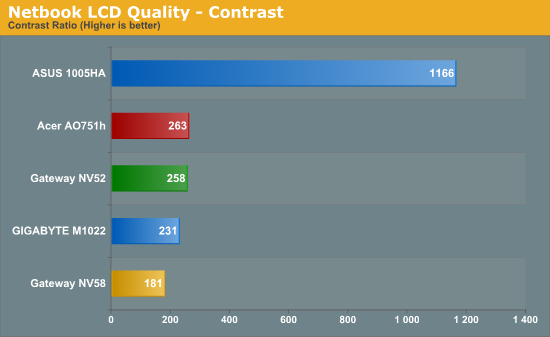
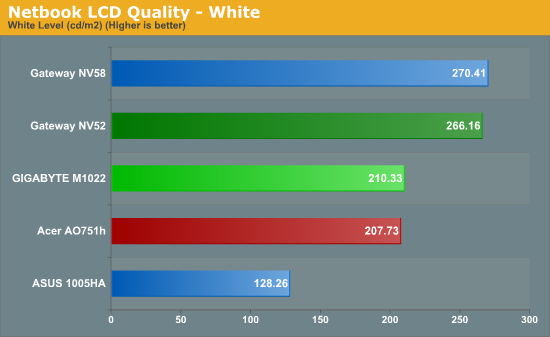
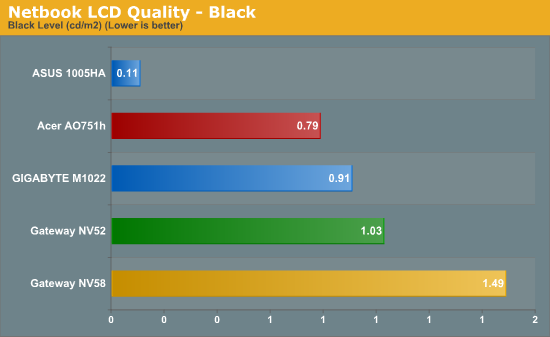
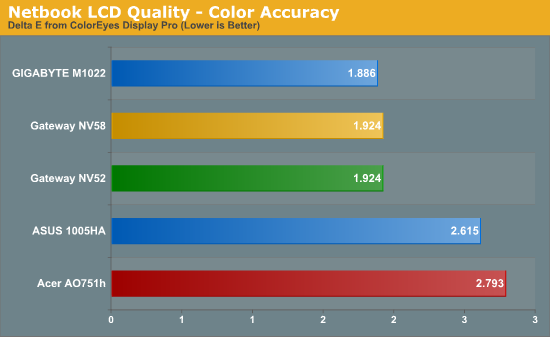
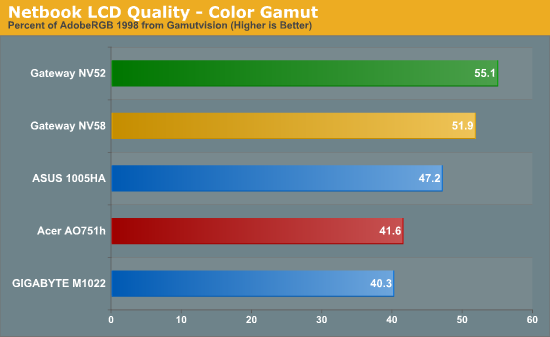
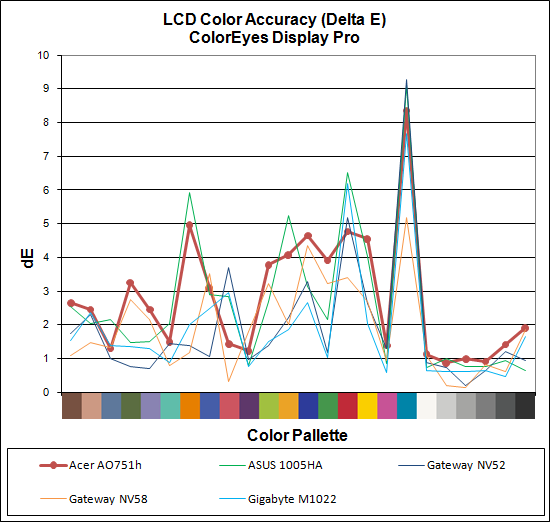
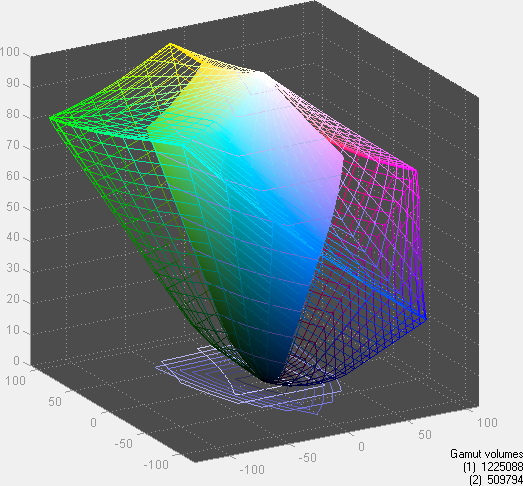
The good news is that we still really like the larger 11.6" panel, and in particular the native 1366x768 resolution helps immensely. Most modern operating systems simply aren't designed for use on a 600 pixel height display. Yes, they can do it, but it's a big step back from modern high-resolution displays. The bad news is that the contrast ratio and color gamut remain very poor. It's not the end of the world, and we would still take the higher resolution LCD over higher quality, lower resolution displays. Ideally, what we want are displays that offer good contrast ratios, good colors, and high resolutions. Considering there are only a few LCD panel manufacturers, that's easier said than done. Frankly, we wish LCD panel manufacturers would simply stop making these ~200:1 contrast ratio displays; they've had the ability to make better panels for half a decade at least.










30 Comments
View All Comments
quiksilvr - Thursday, September 3, 2009 - link
Hate to burst your bubble but its running Vista BASIC, meaning no free upgrade to Windows 7.bjacobson - Thursday, September 3, 2009 - link
Think you're wrong dude--http://www.acer.com/windows7upgrade/eligible.html">http://www.acer.com/windows7upgrade/eligible.html
First line, ao751h
Etern205 - Thursday, September 3, 2009 - link
No he's right you're wrong.quote by Acer:
To be eligible for the Program, you must purchase a new PC between June 26, 2009 and January 31, 2010. The PC must come with a valid Windows Vista® Home Premium, Windows Vista® Business or Windows Vista® Ultimate Certificate of Authenticity (COA) attached. In addition, the PC must also have Microsoft Windows Vista® SP1 or SP2 OR a Windows® XP Downgrade with Service Pack 3 installed. /quote
bjacobson - Thursday, September 3, 2009 - link
Eh then buy it, it's worth it.bjacobson - Thursday, September 3, 2009 - link
and you can see here: http://en.wikipedia.org/wiki/Intel_GMA#Table_of_GM...">http://en.wikipedia.org/wiki/Intel_GMA#Table_of_GM...that the GMA500 is perfectly capable of accelerating video. If you're using Vista or 7 (sorry, DXVA 2.0 only available on these with the Intel drivers and they're not planning on making 1.0 work for XP...according to the Intel dev guy behind these drivers) grab DXVA Checker as an easy tool to check for video acceleration.
Installing the free version of PowerDVD9 gets you some codecs which the Intel driver can make use of for accelerating video. For example, Step Into Liquid will only play accelerated through DXVA Checker, showing that the capability for WMV9 is fully there in the hardware, there's just some driver stuff that needs to be worked (might be something on MPC-HC's end, too).
JarredWalton - Thursday, September 3, 2009 - link
I know Poulsbo is supposed to have HD support, which is why I stated: "The Poulsbo chipset is supposed to provide HD codec support, but at present it appears application support for the necessary functions is not there." It appears Windows XP is the problem, based on your linked forum instructions. I'm going to see about putting Win7 x86 on the netbook, just for kicks....JarredWalton - Thursday, September 3, 2009 - link
I'm trying to follow http://forum.pocketables.net/showthread.php?t=2148">the instructions and having no luck. I get severe stuttering on the AO751h using "PDVD Video SP" in Win7 using either MPC-HC or KMplayer. I know for a fact that MPC-HC with CoreAVC was no better under XP. I'm still trying to figure out how the people actually set up an AO751h to work with x264... KMplayer is crashing right no when I try for fullscreen, but it was working with the Microsoft DTV-DVD codec in a window.Bottom line: it *might* work, but getting it going is not as easy as I'd like.
bjacobson - Thursday, September 3, 2009 - link
For more info on accelerating 1080p videos (x264, for example) check out http://www.aspireoneuser.com/forum/viewforum.php?f...">http://www.aspireoneuser.com/forum/viewforum.php?f...I had to use the 1006 version of the driver to get DXVA working; note that the 1095 version is actually OLDER so you _don't_ want it.
MPC-HC had audio stuttering problems with x264 playback for some reason; but K-Lite player works great with configuration (Set AVC, or maybe it was VC.1, or maybe both) decoding to the Microsoft DTV-DVD decoder, and you'll have to change a few other settings (don't recall what exactly-- check that forum, there's guides and links to the places you need to go to configure it correctly for 1080p video playback).
Again, putting 7 on this, and turning off Window Transparency, and this thing really performs. Loving it, use it every day.
sillyfox - Tuesday, September 8, 2009 - link
YesRelated:http://passional-life.over-blog.com/article-353298...
bjacobson - Thursday, September 3, 2009 - link
Oh and don't forget you can get this for cheaper if you pay attention to the Bing Cashback deals on the Hot Deals forum here. Currently 15% back at Tiger Direct, they sell the 1G versions of these laptops. No tax, $2 shipping, brings the total cost to ~$310 + money for a 2G stick of RAM if you want.