Budget Micro-ATX P55 Faceoff: Gigabyte GA-P55M-UD2 and ASRock P55M Pro
by Gary Key on October 5, 2009 12:30 PM EST- Posted in
- Motherboards
P55 Chipset Overview
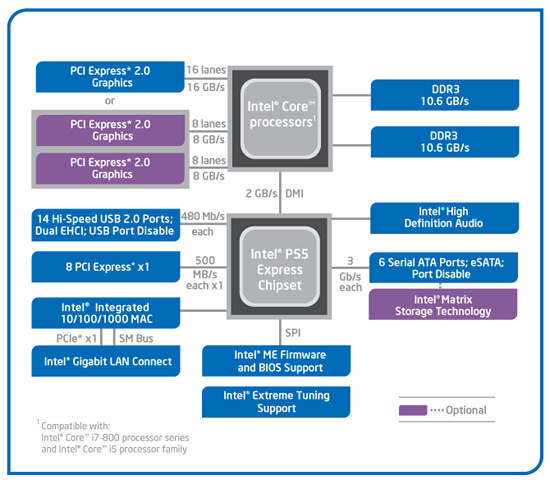
We have just one chipset now as typical Northbridge functions are moved onto the Lynnfield processor. Just like its Bloomfield-based Core i7 big brother, Lynnfield based CPUs have integrated memory controllers. The DDR3 memory channels are dual channel unlike the triple channel setup on Bloomfield. Lynnfield currently supports 16GB of memory, solidly placing it in the midrange category. However, official memory speeds now reach 1333MHz instead of 1066MHz on Bloomfield. The biggest difference between the two processer families is that Lynnfield stuffs 16 lanes of PCI Express 2.0 connectivity into the processor, thus alleviating the need for a Northbridge.
Those 16 PCIe 2.0 lanes can be configured as a single x16 link or split between a pair of x8s for multi-GPU configurations with a set of PCIe switches. CrossFireX support is a given but SLI support depends upon the motherboard manufacturer providing the right amount of funds to Nvidia for certification. For those unwilling to just accept 16 PCIe 2.0 lanes, EVGA already has a P55 board featuring the nForce 200 bridge chip with full support for three-way SLI.
What was known as the Integrated Controller Hub (ICH) on previous chipsets (such as the ICH10R) is now referred to as the P55 Express Platform Controller Hub, or PCH. The chip is based on 65-nm process technology. As such, it is a lot smaller than the ICH10 series with a total die area of around 76.5 mm².
| AMD SB750 | Intel ICH10R | Intel P55 | |
| Additional PCI Express | None | 6 x1 PCIe 1.1 | 8 x 1 PCIe 2.0 |
| USB | 12 ports | 12 ports | 14 ports |
| SATA (300MB/s) | 6 ports | 6 ports | 6 ports |
| PATA | 2 channels | None | None |
| RAID* | RAID 0/1/5/10 | RAID 0/1/5/10 | RAID 0/1/5/10 |
| HD Audio Interface | Yes | Yes | Yes |
| Ethernet | Not Integrated | Intel Gigabit LAN | Intel Gigabit LAN |
| Northbridge Interface | 4 lane PCIe 1.1 | DMI 1Gb/s each direction, full duplex | DMI 1Gb/s each direction, full duplex |
The P55 Express PCH provides six 3 Gb/s SATA ports, 14 USB 2.0 ports, a Gigabit Ethernet MAC , HD Audio interface, and eight lanes of PCI Express 2.0 goodness all for about $40. That price tag buys you two additional USB ports and two additional PCIe lanes over the $3 ICH10R. One other change worth mentioning is that the Gigbit Ethernet MAC will use one of those PCIe lanes if enabled.
The PCI Express lanes are version 2.0 but Intel decided to limit their speed to PCIe 1.x specs at 2.5GT/s. Why? We believe with the DMI link continuing to operate at 1GB/s in each direction, a decent 6Gb/s SAS/SATA RAID card and a few upcoming 6Gb/s drives could easily saturate the link. The P55 Express PCH consumes a little over 4.5W during normal operation. Considering the specifications on AMD’s upcoming SB8xxx chipsets, it appears we have a PCH Gap brewing.










55 Comments
View All Comments
yehuda - Monday, October 5, 2009 - link
Slow POST is a minor annoyance, but it adds up as part of the computing experience IMO. I don't get why Gigabyte is so slow compared to other brands like MSI and ASRock. Just getting the video signal online takes about 4 seconds here (commenting on G31 and G41-based boards). It feels like a 486 until the OS takes over.yacoub - Monday, October 5, 2009 - link
Much more interested in the MSI uATX board and the higher-level Gigabyte one that actually has all the features on it. These two may be entry-level but they also skip some features most discerning enthusiasts would want.Gary Key - Monday, October 5, 2009 - link
The MSI just arrived, they were late to market for that one. The P55M-UD4 is coming up shortly, but it does not clock any better than the UD2. ;) The lack of passive MOSFET cooling was not a problem on either board under full load. The bigger problem is that the 4+1 PWM setup is not going to handle high current draws. The UD4, GD45, and MIII GENE boards are designed for that audience.MadMan007 - Monday, October 5, 2009 - link
That's simple enough to understand in a basic way but could you elaborate on what *high* current means, and what the difference in ovreclocking might be? In the context of 24/7 overclocks as you go on about in this article would be best...you seem to imply in the article that the UD2 will be as good as any at 24/7-type settings but it would be nice to clarify when 'high' current is an advantage.yacoub - Monday, October 5, 2009 - link
Cool, looking forward to that UD4 review =)I wonder if the extra features will be considered worth the price difference, although it sounds like you do not believe so.
The onboard audio is one area i've heard several complaints for cheapest Gigabyte boards compared to the mid-level and upper-tier boards.
MadMan007 - Monday, October 5, 2009 - link
What exactly were the issues or differences in the audio? Features or sound quality?yacoub - Monday, October 5, 2009 - link
at the moment i can't find either of the reviews i read a couple weeks ago, but both stated sound quality issues with the onboard solution, which is a lower grade than what is included on the other boards.philosofool - Monday, October 5, 2009 - link
I have one of these boards and the sound is great. I'm listening to Little Milton (Grits Ain't Groceries) right now: I can hear every horn, bass string, cymbal crash like I'm sitting on stage. Okay, maybe that's an exaggeration, but there's nothing wrong with the audio on this board.yacoub - Monday, October 5, 2009 - link
To be more specific, there are reviews on other sites mentioning the particularly crappy onboard audio solution on the UD2 compared to the UD4, and there's also the lack of cooling on the VRMs.On the upside, sure, it uses slightly less operating power, and that can be important to users interested in uATX, but overall I'd rather spend another $20 or whatever to get the UD4 with better cooling and audio (and whatever else it adds).
yacoub - Monday, October 5, 2009 - link
Awesome work with the review, Gary. I do wish the uATX boards would stop carrying legacy ports like others have noted. Floppy is definitely archaic, IDE should be the next item tossed, and PCI could probably go as well. FireWire is also something 99% of us could live without on a uATX board that offers USB and eSATA.