Budget Micro-ATX P55 Faceoff: Gigabyte GA-P55M-UD2 and ASRock P55M Pro
by Gary Key on October 5, 2009 12:30 PM EST- Posted in
- Motherboards
Next up is ASRock’s P55M Pro. You can purchase this board for around $100.
ASRock P55M Pro Feature Set
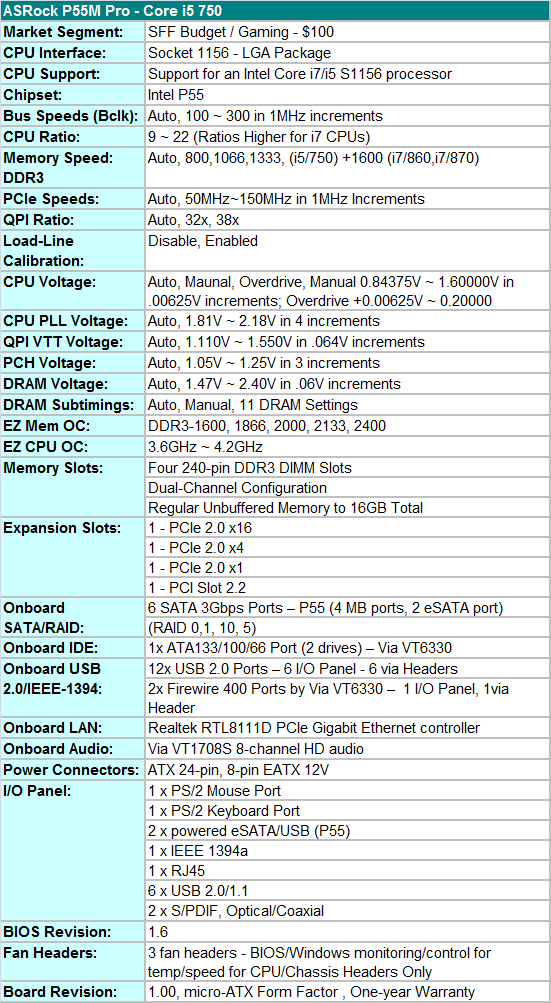
ASRock includes a full featured set of components like the Via VT1708S HD audio codec, Realtek RTL8111D Gigabit LAN controller, Via VT6330 IDE/IEEE 1394a combo chipset, powered eSATA/USB ports on the I/O panel, and full support for the Core i7/i5 S1156 processor series.
ASRock also includes a limited accessories bundle. You get the standard rear I/O panel cover along with 1 x IDE cable, 1 x Floppy cable, 2 x SATA cables, 1 x SATA power cables, an informative manual and quick installation guide, and software CD. We understand the need to cut costs where possible to meet a $100 price target, but including at least one USB 2.0/IEEE 1394a bracket for the headers would have been appreciated.
BIOS
ASRock has designed a BIOS that emphasizes quick auto overclock settings using their CPU or Memory presets rather manually overclocking the board. The breadth of granular BIOS settings in the Gigabyte UD2 board is just not available in the P55M Pro . The BIOS is setup for general overclocking duties and includes the typical P55 settings: CPU multiplier, PCI-E bus, Bclk frequency, memory multipliers, and important voltage options needed for overclocking.
ASRock includes Load Load-Line Calibration (LLC), or they refer to it as With or Without Vdrop. LLC will help to eliminate line droop on the VCore line, but also will cause VCore to overshoot set values when under load. We recommend having LLC disabled in most situations, but if you have to reach a certain overclock for benchmarking, then you should probably enable it. In our case, we enabled when overclocking above 3.8GHz since Vdrop was around -0.05V under load in most cases.
One strength of the BIOS is the auto OC settings that will quickly set the board up for overclocking your memory or CPU to a preset level. Both settings worked well with us favoring the CPU settings as the memory setting at 2133/2400 would drop the CPU multiplier to 13x~15x, resulting in CPU speeds lower than stock with Turbo disabled.
Our only problem with the CPU OC setup is that memory speeds would sometime drop below the capability of our kits with memory speeds running in the 1200MHz range. Those speeds actually do not penalize application performance by more than a couple of percent, but timings followed the SPD of the module. If the SPD is not setup properly, you could end up with CAS 9/10 settings at DDR3-1200. It is easy enough to change them but you end up defeating the purpose of a quick OC.
Voltages tended to range on the high side with the CPU auto OC settings. We understand the reasoning as the ranges needed to ensure stability across a wide variety of processor capabilities require running VCore/VTT a little higher than our CPU’s capabilities. This is the one drawback to preset settings utilized by Gigabyte and ASRock instead of auto overclocking routines based on actual component capabilities that ASUS utilizes. The good news is that on the CPU side, our system always reached the presets and was perfectly stable. Using the memory presets above DDR3-2000 resulted in a few lockups, especially with memory that had not been tested by ASRock.
ASRock has finally implemented BIOS flashing within the BIOS. Instant Flash can read files directly from a USB flash or hard drive making BIOS updating a simple and safe procedure. We tried this feature 30 times as part of our testing routine and it never failed.
We did have a couple of slight disappointments with the BIOS. In the voltage setting options, ASRock does not provide granular voltage settings in the same way that Gigabyte does on the UD2 board. The settings provided will allow for quick and easy overclocks to the 4.1GHz range. Practically speaking, that is probably a level we would not exceed in a 24/7 desktop to be honest.
However, it was a limiting factor in overclocking this board compared to the Gigabyte offering. The main culprit was the lack of VTT voltages between 1.36V and 1.42V. We feel that exceeding 1.40VTT could create a long term problem with Lynnfield CPUs. Intel’s guidance is still 1.35V as the recommended maximum, if not lower in most cases with these CPUs. We needed around 1.39V on VTT to ensure stable operation with our processors above 4.1GHz, we just would not run the 1.42V setting in the ASRock BIOS on air-cooling for performance improvements that would be minor on a daily basis.
BIOS Information
Let’s take a brief visual look at the BIOS.
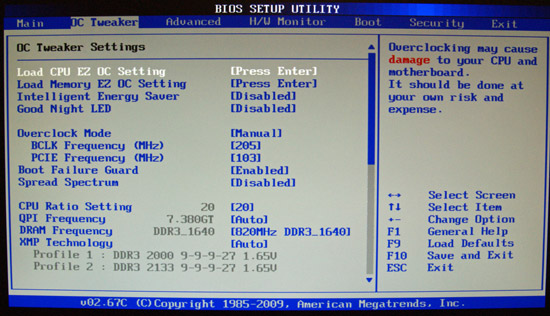
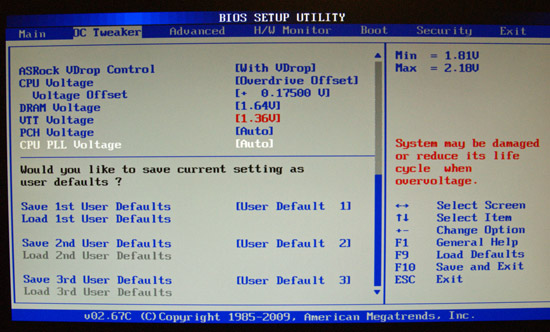
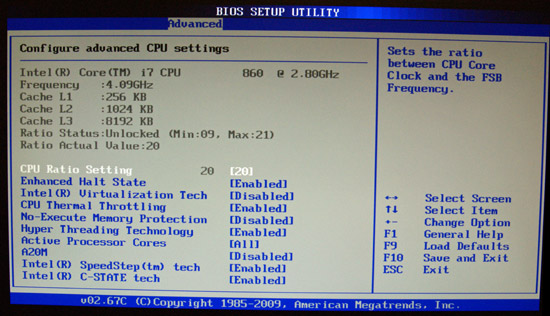
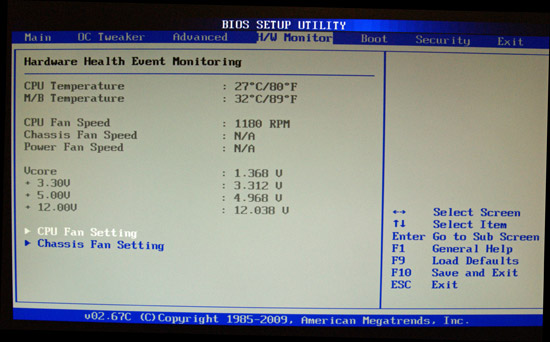










55 Comments
View All Comments
yehuda - Monday, October 5, 2009 - link
Slow POST is a minor annoyance, but it adds up as part of the computing experience IMO. I don't get why Gigabyte is so slow compared to other brands like MSI and ASRock. Just getting the video signal online takes about 4 seconds here (commenting on G31 and G41-based boards). It feels like a 486 until the OS takes over.yacoub - Monday, October 5, 2009 - link
Much more interested in the MSI uATX board and the higher-level Gigabyte one that actually has all the features on it. These two may be entry-level but they also skip some features most discerning enthusiasts would want.Gary Key - Monday, October 5, 2009 - link
The MSI just arrived, they were late to market for that one. The P55M-UD4 is coming up shortly, but it does not clock any better than the UD2. ;) The lack of passive MOSFET cooling was not a problem on either board under full load. The bigger problem is that the 4+1 PWM setup is not going to handle high current draws. The UD4, GD45, and MIII GENE boards are designed for that audience.MadMan007 - Monday, October 5, 2009 - link
That's simple enough to understand in a basic way but could you elaborate on what *high* current means, and what the difference in ovreclocking might be? In the context of 24/7 overclocks as you go on about in this article would be best...you seem to imply in the article that the UD2 will be as good as any at 24/7-type settings but it would be nice to clarify when 'high' current is an advantage.yacoub - Monday, October 5, 2009 - link
Cool, looking forward to that UD4 review =)I wonder if the extra features will be considered worth the price difference, although it sounds like you do not believe so.
The onboard audio is one area i've heard several complaints for cheapest Gigabyte boards compared to the mid-level and upper-tier boards.
MadMan007 - Monday, October 5, 2009 - link
What exactly were the issues or differences in the audio? Features or sound quality?yacoub - Monday, October 5, 2009 - link
at the moment i can't find either of the reviews i read a couple weeks ago, but both stated sound quality issues with the onboard solution, which is a lower grade than what is included on the other boards.philosofool - Monday, October 5, 2009 - link
I have one of these boards and the sound is great. I'm listening to Little Milton (Grits Ain't Groceries) right now: I can hear every horn, bass string, cymbal crash like I'm sitting on stage. Okay, maybe that's an exaggeration, but there's nothing wrong with the audio on this board.yacoub - Monday, October 5, 2009 - link
To be more specific, there are reviews on other sites mentioning the particularly crappy onboard audio solution on the UD2 compared to the UD4, and there's also the lack of cooling on the VRMs.On the upside, sure, it uses slightly less operating power, and that can be important to users interested in uATX, but overall I'd rather spend another $20 or whatever to get the UD4 with better cooling and audio (and whatever else it adds).
yacoub - Monday, October 5, 2009 - link
Awesome work with the review, Gary. I do wish the uATX boards would stop carrying legacy ports like others have noted. Floppy is definitely archaic, IDE should be the next item tossed, and PCI could probably go as well. FireWire is also something 99% of us could live without on a uATX board that offers USB and eSATA.