MSI P55-GD65 - Mid-Range P55 for the Masses
by Gary Key on October 10, 2009 12:00 PM EST- Posted in
- Motherboards
Our board of interest today is the MSI P55-GD65. You can purchase this board for around $160 at various e-tailors.
MSI P55-GD65 Feature Set
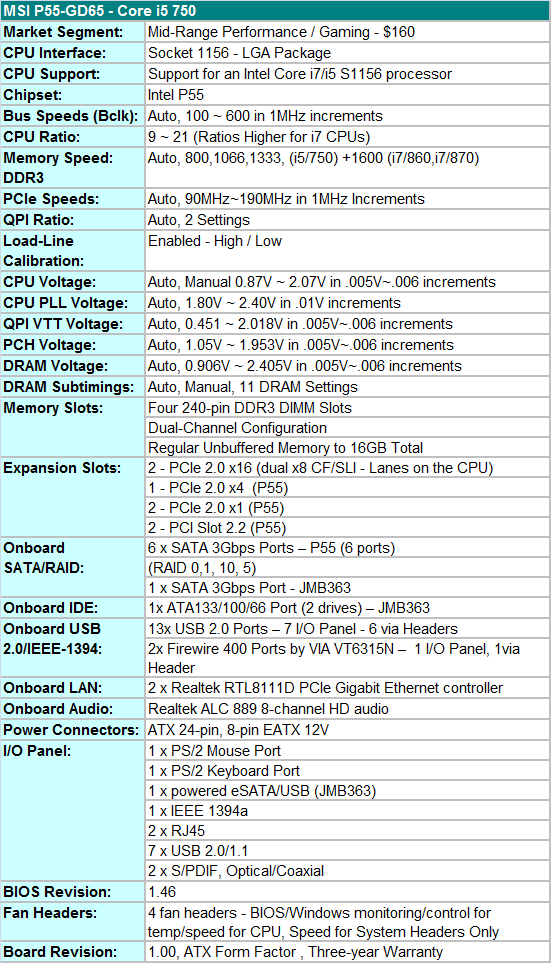
MSI includes a full featured set of components like the Realtek ALC 889 HD audio codec, dual Realtek RTL8111D Gigabit LAN controllers, Via VT6315N 1394a chipset, powered JMB363 eSATA/USB port on the I/O panel, and full support for the Core i7/i5 S1156 processor series.
MSI includes an extensive accessories bundle. You get the standard rear I/O panel cover along with 1 x IDE cable, 1 x Floppy cable, 4 x SATA cables, 1 x SATA power cables, SLI and CF bridges, a USB bracket, an informative manual, quick installation guide,OC Genie guide, Winki Guide, and two software CDs.
Of note in the software package is Winki. This is a Linux-based operating system similar to ASUS’ ExpressGate. Unlike ExpressGate, you boot Winki off the DVD or off a USB thumb drive once it is setup. Winki includes Open Office, Photo Viewer, Instant Messaging, Web and Skype functionality without booting into your primary OS .
BIOS
The BIOS layout is very good and offers a significant amount of settings for overclocking. MSI’s Cell Menu is where all the action takes place with a wide variety of adjustments including the CPU Core, PLL, VTT, PCH, VDimm and VRef voltages. Each of the settings is very granular and offers just about any range that a user could want or need. Clock and PCIe skews are not available but generally are not needed in this range.
One extremely nice function that MSI includes is that frequency and timing changes are directly visible in the BIOS when values are being changed. Overclocking profiles can be saved, loaded and individually named in one of the available eight slots. MSI's M-Flash (in-BIOS updating) worked very well with our board not having a problem with the BIOS being flashed 30 times in our testing. One item missing from the board is some type of BIOS backup or redundancy system that we find on the ASUS and Gigabyte boards in this price range.
MSI's BIOS-level fan speed control options are an improvement over other P55 boards, but not perfect. Users can select a target CPU fan speed between 40 and 70°C while setting a minimum fan speed between zero and 87.5% in 12.5% increments. The two system fan headers are only capable of speed changes with settings at 50, 75, or 100%. Unfortunately, they cannot be controlled by system temperature changes.










43 Comments
View All Comments
MadMan007 - Monday, October 12, 2009 - link
er *video performance test. Whatever, not the place I'd expect to read about motherboard features or stuff that I'd epect to find in, ya know, regular motherboard reviews.vlado08 - Sunday, October 11, 2009 - link
Gary, give us the POST time ot the boards. Not the OS load time but the POST time. And Sata to be in AHCI mode.Sunburn74 - Saturday, October 10, 2009 - link
This really was a great review. You tell the end user pretty much everything he needs to know. I love how you tested S3 resume. Its very frustrating to buy a board said to have great overclocking and find that you can only overclock 300mhz before S3 sleep goes haywire. If this board can be pushed to 190blck before S3 goes awry that is amazingly good. Gigabyte boards give you about 600mhz of head room before they start failing in that regard. I don't know about you, but I don't like having to to weigh the value of keeping a 4ghz processor vs being able to have a computer that sleeps.Also what gives with the floppy and the ide ports? Who still uses floppies?
Great review. I'll definitely keep this board in sight for when I build my p55 rig.
lopri - Sunday, October 11, 2009 - link
Gary now writes practically critic-proof reviews.Zaitsev - Saturday, October 10, 2009 - link
Who still uses floppies? I still use floppies. I was pretty perturbed when I realized my P55 Asus board didn't have floppy support. Call me old school, but its compatible and works when you need sata drivers.MadMan007 - Sunday, October 11, 2009 - link
Well I can see how floppy is deprecated unless you need drivers for XP (old now, although WHS needs a floppy for F6 drivers) or an alternative OS (not sure about the latter) but I'm with you on IDE. If they're going to have a JMicron controller on the board might as well include the IDE connector, it probably adds almost nothing more to the cost.There are particular instances where having an IDE optical drive is beneficial. I set up my SATA drives as AHCI and some bootable ISOs do not play well with AHCI (or RAID) setting. I do have a SATA optical but having an IDE optical for booting such ISOs without having to mess around in the BIOS is nice and it guarantees compatability. I guess you could use a SATA optical on the JMicron set to IDE but I had the IDE drive so...
I think it's funny that someone would 'look down on' a board for having an IDE connector..wtf? It's not hurting anything being there, just ignore it.
Makaveli - Sunday, October 11, 2009 - link
Who still uses Floopies I do!! I won't do a bios flash on my motherboard from windows or flashing a videocard bios!!!However there are these really great devices called USB thumb drives which you can make bootable and guess what goodbye floppy!!
The only valid reason to keep using them is if your board doesn't allow booting from USB!
Welcome to 2009!
stmok - Sunday, October 11, 2009 - link
Floppy disk for SATA drivers?Can't you slipstream them in a customised Windows install CD via nLite/vLite? (I've only seen it done to a WinXP install CD.)
MadMan007 - Sunday, October 11, 2009 - link
Good luck running nLite or vLite without an OS installed! ;) That's what second computers are for but still...tony montana - Saturday, October 10, 2009 - link
I old school too. The same on IDE. why I have to spend some bucks on a new DVD burner for 4 or 5 burns a year?This board has at least these ports at the right place for me, not on the bottom like others.
thanks for review, is one of the two mobos I have in mind to purchase and I have seen some tips I haven´t see in others reviews