P55 Extreme Overclockers: Check your sockets!
by Rajinder Gill on October 15, 2009 12:01 AM EST- Posted in
- Motherboards
We start with a picture.
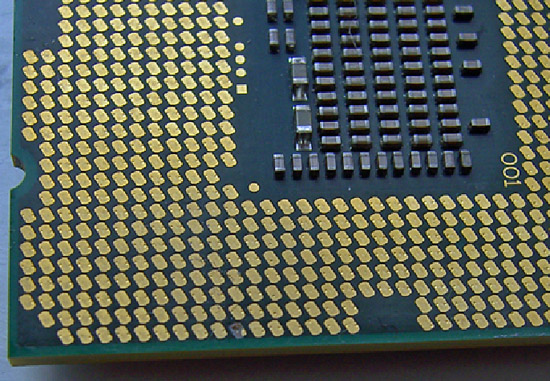
The picture above is after our Core i7 870 (LGA-1156) processor was overclocked up to 5.19GHz using our cascade with a -102° Celsius evaporator head temperature under full-load. Processor VCC power draw at these frequencies is around 160W (this is possible only due to subzero cooling), as measured with a clamp meter installed at the 12V EPS power lead. Study the pictures closely and you should notice something peculiar. Keep in mind it comes from a CPU installed in the same type of socket from a particular manufacturer.
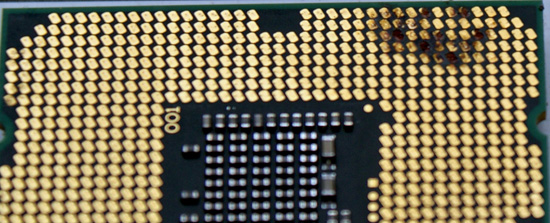
What happens after several extreme benchmark runs...
If you noticed something weird in the pictures then you understand the title of our article. We have what seems to be a potentially serious issue with proper socket loading on several P55-based motherboards when overclocking to the limit. We are of course not the only ones experiencing the problem as several of our overclocking peers have run into the same problem.
Normally we do not worry too much about mishaps during extreme overclocking testing as they are typically caused by factors outside of the supplier’s control. The overriding concern is that we have damaged every motherboard in our possession for the P55 overclocking (extreme) shootout as well as two very expensive i7/870 processors. These problems are the cause of a single component and are repeatable. As such, we thought we would provide details on current problems and will provide an update once all of the motherboard manufacturers affected have had a chance to properly respond.
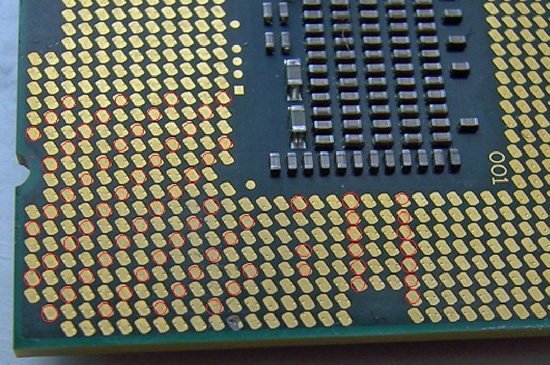
We draw your attention to the fact that the processor shown in this pictures exhibits signs of insufficient pin-to-pad contact (little to no contact) in what is a rather reproducible pattern with Foxconn manufactured 1156 sockets. As soon as an end-user mounts a CPU in a socket and latches the clamp mechanism, each pin should leave a notable mark on the associated pad.
We've marked locations where this does not seem to have happened, showing what appears to be a significant reduction in the number of VCC/VSS pins for proper power delivery, and certainly not at the right load line resistance. Damage resulting from highly overclocked use in these types of situations is not solely limited to the processor; let’s take a look at what happened to some of the motherboards in which these CPU were seated.
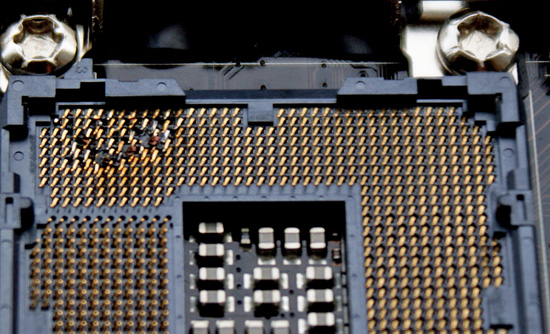
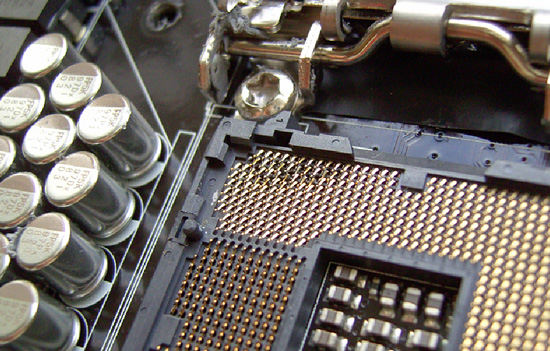
When Intel publishes socket specifications and design tolerances, it's up to component manufacturers to strictly adhere to them when designing, manufacturing, testing and ultimately selling their "compliant" components. Of course, that's not to say Intel could not have goofed when releasing their specification, leaving out a crucial tolerance or such. It could happen, but not likely. For the time being, let's assume that's not the case; seeing as how processors installed in sockets built by other companies have exhibited no such issue in testing to date.
At first glance, one might be inclined to think LGA-1156 based processors are intolerant of high-end overclocking, almost as if by design. This is correct to some extent; a quick glance at Intel’s white papers for socket 1156 CPU’s reveals that there are around 175 pads for VCC compared to over 250 for socket 1366 CPU’s. This means socket 1156 has around 66% of the current capacity of socket 1366, the caveat being that when overclocked, processors from both platforms draw similar levels of current.
When overclocked above 4GHz, processors from both platforms will draw around 15-16 amps via the EPS 12V rail to VCC, VTT and some of the other sub –system power rails under full 8 thread load from the Intel burn test (Linx). Assuming 85% PWM efficiency, we’re looking at power draw in the region of 130-140w to VCC on both platforms. The facts point toward tighter current handling tolerances for socket 1156 when compared to socket 1366, especially when it comes to non-connection of VCC/VSS power delivery pins.
Fortunately, we think we've been able to isolate pin to pad contact issues to one particular brand of parts. Physical inspection and end-user reports all but confirm the issues only affects sockets manufactured by Foxconn at this time. The only known alternative sockets in the wild are made by LOTES or Tyco AMP. We happen to have a couple of boards from EVGA using the LOTES/Tyco AMP sockets and MSI/DFI using the LOTES socket design, and thus far those boards have been issue free given highly similar operating conditions. In fact, we’ve managed to push our LGA-1156 processors further in heavy load tests on boards made using LOTES/Tyco AMP sockets than those made with sockets from Foxconn; something we’re not putting down solely to coincidence.
So far, EVGA is the only company we know that uses sockets exclusively from LOTES on their top-tier P55 boards - for example, the EVGA P55 Classified 200, model E659. This by the way may be the onus behind the decision to market the board’s “300% More Gold Content” socket statement as a purchasing option point. If you find yourself shopping for an EVGA P55 FTW, model E657, you've got a 50/50 chance of buying one with a Tyco AMP socket design (using a LOTES backplate), as opposed to one made solely with Foxconn's, the same goes for MSI and DFI who have batches of boards in the retail channel using LOTES sockets (although we're not entirely sure on socket specifics at this point). DFI told us earlier they have dropped usage of the Foxconn sockets completely until further notice. We hear the LOTES and Tyco AMP sockets are in short supply, which is probably why Foxconn's been able to fill the void in the market with what we believe to be a lower quality alternative for the extreme overclocker.
We took one of our damaged CPU’s and inserted it into one of the EVGA (LOTES/Tyco AMP) boards and took a few pics to show contact scoring and a side by side compare to the original Foxconn socket indents.
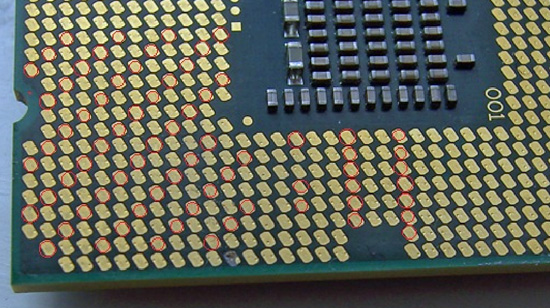
Foxconn 1156 Socket Installation
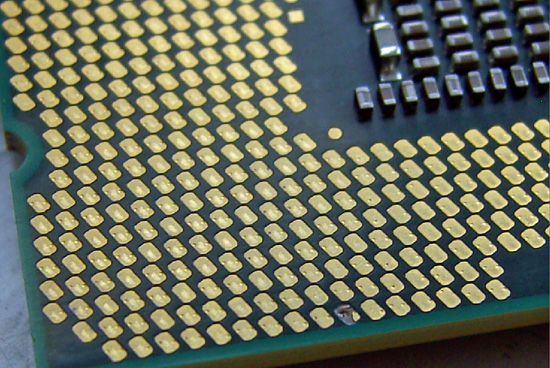
Tyco AMP / LOTES 1156 Socket Installation
Note how from a variety of angles certain pads show no evidence of contact from a Foxconn pin at all. Both the Tyco AMP and LOTES sockets have a larger pin/pad contact surface area leaving a slight scuff mark in the central area of each pad. In light of this, what we will say is that if you’re thinking of doing extreme overclocking on a board built using Foxconn's socket 1156, think again. Or, at least check your CPU for evidence of proper pin-to-pad contact.
We have not had any problems with air or water cooling overclocking up to 4.3GHz, although we do have a i5/750 that has developed a few dark pads after a thousand hours or so of constant overclocking. However, none of the boards have developed pin problems so we feel very safe in saying that any problems will probably occur only in extreme overclocking scenarios.
We also realize that partial responsibility for some of the less than acceptable CPU installations may be in fact due user installation errors. However, if users are screwing this up by doing nothing different than what they've always done when it comes to handling and installing LGA-type processors, then it's hard for us to find fault with the installer. Be aware of this situation and study the pin imprint on the CPU pads and make sure you have good contact on the VCC/VSS power delivery pads before pushing the system too hard.
















273 Comments
View All Comments
1stguess - Monday, October 26, 2009 - link
That right? Too bad. I would have liked to have read that. somebody's gotta keep Clagmasters overoptimistic view on the state of the p55 platform in check. You'd think he was gonna issue warranty for failures himself.gary2112 - Tuesday, November 10, 2009 - link
i have a asus maximus iii .and this happend to me last week same as the pics but my chip was a 860 with a a overclcok of 3200HDValium - Saturday, October 24, 2009 - link
Everyone needs to take a step back. The playing field is changing by the minute. Tweaktown.com just released a Gigabyte review, new 1156 board on the market next month.USB3, SATA3, and a switch to the Lotes socket!!!
I think Gigabyte got the message. Unfortunately, ASUS doesn't have a clue!
RJ777 - Friday, October 30, 2009 - link
Thanks for the heads up on this but CHECK THIS OUT, I have started looking on the Gigabyte site and found this in their P55A boards spec sheets: * When set Turbo SATA3 / USB3.0 (Marvell 9128 /NEC USB 3.0 Controller) to enable in BIOS setup, 1st PCIex16 slot will run at x8 bandwidth and 2nd PCIex16 slot will be disabled.So while bringing a revision out and having the LOTES socket what about this? WHF? I am not that technically knowledgeable but know enough that this doesn't make sense. Why would you lose x16 AND the second 16 socket just enabling SATA 3 and USB 3? And this is to get the new socket? Also I can see them releasing a 'new' board to sidestep the liability of the seemingly defective Foxconn socket but this? Back to square one. I don't need x58 or a 920 (soon a 930) but if this keeps up well...
Zink - Sunday, October 25, 2009 - link
http://www.tweaktown.com/news/13357/video_preview_...">http://www.tweaktown.com/news/13357/vid...sata3_us...Thanks a lot for that Tweak Town arcticle. I have a Gigabyte P55M-UD2 that I bought this week localy that I can still return it. My i5 750 is in the mail but I think I will return my motherboard and wait for the "P55AM-UD2" or another matx board with USB3. I had thought USB3 wouldn't be available until early 2010 but if its out in a month then I'd feal riped of without USB3 (at least 300MB/s!!!)
raydenwins - Sunday, October 25, 2009 - link
Seems like Gigabyte reacts faster than ASUS..What about mild overclocking on affected boards? I would like to raise my i7 870 to 3.39 GHz which was limit for overclocking without changing voltage. Can I set the CPU to 3.39 GHz and use DDR3 @ 2000 MHz or do I have to overclock the CPU higher in order to use my DDR3 at 2000 MHz (XMP modules)?
The thing is that I am going to use my ASUS P5P55D Premium with core i7 24 hours a day for the next 3 years and want to use 2000 MHz DDR3 but don't want to overclock CPU as much.
ClagMaster - Sunday, October 25, 2009 - link
This is certainly welcome news. If nothing more than to restore confidence. I certainly would not mind a LOTES socket on my own Gigabyte motherboard I will be buying next year. If ASUS experiences failures, especially for stock and mild overclocks, then they will probably follow suit.If I got anything from this article and the blog discussions about LGA1156, its the suspicion this socket, because of the way compressive force is applied to the CPU, may be susceptable to tilting. Contact points for the latch of the CPU occur at the centerline of the west and east sides forming a fulcrum about tilting could occur at the north and south sides.
I would direct you attention to the photos where these land/pin failures occur at the north and south edges of the CPU where seperation from tilting is the greatest. I think the latching mechanism for LGA1156 stinks and does not apply the same even compression of the successful LGA775 and LGA1366 latch mechanisms.
The lesson is when I install my CPU on a LGA 1156 socket, what I am going to do is carefully place the CPU squarely in the socket with no contacts on the sides, then press down on it with my thumb when I engage the latch. The contact points of the latch slide southward and should not cause the CPU to tilt if I have uniform compressive force applied and the CPU is restrained by the lands at the bottom of the socket.
A year from now, if people can remember, I would be interested to see if people with LGA1156 Foxconn sockets that operated at stock speeds actually have arced pins and lands.
Good Day
RJ777 - Friday, October 23, 2009 - link
Hi new here and have been following this thread closely. First I would like to thank Raji (hope I have your name right) for all your work on this, I know it must be really time communing.Well has it yet to be determined if this is a PLATFORM issue or is it indeed a socket issue and that Foxconn sockets are the problem?
Not a gamer or a extreme OC'r but need to build a new updated rig as mine is getting a bit old (how about Athlon XP Barton) and the P55 860 seems to fit my needs. Would possibly like to do some mild OC just to do it but don't really need it.
I have no need for the X58 platform and frankly the Giga UD3R has all that I need. Would consider the 4P if it meant a better quality board (need for the long haul and do not need the extra features).
Also I really don't want to go to a $200 EVGA board just to get a Lotes socket and at the same time actually lose some features that I would like.
Would appreciate any comments thoughts.
Thanks to all who have contributed to this ongoing issue.
ClagMaster - Friday, October 23, 2009 - link
Hi.I like the Gigabyte GA-P55-UD3R too because it is reasonably priced, well featured, well made, enjoys a very good reputation with the NewEgg reviews, and has wonderful provisions for supporting legacy devices (LPT,COM,Floppy) which you and I appreciate. A very good motherboard which a sensible choice.
The i7 860 is a sensible choice too. I would have preferred the i5 750 because the extra $90 for the i5 860 buys you an extra 133MHz clock and hyperthreading which I feel is not worth the money. Hyperthreading results in about 10% boost in performance for certain multithreaded applications and doubles memory requirements. With Turbo Boost, the advantage of hyperthreading is reduced. I would take this $90 savings and invest in a better heatsink replace that inadequate Intel stock heatsink/fan, invest in a Blue-ray Combo Drive, or upgrade from Windows 7 Home Premium to Windows 7 Professional (with XP provided in a virutal machine).
The Gigabyte GA-P55-UD3R/i5 750 is the combination I am seriously considering for my summer 2010 upgrade of my E6600/G965 rig.
You are right about it being ridiculous to pay $200 for a motherboard with a LOTES socket which the UD3R costs $140 and has the features you wanted.
This business with LGA1156 socket failure occurs during extreme overclocking. There are no failures at stock speeds or mild overclocks (see Gary Key's Post). This is not a platform issue, though the LGA 1156 may well be sensitive to the placement the CPU within the socket prior to clamping to avoid tilting of the CPU within the socket that could be the cause of these issues during high overclocking (typically 230% of design specification for the socket).
Some people have panicked (Lions and Tigers and Bears! Oh my!) at the notion their might be a problem with their motherboards with Foxconn LGA1156 sockets running stock. This has never been proven.
If you bought this board today with the existing Foxconn socket, took care in placing the CPU squarely within the socket prior to clamping, and operated at stock speeds, and used a better CPU Heatsink/fan to replace that inadequate Intel stock heatsink/fan, you should have years of service ahead of you.
If you waited long enough, say after the New Year, the GA-P55-UD3R will likely be available (as a revision) with a LOTES socket or revised Foxconn socket. This motherboard will probably be offered with a rebate or discount in February/March 2010 ;) if you are patient.
Good luck with your decision.
RJ777 - Saturday, October 24, 2009 - link
Thank you for your reply and helpful comments/insights. It is appreciated.Well you now have me thinking about the 750. Had figured the 860 to extend my capabilities a bit (future proof?)but the 750 should be fine in light of what you said. Was planning to go Win 7 Pro and a better heatsink (one that doesn't block any RAM slots).
I imagine with this socket issue the motherboard manufactures will have to address it sometime and revisions will likely be made at which point I would feel better in buying something. As I said in my original post I was concerned if it was a platform issue or socket but considering there doesn't seem to be a problem with the LOTES socket it may not be platform related.
As you stated the problems seem to be with extreme overclocking but to be honest I am a bit skeptical by all this right now. I can wait a bit and see what transpires. Again thank you for your reply.