P55 Extreme Overclockers: Check your sockets!
by Rajinder Gill on October 15, 2009 12:01 AM EST- Posted in
- Motherboards
We start with a picture.
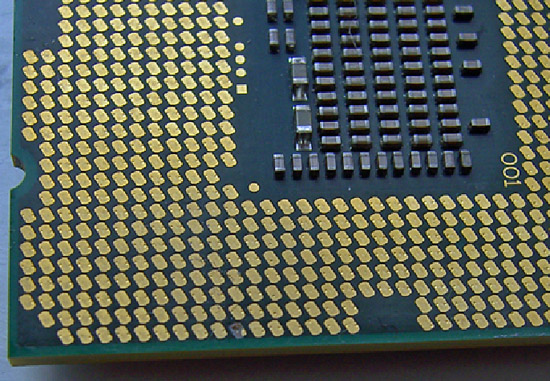
The picture above is after our Core i7 870 (LGA-1156) processor was overclocked up to 5.19GHz using our cascade with a -102° Celsius evaporator head temperature under full-load. Processor VCC power draw at these frequencies is around 160W (this is possible only due to subzero cooling), as measured with a clamp meter installed at the 12V EPS power lead. Study the pictures closely and you should notice something peculiar. Keep in mind it comes from a CPU installed in the same type of socket from a particular manufacturer.
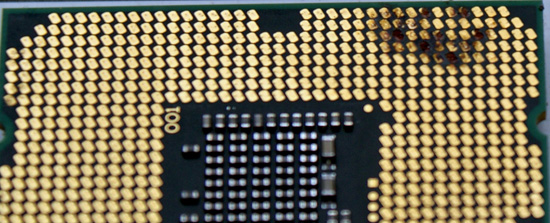
What happens after several extreme benchmark runs...
If you noticed something weird in the pictures then you understand the title of our article. We have what seems to be a potentially serious issue with proper socket loading on several P55-based motherboards when overclocking to the limit. We are of course not the only ones experiencing the problem as several of our overclocking peers have run into the same problem.
Normally we do not worry too much about mishaps during extreme overclocking testing as they are typically caused by factors outside of the supplier’s control. The overriding concern is that we have damaged every motherboard in our possession for the P55 overclocking (extreme) shootout as well as two very expensive i7/870 processors. These problems are the cause of a single component and are repeatable. As such, we thought we would provide details on current problems and will provide an update once all of the motherboard manufacturers affected have had a chance to properly respond.
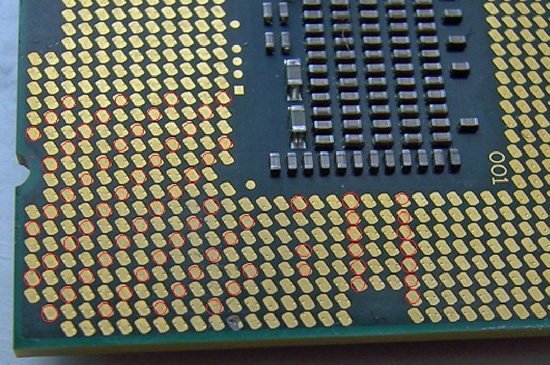
We draw your attention to the fact that the processor shown in this pictures exhibits signs of insufficient pin-to-pad contact (little to no contact) in what is a rather reproducible pattern with Foxconn manufactured 1156 sockets. As soon as an end-user mounts a CPU in a socket and latches the clamp mechanism, each pin should leave a notable mark on the associated pad.
We've marked locations where this does not seem to have happened, showing what appears to be a significant reduction in the number of VCC/VSS pins for proper power delivery, and certainly not at the right load line resistance. Damage resulting from highly overclocked use in these types of situations is not solely limited to the processor; let’s take a look at what happened to some of the motherboards in which these CPU were seated.
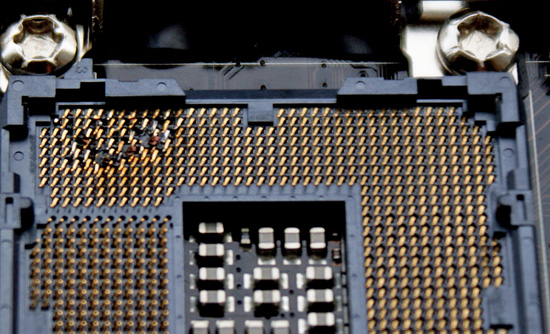
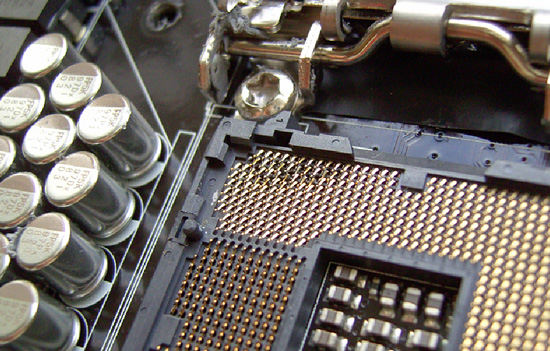
When Intel publishes socket specifications and design tolerances, it's up to component manufacturers to strictly adhere to them when designing, manufacturing, testing and ultimately selling their "compliant" components. Of course, that's not to say Intel could not have goofed when releasing their specification, leaving out a crucial tolerance or such. It could happen, but not likely. For the time being, let's assume that's not the case; seeing as how processors installed in sockets built by other companies have exhibited no such issue in testing to date.
At first glance, one might be inclined to think LGA-1156 based processors are intolerant of high-end overclocking, almost as if by design. This is correct to some extent; a quick glance at Intel’s white papers for socket 1156 CPU’s reveals that there are around 175 pads for VCC compared to over 250 for socket 1366 CPU’s. This means socket 1156 has around 66% of the current capacity of socket 1366, the caveat being that when overclocked, processors from both platforms draw similar levels of current.
When overclocked above 4GHz, processors from both platforms will draw around 15-16 amps via the EPS 12V rail to VCC, VTT and some of the other sub –system power rails under full 8 thread load from the Intel burn test (Linx). Assuming 85% PWM efficiency, we’re looking at power draw in the region of 130-140w to VCC on both platforms. The facts point toward tighter current handling tolerances for socket 1156 when compared to socket 1366, especially when it comes to non-connection of VCC/VSS power delivery pins.
Fortunately, we think we've been able to isolate pin to pad contact issues to one particular brand of parts. Physical inspection and end-user reports all but confirm the issues only affects sockets manufactured by Foxconn at this time. The only known alternative sockets in the wild are made by LOTES or Tyco AMP. We happen to have a couple of boards from EVGA using the LOTES/Tyco AMP sockets and MSI/DFI using the LOTES socket design, and thus far those boards have been issue free given highly similar operating conditions. In fact, we’ve managed to push our LGA-1156 processors further in heavy load tests on boards made using LOTES/Tyco AMP sockets than those made with sockets from Foxconn; something we’re not putting down solely to coincidence.
So far, EVGA is the only company we know that uses sockets exclusively from LOTES on their top-tier P55 boards - for example, the EVGA P55 Classified 200, model E659. This by the way may be the onus behind the decision to market the board’s “300% More Gold Content” socket statement as a purchasing option point. If you find yourself shopping for an EVGA P55 FTW, model E657, you've got a 50/50 chance of buying one with a Tyco AMP socket design (using a LOTES backplate), as opposed to one made solely with Foxconn's, the same goes for MSI and DFI who have batches of boards in the retail channel using LOTES sockets (although we're not entirely sure on socket specifics at this point). DFI told us earlier they have dropped usage of the Foxconn sockets completely until further notice. We hear the LOTES and Tyco AMP sockets are in short supply, which is probably why Foxconn's been able to fill the void in the market with what we believe to be a lower quality alternative for the extreme overclocker.
We took one of our damaged CPU’s and inserted it into one of the EVGA (LOTES/Tyco AMP) boards and took a few pics to show contact scoring and a side by side compare to the original Foxconn socket indents.
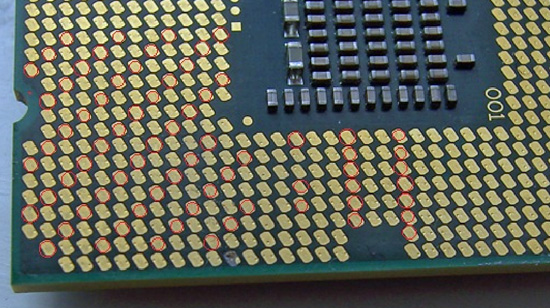
Foxconn 1156 Socket Installation
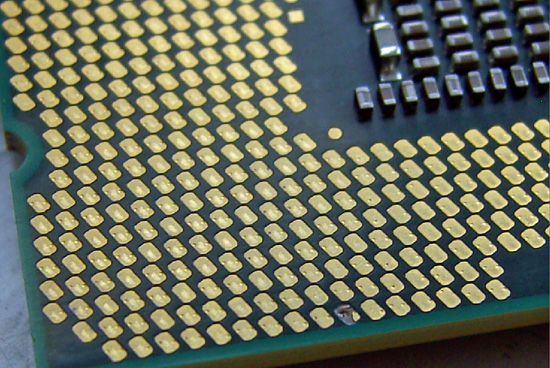
Tyco AMP / LOTES 1156 Socket Installation
Note how from a variety of angles certain pads show no evidence of contact from a Foxconn pin at all. Both the Tyco AMP and LOTES sockets have a larger pin/pad contact surface area leaving a slight scuff mark in the central area of each pad. In light of this, what we will say is that if you’re thinking of doing extreme overclocking on a board built using Foxconn's socket 1156, think again. Or, at least check your CPU for evidence of proper pin-to-pad contact.
We have not had any problems with air or water cooling overclocking up to 4.3GHz, although we do have a i5/750 that has developed a few dark pads after a thousand hours or so of constant overclocking. However, none of the boards have developed pin problems so we feel very safe in saying that any problems will probably occur only in extreme overclocking scenarios.
We also realize that partial responsibility for some of the less than acceptable CPU installations may be in fact due user installation errors. However, if users are screwing this up by doing nothing different than what they've always done when it comes to handling and installing LGA-type processors, then it's hard for us to find fault with the installer. Be aware of this situation and study the pin imprint on the CPU pads and make sure you have good contact on the VCC/VSS power delivery pads before pushing the system too hard.
















273 Comments
View All Comments
JDD - Tuesday, October 20, 2009 - link
Yep dimples are visible on my i7-870 that is sittin in the box. Im just waiting for all this to get worked out before I get a motherboard. I have a case and power supply to get anyway so by that time i get those items hopefully this will be resolved.ClagMaster - Wednesday, October 21, 2009 - link
Thank you. Please keep digging.Later
Polecat - Wednesday, October 21, 2009 - link
I just could not take the tension any more. I had just purchased and assembled an ASUS P7P55D PRO i7 860 one day before this story broke. Yesterday I drove one hour south to a Microcenter and bought an EVGA P55 FTW 132-LF-E657-KR with a LOTES socket on it and the Asus is going back. I can't take the idea that my expensive CPU could possibly burn up or have its life shortened due to this socket issue.I have every intention over over clocking this bad boy and I want to do so with a high degree of comfort that the described issue will not be the end result.
I have also called Asus tech support who swears that they have not received any calls returns regarding this issue. I called Foxconn and EVGA as well both of whom say they were unaware that this was even a confirmed real problem. In other words they are reporting no returned boards due to this issue (at least to me).
Thank you for reporting this.
~Paul
JDD - Wednesday, October 21, 2009 - link
Raja, The question I asked was what are manufactures saying about the pins not touching the pads, Just putting it together not even starting the machine just putting into the socket. Are you saying that they are saying that is an overclock issue. Your not even turning it on for god sake.mudman - Wednesday, October 21, 2009 - link
And finally, we have a case of a stock setup using Asus board...burnt socket pins...http://forums.hardwarezone.com.sg/showthread.php?t...">http://forums.hardwarezone.com.sg/showthread.php?t...
neilmarzman - Wednesday, October 21, 2009 - link
Raja, is defending his patrons. If a pin does not make a solid electrical contact, it has nothing to do with overclocking. I doubt if these people have a microscope; therefore they can only see discoloration which is caused by high electrical resistance at pin contacts, which is caused heating and arcing which burns the pads.I viewed the contacts under the microscope. Roughly 20% of all pins are not making contact. Anyone,who claims that the all pins do not need to make contact (especially data pins which will not leave burn marks), is talking out of his backside. Wasn't this the person who made the stupid remark about pins needing to pierce the "oxide" layer on gold contacts. I wonder if he even took chemistry 101. From his name he appears to be of Indian origin, he only needs to look at his moms jewelry box to see that gold does not oxidize. Now you can make some compounds of gold, but never oxides.
I want them to release the board reviews as they are, instead of busily trying to cover them up and cook up data. I don't know if I can trust these people anymore.
Neil
Rajinder Gill - Wednesday, October 21, 2009 - link
You are so far off the mark about me 'defending my patrons ' its incredible.I have not had a single answer back about non contacting pins, hence I have nothing to report. My last correspondance with the vendors quoted the Foxconn email which talks about a top plate replacement. To date no vendor is willing to commit on the cause, in fact most don't even think it's an issue of non-contacting pins.
If I wanted to 'defend patrons', I would not have posted anything in the first place.
neilmarzman - Wednesday, October 21, 2009 - link
This is something which cannot be proven without looking at your and your site's financial data. Similarly, it cannot be disproved, without the same data. So I will be the bigger man and withdraw my "your patron" assertion. I should have known better to accuse you without solid proof. So please accept my apologies.Now, back to business. Pray tell me about the "oxide" layer of gold and why data pins are not important (since you keep talking about power pins only). So, let's get back to the useful issue, instead of throwing mud. I apologize for my "unprovable" conjecture. Can you give me a straight answer?
Did you guys have tried to check the continuity and robustness of the contacts of the processor pads and socket pins. If I were you I will buy a FOXCon LGA 1156 socket (from the open market) mount a processor in it then manually check all connector pinouts. Now that will be a real service.
Regards,
Neil
PS: BTW, you had two pin impressions on the pads, I have only one. Because I mounted it only once. Could it be that you are getting more impressions due to multiple mountings; thus underestimating the gravity of the problem?
Rajinder Gill - Wednesday, October 21, 2009 - link
Stance from companies using Foxconn sockets is that there's no real problem. The tech dept's are putting it down to operator error/extreme OC.That being said, it is possible ASUS may move their P55 line up over to another socket vendor (they are looking at qualifying other sockets). The Foxconn sockets did pass Intel qualification back in June. So it's really a case of - are there sockets out there from pre June qualification that should not be, or is the overhead of the Foxconn socket limited by deisgn in comparison to those from LOTES or TYCO AMP?
I had a big conversation with one of DFI's tech guru's about this and he's as stumped about the cause as anyone (they've had a socket burn issue on their end too). Every reported case has happened under overclocked state so far. Until we get this happening at stock it's going to be difficult get answers from those in the know. The only way to test the sockets themselves would be to use tools that only Intel have access to (a transient load tester deisgned around the socket to measure the voltage drop via the socket).
I've got one Gigabyte board here using the Foxocnn socket and it has not burned out under extreme OC, so it's still random I'm afraid.
regards
Raja
JDD - Wednesday, October 21, 2009 - link
Raja, When you talk to these manufactures are you warring your overclockers hat or your consumers’ I understand you being concerned about burnt pads and pins, but have you brought up the fact not all pads are being contacted but the pins, what do they say about that. Also the ones that have changed so far, Are they doing so because there afraid of losing sales of boards or DO THEY SEE A REAL PROBLEM?