OCZ's Vertex 2 Pro Preview: The Fastest MLC SSD We've Ever Tested
by Anand Lal Shimpi on December 31, 2009 12:00 AM EST- Posted in
- Storage
PCMark Vantage - A New Leader
The Vertex 2 Pro’s dominance doesn’t stop in the synthetic tests - we have a new winner in PCMark Vantage.
While I don’t like Vantage much as a CPU benchmark, it is one of the best real world indicators of SSD performance. Far better than a lot of the synthetic tests that are used by most. Performance in Vantage isn’t all that matters, but as a part of a suite it’s very important.
Luckily for OCZ and SandForce, the Vertex 2 Pro doesn’t disappoint here either. As a testament to how much they have their act together, I didn’t have to tell SandForce what their Vantage scores were - they already use it as a part of their internal test suite. This is in stark contrast to other newcomers to the SSD market that were surprised when I told them that their drives don’t perform well in the real world.
The Vertex 2 Pro is 6% faster than the X25-M G2 in the overall PCMark Vantage test and 12% faster in the HDD specific suite. It’s at the borderline for what’s noticeable in the real world for most users but the advantage is there.
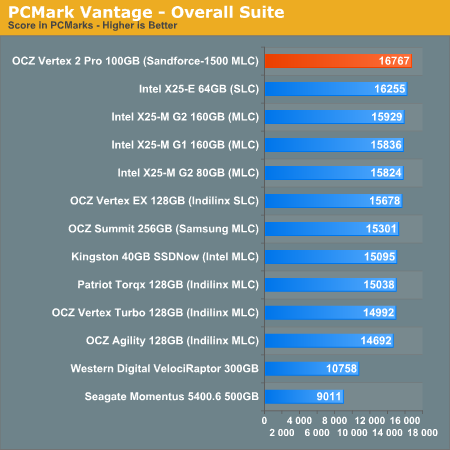
The memories suite includes a test involving importing pictures into Windows Photo Gallery and editing them, a fairly benign task that easily falls into the category of being very influenced by disk performance.
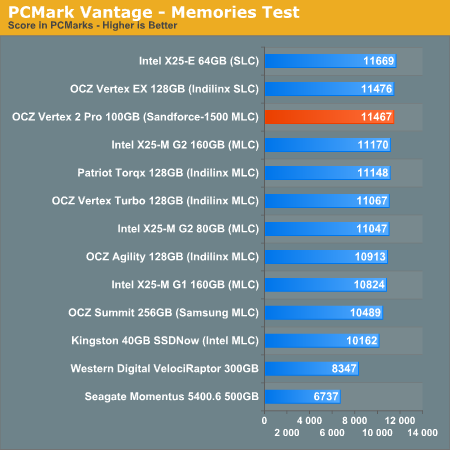
The TV and Movies tests focus on on video transcoding which is mostly CPU bound, but one of the tests involves Windows Media Center which tends to be disk bound.
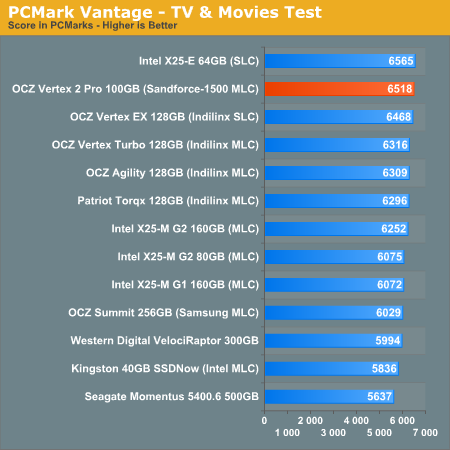
The gaming tests are very well suited to SSDs since they spend a good portion of their time focusing on reading textures and loading level data. All of the SSDs dominate here, but as you'll see later on in my gaming tests the benefits of an SSD really vary depending on the game. Take these results as a best case scenario of what can happen, not the norm.
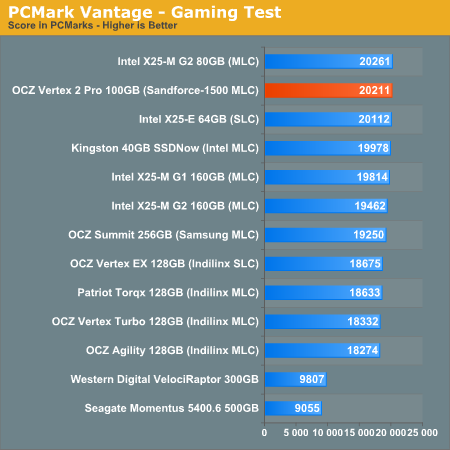
In the Music suite the main test is a multitasking scenario: the test simulates surfing the web in IE7, transcoding an audio file and adding music to Windows Media Player (the most disk intensive portion of the test).
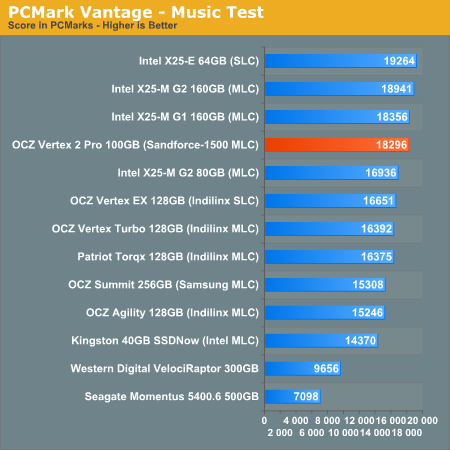
The Communications suite is made up of two tests, both involving light multitasking. The first test simulates data encryption/decryption while running message rules in Windows Mail. The second test simulates web surfing (including opening/closing tabs) in IE7, data decryption and running Windows Defender.
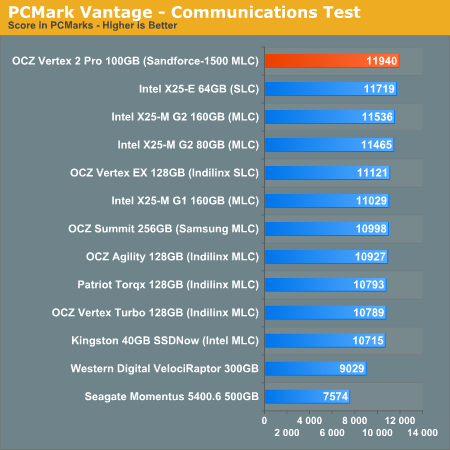
I love PCMark's Productivity test; in this test there are four tasks going on at once, searching through Windows contacts, searching through Windows Mail, browsing multiple webpages in IE7 and loading applications. This is as real world of a scenario as you get and it happens to be representative of one of the most frustrating HDD usage models - trying to do multiple things at once. There's nothing more annoying than trying to launch a simple application while you're doing other things in the background and have the load take forever.
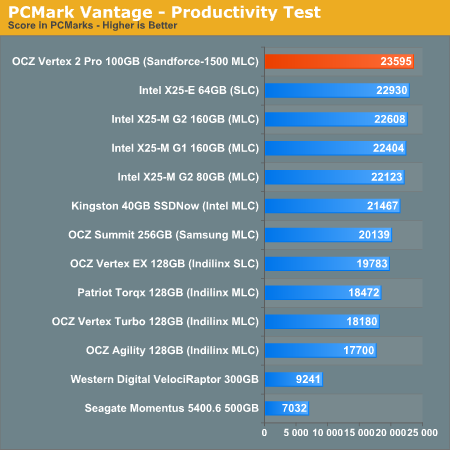
The final PCMark Vantage suite is HDD specific and this is where you'll see the biggest differences between the drives:
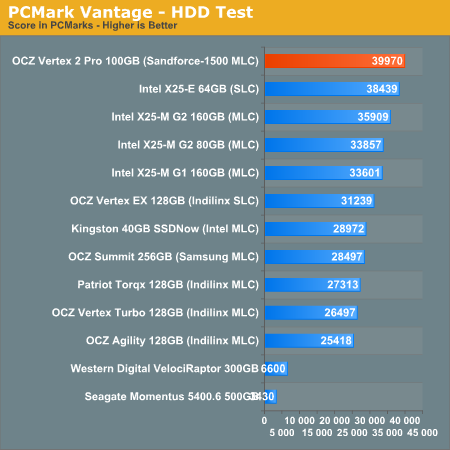










100 Comments
View All Comments
semo - Saturday, January 2, 2010 - link
Anand,After reading your very informative SSD articles, I still found something new from GullLars. I think it would be useful to include the queue length when stating IOPS figures as it will give us more technical insight of the inner workings of the different SSD models and give hints to performance for future uses.
When dial up was the most common way of connecting to the internet, most sites were small with static content. As connection and CPU speeds grew, so did the websites. Try going to a big ugly site like cnet with a 7-8 year old pc with even the fastest internet connection. I'm sure that all this supposed untapped performance in SSDs will be quickly utilized in future (probably because of inefficient software in most cases rather than for legit reasons). With virtualization slowly entering the consumer space (XP mode, VM unity and so on) as giant sandboxes and legacy platforms, surely disk queue lengths can only grow...
shawkie - Saturday, January 2, 2010 - link
Anand,I agree that its also helpful to know what the hardware can really do. It seems to me that longer queue depths are becoming important for high performance on all storage devices (even hard disks have NCQ and can be put in RAID arrays). At some point software manufacturers are going to wake up to that fact. This is just like the situation with multi-core CPUs. I'm fortunate because in my work I not only select the hardware platform but also develop the software to run on it.
DominionSeraph - Monday, January 4, 2010 - link
A jumble of numbers that don't apply to the scenario at hand is nothing but misleading.Savvio 15K.1 SAS: 416 IOPS
1TB Caviar Black: 181.
Ooooh... the 15k SAS is waaaay faster!! Sure, in a file server access pattern at a queue depth of 64. Try benchmarking desktop use and you'll find the 7200RPM SATA is generally faster.
BrightCandle - Friday, January 1, 2010 - link
With which software and parameters did you achieve the results you are talking about? Everything I've thrown at my X25-M has shown results in the same park as Anand's figures so I'm interested to see how you got to those numbers.GullLars - Friday, January 1, 2010 - link
These numbers have been generated by several testing methods.*AS SSD benchmark shows 4KB random read and random write at Queue Depth (QD) 64, and x25-M gets in the area of 120-160MB/s on read and 65-85MB/s on write.
*Crystal Disk Mark 3.0 (beta) tests 4KB random at both QD1 and QD32. At QD32 4KB random read, Intel x25-M gets 120-160MB/s, and at random write it gets 65-85MB/s here too.
Here's to a screenshot of CDM 2.2 and 3.0 of x25-M 80GB on 750SB with AHCI in fresh state. http://www.diskusjon.no/index.php?act=attach&t...">http://www.diskusjon.no/index.php?act=attach&t...
*Testing with IOmeter, parameters 2GB length, 30 sec runtime, 1 worker, 32 outstanding IO's (QD), 100% read, 100% random, 4KB blocks, burst lenght 1. On a forum i frequent most users with x25-M get between 30-40.000 IOPS with theese parameters. For the same parameters only 100% write the norm is around 15K IOPS on a fresh drive, and a bit closer to 10K in used state with OS running from the drive. x25-E has been benched to 43K random write 4KB IOPS.
Regarding the practical difference 4KB IOPS makes, the biggest difference can be seen in the PCmark vantage test Application Launching. Such workloads involve reading a massive amount of small files and database listings, pluss logging all file access this creates. Prefetch and superfetch may help storage units with less than a few thousand IOPS, but x25-M in many cases actually get worse launch times with these activated. Using a RAM disk for known targets of small random writes make sense, and i've put my browser cache and temp files on a RAM disk even though i have an SSD.
With x25-M's insane IOPS performance, the random part of most workloads is done whitin a second and what you are left waiting for is the loading of larger files and the CPU. Attempting to lower the load time of small random reads during an application launch from say 0,5 sec by running a superfetch script or read-caching with a RAMdisk makes little sense.
Zool - Friday, January 1, 2010 - link
For a average user 4KB random performance are the most useless results out there. If a user encounters that much random 4KB read/writes than he need to change the operating system asap.And if something realy needs to randomly read/write 4KB files than your best bet is to cache it to Ram or make Ram disk i think.
LTG - Thursday, December 31, 2009 - link
This statement seems really dubious - Isn't it in fact the opposite?The majority of storage space is taken up by things that don't compress well: Music, Videos, Photos, Zip style archives...
Everything else is smaller.
Anand Says:
==========================
That means compressed images, videos or file archives will most likely exhibit higher write amplification than SandForce’s claimed 0.5x. Presumably that’s not the majority of writes your SSD will see on a day to day basis, but it’s going to be some portion of it.
DominionSeraph - Friday, January 1, 2010 - link
That stuff just gets written once.Day-to-day operations sees a whole lot of transient data.
Shining Arcanine - Thursday, December 31, 2009 - link
As someone else suggested, I imagine that the SATA driver could take all of the data written/read to the drive and transparently implement the algorithms on the much more powerful CPU.Is there anything to stop people from reverse engineering the firmware to figure out exactly what the drive in terms of compression is doing and then externalizing it to the SATA driver, so other SSDs can benefit from it as well? i.e. Are there any legal issues with this?
Anand Lal Shimpi - Friday, January 1, 2010 - link
Patents :) SandForce holds a few of them with regards to this technology.Obviously that's up to the courts to determine if they are enforceable or not, SandForce believes they are. Other companies could license the technology though...
Take care,
Anand