Choosing the Best H55/H57 Motherboard - Part 1
by Rajinder Gill on January 31, 2010 11:30 PM EST- Posted in
- Motherboards
January 3, 2010 saw the lift of Intel's embargo on the Clarkdale family of processors and supporting H55/H57 series chipsets. Boards featuring these chipsets have been in our labs for a few weeks now, and we have been busy testing them to figure out which one makes the most sense to buy. After a solid two weeks on the merry-go-round, leaving us with eye-bags larger than potato sacks and eyeballs redder than a Baboon's backside, we are finally in a position to deliver part one of our coverage.
Before we continue further, it makes sense to start with a couple of H55 and H57 chipset diagrams for a refresher and overview:
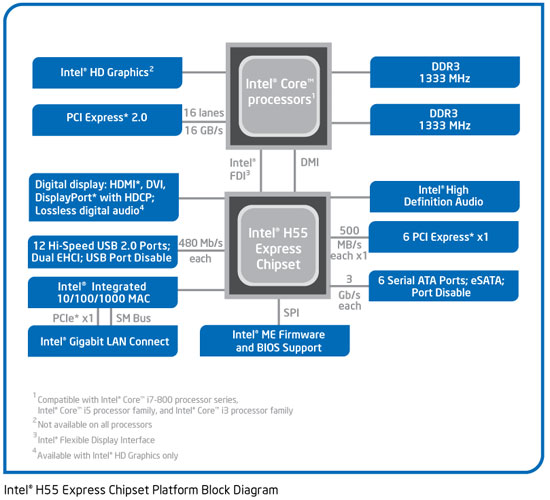
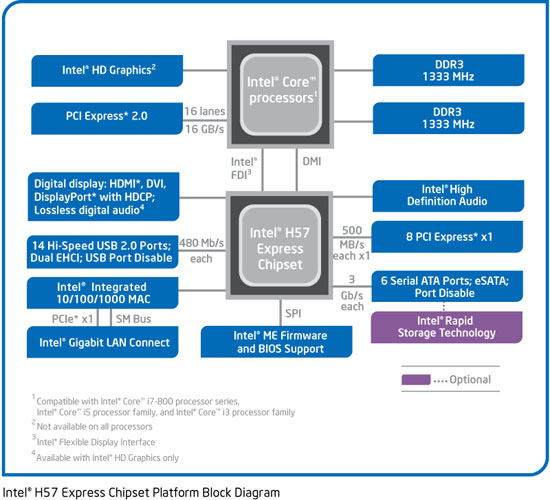
| Intel Chipset Pricing | |
| Chipset | Pricing (1000 units) |
| Intel Q57 | $44 |
| Intel H55 | $40 |
| Intel H57 | $43 |
| Intel P55 | $40 |
The diagrams lay out the topology simply enough; what they don't make clear is that Clarkdale CPUs are confined to single GPU configurations by Intel when used in conjunction with H55/H57 motherboards. That does not mean to say that you can't run dual GPU configurations on H55/H57 altogether though; you can if you use a Lynnfield series processor, if the motherboard vendor has taken the trouble of placing the appropriate lane switches onto the board.
The only way to get dual GPU capabilities from Clarkdale CPUs is to use them in a supporting P55 motherboard. Weird, no? The segregation would make sense if Intel offered the H55 and H57 chipsets to vendors at a substantially reduced price in comparison to P55. Clearly, that's not happening at present, as the H57 costs $3 more than the P55 before you've even put a component on the motherboard.
So where does this leave H57? The only thing it has to offer Clarkdale is a few extra PCI-E lanes, two extra USB ports, and RAID. If you're going to use the IGP, you don't really need the extra PCI-E lanes, which essentially means that you're paying for the option to run RAID on the H57 PCH. We also fail to see the attraction of running a Lynnfield processor in an H57 board; the H57 boards would need to come in at least $20 cheaper than entry level P55 boards, or offer some form of performance enhancement for it to start making sense.
In light of this, we're expecting vendors to bring H55 boards at a maximum of $130 (hopefully less), while H57 boards should be offered at a price reflecting the difference in chipset and associated parts costs only. The $150~$200 bracket is best left to mid/upper tier P55 motherboards and entry level X58 offerings, rather than have H57 competing in these segments.
Our focus for this two part series is to look primarily at the sub-$150 H55/H57 motherboards. A $200 board did make it into the test lineup before the dual GPU information was made clear to us by Intel and the board vendors. We've kept it in the running for now, just to see what H57 offers over H55 in terms of performance and overclocking.
Today's full lineup of test subjects is the ASUS P7H55D-M EVO, ASUS P7H57D-V EVO, the ASRock H55M-Pro, and the MSI H55M-ED55. Don't be alarmed if you don't see your favorite vendor in the current test list; two boards from Gigabyte have just touched base in our labs, while boards from BIOSTAR and ECS are currently en route. We'll be looking at all of those in part two of our coverage, where we'll also offer up our final verdict on the best choice.
We've got plenty of fat to chew over in part one first, so let's move on to our user experience summary of each board before we focus on the finer elements of today's test samples.










56 Comments
View All Comments
crochat - Wednesday, February 3, 2010 - link
In my opinion testing H5X boards should focus on IGP. Isn't that the aim of the chipset to use CPUs with IGP? Instead of the gaming benchmarks I'd be much more interested in multimedia and peripheral (firewire, esata, usb, networking) performance.Regards
thorgal73 - Tuesday, February 2, 2010 - link
Just to let you know, Massman found the solution to the IGP overclocking problem :http://www.madshrimps.be/?action=getarticle&ar...">http://www.madshrimps.be/?action=getarticle&ar...
Cheers!
Rajinder Gill - Tuesday, February 2, 2010 - link
Thanks for the link.That actually makes a lot of sense and explains the extra IGP voltage you have to pump - even though BIOS shows a fixed IGP freqeuncy.
Probably a good idea just to make it into an Excel calc so people can use it easily.
http://www.mediafire.com/file/2go0yotyz5z/quick">http://www.mediafire.com/file/2go0yotyz5z/quick igp calc.xlsx
later
Raja
Rajinder Gill - Tuesday, February 2, 2010 - link
This one's a bit better, easy to work out the required BCLK for and equivalent IGP frequency at various IGP multiplier ratios.http://www.mediafire.com/file/nhfnnedgzwb/quick">http://www.mediafire.com/file/nhfnnedgzwb/quick igp calc.xlsx
yuhong - Monday, February 1, 2010 - link
"If you're going to use the IGP, you don't really need the extra PCI-E lanes, which essentially means that you're paying for the option to run RAID on the H57 PCH. "Well, USB 3.0 and SATA 6GBps takes 4 PCIe lanes.
Rajinder Gill - Monday, February 1, 2010 - link
You're looking at $200 boards that offer both SATA 6G and USB 3.0 in tandem unfortunately. USB 3.0 can be had under $130, with enough PCI/e left over for upgrading IMO.Nataku - Monday, February 1, 2010 - link
Just wondering (may be I'm just being dumb)Do you know if any or all of the h55 boards support dual screen?
I've been wanting to build a HTPC and dual screen it with my TV and a touch screen, but wasn't sure if the video out can actually work in dual screen mode.(ran into one that only ran in clone long ago =.=)
Also, this is off topic but, will you guys be making some reviews on touch screen monitors? HP and Dell are selling 20"+ touchscreens at around 300CAD but Firebox and Elo are selling 15" at 4~500CAD. Just curious how that part of the industry are coming along (20" too big imo to be beside a TV...)
Rajinder Gill - Monday, February 1, 2010 - link
Hi,Yes, dual display options are offered as part of Intel's drivers for the IGP. So you should be able to setup both options. I've tried with DVI and HDMI outputs simultaneously and it recognises both fine and allows you to set them up.
Jarred's the guy for monitors and such, so I'll pass the info over to him.
Hope this helps..
Raja
Nataku - Thursday, February 4, 2010 - link
Thanks :)Rick83 - Monday, February 1, 2010 - link
I am currently looking to upgrade my server and the savings from replacing the old nv 6200 with on-chip graphics are attractive.Now, normally this would be a done decision, but I am planning on running quite a few drives in that box, 14 to be precise. Currently I have one RAID 5, one RAID 1, one root disk and one optical drive, I will add another RAID 5 and another RAID 1 as part of the upgrade. All except 5 drives are attached via SATA. I already have an IDE-controller installed via PCI, but I'd like to avoid installing an extra SATA controller, as it seems much cheaper to just go for a board with 10x SATA on board.
But due to my use of full-disk encryption, I'd really like to be able to access AES-NI, so it will have to be a clarksdale i5. There are P55 boards with 10 SATA ports, and X58 boards too, but I'd really like to go with the on-chip graphics, both to save what little pci-e I have on these boards, as well as to save the space and energy.
Does anyone reasonably expect Asus or Gigabyte or MSI (as those are the usual suspects for 10x SATA) to release such a board based on H5x? If not, I'd best grab an old Gigabyte P55 UD5 soon...