ASUS M4A89GTD Pro - A Core Unlocking 890GX for $140
by Rajinder Gill on March 10, 2010 12:00 AM EST- Posted in
- Motherboards
The gaming/performance figures tell a familiar story:
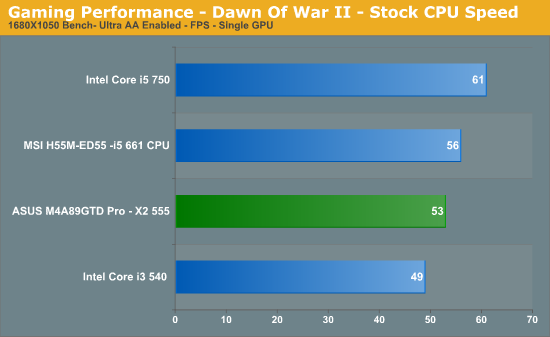
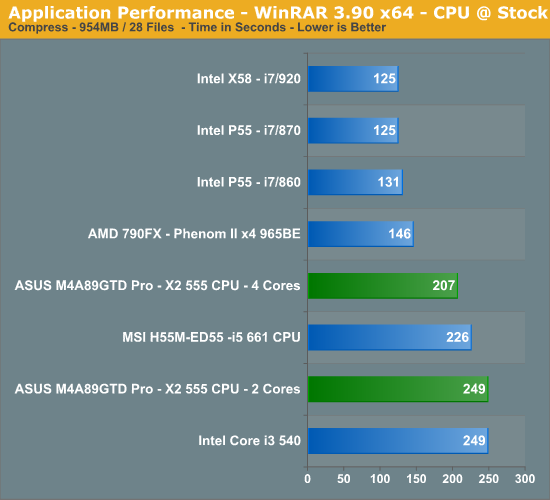
Power Consumption
Our power consumption testing utilizes the same batch of components under similar circumstances in a bid to monitor variances between idle and CPU load conditions. We install the vendor supplied power saving utilities on each board and enable power saving modes that don't involve any kind of underclocking or CPU core frequency modulation in order to run an apples to apples comparison.
ATX PSU switching losses are absent from our figures because we monitor power consumption directly at the DC rails of the PSU. Total system power consumption will vary depending upon the efficiency of your PSU.
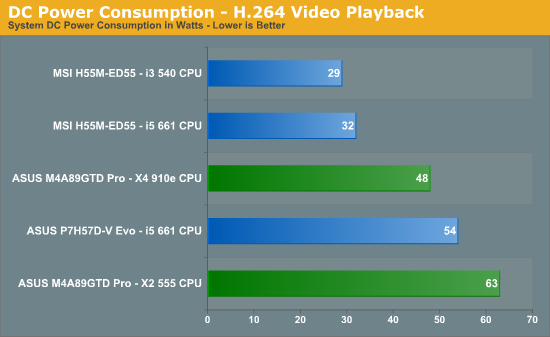
While AMD processors can’t keep up with Intel’s for power consumption, the M4A89GTD Pro turns in a respectable performance against ASUS’s ATX sized Intel equivalent P7H57D-V Evo. The X2 555 falters slightly in these tests due to a high stock VID of 1.35V. The soon to be released X4 910e operates at 2.6GHz with 4 cores with a 65w TDP hence the lower consumption numbers.
You can under-volt the X2 555 somewhat to reduce its power draw, although we found our sample was not capable of running at 3.2GHz at a VID lower than 1.25V. As a quick experiment, we overclocked the 910e to 3.2GHz whilst maintaining a 1.15V VID and it came through our benchmark suite without a problem - whilst pulling only a few extra watts of power. The X4 910e is definitely a superlative bin.
DPC Audio Latency
We’re often asked to include a DPC latency screenshot by audio enthusiasts, here’s what the M4A89GTD Pro manages:
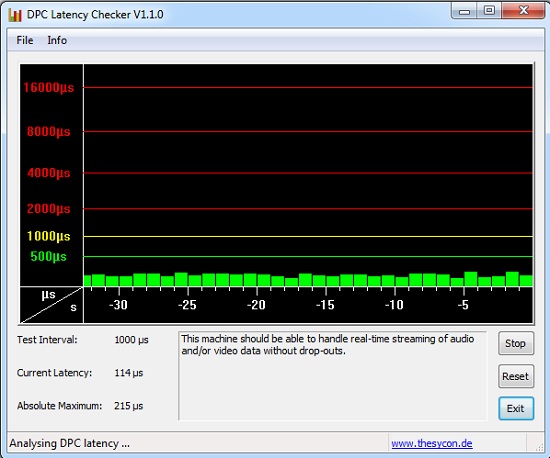
Overclocking
Although we managed to hit target frequencies with all of our processors, the most exciting processor to overclock out of the bunch was the X2 555. Unlocked to 4 cores, we ended up with a stable 301 base clock; a shade over the 4GHz mark running 8GB of our Corsair Dominator GT’s @ CAS 6-7-6-20 1T DDR3-1604MHz:
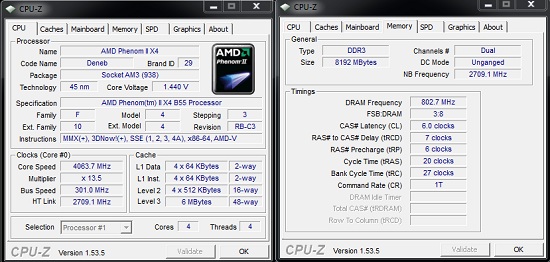
For those that like to benchmark and chase numbers for fun, base clocks up to 390MHz are possible if you use Turbo-V to increase bus speed within Windows (POST maximum up appears to be limited around 370 MHz).
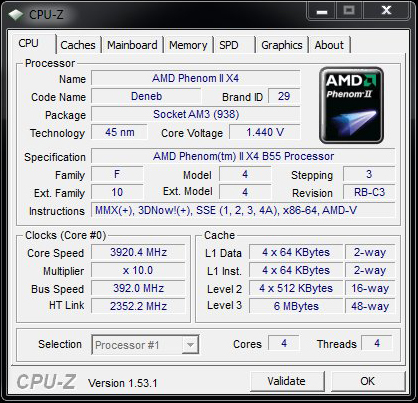
It’s a pretty good show from ASUS considering the Hyper modules are rather picky about operating parameters on this motherboard. Using more ‘realistic’ modules, expect to see 4GB maximums fall in the region of DDR3-1800~1900 MHz at CAS 8, while good 8GB kits should hit the DDR3-1800MHz mark on the 0402 BIOS.










46 Comments
View All Comments
semo - Wednesday, March 10, 2010 - link
Who uses one or more legacy PCI card in their modern PC (old boxes don't apply) and what is their purpose (audio, com/lpt, SCSI...)?l8gravely - Thursday, March 11, 2010 - link
I'm still using Legacy PCI cards, since I'm building (one of these days) a replacement home server. Going with an AMD Quad Core, 4-8Gb of RAM and some disks.I need PCI for a SCSI tape library and a PCI multiport serial card I still have. Builtin video leaves me with tons of expansion options down the line, since I don't need graphics at all.
I'd love to see an article on the perfect cheap home server board, case and system. De-emphasize the OC, video, etc. More LAN ports, builtin video and remote management on the cheap. And of course plenty of SATA ports.
John
ottawanker - Wednesday, March 17, 2010 - link
Even a dual-core and anything more than 2 GBs of RAM is way overkill for a home server.I just downgraded my Linux-based fileserver from a Dual-core Socket 939 with 4 GBs of RAM to a Single-core Socket 754 based system with a 25w mobile Turion and 2 GBs of RAM.
Transfer speeds actually went up thanks to the Intel NIC I put in, and I can now average 80-90 MB/second over the network.
I recommend a good NIC, decent SATA controllers, and lots of hard drives if you want a fast fileserver. I have three 4-disk RAID5 arrays and haven't had any data loss yet, even with a couple of failed drives. I'd go RAID6 with anything more than 4-disk arrays, and even then backups are a great idea.
Wellsoul2 - Wednesday, March 10, 2010 - link
I still use a PCI HDTV card.I'd rather the leftmost PCI Express be the 16x and the middle one
stuck at 8x..without the stupid jumper board.
Hopefully you don't have more that one PCI board cause you lose one
with a two slot wide video board.
$140 with a crappy slot layout..I say buy a cheaper board and you can afford whatever AMD BE CPU you want anyway.
strikeback03 - Thursday, March 11, 2010 - link
At this point, around 7 years after PCIe was introduced, users really should have more PCIe than PCI devices. This transition has been in progress forever and I can't wait till it is over.Taft12 - Wednesday, March 10, 2010 - link
RS232 for me!http://www.startech.com/item/PCI1S550-1-Port-16550...">http://www.startech.com/item/PCI1S550-1-Port-16550...
Should have made sure the board I bought included a serial port first, but I don't blame OEMs for stripping these out of their standard motherboard offerings.
mariush - Wednesday, March 10, 2010 - link
I have a TV tuner on one PCI slot... Some have additional SATA or IDE controllers (if the motherboard had no IDE slots)mariush - Wednesday, March 10, 2010 - link
Oh and Firewire cards... some don't have Firewire chips on the motherboardpiroroadkill - Wednesday, March 10, 2010 - link
I use an Auzentech X-Plosion 7.1 DTS Connect because it was the first card made to do DTS 1.5Mbps bitstream encoding over SPDIF in real timepiroroadkill - Wednesday, March 10, 2010 - link
Machine is a Core 2 Duo e6550 @ 3.45GHz, Radeon 4890