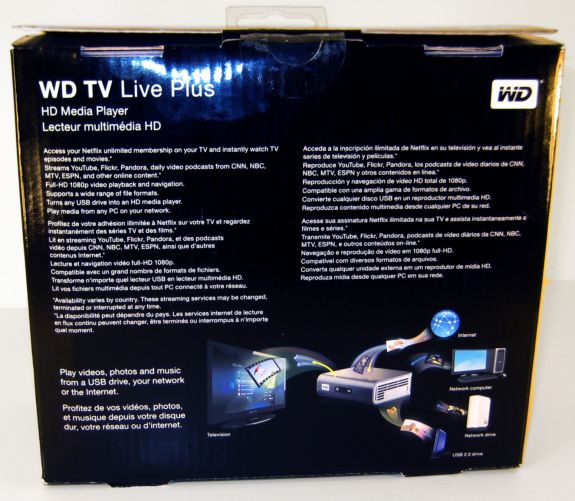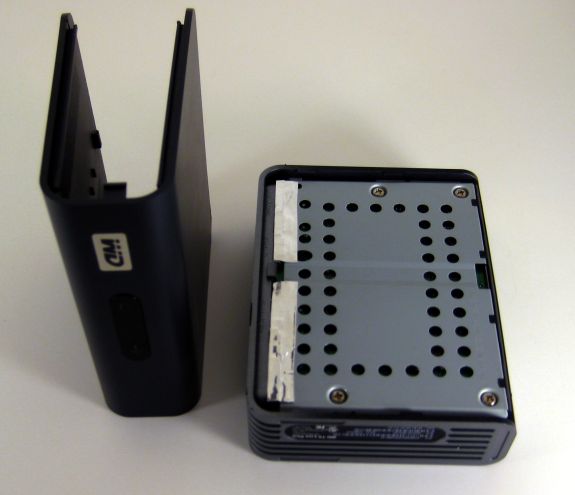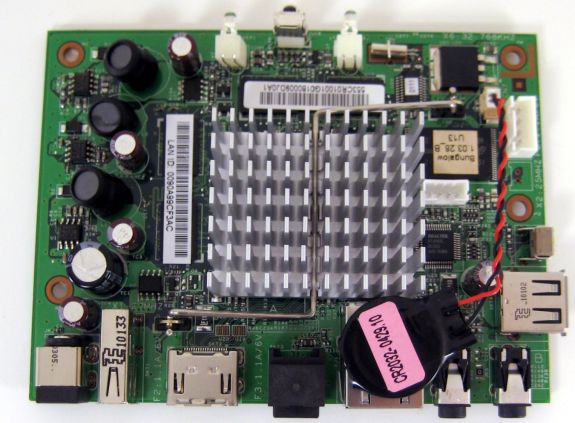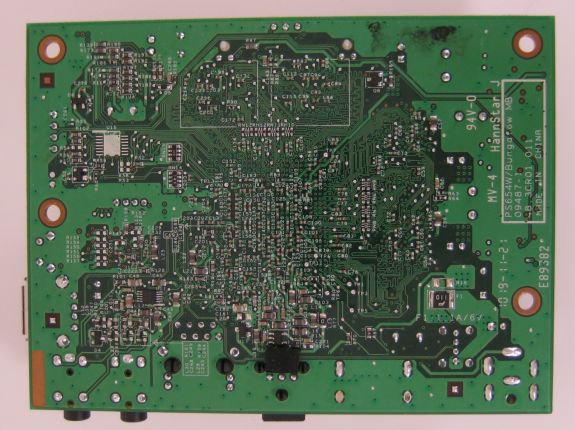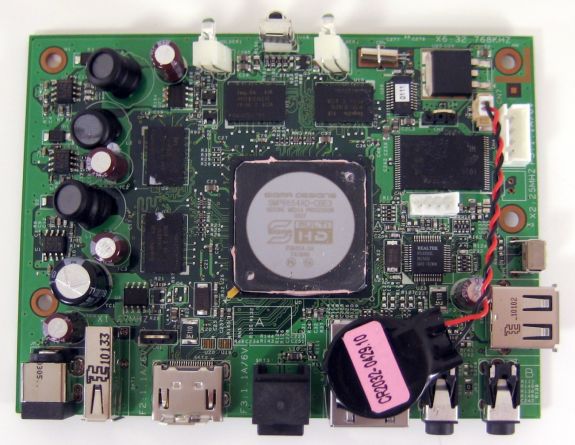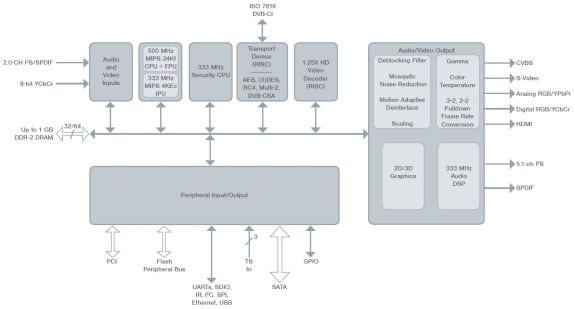Original Link: https://www.anandtech.com/show/3830/wd-tv-live-plus-western-digitals-latest-media-player-reviewed
WD TV Live Plus: Western Digital's Latest Media Player Reviewed
by Cameron Butterfield on July 29, 2010 1:00 AM EST- Posted in
- Home Theater
- Media Streamer
- WD
- WD TV Live Plus
Western Digital was one of the first storage manufacturers to enter the world of media streamers. Their latest play in the market is the WD TV Live Plus HD media player. This model attempts to provide users with all their local media, as well as thousands of videos from across the web. We have seen several similar players from Western Digital, including the WD TV HD, WD TV Mini, and the WD TV Live.
Western Digital has a vested interest in getting these devices out in the market, since users who purchase these devices are more likely to purchase Western Digital hard drives (such as the WD My Passport, My Book models, etc.). Users buy these drives in order to continually feed the content to the media device. The media player and HDD product mix support each other. In fact, it is not uncommon to see these devices sold side by side at the local Best Buy.
The most prominent differences between the WD TV Live Plus HD media player and the previous generation of WD media streamers are DVD Menu Navigation and Netflix Instant Watch capability. There are also many other desirable features on the device. The WD TV Live Plus boasts one of the broadest feature sets we have ever seen in a media streaming device, including Netflix, Youtube, Flickr, Pandora, Live365 and MediaFly, in addition to full 1080p playback in a wide variety of formats. We will be covering these advertised features and also overall compatibility in this review.
The WD TV Live Plus retails for $149.99, however can easily be found for much less (at the time of writing NewEgg has it for $119.99). At this price, the Plus is hitting the same price target as the WD TV Live before it. The WD TV Live can now be had for $109.99 and The WD TV HD which originally retailed for $129.99 can be found for as little as $89.99. The WD TV Mini has a very limited feature set. The MSRP is $99, but it can be found for $49.99. However, the mini is almost a different class of device geared more towards portability and SD quality content.
For those looking for a high definition device, there is an effective price difference of only $30 between the lowest end device (WD TV HD) and the highest end device we are reviewing today (WD TV Live Plus HD). There is quite a bit of incentive to spend that extra $30. The bit of extra cash gets you Netflix support, Youtube, Flickr, Pandora, Network video viewing support, Windows Play to Support, DVD navigation, and extra connectivity options (component).
The WD TV Live Plus comes in a basic box, which advertises a few of the most prominent and hopefully consumer eye catching features such as the Netflix and YouTube support. The WD TV Live Plus comes with the following items:
- Player Unit
- Infrared Remote Control w/ included AAA batteries
- Composite Video Cable
- Component Cable
- AC Power Adapter
- Quick Install Guide
- Software CD
Measuring 40mm x 100mm x 125.5mm, the media player unit is quite small. A person used to seeing VHS, DVD and BluRay players will usually do a doubletake at the size as this media player is dwarfed by a standard sized receiver or DVD player. It is considerably smaller than the similarly priced competing products such as the Seagate Theatre HD. This is not surprising because Seagate’s offering has room to store a 2.5 inch hard drive inside.
The included remote control is small and basic, yet functional. The remote has a few unique buttons such as the search button used to access the search menu, and the initially confusing eject button, which brings to mind an optical disc drive, which of course this device does not contain. The eject button is for preparing your USB HDD to be removed.
The included cables are standard fare, composite and component cables, which will give you the bare minimum connectivity you need to call your setup high definition (like it says on the side of the box). It would have been nice if the device came with an HDMI or optical cable; but quite understandably, it does not. Not including cables that are not proprietary to the unit and will potentially go unused helps keep costs down. WD can hardly be blamed for not throwing in a HDMI cable, as it is rare that any competing device or AV product does.
This WD TV device does support operation over wireless networks. Rather than sell their own wireless device as an accessory, Western Digital has opted to provide a list of compatible adapters that are certified to work with the media player.
Connectivity options with the WD TV Live Plus are fairly robust, and should be able to connect to any television new or even older sets. However some prospective buyers with certain models of receivers might be disappointed by the lack of coaxial S/PDIF.
| Western Digital TV Live Plus | ||||
| Feature | WD Config | |||
| HDMI | Yes (v1.3) | |||
| Component | Yes | |||
| Composite | Yes | |||
| VGA | No | |||
| SPDIF | Yes (Optical) | |||
| Stereo | Yes | |||
| Optical Disk Drive | No | |||
| USB | Yes (2 x 2.0) | |||
| eSATA | No | |||
| LAN | Yes (100Mbps) | |||
| Internal HDD | No | |||
| WiFi | Supported (Not Included) | |||
| Card Reader | No | |||
One of the greatest benefits of a media player like this over a HTPC (besides the initial cost) is the power consumption of the device. The WD TV Live Plus consumed 4 watts idle at the home screen, with no storage media plugged into the USB port. The maximum wattage pulled from the wall during HD video playback from a USB powered HDD was 13 watts. Even a well designed power conscious HTPC is going to pull at least 20 watts at idle, and most likely well above 50 at load. And those numbers go up significantly depending on the processor, chipset and graphics you decide on. For those who value low power consumption this device certainly fits the bill, consuming almost 8 times less power than an HTPC at idle and 5 times less power at load.
Disassembling the WD TV Plus reveals a passive heatsink design, which is preferred in this class of device since there is no fan noise to distract from the viewing experience. The heatsink found within the unit is comparable to the size of a standard northbridge heatsink found on modern motherboards. The device is well built, the plastic is thick and durable, and the chassis has very little wasted space, which helps it keep a very small footprint. The device also uses metal foil tape to connect the tray to the metal portion of the frame of the device which may also help to distribute some of the heat. Once the heatsink is removed we can see the Sigma Secure Media Processor in the center of the mainboard. Also of note, we see that the unit uses Hynix DDR memory chips, and a RTL8201EL Realtek NIC controller. The Realtek RTL8201EL is a single-chip/single-port Fast Ethernet PHYceiver that is capable of operating at 10/100Mbps, full/half duplex, auto-negotiation and power down modes.
The WD TV Live Plus uses the same clamshell style design that many of their HDD products such as the MyBook line.
Within the plastic casing, a metal tray and cover exist to hold the mainboard
The heatsink and mainboard
The back end of the mainboard.
The processor and memory chips uncovered.
The WD TV Live Plus has a Sigma Media Processor, a chip designed for IPTV, cable, thin clients and media players. This processor architecture is built for low power operation and boasts advanced content protection, digital rights management and a wide list of media format capabilities.
The WDTV Live Plus is almost identical to the WDTV Live, the only apparent difference being the change in processor model number. The Plus version utilizes a Sigma SMP8654 media processor, while the previous WD TV Live version utilizes the SMP8655. Although the SMP8655 has a higher model number, the additional digit actually signifies that it is the Non-Macrovision version. Utilizing the SMP8654 Sigma processor rather than the SMP8655 previously used in the WD TV Live HD is essential for doing the two things that the Plus version of WDTV Live is capable of doing in addition to the features it's predecessor already supported, namely Netflix streaming. We reason that WD had to release the WD TV Live Plus with a new processor because there is no content protection available otherwise for the composite output. This output is analog in nature, and Macrovision is meant for analog output protection. On HDMI, HDCP is more than enough. It is likely that the older WDTV Live HD could have supported Netflix with just a firmware update, but would not have been able to protect the content over composite signals.
Here is a layout of the Sigma Processor architecture followed by a list of features and specifications:
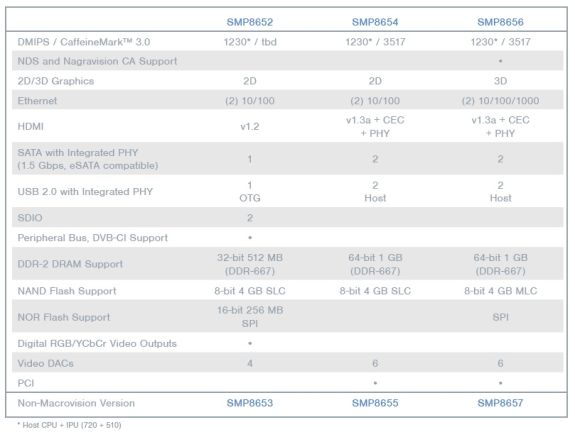
The SMP8654 media processor has 1GB of built in DDR-667, and has interface support beyond the capabilities that it is utilized in WDs implementation. One of those features that would have possibly added value to a device like the WD TV Plus is the SATA IO support. This capability could have possibly been utilized to provide an eSATA interface, allowing further support for Western Digitals HDD products such as the eSATA myDVR expander and other eSATA devices supplied by Western Digital.
The WD TV Live Plus is easy to setup, especially if you are utilizing the HDMI port that is capable of carrying all your audio and video signals at once over a single cable. Getting the WD TV Live Plus to lay flat after plugging in a heavy duty cable can be a bit of a challenge, as the weight and tension of the cable seems to make it flip to the side until you play with it for a while, but you can hardly blame WD for making such a slim and light device. However If you do purchase this device, you may want to invest in a roll of velcro or double sided tape to keep it in place.
Once seated and connected, the WD TV boots up quickly and you are provided with dark and light blue color scheme menu system that is very easily controled by using the arrow keys and a back, forward (OK) control scheme that is very reminiscent to the PSP, or PS3 menu system or Windows 7 Media Center. Western Digital did a good job of making the UI on this device familiar and easy to use for end users, they also have provided a screensaver mode that automatically blanks the screen and displays a WD logo in random areas.

When a USB device containing compatible media files is first inserted, the media library compilation process begins (if it is enabled), and media is sorted out into their respective media categories, namely Music, Video, or Photo. This feature allows you to use the search functionality rather than simply browsing around inside folders to find your media. In addition, the WD TV Live’s menu system provides file organization features as well, allowing you to move and copy your media and folders around on your connected storage devices. These are welcome features and gives the WD TV somewhat of a unique advantage over other media players that do not have these types of organizational features.
You can browse each of the sections (Video, Pictures and Music) using different viewing modes; thumbnails or list. The thumbnail view will show images for folders that have a FOLDER.JPG file within the folder, MP3 files with embedded artwork, photo files themselves, and mp4 files with user generated thumbnail images. This viewing mode works well for Music and Photos, but can be a troublesome viewing mode for videos. Since most videos do not have embedded images, the end result of viewing a folder full of videos is that you are unable to distinguish the videos from each other very easily, and when scrolling through the list of videos, the default thumbnail image is the same which creates a static visual effect where you can’t tell if you are actually scrolling through the video files or not. Sticking to the list or preview view on the video menu is recommended unless you are only viewing mp4 files that you have already generated the thumbnails for.


Western Digital also deserves some recognition for their efforts in providing a comprehensive manual for the WD TV Live Plus product. I was impressed with the level of detail and instruction on how to perform tasks on the device. Each step was outlined clearly with not only instructions but also many screenshots outlining each step and showing the action taking place on screen. This attention to detail makes a big difference in the user’s learning curve as it is much easier to translate screenshots into actual device usage rather than just text on a blank white page.
Online Content accessibility is a very desirable feature for this type of media device. The ability to access the likes of Netflix, YouTube, Pandora and other sources was once reserved for full blown HTPC systems, and more recently for Xbox 360, Wii and PS3 owners. While an ever increasing number of Bluray players, DVRs and televisions themselves have also begun to integrate Netflix streaming features, it serves to reduce some of the perks of building or purchasing a HTPC system vs. an integrated consumer media playing device.
Netflix
The Netflix portion of the WD TV is fairly straightforward. Upon using the Netflix menu option for the first time, the user is asked if he is a current Netflix member. If he answers in the affirmative, an activation code to link the Netflix account with the device is provided. To proceed further, the user needs to have access to an Internet enabled device. This shouldn’t be a problem for anyone who is actually wanting to stream video to this device over the Internet anyways. Once the code is entered on Netflix, there is no waiting and the user is able to watch movies instantly either from the “Instant Queue” or browse from categories that match with the categories one would find on the Netflix website. Menu navigation is straightforward. The arrow keys are used to choose a category and enter it, while the OK key is used to view a movie. One feature that would be nice to have, but does not exist here, is the ability to modify or add to your Netflix Queue, or see what is inside any of the queues other than the Instant Queue. The WD TV Live Plus will not be able to replace the complete PC Netflix experience.


The videos streamed from Netflix started playing as quickly as they would on a normal desktop PC. Within a few seconds from the time the movie is selected to play, the stream starts up. Obviously some of the experience a user has will depend on the speed of the Internet connection. Wiith regard to the actual video streams, there was no discernible difference in the buffering, video quality, or viewing experience from a PC Netflix video viewing experience.
YouTube
The Youtube experience on the WD TV Live Plus supports a wide range of features including:
- Signing in with your user accounts
- Viewing videos by the standard YouTube categories (favorites, top rated, most viewed, most popular, featured)
- Video Search
- Ability to rate videos
- Ability to change country/language settings
- Zoom and Pan
While this section of the WD TV Live works well, some of the features that a PC user is used to are absent. These include comment viewing and posting, changing the resolution and/or the quality of the video feed. Also, some videos on youtube are marked as not viewable on TV connected devices. This is a choice that is decided by the person who publishes the YouTube video. The YouTube video publisher must make a conscious decision to not allow their videos to be viewed on a device such as the WD TV Live, and most casual videos do not have this limitation. However some larger YouTube content publishers have restricted the ability to view their videos using television connected devices. Any potential user of the WDTV Live Plus must be aware that some of YouTube’s content will not be available on the device.
Our piece on media streamer platforms indicated that we were in the process of assembling a test suite of media files. With the help of feedback from readers and some members from AVSForums, we managed to assemble a set of 44 test files covering various media streamer / HTPC scenarios for v1.0.0 of the AnandTech Media Streamer Test Suite. Weights have been assigned to each stream based on how frequently one might encounter them in a home theater setting. The table below indicates the various aspects tested by each file, the assigned weight for the stream, and the score obtained by the WD TV Live Plus depending on the success it had with playback.
| WD TV Live Plus: AT Media Streamer Test Suite | |||||||
| File Name | Aspects Tested | Max. Score | WD TV Score | Notes | |||
| 001-1080p30.x264.AC3.m2ts | H.264, AC3, M2TS |
8
|
8
|
||||
| 002-480i30.MPEG.ASF.dvr-ms | ASF, DVR-MS |
2
|
2
|
||||
| 003-1080p24.WMV9.WMAPro.6Ch.wmv | WMV9, WMAPro |
8
|
0
|
WMAPro doesn't play | |||
| 004-1080p60.x264.8ref.mkv | 60 fps L5.1 H.264 |
8
|
8
|
||||
| 005-1440x1080i30.SonyAVCHD.m2ts | HD Camcorder Clips |
10
|
10
|
||||
| 006-1080p24.x264.16ref.mkv | L5.1 H.264 |
8
|
8
|
||||
| 007-1080p.x264.DTS.6Ch.mkv | DTS |
10
|
10
|
||||
| 008-DTS-HRA.8Ch.m2ts | DTS-HRA Bitstreaming |
8
|
3
|
DTS core bitstreaming | |||
| 009-TrueHD.6Ch..m2ts | TrueHD Bitstreaming |
8
|
8
|
||||
| 010-1080p24.x264.AAC.mp4 | AAC, MP4 |
8
|
8
|
||||
| 011-FLAC.6Ch.ASS.Subs.mkv | FLAC, ASS Subs |
8
|
4
|
Stylized Subs not displayed | |||
| 012-1080p24.Vorbis.ogg | Vorbis, OGG |
4
|
0
|
Unrecognized Format | |||
| 013-352p25RV40.RACook.rmvb | Real Media |
8
|
0
|
Unrecognized Format | |||
| 014-1080i25.AVC.AC3..MPEG-TS.trp | TRP |
2
|
2
|
||||
| 015-360p24.XVid.12LanguagesSRT.Subs.mkv | UTF Subs |
8
|
2
|
Language Orientation issues. | |||
| 016-1080i30.MPEG2.HeavilyInterlaced.ts | Deinterlacing for MPEG-2 |
8
|
2
|
Flickering Issues | |||
| 017-1080p24.TrueHD.PGS.Subs.mkv | PGS Subs, TrueHD Bitstreaming from MKV |
12
|
0
|
||||
| 018-480p.TVCapture.wtv | WTV |
4
|
0
|
Unrecognized Format | |||
| 019-240p.H264.AAC.m4v | M4V |
8
|
8
|
||||
| 020-1080p30.x264.AC3.m2ts | H.264, AC3, M2TS |
10
|
5
|
Slight Choppiness | |||
| 021-442p30.DivX.AAC.mkv | DivX in MKV Container |
8
|
2
|
Sync Issues | |||
| 022-DVDISO.iso | DVD ISO |
10
|
10
|
||||
| 023-BluRayISO.iso | Blu Ray ISO |
10
|
5
|
Unable to play menus / Other Issues* | |||
| 024-1080p24.x264.DTS-MA.7Ch.mkv | DTS-MA Bitstreaming from MKV |
4
|
0
|
No Audio | |||
| 025-720p24.x264.DTS-MA.6Ch.mkv | DTS-MA Bitstreaming from MKV |
4
|
0
|
No Audio | |||
| 026-1080p24.VC1.AC3.mkv | VC1 in MKV |
10
|
10
|
||||
| 027-1440x576p25.WVC1.wmv | WVC1 |
8
|
8
|
||||
| 028-720p60.WVC1.WMA3.6Ch.wmv | 60fps WVC1 |
8
|
0
|
WMA No Audio | |||
| 029-1080p60.AVC.AAC.MP4 | HD Camcorder Clips |
10
|
1
|
Choppiness | |||
| 030-272p.VP6.MP3.FLV | VP6 in FLV, MP3 |
10
|
0
|
||||
| 031-854x480p30.H264.AAC.flv | H.264 in FLV |
10
|
10
|
||||
| 032-1080p.VP8.Vorbis.webm | VP8, WebM |
10
|
0
|
Unrecognized Format | |||
| 033-480p24.MPEG1.mpg | MPEG-1 |
4
|
4
|
||||
| 034-1080p24.xvid.avi | HD Xvid, AVI |
10
|
10
|
||||
| 035-672p30.DIVX.MP3.divx | DivX |
10
|
10
|
||||
| 036-720p60.MPEG2.m2v | MPEG-2, M2V |
2
|
2
|
||||
| 037-1080p30.MPEG2TS.ts | TS |
2
|
2
|
||||
| 038-1080p25.AVC.AAC.6Ch.MOV.mov | MOV |
10
|
10
|
||||
| 039-1080p24.RV40.Cook.rmvb | HD Real Media |
8
|
0
|
Unrecognized Format | |||
| 040-Anamorphic.MultAud.MultSubs.mkv | Anamorphic, SSA Subs |
10
|
9
|
Subtitle Issues | |||
| 041-1080p24.VC1.DTSHD-MA.m2ts | VC1 in M2TS, DTS-HD Bitstreaming |
6
|
3
|
Only passed DTS | |||
| 042-1080p24.VC1.TrueHD.AC3.m2ts | VC1 in M2TS, TrueHD Bitstreaming |
6
|
6
|
||||
| 043-1080i30.H264.HeavilyInterlaced.ts | Deinterlacing for H264 |
8
|
2
|
Flickering Issues | |||
| 044-1080i30.VC1.HeavilyInterlaced.ts | Deinterlacing for VC1 |
8
|
2
|
Flickering Issues | |||
| 022-DVDISO.iso extracted to folder | Video_TS/VOB Playback | 4 | 4 | ||||
| 023-BluRayISO.iso extracted to folder | Extracted BluRay Iso | 4 | 0 | One Video Stream at a time only. | |||
| Total |
200 out of 344
|
||||||
The WD TV Live Plus has some drawbacks when it comes to media compatibility, especially compared to an HTPC system which due to its flexible software options which lets it play virtually anything. (For instance the ASRock Core100HT-BD HTPC scored 336 out of 344 in our media compatibility test suite). The WD TV Live Plus acheives a score of 200 out of 344 here (58.14%). Some of the key shortcomings in media compatibility include failure to decode WMAPro audio codecs and RMVB, poor deinterlacing capabilities, some subtitles problems and a few issues with choppiness on certain test files.
While the device does have full WMV support, it does not have support for WMApro audio codecs. Several of our WMV test files played perfectly but without audio; including a de-facto WMV-HD test file from the WMV showcase website. There are many users who do not utilize any windows media codecs in any shape or form and so this will not bother many people. However, this could mean major compatibility issues with users who have previously encoded much of their video content to WMV for Xbox media streaming purposes. RMVB is not listed as a supported format and indeed the rmvb files do not even show up in the folder when browsing through the content. Deinterlacing performance on the WD TV Live was sub-par and most of the deinterlacing test videos had flickering issues. A drastic improvement was seen when offloading the deinterlacing to my HDTV's deinterlacing processor by setting the WD TV Live to 1080i and allowing the television itself to interpolate the fields. If you are going to be using the WD TV Live for watching interlaced content, you might do yourself a service to do the same.
The WD TV Live does support subtitles and has a wide range of language/region options. The SSA subs worked fine on most content, but some of the stylized subs were not visible on our test file. PGS subtitles did not play from MKVs. Also, some languages that read right to left were displayed incorrectly. Other lost points in this test suite came from a few test files that had choppiness issues such as some of the HD camera clips and a Panasonic demo reel.
Blu-ray menus are not supported at all, but the device does ask if you would like to play the video within the ISO, and it is possible to view the video stream inside the ISO. This worked on our test Blu-ray ISO that only included one video stream, but when attempting to do the same with our HQV Blu-ray ISO, it resulted in only one video being played, although there were several video streams inside. Most likely, the WD TV attempts to play the largest video stream and that is all. Some points were docked for this issue.
With the incompatibilities and other issues noted, the WD TV Live Plus does support a wide range of files and plays them very well. With a few exceptions, the content that the WD TV Live advertises as being compatible with plays smoothly even at high bit-rates and full 1080p resolutions. Dolby TrueHD is supported, although only in the mt2s container (strangely, this is not listed in the manual as supported). DVD ISO playback seems flawless including full menu support. Even Blu-ray ISO files work on the device, with certain quirks, as mentioned above.
[UPDATE]
Due to reader feedback, we have added an additional test to the benchmark suite to determine if the player is capable of playing extracted Blu-Ray and DVD ISO formats. The WD TV Live Plus was capable of playing the DVD with menus just fine after clicking the first file in the Video_TS folder. The extracted Blu-ray ISO could be played one video stream at a time by navigating into the folder structure of the extracted ISO, no Blu-Ray menus were available. Please note the updated scores.
Multimedia enthusiasts are often concerned about the quality of pictures output by the system. While this is a very subjective metric, we have decided to take as much of an objective approach as possible. Starting this month, we will be evaluating all our HTPCs and media streamers with the HQV 2.0 test suite. This test suite consists of 39 different streams divided into 4 different classes. The playback device is assigned scores for each, depending on how well it plays the stream. Each test was repeated multiple times to ensure that the correct score was assigned. The scoring details are available in the testing guide [PDF]. In the table below, we indicate the maximum score possible for each test, and how much the WD TV Live Plus is able to score.
| WDTV Live Plus : HQV 2.0 Benchmark | ||||
| Test Class | Chapter | Tests | Max. Score | WDTV Live Plus |
| Video Conversion | Video Resolution | Dial | 5 | 4 |
| Dial with Static Pattern | 5 | 0 | ||
| Gray Bars | 5 | 1 | ||
| Violin | 5 | 0 | ||
| Film Resolution | Stadium 2:2 | 5 | 0 | |
| Stadium 3:2 | 5 | 0 | ||
| Overlay On Film | Horizontal Text Scroll | 5 | 3 | |
| Vertical Text Scroll | 5 | 3 | ||
| Cadence Response Time | Transition to 3:2 Lock | 5 | 0 | |
| Transition to 2:2 Lock | 5 | 0 | ||
| Multi-Cadence | 2:2:2:4 24 FPS DVCam Video | 5 | 0 | |
| 2:3:3:2 24 FPS DVCam Video | 5 | 0 | ||
| 3:2:3:2:2 24 FPS Vari-Speed | 5 | 0 | ||
| 5:5 12 FPS Animation | 5 | 0 | ||
| 6:4 12 FPS Animation | 5 | 0 | ||
| 8:7 8 FPS Animation | 5 | 0 | ||
| Color Upsampling Errors | Interlace Chroma Problem (ICP) | 5 | 5 | |
| Chroma Upsampling Error (CUE) | 5 | 2 | ||
| Noise and Artifact Reduction | Random Noise | SailBoat | 5 | 0 |
| Flower | 5 | 0 | ||
| Sunrise | 5 | 0 | ||
| Harbour Night | 5 | 0 | ||
| Compression Artifacts | Scrolling Text | 5 | 0 | |
| Roller Coaster | 5 | 0 | ||
| Ferris Wheel | 5 | 0 | ||
| Bridge Traffic | 5 | 0 | ||
| Upscaled Compression Artifacts | Text Pattern | 5 | 0 | |
| Roller Coaster | 5 | 0 | ||
| Ferris Wheel | 5 | 0 | ||
| Bridge Traffic | 5 | 0 | ||
| Image Scaling and Enhancements | Scaling and Filtering | Luminance Frequency Bands | 5 | 5 |
| Chrominance Frequency Bands | 5 | 5 | ||
| Vanishing Text | 5 | 0 | ||
| Resolution Enhancement | Brook, Mountain, Flower, Hair, Wood | 15 | 15 | |
| Video Conversion | Contrast Enhancement | Theme Park | 5 | 0 |
| Driftwood | 5 | 0 | ||
| Beach at Dusk | 5 | 0 | ||
| White and Black Cats | 5 | 0 | ||
| Skin Tone Correction | Skin Tones | 10 | 0 | |
| Total Score | 210 | 43 | ||
The WD TV Live scores only a 43 out of 210 on the HQV 2.0 test. The image quality tests show that the device had particular issues with deinterlacing and noise reduction. In particular the video resolution tests showed a large amount of flickering when displaying the test videos. No noise reduction appeared to be occuring, cadence was an issue, but the picture did seem to be quite vivid and not dull.
As a side note; If you are using this device to watch interlaced content on a high definition television with a quality image processor, there is a way to improve your picture quality by bypassing WD's image processor. By setting the WD TV to 1080i output rather than 1080p, you can effectively utilize the video processor of the television to provide a much cleaner picture than the WD TV Live is capable of producing on its own 1080p setting. Of course this depends on the quality of your television; but on the 52" Samsung television used in testing, great improvement was observed when viewing deinterlaced content using this method.
The picture quality on this device proves to be significantly less than the HTPC counterparts that we have seen thus far. We will be comparing these HQV benchmark results with those obtained by similar devices in the near future.
Another interesting thing to note is that the Sigma Designs processor used in the unit has hardware support for specific noise reduction and deinterlacing algorithms. Unfortunately, WD doesn't seem to have enabled these blocks in the firmware.
Within its class of devices, the WD TV Live Plus offers a wide array of features and compatibility. People who deal primarily with file types supported by this device will be quite happy with the value that it provides them at this price range. The online content available on this device (Netflix, YouTube, Pandora and others) provide a deeper incentive to buy the unit on top of the local media playback features. All the online content applications perform as advertised and are easily accessible to the average consumer. These additional features allow the media players to creep one step closer to crowding out the HTPC. However, in terms of versatility (WDTV Live Plus media compatibility score is just 57.74% compared to the ASRock Core 100 HT-BD's 97.62%) and picture quality (WDTV Live Plus HQV 2.0 score is just 43 on 210, compared to the ASRock HTPC's 133 on 210), it can be said that HTPCs still have a long reign ahead.
Pros
- Slim design
- Easy setup
- Has one of the widest feature sets of any device in its class
- Relatively inexpensive
- Low power consumption
- Silent Operation
- Expanded online content includes site(s) using DRM
- Great user manual (even though it is only a digital copy)
Cons
- Poor Video Post processing (deinterlacing and noise reduction)
- Some compatibility issues (WMAPro)
- Subtitle Issues (Stylized Subs, RtoL languages, PGS)
- Some users may need coaxial S/PDIF connectivity
- Lack of custom firmware mods (as of July 28th, 2010)
Western Digital has done a good job of adding value and features to their line of WD TV devices with the WD TV Live Plus. This unit feels mature and caters to the modern consumers' unique online content cravings. However, the introduction of Netflix has brought with it a locked down Linux box. Custom firmware developers have been finding it difficult to hack into the firmware to enable features which could be had on the WDTV Live. That said, the features, compatibility and value place the WD TV Live Plus around the top of the list for consideration by anyone looking for a media player device.