GEEKOM AS 6 (ASUS PN53) Review: Ryzen 9 6900HX Packs Punches in a Petite Package
by Ganesh T S on July 31, 2023 8:00 AM ESTMiscellaneous Aspects and Concluding Remarks
Networking and storage are aspects that may be of vital importance in specific PC use-cases. The GEEKOM AS 6 (ASUS PN53) comes with a single 2.5 Gbps RJ-45 port and a 2x2 Wi-Fi 6E WLAN subsystem. This is high-end, considering that many mini-PC manufacturers are still advertising 1 Gbps and Wi-Fi 5 / Wi-Fi 6 in their units. A dual LAN solution would have been a nice-to-have feature, but the system does come with more USB ports than is usual. A USB to LAN adapter, or even better - a USB4 dock with different port varieties (even 10 Gbps LAN) can be connected to expand networking functionality, if needed.
On the storage side, GEEKOM advertises a Gen4 NVMe SSD, but it is Gen4 in name only. The pre-configured system comes with a Kingston NV2 PCIe 4.0 x4 NVMe SSD. It is a DRAM-less offering from Kingston aimed primarily at OEMs. There are many variants of this SSD in the market - some with the Silicon Motion SM2267XT controller, and others with the Phison E21T. Some use TLC, while others use QLC. It is a complete hit or miss (our SSD was a SM2267XT variant with 112L BiCS5 3D TLC), and when a vendor has such multiple variants under one model name, our suggestion is to avoid it as much as possible. If I were to recommend a SSD for a mini-PC, the Kingston NV2 would probably come somewhere in the bottom of the list. From a benchmarking perspective, we provide results from the WPCstorage test of SPECworkstation 3.1. This benchmark replays access traces from various programs used in different verticals and compares the score against the one obtained with a 2017 SanDisk 512GB SATA SSD in the SPECworkstation 3.1 reference system.
| SPECworkstation 3.1.0 - WPCstorage SPEC Ratio Scores | |||
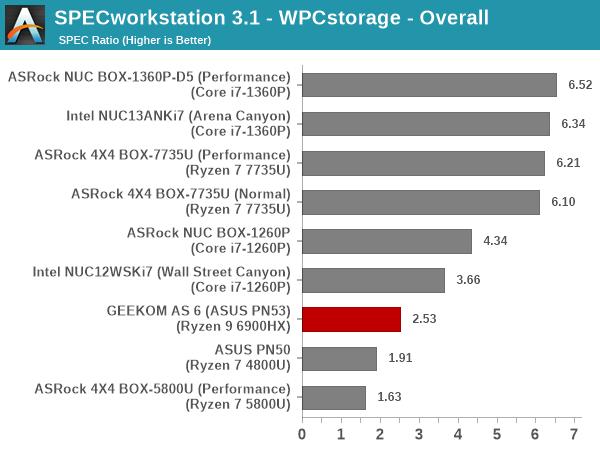
The graphs above present results for different verticals, as grouped by SPECworkstation 3.1. The storage workload consists of 60 subtests. Access traces from CFD solvers and programs such as Catia, Creo, and Soidworks come under 'Product Development'. Storage access traces from the NAMD and LAMMPS molecular dynamics simulator are under the 'Life Sciences' category. 'General Operations' includes access traces from 7-Zip and Mozilla programs. The 'Energy' category replays traces from the energy-02 SPECviewperf workload. The 'Media and Entertainment' vertical includes Handbrake, Maya, and 3dsmax.
Given the DRAM-less nature and choice of controller in the Kingston NV2, its Gen4 designation does nothing to prevent it from faring worse than even the Kingston KC2500 (a Gen3 SSD with SM2262EN and 96L 3D TLC) in the Wall Street Canyon NUC. These characteristics also explain the relative numbers for the different workloads in the WPCstorage suite.
Closing Thoughts
The GEEKOM AS 6 (ASUS PN53) provided us with the opportunity to evaluate a high-end Rembrandt-based AMD mini-PC with premium features. We had already reviewed the ASRock Industrial 4X4 BOX-7735U with full USB4 40 Gbps support, and the GEEKOM AS 6 retains the same functionality. An added advantage is that the rear USB4 port can also be used as a DC-In with a 100W+ USB-PD power source. On the other hand, the ASRock Industrial system includes Realtek DASH functionality for remote management. Such a feature would help expand the target market for the ASUS PN53 / GEEKOM AS 6. Changing a couple of the USB 3.2 Gen 1 Type-A ports to USB 3.2 Gen 2 (10 Gbps) would have been welcome, but the presence of two USB4 ports - one in the front, and another in the rear, more than makes up for that. To keep up with the changing times, enabling USB 3.2 Gen 2x2 (20 Gbps) support on the USB4 ports would have been nice, but that is available only on specific Raptor Lake-P USB4 / Thunderbolt 4 ports for now. Hopefully, that is something that can be addressed in AMD's Phoenix-based systems or in later generations.
Thanks to the tie-up with ASUS, GEEKOM is able to deliver a full-featured BIOS. Aspects such as the ability to upgrade the BIOS from within itself, and the ability to override boot devices on a one-time basis are user-friendly features that are usually not present in the vanilla BIOS used by most Asian vendors.
The thermal design of the GEEKOM AS 6 (ASUS PN53) is top-notch given the form-factor constraints, and we believe it can accommodate a cTDP slightly higher than the configured 35W. Unfortunately, there is no direct way in the BIOS to tweak this number. The system can sustain 54W package power for more than four minutes, which should serve it well for consumer workloads that are bursty in nature. In this review, we compared it against a bunch of systems that could sustain between 28W and 42W for long durations, and the GEEKOM AS 6 came out to be a promising performer. The integrated GPU's performance is excellent, and energy efficiency is passable. It emerges as pole performer in many multi-threaded workloads, and goes neck-to-neck against RPL-P systems configured for a slightly higher TDP in others.

The GEEKOM AS 6 (ASUS PN53) and a Mainstream Half-Height Intel NUC for Size Comparison
GEEKOM's tie-up with ASUS is puzzling at first glance. While ASUS is a well-established vendor in the personal computing space, GEEKOM is essentially an upstart in the field. However, one must note that GEEKOM is a private label brand of Shenzhen Jiteng Network Technology Co.. This company also provides design and manufacturing services. It is our guess that ASUS manufactures the PN52 (AS 5) and PN53 (AS 6) mini-PCs at Jiteng under an ODM deal (where Jiteng just does the realization of the design provided by ASUS). ASUS is keeping the mid-range high-volume configuration with the Ryzen 5 6600H ($429 barebones) to be sold under their own branding, while the high-end lower-volume products using the Ryzen 9 6900HX ($709 with 1TB SSD / 32GB RAM, coupon code - as640a) and Ryzen 7 7735H ($689 with 1TB SSD / 32GB RAM) are left for GEEKOM to sell under their own label. The Ryzen 7 6800H is available in both the PN53 ($669 barebones) and GEEKOM flavors ($659 with 1TB SSD / 32GB RAM), but only the ASUS version is available on Amazon. The GEEKOM AS 6 is being sold exclusively via their own storefront, and will not be available on Amazon.
The value proposition of the GEEKOM AS 6 needs to be discussed after taking pricing into account. The GEEKOM AS 6 with the Ryzen 7 6800H, SSD, RAM, and Windows 11 Pro OS is $10 cheaper than the corresponding barebones version of the ASUS ExpertCenter PN53. The Ryzen 9 6900HX configuration will probably deliver similar value for mainstream users. Power users may want to replace the SSD with a more performant one. Traditionally, buying from no-name brands or upstarts like GEEKOM - particularly from their own storefronts - at 'too good to be true' prices is fraught with risk. However, with ASUS backing up on the BIOS and drivers maintenance front, the risk is alleviated to some extent. Phoenix-based mini-PCs have also started to appear in the market from vendors like Beelink and MinisForum. This may put some price pressure on Rembrandt-based systems, but that is good news for consumers. In terms of connectivity and peripherals (USB4 support, in particular), the Rembrandt and Phoenix-based systems are equivalent. While Zen 4 and RDNA3 can deliver better performance numbers, AMD's drivers are still in the nascent stage. Rembrandt systems have been around for a few quarters now, and will probably be a more stable investment for the immediate future.










14 Comments
View All Comments
MTEK - Monday, July 31, 2023 - link
HDMI 2.0 and not 2.1. It's 2023. Why is this still happening?nandnandnand - Monday, July 31, 2023 - link
It's a previous-gen part, for one.Does it even need the features or bandwidth of HDMI 2.1?
shabby - Monday, July 31, 2023 - link
First, the beelink gtr6 with the exact sand cpu supports hdmi 2.1Second it was released just last year.
Third, yes I do need all that bandwidth.
Fourth... Just because.
heffeque - Monday, July 31, 2023 - link
They reviewed a fairly "old" mini-PC.All 7040HS mini-PCs have HDMI 2.1
Drkrieger01 - Monday, July 31, 2023 - link
The more 'features' a product has, the more it is likely to cost. Just because a chipset supports a features, doesn't mean it will have it in the product. It may require more electronic components to make the 'feature' functional, which translates to higher product cost overall (or the company may blame that).Also, with an integrated chipset, what is it that you plan to run at the bandwidth of HDMI 2.1? This unit will likely only play video, not games at that resolution/refresh rate.
Drkrieger01 - Monday, July 31, 2023 - link
Also, DisplayPort 1.4a is capable of 4K@96Hz, 8K@30Hz. HDMI 2.0 can only do 4K@60Hz. DisplayPort 1.4a is far superior to HDMI 2.0.meacupla - Monday, July 31, 2023 - link
That is an oddly complex daughterboard.That is the fattest and longest ribbon cable I have ever seen in a miniPC or laptop.
And it seemingly doesn't have to be that long, if the daughterboard wasn't attached to the base that opens up like a clam shell.
rUmX - Monday, July 31, 2023 - link
No AV1 video encoding benchmarks? I think SVT-AV1 should be included. H264/H265 are now ancient codecs.AdrianBc - Tuesday, August 1, 2023 - link
None of these older integrated GPUs support AV1 encoding in hardware.AV1 encoding is supported now in the AMD Phoenix Ryzen 7040 series and it will be supported in the Intel Meteor Lake Core Ultra series, which will be launched by the end of the year.
There already are many models of small computers with Ryzen 7 7840U, Ryzen 7 7840HS or Ryzen 9 7940HS, which support AV1 encoding in real time of several video streams in parallel.
meacupla - Tuesday, August 1, 2023 - link
Mobile Ryzen 6000 only has AV1 decode.