EVGA 680i LT SLI: NVIDIA's 680i Cost Reduced
by Gary Key on March 28, 2007 4:00 AM EST- Posted in
- CPUs
Board Layout and Design
The board layout that NVIDIA devised for the 680i LT chipset is quite good but we would have preferred a black PCB design instead of the pedestrian green. The board easily installed into our Cooler Master CM Stacker 830 case while cable management was good for the optical and hard drives. The board features an excellent six-phase power design and a mixture of conductive polymer aluminum solid capacitors and high-quality aluminum electrolytic capacitors. There are four fan headers (one 4-pin, three 3-pin) located in easy to reach positions on the board but only the CPU fan offers automatic fan control capabilities within the BIOS. Both the SPP and MCP are actively cooled with fans that tended to have a noticeable whine on power-up and remained at 100% speed throughout testing as fan speed cannot be controlled.
Considering other boards in the price range have passive cooling solutions we have to question NVIDIA's decision on using an active cooling solution. We know this is one of the areas targeted for cost reduction but most people will find the noise obtrusive at times, and we are also concerned about the life expectancy of the fans. We do not mind active cooling solutions on chipsets that run hot or on a board designed with overclocking in mind. However, one of the main design objectives with this board was not to encroach upon the 680i boards in overclocking capabilities so this decision is slightly confusing to us.
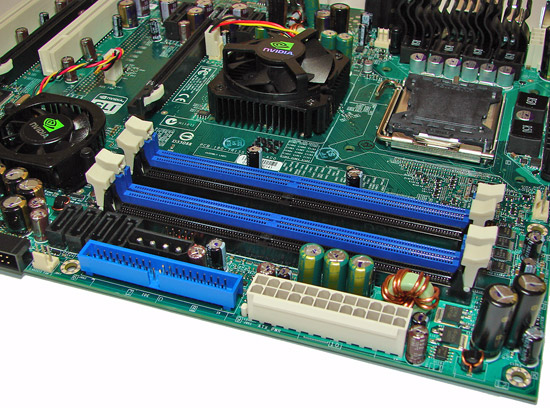
The memory slots are color coded correctly for dual channel operation. The 24-pin ATX power connector is conveniently located with the blue IDE connector on the edge of the board. We would have flipped the IDE connector to a right angle design in order to have opened up a little additional room for the four black SATA ports and 4-pin Molex connector. Unfortunately, one of the worst design decisions on this board was placing the chassis connector panel in between the Molex connector and the fourth DIMM slot.
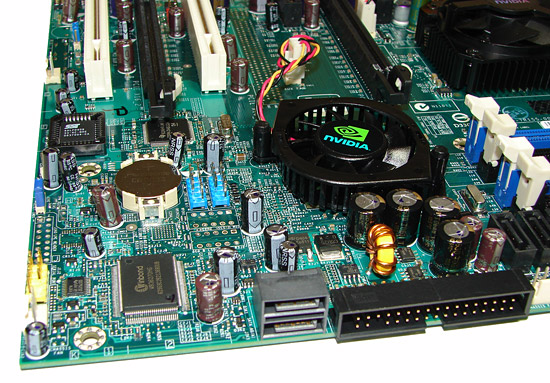
The two primary black SATA ports and the floppy drive connector are located on the edge of the board. We found the positioning of the SATA ports to be very good when utilizing the PCI or second PCI-E x16 physical slot. The MCP is actively cooled and remained fairly warm to the touch throughout testing, although additional cooling was not needed when overclocking. The fan has a low profile and we did not have any issue using our 8800GTX, but again the area around it tended to get hot after stress testing.
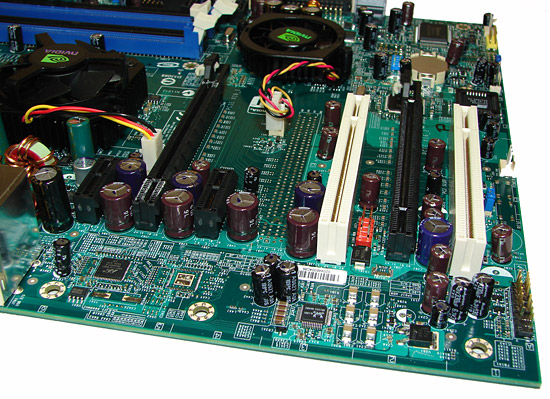
The board comes with two PCI Express x16 connectors, two PCI Express x1, and two PCI connectors. The layout of this design offers a good but not spectacular dual x16 connector design. The second PCI Express x1 slot will be physically unavailable as will the second PCI connector if you utilize a double slot card in either x16 slots. We would also have switched the first PCI and second PCI Express x16 connector in order to give the second video card additional space, as our secondary 8800GTX tended to act like a vacuum cleaner for the bottom of our case. It would have been nice if the second PCI Express x1 connector had been moved to the vacant spot where the missing third x16 slot would have been located. This would have meant that both PCI Express x1 slots would have been open even with dual-slot SLI.
Getting back to the CPU socket area, we find an excellent amount of room for alternative cooling solutions. We utilized the stock heatsink/fan in our normal testing but also verified a few larger Socket-775 air cooling solutions would fit in this area during our overclocking tests. The 680i LT SPP chipset is actively cooled with a mid-rise heatsink/fan unit that did not interfere with any installed peripherals but was loud in our opinion. The VRM components are passively cooled and the 8-pin ATX power connector is located out of the way.
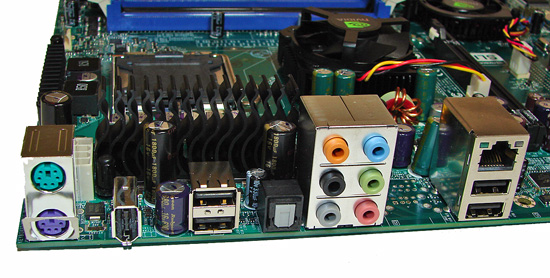
The rear panel contains the standard PS/2 mouse and keyboard ports, LAN port, and four USB 2.0 ports. The LAN port has two LED indicators representing Activity and Speed of the connection through the Marvell Gigabit PCI-E PHY. The audio panel consists of six ports that can be configured for 2, 4, 6, and 8-channel audio along with an S/PDIF optical out port. The I/O panel also features an IEEE 1394a port.
The audio subsystem is based on the Realtek ALC885 and offers 8-channel output. Realtek has had troubles recently with EAX 2.0 support but we did notice a slight improvement in the 1.61 driver set with several games, although Battlefield 2 continues to present problems for Realtek. We continue to feel that the ADI 1988B HD audio codec on the upper end ASUS boards or the Creative X-Fi chipset utilized on the new MSI 680i offer significantly better EAX audio quality in games than the Realtek HD codecs.
Overall, the feature set on this board is good but other boards in this price range offer additional USB and network ports along with passive cooling designs.
 |
| Click to enlarge |
The board layout that NVIDIA devised for the 680i LT chipset is quite good but we would have preferred a black PCB design instead of the pedestrian green. The board easily installed into our Cooler Master CM Stacker 830 case while cable management was good for the optical and hard drives. The board features an excellent six-phase power design and a mixture of conductive polymer aluminum solid capacitors and high-quality aluminum electrolytic capacitors. There are four fan headers (one 4-pin, three 3-pin) located in easy to reach positions on the board but only the CPU fan offers automatic fan control capabilities within the BIOS. Both the SPP and MCP are actively cooled with fans that tended to have a noticeable whine on power-up and remained at 100% speed throughout testing as fan speed cannot be controlled.
Considering other boards in the price range have passive cooling solutions we have to question NVIDIA's decision on using an active cooling solution. We know this is one of the areas targeted for cost reduction but most people will find the noise obtrusive at times, and we are also concerned about the life expectancy of the fans. We do not mind active cooling solutions on chipsets that run hot or on a board designed with overclocking in mind. However, one of the main design objectives with this board was not to encroach upon the 680i boards in overclocking capabilities so this decision is slightly confusing to us.
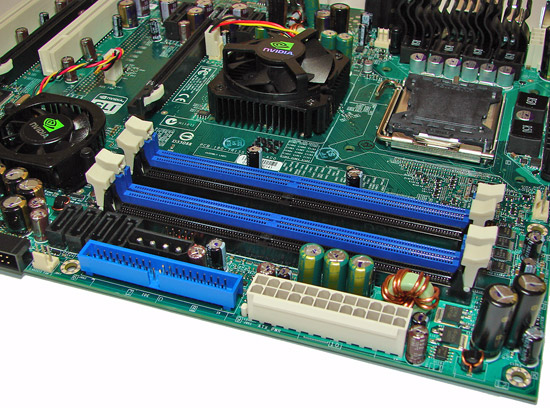
The memory slots are color coded correctly for dual channel operation. The 24-pin ATX power connector is conveniently located with the blue IDE connector on the edge of the board. We would have flipped the IDE connector to a right angle design in order to have opened up a little additional room for the four black SATA ports and 4-pin Molex connector. Unfortunately, one of the worst design decisions on this board was placing the chassis connector panel in between the Molex connector and the fourth DIMM slot.
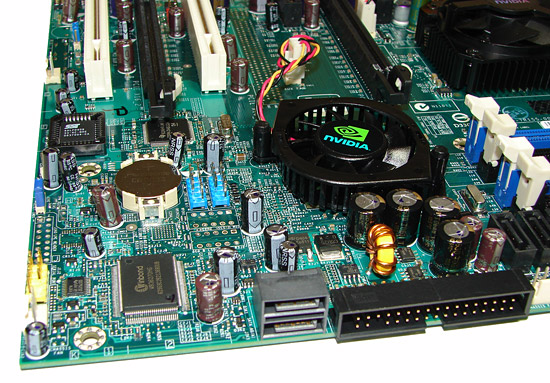
The two primary black SATA ports and the floppy drive connector are located on the edge of the board. We found the positioning of the SATA ports to be very good when utilizing the PCI or second PCI-E x16 physical slot. The MCP is actively cooled and remained fairly warm to the touch throughout testing, although additional cooling was not needed when overclocking. The fan has a low profile and we did not have any issue using our 8800GTX, but again the area around it tended to get hot after stress testing.
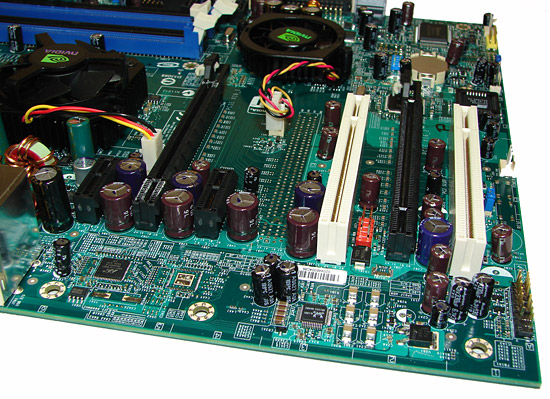
The board comes with two PCI Express x16 connectors, two PCI Express x1, and two PCI connectors. The layout of this design offers a good but not spectacular dual x16 connector design. The second PCI Express x1 slot will be physically unavailable as will the second PCI connector if you utilize a double slot card in either x16 slots. We would also have switched the first PCI and second PCI Express x16 connector in order to give the second video card additional space, as our secondary 8800GTX tended to act like a vacuum cleaner for the bottom of our case. It would have been nice if the second PCI Express x1 connector had been moved to the vacant spot where the missing third x16 slot would have been located. This would have meant that both PCI Express x1 slots would have been open even with dual-slot SLI.
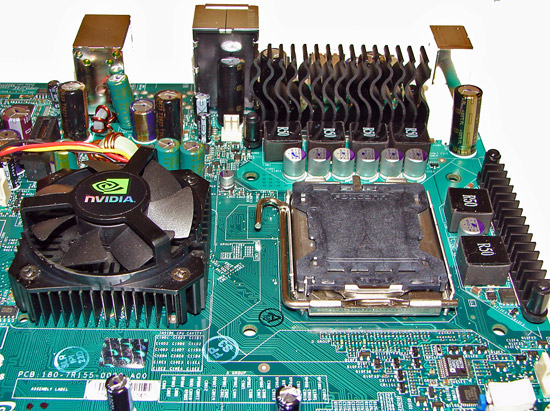 |
| Click to enlarge |
Getting back to the CPU socket area, we find an excellent amount of room for alternative cooling solutions. We utilized the stock heatsink/fan in our normal testing but also verified a few larger Socket-775 air cooling solutions would fit in this area during our overclocking tests. The 680i LT SPP chipset is actively cooled with a mid-rise heatsink/fan unit that did not interfere with any installed peripherals but was loud in our opinion. The VRM components are passively cooled and the 8-pin ATX power connector is located out of the way.
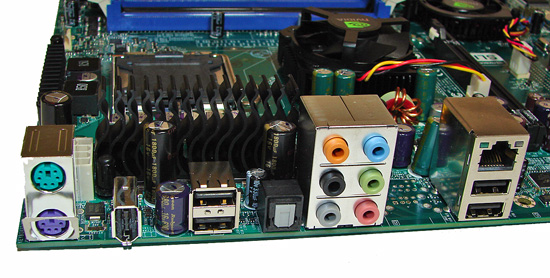
The rear panel contains the standard PS/2 mouse and keyboard ports, LAN port, and four USB 2.0 ports. The LAN port has two LED indicators representing Activity and Speed of the connection through the Marvell Gigabit PCI-E PHY. The audio panel consists of six ports that can be configured for 2, 4, 6, and 8-channel audio along with an S/PDIF optical out port. The I/O panel also features an IEEE 1394a port.
The audio subsystem is based on the Realtek ALC885 and offers 8-channel output. Realtek has had troubles recently with EAX 2.0 support but we did notice a slight improvement in the 1.61 driver set with several games, although Battlefield 2 continues to present problems for Realtek. We continue to feel that the ADI 1988B HD audio codec on the upper end ASUS boards or the Creative X-Fi chipset utilized on the new MSI 680i offer significantly better EAX audio quality in games than the Realtek HD codecs.
Overall, the feature set on this board is good but other boards in this price range offer additional USB and network ports along with passive cooling designs.










16 Comments
View All Comments
MrWizard6600 - Thursday, March 29, 2007 - link
dont know the full details, but the newest P26 Bios from EVGA Removed LinkBoost support“LinkBoost was removed from nForce 680i SLI because it did not show significant demonstrable benefit in games. We had hoped newer games would take advantage of this additional bandwidth but this has not been the case. Please note that future BIOS upgrades will only remove the automatic overclocking component of LinkBoost. Users can still manually overclock the PCI-Express and HyperTransport buses in the BIOS."
SniperWulf - Wednesday, March 28, 2007 - link
Any chance I can get that registry key that you deleted after the nv4_disp crash?yacoub - Wednesday, March 28, 2007 - link
It's time to start recommending Supreme Commander to be the RTS game test choice. Now that there's a new RTS game that can crush systems (SupCom) the way FEAR did for FPS games for the last couple years, a game that makes use of multiple cores at that, we should start to see it used in the suite of games in future motherboard, cpu, and gpu tests. Perhaps Anandtech have already started planning for this?yyrkoon - Wednesday, March 28, 2007 - link
Well, it is not an RTS game, but one I play frequently should also be used to test gaming rigs in my humble opinon. Titan Quest (Immortal Throne if deemed nessisary).My gaming Rig is not top of the line, but it is no slouch, and this game constantly drags in areas that are low light areas, or are outside, and night time. Anyhow, and game that brings my opteron 1210 / ABIT NF-M2 nView / 2 GB DDR2 6400 memory, eVGA 7600GT KO to a crawl, SHOULD be used as a benchmark, at least once in a while. F.E.A.R does not lag like this game does on my system . . .
Stele - Wednesday, March 28, 2007 - link
I agree to an extent, as the current test suite's figures are starting to show their age a wee bit... 100+ FPS, as Quake ended up with newer CPUs/GPUs. Having said that, Anandtech was probably trying to ensure consistency in its tests, so that at the very least, past test results for other products can always be quite easily compared over time. Perhaps in the near future we might see it yet! :)JarredWalton - Wednesday, March 28, 2007 - link
I believe Gary is looking at benching with Supreme Commander. That's one of the games that will be added in future reviews, as far as I know.yacoub - Wednesday, March 28, 2007 - link
Awesome, glad to hear that! One can see the benefit to maintaining benchmark titles for as long as possible to allow the greatest comparison back to past reviews. On the up side, SupCom looks to easily task systems well into the future (much like FEAR has thus far since its release) and would be an excellent choice for the RTS benchmark game. :)yyrkoon - Wednesday, March 28, 2007 - link
Firstly, I have to get this out. It is a completely LAME excuse for nVidia, eVGA, Foxconn, or whomever, to 'claim' the reason this board does not have passive cooling (OTES or equivelent), is to help cut costs. 20 bux less, and they rip out passive cooling ? Lame. Take ABITs NF-M2 nView $85usd , including passive cooling, and moderate other features. Granted, it is based on the NF4 chipset, but who cares, it has passive cooling, and loads of other features for the price.I have to agree somewhat with the first poster, this board is dead, before it even reaches market. Crippled features, missing other features, all for to save $20-$50 usd. Sorry nVidia, and whomever else, but you have not only completely wasted your time, but ours as well, for having to read a review on such a shitty product.
yacoub - Wednesday, March 28, 2007 - link
very much agree. the passive cooling is (and should be) an integral feature of current generation motherboards. there's no reason ANY motherboard released today should require active northbridge (or southbridge) chipset cooling (unless you're overclocking, obviously).yyrkoon - Wednesday, March 28, 2007 - link
One thing I did keep wondering the whole time I was reading the article, and you were mentioning how the BIOS was basically a crippled version of the full blown i680 SLI version was: 'I wonder how soon someone would mod a BIOS version based on the i680 SLI chipset BIOS, to add removed 'features' such as certain voltage settings, etc.'Also, Jarred, or whomever else would like to answer, how hot does the PWM section of this motherboard run ? Seems lately, dual core on up motherboards tend to run hot in the PWM.