ASRock Penryn 1600SLI-110dB : Penryn on the 650i, are you kidding me?
by Gary Key on February 15, 2008 12:00 PM EST- Posted in
- Motherboards
System Setup -

Our overclocking results today were run with either a 2x2GB or 4x2GB memory configuration from OCZ along with two MSI 8800GTS-512MB cards in SLI. Although not listed, we also populated two PCI slots with an ASUS Xonar D2 audio card and a Visiontek TV Wonder HD 650 HDTV Tuner card to ensure the system was fully loaded during testing. Our new test routines include fully loading the board, 4GB (4x1GB included) and 8GB configurations where applicable, dual core and quad core processors, turn on all peripherals, and then cycle our benchmark test suite until the board fails. At which time we readjust the settings and try again until all benchmarks pass.
The results listed below are based on close to 110 hours of overclocked testing and we feel extremely confident in the settings. We will publish additional overclocking results in the full review. ASRock also sent us a new performance oriented BIOS today to address our multiplier problems along with memory tuning improvements with 4GB and 8GB configurations. Testing with an E6300 at a low multiplier with 2GB of memory might show impressive overclocking results, however we feel this type of configuration does not truly represent the board's actual capability nor does it represent the best possible performance setup for the user. We will go into further detail in our upcoming motherboard reviews, but for now we are providing an early glimpse at this board's overclocking capability with Penryn.
QX9650 4GB 10x380 -
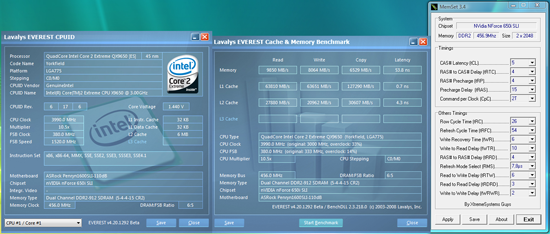 |
| Click to enlarge |
QX9650 8GB 10x380 -
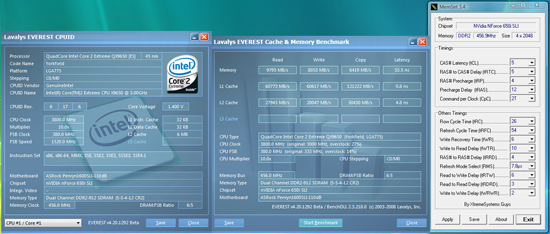 |
| Click to enlarge |
QX9650 8GB 9x333 -
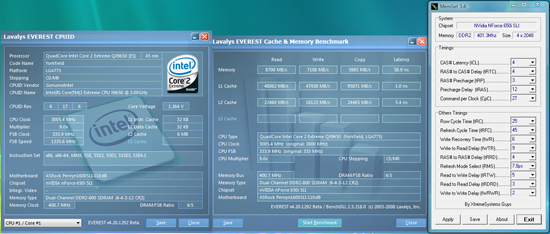 |
| Click to enlarge |
Our first two screenshots show a final setting of 10.5x380FSB (4GB) and 10x380FSB (8GB) with the QX9650 quad-core processor. This particular CPU is not the best chip we have seen in the labs, far from it, but it will clock to 4.2GHz with 1.4625V on an X48 board with improved cooling. We could POST at 10x410 but Vista was not stable with either memory or CPU multiplier configuration. In fact, 10x400 was generally the best performing setting with memory at DDR2-800 and timings at 4-4-3-10 on 2.14V.
However, a game called Crysis prohibited us from running at any setting above 10.5x380 (4GB, DDR2-912 5-4-4-15) or 10x380 (8GB, DDR2-912 5-5-4-12) with our hardware configuration. Interestingly enough, we are also seeing lower clocks on the X48 boards with this particular game when a system is overclocked. Overall memory performance between two setups are basically the same, even with the 4GB configuration running slightly better timings and having a CPU clock advantage. Our settings represent the best overall blend of voltages, timings, and clock speeds that we were able to attain.
The board exhibited very good Vdroop levels with idle around -.01V raising to -.03V under load. The 4GB configuration required slightly higher Vcore rates than the 8GB configuration but was able to reach 3.99GHz compared to 3.8GHz on the 8GB setup. However, this is slightly offset as we could run our 4GB setup with 2.14V Vdimm compared to the maximum recommended 2.2V with the 8GB configuration. We have included a stock 9x333 screenshot as a reference point. Memory timings and performance results at stock settings were equal between the 4GB and 8GB setups.










29 Comments
View All Comments
assassin8rr - Tuesday, July 22, 2008 - link
got this board and e8400 hoping to reach 4.0 like in review but cant get it stable with same settings so im reaching for 3.6 butt cant figure out right settings ive only got to 3.3 on stock settings while increasing fsb to 375 after that it locks up even adding more vcore tried settings from stock up to 1.3 whith 400 fsb memory at 4-4-4-12 and tried 5-5-5-15 anyone have any idea what i can try nextArnejoh - Tuesday, April 1, 2008 - link
I have recently had 3 top of the line Asus motherboard that has gone into an failed state. Two of this boards "work" a little bit and is based on intel 975x chipsett. The last and most recent board was the p5n32e-SLI. This board worked great with my q6600@3.4ghz and one 8800gt. But when i got the last 8800gt to run SLI it only survived two cod 4 games before i got the bsod and after that it wont work anymore at all. After reading about all the 680i problems i was allmost ready to give up SLI and get my self a god board based on the intel x38 chipsett.But then i read this article. I've only had one Asrock board before and it work well enuff. Since i did not want to wait for the rma of the other board i needed a cheap substitute. So i ordered this board, it looks good enuff, but there is several severe problems i have noticed over the last two days:
1. The volt regulators at the base of the mobo is whining like the old modems we had before when they connected. This is going on all the time, and the high pitch is driving me crazy.
2. This board really sucks regarding to overclocking my q6600, the old p5n32e-SLI could do 425 fsb stable, this board can do 425 with lower fsb, but fails when the cpu is pushed over 2.7ghz. This is the same with higher multi and the same cpy frequenzy. I have now wather cooled both gpus and chipset and temps are very low. Like 45 degree celsius with a lot of chipset volt. Even tried setting all volts on mobo to max just to try. Did not give me more stable speed.
3. Slow poster, after i upgraded to bios 1.3 it got a lot slower to get over post screen.
4. Problems using my to extra sata disks when raid is enabled.
So my rating is very low...it works but so does allmost every normal 650i card at the same price range. And the extra cpu support is the only real charming ting for me as for now, and the fact that sli is stable. But sli on a quad at only 2.4 ghz is waste. It gives me a 4000-5000 point lower score in 3dmark06 then i had with 680i and the same cpu@3.4ghz. So with loosy overclocking this is realy holding me back...if it was not so cheap i would return it instantly.
Arnejoh - Tuesday, April 1, 2008 - link
I have recently had 3 top of the line Asus motherboard that has gone into an failed state. Two of this boards "work" a little bit and is based on intel 975x chipsett. The last and most recent board was the p5n32e-SLI. This board worked great with my q6600@3.4ghz and one 8800gt. But when i got the last 8800gt to run SLI it only survived two cod 4 games before i got the bsod and after that it wont work anymore at all. After reading about all the 680i problems i was allmost ready to give up SLI and get my self a god board based on the intel x38 chipsett.But then i read this article. I've only had one Asrock board before and it work well enuff. Since i did not want to wait for the rma of the other board i needed a cheap substitute. So i ordered this board, it looks good enuff, but there is several severe problems i have noticed over the last two days:
1. The volt regulators at the base of the mobo is whining like the old modems we had before when they connected. This is going on all the time, and the high pitch is driving me crazy.
2. This board really sucks regarding to overclocking my q6600, the old p5n32e-SLI could do 425 fsb stable, this board can do 425 with lower fsb, but fails when the cpu is pushed over 2.7ghz. This is the same with higher multi and the same cpy frequenzy. I have now wather cooled both gpus and chipset and temps are very low. Like 45 degree celsius with a lot of chipset volt. Even tried setting all volts on mobo to max just to try. Did not give me more stable speed.
3. Slow poster, after i upgraded to bios 1.3 it got a lot slower to get over post screen.
4. Problems using my to extra sata disks when raid is enabled.
So my rating is very low...it works but so does allmost every normal 650i card at the same price range. And the extra cpu support is the only real charming ting for me as for now, and the fact that sli is stable. But sli on a quad at only 2.4 ghz is waste. It gives me a 4000-5000 point lower score in 3dmark06 then i had with 680i and the same cpu@3.4ghz. So with loosy overclocking this is realy holding me back...if it was not so cheap i would return it instantly.
miklaszewski - Wednesday, March 26, 2008 - link
Hi guys! I just got one of those with a e8200 and 2x2gb ddr2 800 5-5-5-15. I'm having some difficulty overclocking, since it's my first time at it. I started to increase the FSB, but @2.8, 3.0 mhz, the pc freezes. I thought it might have been the fact that the ram speed also increases and cant handle the clock speed, but again, i'm new at this. I also cant find the memory ratio on the bios (its updated to the last version). Should i look at other things such as increasing or lowering voltages or messing with the memory timmings? I even tried lowering the memory speed to 667 so that it remained at 800 with the increased FSB, but no success. Pc freeze @2.8 and above.(got a thermaltake typhoon cooler, cpu temp aroung 30º)
Thanks a lot, hope you can help.
petran - Friday, March 14, 2008 - link
all those of you who just comment... how many boards have you ever used?well i've used quite a few from every posible brand.tha bigest problems that i have ever come across with whwre with asus boards.regarding asrock and ecs they have always been proved stable and reliable.nowdays prices tend to closely much so my advice to you is to bye what you get more for the same price.YES i ve become an Asrock fanLoghic - Sunday, February 24, 2008 - link
I think, the asrock penryn1600sli-110dB looks very interesting. I’m considering to buy this board, but now I read, that asrock is going to launch a nforce 680i mainboard with Tripe-SLi, Penryn and FSB 1600 Support.http://www.pc-treiber.net/thread.php?threadid=8130">http://www.pc-treiber.net/thread.php?threadid=8130
ap90033 - Friday, February 22, 2008 - link
Great news but where in the world can I get a good SLI board like thsi???rudolphna - Monday, February 18, 2008 - link
Has a very clean layout and look to it. too bad its an ASrock board. i dont trust them. imo they are cheap ripoffs of ASUSEnder868 - Tuesday, February 19, 2008 - link
You are aware that Asrock is a division of ASUS correct?kalrith - Monday, February 18, 2008 - link
It states "Get to the numbers aleady" instead of "Get to the numbers already". This displays on the link at the bottom of page 2 and on the drop-down menu.