MP3 meets Car Audio: Empeg Mark II in-dash Car MP3 Player
by Anand Lal Shimpi on September 18, 2000 3:17 AM EST- Posted in
- Smartphones
- Mobile
Any old CD or MP3 player can randomize songs and ideally, all MP3 players would be able to handle at least single level playlists, but the empeg does much more than simply linear or random playback.
If you remember back to the section on emplode, the empeg stores all of your music in its internal database. The beauty of a database driven music system is that you can very quickly access songs, but even more important is that you can search through songs very easily if you have a good search algorithm, which the empeg most definitely has.
Remember how we stressed the importance of having correctly filled ID3 tags on your MP3s? Well, the reason behind this is that the empeg has the ability to search through your entire MP3 collection according to the various fields in your ID3 tags. You can search according to Song Title, Artist, Album, Year, or PIN, and as you can imagine, if your ID3 tags are filled out properly, you have a very powerful search at your fingertips, something you can’t do on your home computer without additional software.
Naturally you don’t want to go searching through your collection while driving, and you definitely don’t want to use a combination of four buttons and a rotary knob to enter in a search string, so how do you go about searching?
The empeg comes bundled with a Kenwood remote that has been adapted for use with the unit. By hitting the search button on the remote, you can shuffle through the various ‘Search By’ options that we mentioned above. The only complaint we had here was that there was no way to go back to Search by Artist if you went too far and ended up at Search by Year other than cycling through all of the options over again.
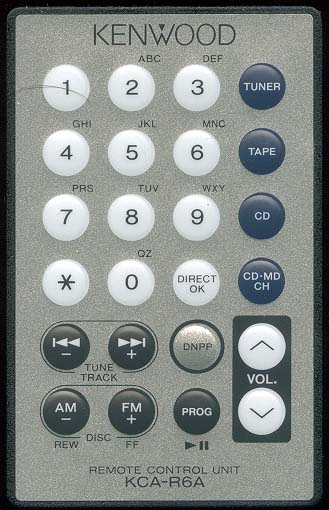
Inputting data is just like you would type in characters on a touch-tone phone. The empeg uses a fuzzy logic matching search algorithm which essentially operates on a process of elimination principle. For example, if you want to find all songs by the artist ‘Tool’ you’d first want to input the letter T which corresponds to the 8 key on the remote. However the 8 key also corresponds to the letters U and V, what the fuzzy logic matching search algorithm does is it eliminates all songs that don’t have an artist whose name starts with T, U or V. Hitting the number 6 next which corresponds to M, N and O will narrow down the results to only those songs whose artist begins with the letters T, U or V and the 2nd letter of their name is either M, N or O.
This process continues until you’ve narrowed down your search to one artist, title, etc… or at any time during the search you can simply navigate through the remaining matches using the << and >> buttons on the remote.
If you want to append the song(s) you’ve just searched for to your current playlist (which can remain playing while you’re searching) just hit the CD-MD-CH button on the remote and the song temporarily becomes a part of your current playlist, after you power down the empeg your playlist returns to normal.
Obviously you’d only want to do this at stop lights or while parked, since searching while driving could be very dangerous, not only to yourself but to others on the road.











0 Comments
View All Comments