VIA KT133A Motherboard Roundup - June 2001
by Mike Andrawes on June 13, 2001 2:52 PM EST- Posted in
- Motherboards
MSI K7T Turbo-R Limited Edition
|
MSI K7T Turbo-R Limited Edition |
|
|
CPU
Interface
|
Socket-A
|
|
Chipset
|
VIA KT133A Promise PDC20265R IDE RAID (Optional) |
|
Form
Factor
|
ATX
|
|
Bus
Speeds
|
100 - 199 MHz (in 1MHz increments) |
|
Core
Voltages Supported
|
|
|
I/O
Voltages Supported
|
3.30
/ 3.45 V
|
|
Memory
Slots
|
3
168-pin DIMM slots
|
|
Expansion
Slots
|
1
AGP Slot |
|
On-board
Audio
|
VIA
VT1611A AC'97 CODEC
|
|
BIOS
|
Award Modular BIOS 6.00PGN |
Just in time for this roundup, we received the K7T Turbo-R Limited Edition from MSI. The board is virtually identical to K7T Turbo-R, but with some interesting new features. The most obvious is the red PCB that caught our attention as soon sa we opened up the box.
More importantly, however, several settings in the BIOS also caught our attention. For starters, the FSB range increased from 100-166MHz on the original board to 100-199MHz on the Limited Edition. Although the highest FSB we have successfully achieved on the KT133A is 162MHz, the added values above 166 should provide more headroom for extreme overclockers.

You can choose speeds between 100MHz and 199MHz now
We also noticed multiplier values between 13 and 15 are now available, something that no other KT133A board can do to this point. It will be interesting to see if those values work and whether the board would will accept the new Palomino core Athlon's. Unfortunately, at the time of publication, those chips were not readily available in the lab for testing. It's clear, however, that MSI is looking to the future with this board.

Multipliers between 13 and 15 are now available
This board also brings us the introduction of a new MSI innovation - PC2PC allows you to use one of the four USB ports provided by the 686B South Bridge to connect two PCs together for Internet sharing and data transfer. In order to take advantage of that, MSI includes a special USB bracket to connect to the USB header and a long USB cable to connect the two PCs together. One machine must be the MSI machine with the special USB bracket, while the second can be any computer with a USB port. Once the two PCs are physically connecting, installing the software is easy and you end up with a USB network between the two machines. MSI still includes a traditional USB bracket in case you don't want to use the PC2PC feature.
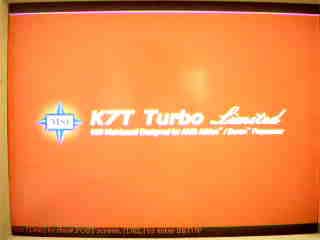
The new splash screen seen during boot up
The only problem we ran into with the board was stability, which was not particularly bad, but not up to par with the standard K7T Turbo-R. The Limited Edition crashed twice in 24 hours of stress testing compared to none in 48 hours for the standard board. This could be due to a BIOS that is still beta, but it's hard to tell until the final version is available.
For the Limited Edition boards, MSI also includes a set of new manuals with more information on the board, as well as some new software. In general, the Limited Edition board is an enhanced version of the K7T Turbo-R, with more features and even higher quality construction. Of course the board comes with a slightly higher price tag, but if you want the absolute best KT133A product from MSI, this is a board you can't miss.
Other than what we have noted here, the remaining features are the same as the K7T Turbo-R, so you can refer to that board's description in this article for more detail.











0 Comments
View All Comments