ASRock Penryn 1600SLI-110dB : Penryn on the 650i, are you kidding me?
by Gary Key on February 15, 2008 12:00 PM EST- Posted in
- Motherboards
ASRock Penryn 1600SLI-110dB Features -
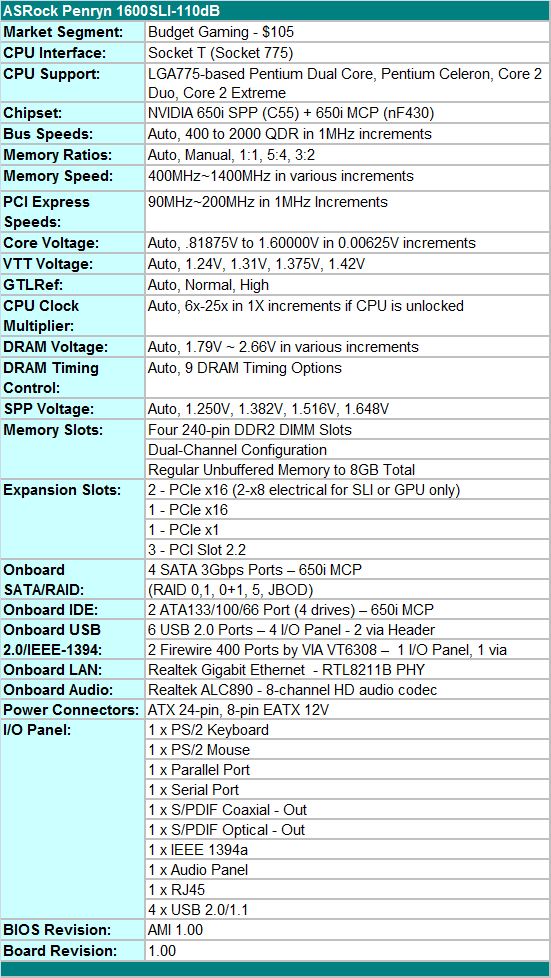
The current retail pricing on this board is in the $105 range and we fully expect it to drop to right under $100 shortly. ASRock has loaded this board up with the new Realtek ALC890 8-Channel HD audio codec, Firewire 400 capability, a legacy friendly I/O panel, SLI capability, Gigabit Ethernet, a single PCI Express x1 slot, three PCI slots, four SATA 3Gbps capable ports, two IDE ports, and six USB 2.0/1.1 connectors. While light on USB connectivity compared to similarly priced boards, the overall balance of features on this board is impressive for its price range. We also would like to commend ASRock on utilizing a decent on-board audio codec with the ALC890 instead of the ALC883 that we see popping up on the budget boards, especially ASUS's latest uATX boards. While several discrete sound solutions provide significantly better audio output, we would have to rate the ALC890 near the top of current on-board solutions.
ASRock has made a decision to go upscale with several of its boards in recent weeks and this particular sample is one of their first efforts. A good, if not great first effort by a company that historically locked down its BIOS tighter than most banks do their safes. While not approaching the level of customization offered by the likes of DFI or ASUS, this particular BIOS does offer a nice array of features to help the user get the most out of its performance. We have been working with ASRock on a few glitches that we have encountered during testing, the most notable being the lack of a downward multiplier option on non-Extreme Core 2 processors.
Also, overclocking with our 8GB configuration was an interesting experience trying to figure out a stable selection of settings that provided absolute stability. It turned out that setting GTLRef to High and increasing VTT voltages to 1.375V did wonders for us, even at stock settings in some cases. Our only other gripe at this stage is that using the clear CMOS jumper will wipe out the time and date settings. If that is a setting that you generally skip after a clear CMOS event, do not do it on this board as Microsoft Vista does not have a compassionate understanding for this situation, nothing like calling tech support in India at 3 am in the morning to remind one to double check the BIOS settings.
That brings about an interesting point with this board, the BIOS recovery system generally worked unless you set the board way outside its normal capability. Usually after three resets or power on/off events the board would POST with safe settings, but going over the line meant a full shutdown and clear CMOS procedure. The BIOS does not offer saved settings so all options had to be reset. Granted most users will not need this, but if you are trying to dial a board in, it can become frustrating at times.










29 Comments
View All Comments
Odeen - Saturday, February 16, 2008 - link
1) Why the sudden urge to name a motherboard after the S/N ratio of the sound codec? Intel and (real) Asus boards with Soundmax codec chips, and pretty much anything with 24-bit audio processing capability can lay claim to supporting that high of a S/N ratio, yet only Asrock uses it in the model name.2) Having the ATX connector behind the CPU is SO 1999 and/or SO Epox. Just picture the ATX cable running to that location if you have a case with a bottom-mounted PSU (Such as the Antec P180/182). Do Do you drape the cable over the CPU cooler, or run it underneath? If you run it underneath, doesn't it push down on the video card? Lame.
3) Why do only Asrock and ECS feel the need to silkscreen words on the PCB. Oh look, we have "Gigabit lan" support. Oh wow, it's "DDR2" memory slots. Every 650i motherboard has dual core support, but only Asrock needs to brag about it through motherboard labels.
Nothing against the board (with the exception of the ATX connector). Just saw the picture of it, and the thoughts of every ECS board I've ever used came back :)
chrnochime - Monday, February 18, 2008 - link
....And yet you have no problem with silly names like Asus' "Maximus Formula" or "StrikerII Formula"? Or Abit's "QuadGT"? I mean what kind of weird name is QuadGT? Is that a car? Or Abit Fatal1ty" Or Asus' use of "Republic of Gamers"?Sheesh...
Jjoshua2 - Saturday, February 16, 2008 - link
I'm glad the 110db isn't the sound level of a 5000+rpm fan on the chipset.JEDIYoda - Saturday, February 16, 2008 - link
seems to me as if you have issues with ASRock and ECS.....Personally again what are your issues in regards to this areticle??
imaheadcase - Saturday, February 16, 2008 - link
The ATX conneceter is fine, it just hooks to the PS, most just drape the remaing cable on backside of motherboard or on top of the PS.Its not a big deal with modular PS.
Heidfirst - Saturday, February 16, 2008 - link
It's not the only 650i SLI claiming Penryn support ...Mr Alpha - Saturday, February 16, 2008 - link
With the memory prices being what they are I've been putting a lot of thought to a 4x2GB RAM configuration. Overclocking and compatibility fears has stayed my hand though. Can I expect to see more about a 8GB memory configuration in future articles?Rajinder Gill - Saturday, February 16, 2008 - link
We will be incorporating both 4GB/8GB testing with the 2GB modules in our upcoming reviews. You are right, the current pricing is attractive, with 2x2 modules for 4GB becoming the wiser choice for performance oriented Vista 64 systems.regards
Raja
defaultex - Sunday, June 23, 2013 - link
Having overclocked my Q9450 on a MSI P7N Diamond Deluxe to 3.6Ghz stable. Now I'm using the same board listed in the article. Here are my findings thus far.On two sets of memory I have around it does not seem to detect the memory voltage or frequency correctly, it does at least detect timings correctly. Setting those manually in the BIOS reduced memory faults to a miniscule amount, leaving it at auto produced up to 50 faults per second in heavy programs.
Chipset voltage had to be bumped up a notch or two in order to get Windows to boot. This scares me since my previous board died from pushing the NB voltage over 1.4v. However the NB temp is much more stable than my previous board so it may not be an issue.
The VTT had to be bumped to stabalize Windows. Note that you should never push the VTT over your processors maximum rated voltage, doing so will damage the processor (though the damage may not be noticeable at first).
I hit a FSB hole at 390-410Mhz. Any frequencies in that range failed to POST, but going over it with the same voltages for 380Mhz worked with random haults inside of Windows (need to tweak the voltages a bit).